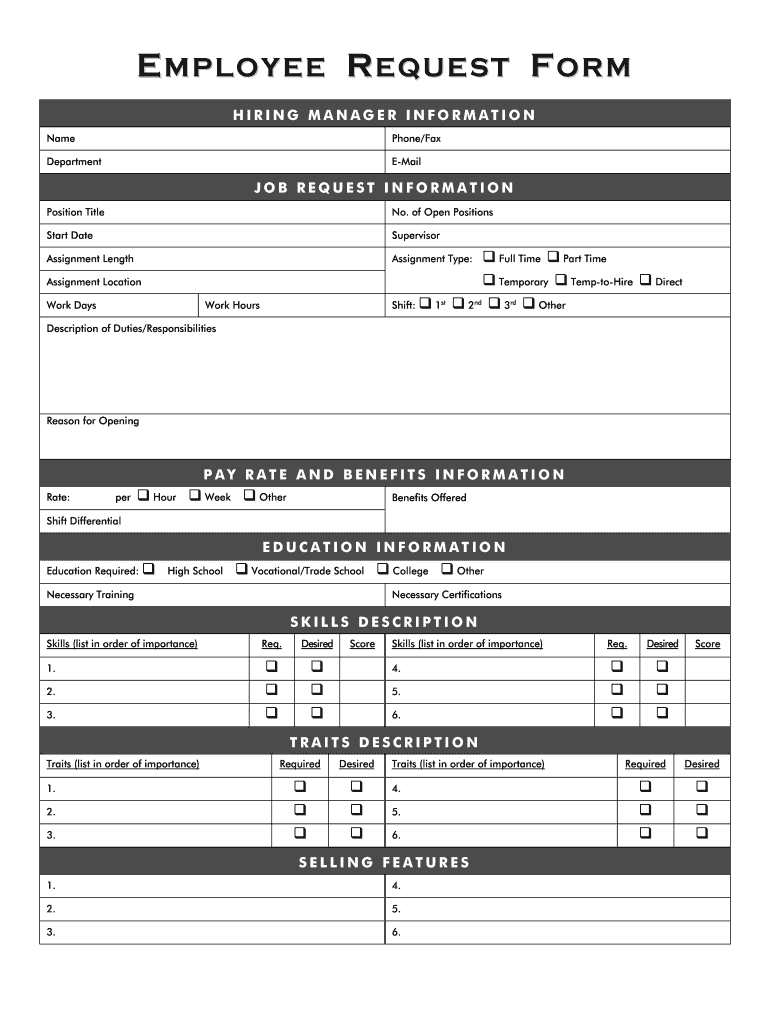
New Employee Information Form


What is the New Employee Information Form
The New Employee Information Form is a critical document used by organizations to collect essential details about new hires. This form typically includes personal information such as the employee's name, address, Social Security number, and emergency contact details. Additionally, it may require information regarding tax withholding preferences and benefits enrollment. Properly completing this form ensures that the employer can accurately manage payroll and comply with tax regulations.
How to use the New Employee Information Form
Using the New Employee Information Form involves several straightforward steps. First, the new employee should carefully read the instructions provided with the form. Next, they should fill in all required fields accurately, ensuring that the information matches their official documents. Once completed, the form should be submitted to the HR department for processing. It is advisable to keep a copy for personal records. Employers should review the submitted forms for completeness and accuracy before entering the information into their payroll systems.
Key elements of the New Employee Information Form
Key elements of the New Employee Information Form include:
- Personal Information: Name, address, phone number, and email.
- Social Security Number: Required for tax purposes.
- Tax Withholding Information: Choices for federal and state tax withholding.
- Emergency Contacts: Names and phone numbers of individuals to contact in case of an emergency.
- Benefits Enrollment: Options for health insurance and retirement plans.
Steps to complete the New Employee Information Form
Completing the New Employee Information Form involves a few essential steps:
- Obtain the Form: Access the form from the HR department or company intranet.
- Read Instructions: Review any guidelines provided to ensure understanding.
- Fill Out the Form: Enter all required information accurately.
- Review for Accuracy: Double-check entries for any errors or omissions.
- Submit the Form: Return the completed form to HR in the specified manner.
Legal use of the New Employee Information Form
The New Employee Information Form must be used in compliance with various legal requirements. Employers are obligated to collect specific information for tax reporting and compliance with labor laws. It is essential to ensure that the form is stored securely to protect the employee's personal data. Organizations should also be aware of regulations such as the Fair Labor Standards Act (FLSA) and the Family and Medical Leave Act (FMLA) that may influence how employee information is handled.
Form Submission Methods
The New Employee Information Form can typically be submitted through several methods:
- Online Submission: Many organizations utilize digital platforms for form submission, allowing for quick processing.
- Mail: Employees may also send the form via postal service if required by the employer.
- In-Person: Delivering the form directly to the HR department is another common method.
Quick guide on how to complete employee request formpdf millenium staffing
The optimal method to discover and sign New Employee Information Form
On the scale of a complete organization, ineffective workflows concerning document authorization can take up a signNow amount of working hours. Signing documents such as New Employee Information Form is a standard aspect of operations across every sector, which is why the effectiveness of each agreement’s lifecycle signNowly impacts the overall productivity of the organization. With airSlate SignNow, finalizing your New Employee Information Form can be as simple and swift as possible. This platform provides you with the latest version of nearly any form. Even better, you can sign it immediately without needing to install external software on your device or printing any hard copies.
How to obtain and sign your New Employee Information Form
- Browse our library by category or use the search bar to find the form you require.
- View the form preview by clicking Learn more to confirm it’s the right one.
- Click Get form to start editing immediately.
- Fill out your form and add any necessary information using the toolbar.
- When completed, click the Sign tool to sign your New Employee Information Form.
- Select the signature method that works best for you: Draw, Generate initials, or upload an image of your handwritten signature.
- Click Done to complete the editing process and move on to document-sharing options if necessary.
With airSlate SignNow, you have everything required to manage your documents efficiently. You can find, fill out, edit, and even send your New Employee Information Form all in one tab without any complications. Simplify your workflows with a single, intelligent eSignature solution.
Create this form in 5 minutes or less
FAQs
-
How do I fill a form which is PDF?
You can try out Fill which had a free forever plan and requires no download. You simply upload your PDF and then fill it in within the browser:UploadFillDownloadIf the fields are live, as in the example above, simply fill them in. If the fields are not live you can drag on the fields to complete it quickly. Once you have completed the form click the download icon in the toolbar to download a copy of the finished PDF. Or send it for signing.Open a free account on Fill here
-
How can I electronically fill out a PDF form?
You’ll need a PDF editor to fill out forms. I recommend you PDF Expert, it’s a great solution for Mac.What forms it supports:Acro forms created in signNow or similar programs.Static XFA forms created in signNow LiveCycle.PDF Expert supports checkboxes and text fields. Just click them and type what you need.If your form is non-interactive, you can type on it using the ‘Text’ tool (go to the ‘Annotate’ tab > ‘Text’).For a non-interactive checkbox, you can use the ‘Stamp’ tool or just type ‘x’ on it.For a more detailed tutorial, check the article “How to fill out a PDF form on Mac”. And here are the guides on how to fill out different tax forms.Hopefully, this helps!
-
How do I respond to a request for a restraining order? Do I need to fill out a form?
As asked of me specifically;The others are right, you will likely need a lawyer. But to answer your question, there is a response form to respond to a restraining order or order of protection. Worst case the form is available at the courthouse where your hearing is set to be heard in, typically at the appropriate clerk's window, which may vary, so ask any of the clerk's when you get there.You only have so many days to respond, and it will specify in the paperwork.You will also have to appear in court on the date your hearing is scheduled.Most courts have a department that will help you respond to forms at no cost. I figure you are asking because you can't afford an attorney which is completely understandable.The problem is that if you aren't represented and the other person is successful in getting a temporary restraining order made permanent in the hearing you will not be allowed at any of the places the petitioner goes, without risking arrest.I hope this helps.Not given as legal advice-
-
How do you fill out a form scanned as a PDF?
If you have Acrobat Reader or Foxit Phantom, you can add form to the PDF file you want to fill in. Refer to the screenshot here (Phantom). First click on Form, then you can pick option you want for your form (Text Field, Check box…) and draw it where you want to input your data. You can also change font and size of it to fit the existing text. When you are done adding the fields, you can just click on the hand icon, and you can now fill in your form and then save it as.
-
What is the best way to fill out a PDF form?
If you are a user of Mac, iPhone or iPad, your tasks will be quickly and easily solved with the help of PDF Expert. Thanks to a simple and intuitive design, you don't have to dig into settings and endless options. PDF Expert also allows you to view, edit, reduce, merge, extract, annotate important parts of documents in a click. You have a special opportunity to try it on your Mac for free!
Create this form in 5 minutes!
How to create an eSignature for the employee request formpdf millenium staffing
How to create an eSignature for the Employee Request Formpdf Millenium Staffing online
How to generate an eSignature for your Employee Request Formpdf Millenium Staffing in Google Chrome
How to make an electronic signature for signing the Employee Request Formpdf Millenium Staffing in Gmail
How to generate an electronic signature for the Employee Request Formpdf Millenium Staffing right from your smart phone
How to make an eSignature for the Employee Request Formpdf Millenium Staffing on iOS
How to generate an eSignature for the Employee Request Formpdf Millenium Staffing on Android OS
People also ask
-
What is a new hire request form template?
A new hire request form template is a pre-designed document that assists businesses in gathering essential information about prospective employees. It streamlines the onboarding process by standardizing requests for new hires, ensuring all necessary details are captured efficiently.
-
How can a new hire request form template benefit my business?
Utilizing a new hire request form template can greatly enhance your business's hiring efficiency. It simplifies the submission process for managers, reduces the risk of missing critical information, and accelerates the onboarding workflow, ultimately leading to a smoother integration of new employees.
-
Is the new hire request form template customizable?
Yes, the new hire request form template is fully customizable to fit your business's specific needs. You can add, remove, or modify fields to ensure that the template aligns with your hiring criteria and organizational requirements.
-
What features does the new hire request form template include?
The new hire request form template typically includes fields for personal information, job details, and role-specific requirements. Additionally, it may offer features such as automated approval workflows, eSignature capabilities, and integration with HR management systems.
-
Can I integrate the new hire request form template with other tools?
Absolutely! The new hire request form template can be seamlessly integrated with various HR management and document signing tools. This integration ensures a cohesive workflow, allowing you to manage the onboarding process more effectively across platforms.
-
What is the cost of using the new hire request form template?
The cost of using the new hire request form template varies based on the plan you choose with airSlate SignNow. However, it is designed to be cost-effective, ensuring that businesses of all sizes can access essential tools without exceeding their budget.
-
How does the new hire request form template improve compliance?
Using a new hire request form template helps improve compliance by standardizing the information collected for each new employee. This structured approach minimizes errors, ensures legal requirements are met, and helps protect your business from potential liabilities.
Get more for New Employee Information Form
- Fulfillment deed statutory warranty deed grantor for form
- In hand paid conveys and quit claims to form
- When recorded return to quit claim deed grantor grantee form
- This document appears if you request a deed transferring form
- Deed and sellers assignment of real estate form
- Deed and purchasers assignment of real estate contract form
- Bargain and sale deed lpb 15 05rpdf fpdf docx form
- Assignment of deed of trust lpb 21 05rpdf fpdf docx form
Find out other New Employee Information Form
- How To Electronic signature Tennessee Franchise Contract
- Help Me With Electronic signature California Consulting Agreement Template
- How To Electronic signature Kentucky Investment Contract
- Electronic signature Tennessee Consulting Agreement Template Fast
- How To Electronic signature California General Power of Attorney Template
- eSignature Alaska Bill of Sale Immovable Property Online
- Can I Electronic signature Delaware General Power of Attorney Template
- Can I Electronic signature Michigan General Power of Attorney Template
- Can I Electronic signature Minnesota General Power of Attorney Template
- How Do I Electronic signature California Distributor Agreement Template
- eSignature Michigan Escrow Agreement Simple
- How Do I Electronic signature Alabama Non-Compete Agreement
- How To eSignature North Carolina Sales Receipt Template
- Can I Electronic signature Arizona LLC Operating Agreement
- Electronic signature Louisiana LLC Operating Agreement Myself
- Can I Electronic signature Michigan LLC Operating Agreement
- How Can I Electronic signature Nevada LLC Operating Agreement
- Electronic signature Ohio LLC Operating Agreement Now
- Electronic signature Ohio LLC Operating Agreement Myself
- How Do I Electronic signature Tennessee LLC Operating Agreement