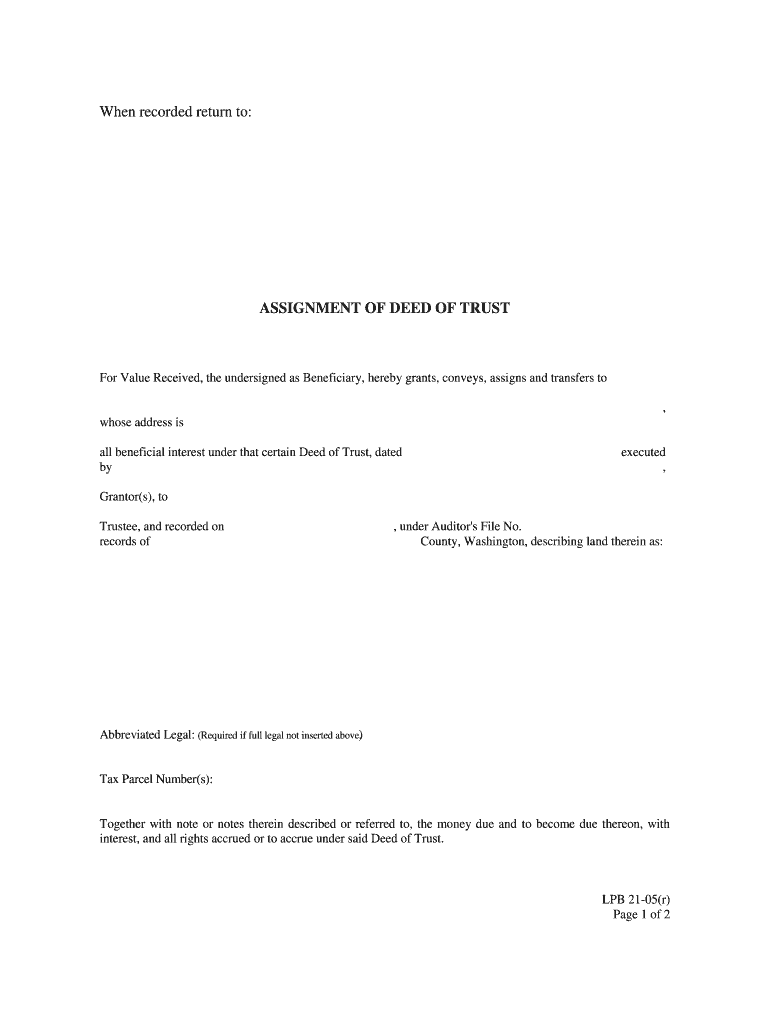
Assignment of Deed of Trust LPB 21 05rPdf Fpdf DOCX Form


What is the Assignment Of Deed Of Trust LPB 21 05rPdf Fpdf Docx
The Assignment Of Deed Of Trust LPB 21 05rPdf Fpdf Docx is a legal document used in real estate transactions to transfer the beneficial interest in a deed of trust from one party to another. This form is essential for lenders and borrowers to formalize the transfer of rights and obligations associated with a property loan. It serves as a record of the assignment, ensuring that all parties involved are aware of the changes in ownership and responsibilities.
Steps to Complete the Assignment Of Deed Of Trust LPB 21 05rPdf Fpdf Docx
Completing the Assignment Of Deed Of Trust LPB 21 05rPdf Fpdf Docx involves several key steps:
- Gather necessary information, including the names of the assignor and assignee, property details, and loan information.
- Fill out the form accurately, ensuring all required fields are completed to avoid delays.
- Sign the document in the presence of a notary public if required, as notarization may be necessary for legal validity.
- Submit the completed form to the appropriate county recorder's office to officially record the assignment.
Legal Use of the Assignment Of Deed Of Trust LPB 21 05rPdf Fpdf Docx
The legal use of the Assignment Of Deed Of Trust LPB 21 05rPdf Fpdf Docx is crucial in maintaining the integrity of real estate transactions. This form must comply with state laws and regulations governing property transfers. It is important to ensure that all signatures are obtained and that the document is filed correctly to prevent any disputes regarding ownership or obligations in the future.
Key Elements of the Assignment Of Deed Of Trust LPB 21 05rPdf Fpdf Docx
Several key elements must be included in the Assignment Of Deed Of Trust LPB 21 05rPdf Fpdf Docx to ensure its validity:
- Names of the parties: Clearly state the names of the assignor and assignee.
- Property description: Include a detailed description of the property involved in the deed of trust.
- Loan details: Specify the loan amount and terms associated with the deed of trust.
- Signatures: Ensure that both parties sign the document, along with a notary if required.
How to Use the Assignment Of Deed Of Trust LPB 21 05rPdf Fpdf Docx
Using the Assignment Of Deed Of Trust LPB 21 05rPdf Fpdf Docx effectively involves understanding its purpose and how it fits into the broader context of real estate transactions. Once completed, the form should be submitted to the relevant county office for recording. This process ensures that the assignment is legally recognized, protecting the rights of both the assignor and assignee in any future dealings related to the property.
State-Specific Rules for the Assignment Of Deed Of Trust LPB 21 05rPdf Fpdf Docx
Each state may have unique rules and requirements regarding the Assignment Of Deed Of Trust LPB 21 05rPdf Fpdf Docx. It is essential to consult state-specific regulations to ensure compliance. This may include variations in notarization requirements, filing fees, and deadlines for submission. Understanding these nuances helps prevent legal complications and ensures that the assignment is recognized by local authorities.
Quick guide on how to complete assignment of deed of trust lpb 21 05rpdf fpdf docx
Effortlessly Prepare Assignment Of Deed Of Trust LPB 21 05rPdf Fpdf Docx on Any Device
Managing documents online has gained popularity among organizations and individuals alike. It serves as an ideal eco-friendly alternative to conventional printed and signed paperwork, allowing you to acquire the necessary form and securely store it online. airSlate SignNow equips you with all the tools required to swiftly create, edit, and eSign your documents without delays. Handle Assignment Of Deed Of Trust LPB 21 05rPdf Fpdf Docx on any platform using airSlate SignNow's Android or iOS applications and simplify any document-related task today.
The Easiest Way to Modify and eSign Assignment Of Deed Of Trust LPB 21 05rPdf Fpdf Docx with Ease
- Obtain Assignment Of Deed Of Trust LPB 21 05rPdf Fpdf Docx and click Get Form to begin.
- Utilize the tools we provide to complete your document.
- Emphasize important sections of the documents or redact confidential information using the tools specifically offered by airSlate SignNow.
- Create your eSignature with the Sign tool, which takes mere seconds and has the same legal validity as a conventional wet ink signature.
- Review the information and click the Done button to save your changes.
- Select your preferred method for submitting your form, whether by email, SMS, invitation link, or download it to your computer.
Eliminate concerns about lost or misfiled documents, tedious form searches, or errors requiring new copies. airSlate SignNow meets all your document management needs with just a few clicks from any device of your choice. Edit and eSign Assignment Of Deed Of Trust LPB 21 05rPdf Fpdf Docx and ensure outstanding communication at every stage of the form preparation process with airSlate SignNow.
Create this form in 5 minutes or less
Create this form in 5 minutes!
People also ask
-
What is the Assignment Of Deed Of Trust LPB 21 05rPdf Fpdf Docx?
The Assignment Of Deed Of Trust LPB 21 05rPdf Fpdf Docx is a legal document used to transfer the interest in a trust deed to another party. By utilizing this document, businesses can efficiently manage their real estate transactions and ensure compliance with legal standards. airSlate SignNow makes it easy to create and sign this document securely online.
-
How much does it cost to use the Assignment Of Deed Of Trust LPB 21 05rPdf Fpdf Docx feature on airSlate SignNow?
Pricing for using the Assignment Of Deed Of Trust LPB 21 05rPdf Fpdf Docx feature varies based on the subscription plan chosen. airSlate SignNow offers competitive pricing options that cater to businesses of all sizes. Each plan includes essential features for sending and eSigning documents, ensuring that you find a solution that fits your budget.
-
What features does the Assignment Of Deed Of Trust LPB 21 05rPdf Fpdf Docx offer?
The Assignment Of Deed Of Trust LPB 21 05rPdf Fpdf Docx provides users with the ability to create, edit, and eSign documents seamlessly. Features include customizable templates, secure storage, and tracking options that help manage the document throughout its lifecycle. This ensures an efficient workflow for all participants involved in the signing process.
-
How can airSlate SignNow benefit my business when using the Assignment Of Deed Of Trust LPB 21 05rPdf Fpdf Docx?
Using airSlate SignNow for your Assignment Of Deed Of Trust LPB 21 05rPdf Fpdf Docx streamlines the signing process, allowing for faster transactions and improved compliance. The platform also enhances collaboration by enabling multiple stakeholders to review and sign documents from anywhere. This reduces paperwork and increases efficiency in your business operations.
-
Is it easy to integrate the Assignment Of Deed Of Trust LPB 21 05rPdf Fpdf Docx with other applications?
Yes, airSlate SignNow offers seamless integration with various applications, making it easy to use the Assignment Of Deed Of Trust LPB 21 05rPdf Fpdf Docx alongside your current tools. This interoperability allows for a more cohesive workflow and enhances productivity by syncing important data between platforms. Popular integrations include Gmail, Microsoft Office, and other CRM systems.
-
Can I customize the Assignment Of Deed Of Trust LPB 21 05rPdf Fpdf Docx templates?
Absolutely! airSlate SignNow allows users to customize the Assignment Of Deed Of Trust LPB 21 05rPdf Fpdf Docx templates to fit their specific needs. You can add branding elements, adjust clauses, and make any necessary changes to ensure that the document aligns with your business requirements. This flexibility enhances the professionalism and relevance of your documents.
-
What types of businesses can benefit from using the Assignment Of Deed Of Trust LPB 21 05rPdf Fpdf Docx?
The Assignment Of Deed Of Trust LPB 21 05rPdf Fpdf Docx is beneficial for a wide range of businesses, particularly those involved in real estate, legal services, and finance. Whether you're a broker, an attorney, or a property manager, this document facilitates smooth transactions and ensures legal compliance. airSlate SignNow is designed to support diverse business needs with its comprehensive eSigning capabilities.
Get more for Assignment Of Deed Of Trust LPB 21 05rPdf Fpdf Docx
- Read form et 7062011new york state estate tax return for
- Ny tax form 201 instructionsampquot keyword found websites
- Form ast 3 virginia aircraft sales and use tax return
- Formsingovdownloadindiana part year or full year nonresident it 40pnr
- Wwwtaxformfinderorgvirginiaform 760pmtvirginia form 760pmt payment coupon for previously filed
- Wwwpinterestcouk pin 750482725405904849httpsapi14ilovepdfcomv1download form
- Instructions for form nyc 1 new york city
- Form i 129s nonimmigrant petition based on blanket l petition instructions for nonimmigrant petition based on blanket l petition
Find out other Assignment Of Deed Of Trust LPB 21 05rPdf Fpdf Docx
- Electronic signature Vermont Mechanic's Lien Simple
- How Can I Electronic signature Virginia Mechanic's Lien
- Electronic signature Washington Mechanic's Lien Myself
- Electronic signature Louisiana Demand for Extension of Payment Date Simple
- Can I Electronic signature Louisiana Notice of Rescission
- Electronic signature Oregon Demand for Extension of Payment Date Online
- Can I Electronic signature Ohio Consumer Credit Application
- eSignature Georgia Junior Employment Offer Letter Later
- Electronic signature Utah Outsourcing Services Contract Online
- How To Electronic signature Wisconsin Debit Memo
- Electronic signature Delaware Junior Employment Offer Letter Later
- Electronic signature Texas Time Off Policy Later
- Electronic signature Texas Time Off Policy Free
- eSignature Delaware Time Off Policy Online
- Help Me With Electronic signature Indiana Direct Deposit Enrollment Form
- Electronic signature Iowa Overtime Authorization Form Online
- Electronic signature Illinois Employee Appraisal Form Simple
- Electronic signature West Virginia Business Ethics and Conduct Disclosure Statement Free
- Electronic signature Alabama Disclosure Notice Simple
- Electronic signature Massachusetts Disclosure Notice Free