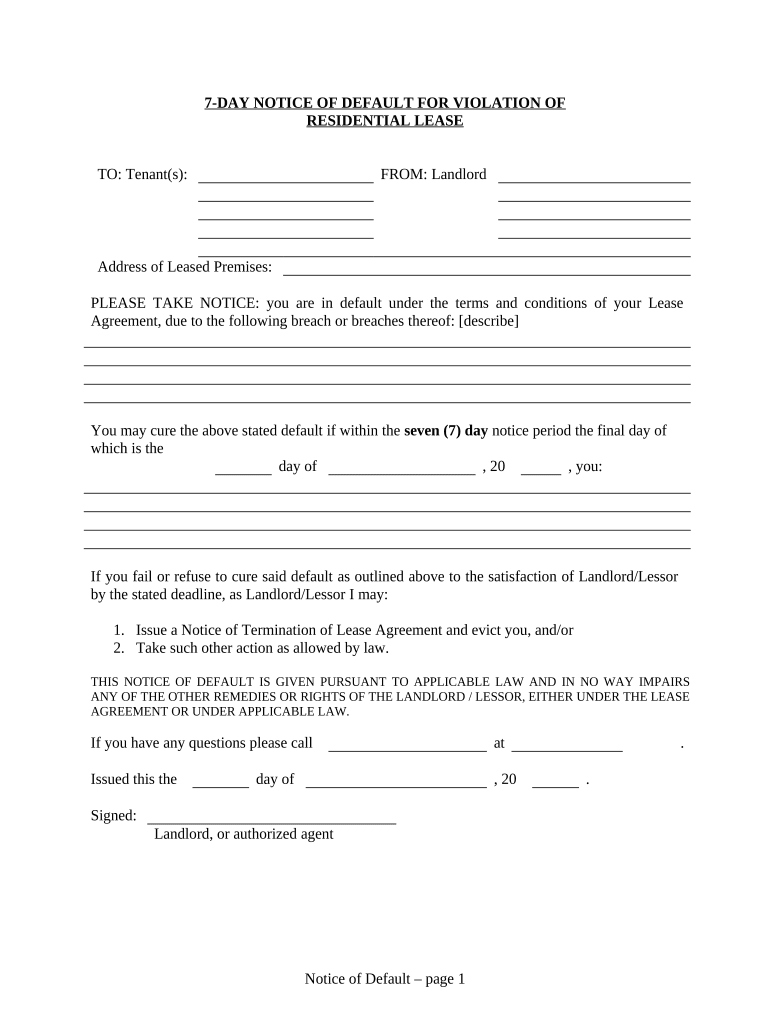
Delaware 7 Day Form


What is the Delaware 7 Day
The Delaware 7 Day form is a legal document primarily used in rental agreements, specifically for short-term leases. This form allows landlords to provide tenants with a written notice regarding lease terms, particularly when a tenant has violated a lease provision. It serves as a formal communication tool that outlines the necessary actions required by the tenant, typically giving them seven days to rectify the issue or face potential eviction.
How to use the Delaware 7 Day
Using the Delaware 7 Day form involves several steps to ensure compliance with state laws. First, landlords must accurately fill out the form with specific details, including the tenant's name, address, and the nature of the lease violation. Once completed, the form should be delivered to the tenant through a method that provides proof of receipt, such as certified mail or personal delivery. This ensures that the tenant is aware of the violation and the required actions within the specified timeframe.
Steps to complete the Delaware 7 Day
Completing the Delaware 7 Day form requires careful attention to detail. Follow these steps:
- Identify the tenant and property details accurately.
- Clearly state the lease violation and any relevant lease clauses.
- Specify the deadline for compliance, which is typically seven days.
- Sign and date the form to validate it.
- Deliver the form to the tenant using a reliable method.
Legal use of the Delaware 7 Day
The Delaware 7 Day form is legally binding when executed correctly. It must comply with the state's landlord-tenant laws, ensuring that all required information is included and that the tenant receives proper notice. Failure to adhere to these legal requirements may result in the form being deemed invalid, which could complicate eviction proceedings. Therefore, landlords should familiarize themselves with Delaware's specific regulations regarding lease agreements and tenant notifications.
Key elements of the Delaware 7 Day
Several key elements must be present in the Delaware 7 Day form to ensure its effectiveness:
- Tenant Information: Full name and address of the tenant.
- Lease Details: Reference to the specific lease agreement and terms violated.
- Violation Description: A clear explanation of the lease violation.
- Compliance Deadline: A stated period, typically seven days, for the tenant to address the violation.
- Landlord Signature: The form must be signed and dated by the landlord.
State-specific rules for the Delaware 7 Day
Delaware has specific rules governing the use of the 7 Day form. These include requirements for how notices must be served, the content that must be included, and the rights of tenants regarding their ability to contest the notice. Landlords should be aware that certain violations may require different notice periods or additional documentation. Understanding these nuances is essential for ensuring compliance and protecting both landlord and tenant rights.
Quick guide on how to complete delaware 7 day
Complete Delaware 7 Day effortlessly on any device
Online document management has gained traction among companies and individuals alike. It offers an ideal eco-friendly alternative to traditional printed and signed documents, as you can easily locate the necessary form and securely store it online. airSlate SignNow provides you with all the features required to create, modify, and electronically sign your documents rapidly without interruptions. Handle Delaware 7 Day on any platform using airSlate SignNow Android or iOS applications and simplify any document-related task today.
How to modify and electronically sign Delaware 7 Day with ease
- Obtain Delaware 7 Day and click Get Form to begin.
- Utilize the tools we offer to complete your document.
- Mark relevant sections of the documents or obscure sensitive information with tools that airSlate SignNow provides specifically for this purpose.
- Create your signature using the Sign tool, which takes seconds and holds the same legal validity as a conventional wet ink signature.
- Review all the details and click on the Done button to save your modifications.
- Select your preferred method to send your form, whether by email, text message (SMS), or invitation link, or download it to your computer.
Eliminate the hassle of lost or misplaced documents, tedious form searching, or mistakes that necessitate printing new document copies. airSlate SignNow fulfills all your document management needs in just a few clicks from any device you choose. Adjust and electronically sign Delaware 7 Day to ensure exceptional communication at any point in the form preparation process with airSlate SignNow.
Create this form in 5 minutes or less
Create this form in 5 minutes!
People also ask
-
What is the 'delaware 7 day' plan offered by airSlate SignNow?
The 'delaware 7 day' plan from airSlate SignNow allows users to experience our powerful eSignature solutions free for a week. This plan enables businesses to send and sign documents without any commitment, showcasing the ease and efficiency of our platform. By utilizing this trial, prospective customers can explore features that enhance their document workflow.
-
How much does the 'delaware 7 day' plan cost after the trial?
Once the 'delaware 7 day' trial period ends, users can choose from various subscription options that cater to their business needs. Pricing is designed to be competitive, ensuring that organizations can benefit from our eSigning solutions at an affordable rate. Detailed pricing is available on our website, reflecting the value of our comprehensive features.
-
What features are included in the 'delaware 7 day' trial?
The 'delaware 7 day' trial includes access to all core features of airSlate SignNow, such as document generation, customizable templates, and team collaboration tools. Users can fully test our eSigning capabilities during this period, allowing them to evaluate how our solutions can streamline their document processes. This trial is a great way to see how airSlate SignNow can fit into your business.
-
Can I integrate airSlate SignNow with other software during the 'delaware 7 day' trial?
Yes, during the 'delaware 7 day' trial, users can explore various integrations available with airSlate SignNow. This includes popular tools such as Google Drive, Salesforce, and more, ensuring seamless connectivity with your existing software. Integrations are a signNow benefit that enhances productivity by allowing you to manage documents efficiently.
-
What are the main benefits of using airSlate SignNow with the 'delaware 7 day' plan?
The primary benefits of using airSlate SignNow during the 'delaware 7 day' plan include faster document turnaround times, enhanced security, and improved collaboration among team members. This plan helps businesses understand how our eSignature solutions can be tailored to their unique workflows. The trial period is perfect for assessing how these benefits align with your operational needs.
-
Is customer support available during the 'delaware 7 day' trial?
Absolutely! During your 'delaware 7 day' trial of airSlate SignNow, our dedicated customer support team is readily available to assist you with any queries. Whether you're facing technical issues or need help understanding features, our experts are here to ensure you have a smooth experience. Enjoying our eSigning service becomes even easier with our support.
-
What should I do if I decide not to continue after the 'delaware 7 day' trial?
If you choose not to continue with airSlate SignNow after the 'delaware 7 day' trial, simply cancel your subscription before the trial ends. There are no hidden fees or obligations to continue, allowing you to explore our services risk-free. We believe in providing transparency to all our users, making it easy to manage your trial.
Get more for Delaware 7 Day
- Attestation form for police verification punjab
- Sample letter of request for waiver of overpayment form
- Siding contract 100395398 form
- Forms monthly expense printable
- Ac019 form
- Marriage ceremony booking leanne smith civil celebrant form
- Ibjjf membership form
- Toefl ibt score reinstatement request form toefl ibt score reinstatement request form ets
Find out other Delaware 7 Day
- Electronic signature New York Doctors Permission Slip Free
- Electronic signature South Dakota Construction Quitclaim Deed Easy
- Electronic signature Texas Construction Claim Safe
- Electronic signature Texas Construction Promissory Note Template Online
- How To Electronic signature Oregon Doctors Stock Certificate
- How To Electronic signature Pennsylvania Doctors Quitclaim Deed
- Electronic signature Utah Construction LLC Operating Agreement Computer
- Electronic signature Doctors Word South Dakota Safe
- Electronic signature South Dakota Doctors Confidentiality Agreement Myself
- How Do I Electronic signature Vermont Doctors NDA
- Electronic signature Utah Doctors Promissory Note Template Secure
- Electronic signature West Virginia Doctors Bill Of Lading Online
- Electronic signature West Virginia Construction Quitclaim Deed Computer
- Electronic signature Construction PDF Wisconsin Myself
- How Do I Electronic signature Wyoming Doctors Rental Lease Agreement
- Help Me With Electronic signature Wyoming Doctors Rental Lease Agreement
- How Do I Electronic signature Colorado Education RFP
- Electronic signature Colorado Education Lease Agreement Form Online
- How To Electronic signature Colorado Education Business Associate Agreement
- Can I Electronic signature California Education Cease And Desist Letter