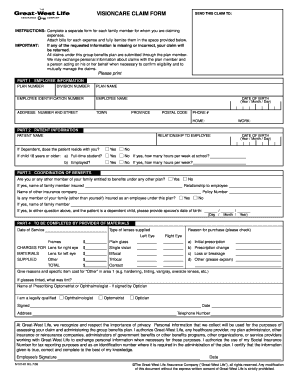
Great West Life Claim Form PDF


What is the Great West Life Claim Form PDF
The Great West Life Claim Form PDF is a standardized document used to submit claims for benefits under various insurance policies offered by Great West Life. This form is essential for policyholders seeking reimbursement for medical expenses, disability claims, or other covered services. The form captures necessary details, including the claimant's information, policy number, and a description of the services rendered. Proper completion of this form ensures that claims are processed efficiently and accurately.
How to Use the Great West Life Claim Form PDF
Using the Great West Life Claim Form PDF involves several straightforward steps. First, download the form from the official Great West Life website or obtain a physical copy from your insurance representative. Next, fill out the required fields, ensuring that all information is accurate and complete. This includes personal details, policy information, and specifics about the claim. Once completed, the form can be submitted either online or via mail, depending on the submission method you choose.
Steps to Complete the Great West Life Claim Form PDF
Completing the Great West Life Claim Form PDF requires careful attention to detail. Follow these steps for successful submission:
- Download the form and open it using a PDF reader.
- Fill in your personal information, including your name, address, and policy number.
- Provide details about the claim, including dates of service and the nature of the expenses.
- Attach any required documentation, such as receipts or invoices.
- Review the form for accuracy before signing and dating it.
Legal Use of the Great West Life Claim Form PDF
The Great West Life Claim Form PDF is legally binding when filled out correctly and submitted according to the guidelines set forth by Great West Life. To ensure its validity, the form must include a signature and date, indicating that the information provided is accurate to the best of the claimant's knowledge. Compliance with all relevant regulations, including those pertaining to eSignatures, is crucial for the form to be accepted by the insurance provider.
Required Documents
When submitting the Great West Life Claim Form PDF, certain documents may be required to support your claim. These typically include:
- Original receipts or invoices for medical services.
- Any additional forms or documentation specific to the type of claim being made.
- Proof of payment, if applicable.
Ensuring that all required documents are included can expedite the processing of your claim.
Form Submission Methods
The Great West Life Claim Form PDF can be submitted through various methods, providing flexibility for claimants. Options include:
- Online submission via the Great West Life portal, where you can upload your completed form and supporting documents.
- Mailing the form to the designated claims address provided by Great West Life.
- In-person submission at a local Great West Life office, if available.
Choosing the method that best suits your needs can help ensure a smooth claims process.
Quick guide on how to complete great west life claim form pdf
Complete Great West Life Claim Form Pdf effortlessly on any device
Managing documents online has become increasingly popular among businesses and individuals. It serves as an ideal eco-friendly alternative to traditional printed and signed documents, allowing you to find the necessary form and securely store it online. airSlate SignNow provides you with all the tools required to create, modify, and eSign your documents quickly without delays. Handle Great West Life Claim Form Pdf on any device using airSlate SignNow's Android or iOS applications and enhance any document-based workflow today.
How to modify and eSign Great West Life Claim Form Pdf with ease
- Locate Great West Life Claim Form Pdf and select Get Form to begin.
- Use the tools we offer to fill out your document.
- Emphasize important parts of your documents or obscure sensitive information with tools that airSlate SignNow provides for that purpose.
- Create your eSignature with the Sign tool, which takes mere seconds and holds the same legal validity as a conventional wet ink signature.
- Review the information and click on the Done button to save your changes.
- Choose how you wish to send your form, via email, SMS, or an invite link, or download it to your computer.
Say goodbye to lost or misplaced files, tedious form searches, and mistakes that require printing new document copies. airSlate SignNow meets your document management needs in just a few clicks from your preferred device. Edit and eSign Great West Life Claim Form Pdf and ensure effective communication at every stage of the form preparation process with airSlate SignNow.
Create this form in 5 minutes or less
Create this form in 5 minutes!
How to create an eSignature for the great west life claim form pdf
How to create an electronic signature for a PDF online
How to create an electronic signature for a PDF in Google Chrome
How to create an e-signature for signing PDFs in Gmail
How to create an e-signature right from your smartphone
How to create an e-signature for a PDF on iOS
How to create an e-signature for a PDF on Android
People also ask
-
What is the great west life claims form and how can it be accessed?
The great west life claims form is a crucial document provided by Great West Life for filing insurance claims. You can access it through the Great West Life website or by contacting their customer service. Once you have the form, airSlate SignNow allows you to easily fill it out and eSign directly online.
-
How does airSlate SignNow simplify the great west life claims form submission?
airSlate SignNow streamlines the submission process for the great west life claims form by enabling you to fill, eSign, and send documents electronically. This eliminates the need for printing, scanning, or faxing, which saves time and effort. The platform also provides secure storage for your completed forms.
-
What are the costs associated with using airSlate SignNow for the great west life claims form?
Using airSlate SignNow offers various pricing plans that cater to different business needs. The platform provides a cost-effective solution for managing documents like the great west life claims form while enhancing workflow efficiency. Look for any promotional offers or discounts that may be available to help reduce costs further.
-
Can I integrate airSlate SignNow with my existing systems to manage the great west life claims form?
Yes, airSlate SignNow supports integrations with various business tools and platforms. This allows you to seamlessly manage and automate the process of filling out and submitting the great west life claims form alongside other applications you use. Check the integrations page for a list of compatible tools.
-
What features does airSlate SignNow offer for completing the great west life claims form?
airSlate SignNow includes features like customizable templates, drag-and-drop document editing, and eSignature capabilities, all of which can enhance the experience of completing the great west life claims form. These tools make it easier to ensure that you accurately fill out all required information, reducing the chances of errors.
-
Is airSlate SignNow secure for submitting sensitive documents like the great west life claims form?
Absolutely. airSlate SignNow prioritizes security by utilizing encryption and secure sharing features to protect your sensitive documents, such as the great west life claims form. You can confidently submit your information knowing that it is safe from unauthorized access.
-
How can airSlate SignNow help with tracking the status of my great west life claims form?
With airSlate SignNow, you can easily track the status of your submitted great west life claims form. The platform provides updates and notifications, allowing you to know when your document is viewed or signed, which helps you stay informed throughout the claims process.
Get more for Great West Life Claim Form Pdf
- Mvr 63 power of attorney form
- Property information questionnaire
- Hipaa permits disclosure to health care professionals and authorized decision makers for treatment pcprv form
- Wq rules for running a country form
- Patton state hospital visiting form
- 25 forced evictions and human rights form
- Imm 5878 form
- School emergency evacuation plan template form
Find out other Great West Life Claim Form Pdf
- eSignature Alaska Government Agreement Fast
- How Can I eSignature Arizona Government POA
- How Do I eSignature Nevada Doctors Lease Agreement Template
- Help Me With eSignature Nevada Doctors Lease Agreement Template
- How Can I eSignature Nevada Doctors Lease Agreement Template
- eSignature Finance & Tax Accounting Presentation Arkansas Secure
- eSignature Arkansas Government Affidavit Of Heirship Online
- eSignature New Jersey Doctors Permission Slip Mobile
- eSignature Colorado Government Residential Lease Agreement Free
- Help Me With eSignature Colorado Government Medical History
- eSignature New Mexico Doctors Lease Termination Letter Fast
- eSignature New Mexico Doctors Business Associate Agreement Later
- eSignature North Carolina Doctors Executive Summary Template Free
- eSignature North Dakota Doctors Bill Of Lading Online
- eSignature Delaware Finance & Tax Accounting Job Description Template Fast
- How To eSignature Kentucky Government Warranty Deed
- eSignature Mississippi Government Limited Power Of Attorney Myself
- Can I eSignature South Dakota Doctors Lease Agreement Form
- eSignature New Hampshire Government Bill Of Lading Fast
- eSignature Illinois Finance & Tax Accounting Purchase Order Template Myself