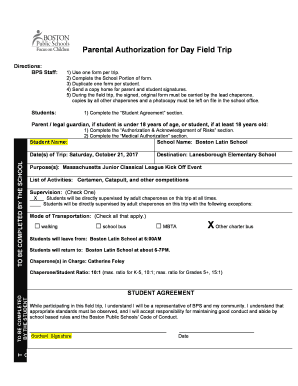
Bps Field Trip Form


What is the Bps Field Trip Form
The Bps field trip form is a document used by Boston Public Schools to obtain permission from parents or guardians for students to participate in school-organized excursions. This form outlines the details of the trip, including the destination, date, and any associated costs. It serves as a formal request for consent and ensures that parents are informed about the activities their children will engage in during the trip.
How to Use the Bps Field Trip Form
To effectively use the Bps field trip form, parents or guardians should first read the entire document to understand the trip's specifics. Next, they need to fill out the required fields, which typically include student information, emergency contact details, and any medical considerations. After completing the form, it should be signed and returned to the designated school official by the specified deadline to ensure the child's participation.
Steps to Complete the Bps Field Trip Form
Completing the Bps field trip form involves several straightforward steps:
- Review the trip details provided on the form.
- Fill in your child's name, grade, and any other required personal information.
- Provide emergency contact information and any medical needs or allergies.
- Sign the form to indicate your consent for your child to attend the field trip.
- Submit the completed form to the appropriate school staff member before the deadline.
Legal Use of the Bps Field Trip Form
The Bps field trip form is legally binding once signed by a parent or guardian. It is essential that the form is completed accurately and submitted on time to avoid any legal issues regarding consent. The form must comply with applicable laws and regulations governing student safety and parental consent in educational settings.
Key Elements of the Bps Field Trip Form
Key elements of the Bps field trip form typically include:
- Trip destination and purpose
- Date and time of the trip
- Cost associated with the trip
- Emergency contact information
- Medical information and consent
- Signature line for parent or guardian
Form Submission Methods
The Bps field trip form can usually be submitted in several ways, depending on the school's policies. Common methods include:
- Submitting the form in person to the teacher or school office
- Returning the form via email, if allowed by the school
- Mailing the form to the school address, if necessary
Quick guide on how to complete bps field trip form
Complete Bps Field Trip Form effortlessly on any device
Digital document management has gained popularity among businesses and individuals. It offers an ideal eco-friendly substitute for conventional printed and signed documents, allowing you to obtain the necessary form and safely save it online. airSlate SignNow equips you with all the resources required to create, edit, and electronically sign your files swiftly without delays. Manage Bps Field Trip Form on any device using airSlate SignNow's Android or iOS applications and enhance any document-centric task today.
How to modify and electronically sign Bps Field Trip Form with ease
- Find Bps Field Trip Form and click Get Form to begin.
- Make use of the tools we offer to complete your document.
- Emphasize relevant sections of the documents or mask sensitive information with tools that airSlate SignNow offers specifically for that purpose.
- Generate your signature using the Sign tool, which takes mere seconds and holds the same legal validity as a traditional handwritten signature.
- Review all the information and click the Done button to save your edits.
- Select how you want to send your form, whether by email, text message (SMS), or invitation link, or download it to your computer.
Forget about lost or misplaced documents, tedious form searching, or mistakes that require printing new document copies. airSlate SignNow meets all your document management needs in just a few clicks from whichever device you choose. Alter and electronically sign Bps Field Trip Form and ensure excellent communication at any stage of your form preparation process with airSlate SignNow.
Create this form in 5 minutes or less
Create this form in 5 minutes!
How to create an eSignature for the bps field trip form
How to create an electronic signature for a PDF online
How to create an electronic signature for a PDF in Google Chrome
How to create an e-signature for signing PDFs in Gmail
How to create an e-signature right from your smartphone
How to create an e-signature for a PDF on iOS
How to create an e-signature for a PDF on Android
People also ask
-
What is the bps field trip form?
The bps field trip form is a customizable digital document designed for schools to streamline the process of organizing field trips. With airSlate SignNow, you can create, send, and eSign these forms easily, ensuring that all necessary permissions are gathered smoothly and efficiently.
-
How can airSlate SignNow help with managing the bps field trip form?
airSlate SignNow allows you to manage the bps field trip form with ease by providing a user-friendly interface. You can create, share, and track these forms in real-time, ensuring that all signatures and approvals are obtained promptly and securely.
-
Is there a cost associated with using the bps field trip form on airSlate SignNow?
Yes, there is a cost associated with using airSlate SignNow for the bps field trip form, but it's a cost-effective solution designed for educational institutions. The pricing structure is flexible, with various plans available based on your organization's size and needs, which helps you save on administrative burdens.
-
What features are included with the bps field trip form on airSlate SignNow?
The bps field trip form on airSlate SignNow includes features such as customizable templates, secure eSigning, automated reminders, and tracking capabilities. These features enhance usability and ensure that the process remains organized and efficient.
-
What are the benefits of using the bps field trip form over paper documents?
Using the bps field trip form digitally provides numerous benefits, including reduced paper waste, faster approval times, and easy access from any device. This efficiency not only saves time for teachers but also enables parents to respond quickly, enhancing the overall trip planning experience.
-
Can the bps field trip form be integrated with other software?
Absolutely! The bps field trip form can seamlessly integrate with various software applications used by schools, including CRM systems and student management software. This integration helps centralize all trip-related data and reduces the chances of errors while streamlining communication.
-
How secure is the bps field trip form when using airSlate SignNow?
airSlate SignNow prioritizes security with bank-level encryption and compliance with industry standards, ensuring that your bps field trip form remains protected. You can confidently collect signatures and sensitive information, knowing that your data is secure from unauthorized access.
Get more for Bps Field Trip Form
- Limitations liability form
- Silverscript appointment of representative form
- Seafear application form android
- Cloze ing in on science earth and space answers form
- Roberts rules of order 11th edition pdf download form
- Financial modelling a logical means of evaluating tree form
- Dr 0112 form
- Copyright ownership agreement template form
Find out other Bps Field Trip Form
- eSignature Virginia Car Dealer Cease And Desist Letter Online
- eSignature Virginia Car Dealer Lease Termination Letter Easy
- eSignature Alabama Construction NDA Easy
- How To eSignature Wisconsin Car Dealer Quitclaim Deed
- eSignature California Construction Contract Secure
- eSignature Tennessee Business Operations Moving Checklist Easy
- eSignature Georgia Construction Residential Lease Agreement Easy
- eSignature Kentucky Construction Letter Of Intent Free
- eSignature Kentucky Construction Cease And Desist Letter Easy
- eSignature Business Operations Document Washington Now
- How To eSignature Maine Construction Confidentiality Agreement
- eSignature Maine Construction Quitclaim Deed Secure
- eSignature Louisiana Construction Affidavit Of Heirship Simple
- eSignature Minnesota Construction Last Will And Testament Online
- eSignature Minnesota Construction Last Will And Testament Easy
- How Do I eSignature Montana Construction Claim
- eSignature Construction PPT New Jersey Later
- How Do I eSignature North Carolina Construction LLC Operating Agreement
- eSignature Arkansas Doctors LLC Operating Agreement Later
- eSignature Tennessee Construction Contract Safe