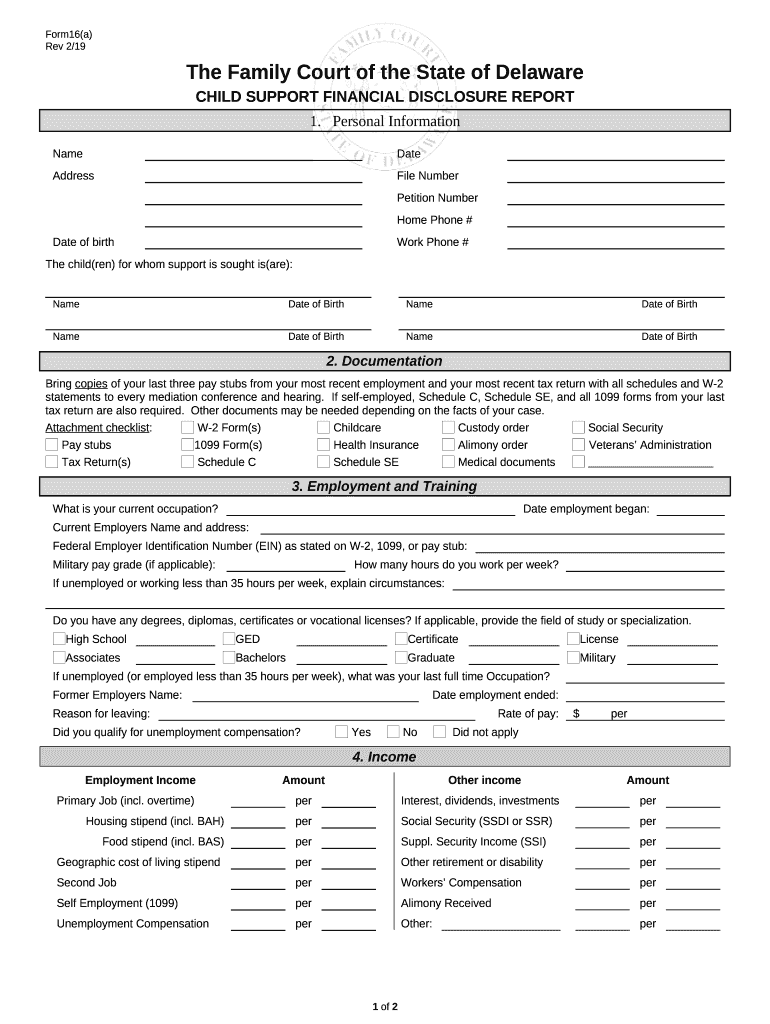
Delaware Report PDF Form


What is the Delaware Report PDF
The Delaware Report PDF is a formal document used primarily for financial reporting and compliance within the state of Delaware. This document serves various purposes, including the disclosure of financial information for businesses operating in Delaware. It is essential for maintaining transparency and adhering to state regulations. The report may include details such as revenue, expenses, and other financial metrics that are crucial for stakeholders, including investors and regulatory bodies.
How to Obtain the Delaware Report PDF
Obtaining the Delaware Report PDF involves a straightforward process. Businesses can typically access the form through the official Delaware state website or relevant government offices. Additionally, many online platforms provide downloadable versions of the report. Ensure that you have the latest version to comply with current regulations. It's advisable to check for any specific requirements or updates that may affect the accessibility of the document.
Steps to Complete the Delaware Report PDF
Completing the Delaware Report PDF requires careful attention to detail. Follow these steps to ensure accuracy:
- Download the latest version of the Delaware Report PDF from a reliable source.
- Gather all necessary financial information, including income statements and balance sheets.
- Fill in the required fields, ensuring that all data is accurate and up-to-date.
- Review the document for any errors or omissions.
- Save the completed report in a secure location for future reference.
Legal Use of the Delaware Report PDF
The Delaware Report PDF is legally binding when completed and submitted according to state regulations. It must be filled out accurately to ensure compliance with legal requirements. Failure to submit the report or providing false information can lead to penalties. Understanding the legal implications of this document is crucial for businesses to avoid potential legal issues and maintain good standing with state authorities.
Key Elements of the Delaware Report PDF
Key elements of the Delaware Report PDF typically include:
- Business identification information, such as name and address.
- Financial statements, including income and expense reports.
- Disclosure of any relevant business activities.
- Signatures of authorized representatives to validate the report.
Form Submission Methods
The Delaware Report PDF can be submitted through various methods. Options typically include:
- Online submission via the official state portal.
- Mailing a printed copy to the appropriate state office.
- In-person delivery at designated government locations.
Penalties for Non-Compliance
Non-compliance with the requirements for the Delaware Report PDF can result in significant penalties. These may include fines, legal action, or other repercussions that could affect the business's operations and reputation. It is essential for businesses to understand the importance of timely and accurate submission to avoid these issues.
Quick guide on how to complete delaware report pdf
Complete Delaware Report Pdf effortlessly on any device
Online document management has gained popularity among businesses and individuals. It serves as an ideal eco-friendly substitute for traditional printed and signed documents, allowing you to locate the necessary form and securely store it online. airSlate SignNow provides you with all the resources required to create, edit, and eSign your documents swiftly and without delays. Manage Delaware Report Pdf on any device with airSlate SignNow's Android or iOS applications and simplify any document-centered process today.
The easiest way to edit and eSign Delaware Report Pdf with ease
- Locate Delaware Report Pdf and click on Get Form to begin.
- Utilize the tools we provide to fill out your form.
- Emphasize relevant parts of the documents or redact sensitive information with tools that airSlate SignNow specifically offers for that purpose.
- Generate your signature using the Sign tool, which takes just seconds and holds the same legal validity as a traditional wet ink signature.
- Review all the information and click on the Done button to save your changes.
- Select how you'd like to send your form, whether by email, SMS, invite link, or download it to your PC.
Eliminate concerns about lost or misplaced documents, tedious form searching, or errors that necessitate printing new document copies. airSlate SignNow fulfills your document management needs in just a few clicks from any device you prefer. Edit and eSign Delaware Report Pdf and guarantee exceptional communication at any stage of the form preparation process with airSlate SignNow.
Create this form in 5 minutes or less
Create this form in 5 minutes!
People also ask
-
What is a Delaware report and why is it important?
A Delaware report is a mandatory filing that businesses registered in Delaware must submit annually. It provides essential information about the company's status, directors, and other critical details. Filing this report is crucial for maintaining good standing and compliance with state regulations.
-
How can airSlate SignNow help with filing the Delaware report?
airSlate SignNow offers a streamlined document management solution that simplifies the process of preparing and submitting your Delaware report. Our eSignature features enable easy approvals from stakeholders, ensuring timely submission. This efficient approach minimizes the risks of errors and delays associated with traditional filing methods.
-
What features does airSlate SignNow provide for managing my Delaware report?
With airSlate SignNow, you get user-friendly tools for document creation, workflow automation, and real-time tracking tailored specifically for managing your Delaware report. These features help ensure that your documents are organized, compliant, and easily accessible. Plus, our platform allows for seamless collaboration and secure sign-offs.
-
Is airSlate SignNow cost-effective for small businesses needing to file a Delaware report?
Yes, airSlate SignNow provides a cost-effective solution tailored to small businesses that need to file a Delaware report. Our pricing plans are designed to fit various budgets, and the efficiency of our platform can save you time and money in compliance-related tasks. Explore our pricing tiers to find the best option for your needs.
-
What benefits come from using airSlate SignNow for my Delaware report?
Using airSlate SignNow for your Delaware report streamlines the entire process, ensuring accuracy and saving time. Our eSignature capabilities expedite approvals, while document management features keep your filings organized. Ultimately, this leads to enhanced compliance and reduced stress surrounding annual reporting.
-
Can I integrate airSlate SignNow with other tools for my Delaware report?
Absolutely! airSlate SignNow offers various integrations with popular business tools such as CRMs and project management software that can assist in the preparation and submission of your Delaware report. This flexibility allows you to work within your preferred ecosystem while ensuring your reporting tasks are systematic and efficient.
-
How secure is my information when filing a Delaware report with airSlate SignNow?
Your information is highly secure when using airSlate SignNow for filing your Delaware report. Our platform uses advanced encryption methods and complies with industry standards to protect your sensitive data. You can have peace of mind knowing that your reports and documents are safe throughout the filing process.
Get more for Delaware Report Pdf
Find out other Delaware Report Pdf
- How Can I Electronic signature Wyoming Real Estate Quitclaim Deed
- Electronic signature Virginia Police Quitclaim Deed Secure
- How Can I Electronic signature West Virginia Police Letter Of Intent
- How Do I Electronic signature Washington Police Promissory Note Template
- Electronic signature Wisconsin Police Permission Slip Free
- Electronic signature Minnesota Sports Limited Power Of Attorney Fast
- Electronic signature Alabama Courts Quitclaim Deed Safe
- How To Electronic signature Alabama Courts Stock Certificate
- Can I Electronic signature Arkansas Courts Operating Agreement
- How Do I Electronic signature Georgia Courts Agreement
- Electronic signature Georgia Courts Rental Application Fast
- How Can I Electronic signature Hawaii Courts Purchase Order Template
- How To Electronic signature Indiana Courts Cease And Desist Letter
- How Can I Electronic signature New Jersey Sports Purchase Order Template
- How Can I Electronic signature Louisiana Courts LLC Operating Agreement
- How To Electronic signature Massachusetts Courts Stock Certificate
- Electronic signature Mississippi Courts Promissory Note Template Online
- Electronic signature Montana Courts Promissory Note Template Now
- Electronic signature Montana Courts Limited Power Of Attorney Safe
- Electronic signature Oklahoma Sports Contract Safe