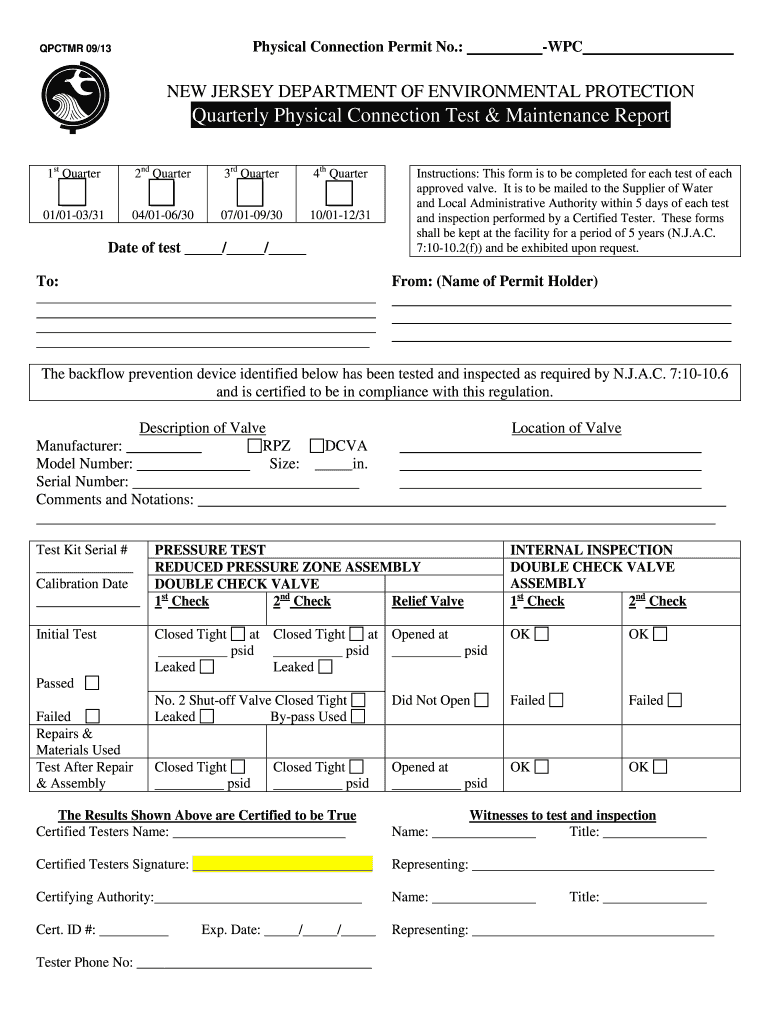
Backflow Preventer Test Form


What is the Backflow Preventer Test Form
The backflow preventer test form is a crucial document used to verify the functionality of backflow prevention devices. These devices are essential in protecting potable water supplies from contamination. The form typically includes details about the device being tested, the location, and the results of the test. It serves as a record to ensure compliance with local regulations and is often required by municipal water authorities in New Jersey.
Steps to Complete the Backflow Preventer Test Form
Completing the backflow preventer test form involves several key steps to ensure accuracy and compliance:
- Gather necessary information: Collect details about the backflow prevention device, including its make, model, and serial number.
- Conduct the test: Perform the required testing procedures as outlined by local regulations to assess the device's performance.
- Document results: Record the test results on the form, ensuring all fields are filled out accurately.
- Sign and date: The tester must sign and date the form to validate the results and confirm that the testing was performed according to standards.
Legal Use of the Backflow Preventer Test Form
The backflow preventer test form holds legal significance as it serves as an official record of compliance with health and safety regulations. To be legally binding, the form must be completed accurately and submitted to the appropriate regulatory authority. In New Jersey, failure to submit the form or to ensure that backflow prevention devices are functioning properly can lead to penalties and potential health risks.
How to Obtain the Backflow Preventer Test Form
Obtaining the backflow preventer test form is straightforward. Residents and businesses can typically access the form through their local water authority's website or office. Some municipalities may provide the form in a downloadable format, while others may require in-person requests. Ensuring you have the correct version of the form is essential, as different jurisdictions may have specific requirements.
State-Specific Rules for the Backflow Preventer Test Form
In New Jersey, specific regulations govern the testing and reporting of backflow prevention devices. These rules may vary by municipality, so it is important to check local requirements. Typically, the form must be submitted annually, and the testing must be conducted by a certified backflow tester. Familiarizing yourself with these state-specific rules can help ensure compliance and avoid penalties.
Form Submission Methods
The backflow preventer test form can usually be submitted through various methods, depending on local regulations. Common submission methods include:
- Online submission: Many municipalities offer online portals for submitting forms electronically.
- Mail: The form can often be printed and mailed to the appropriate water authority.
- In-person submission: Residents may also submit the form directly at their local water authority office.
Quick guide on how to complete backflow preventer test form
Manage Backflow Preventer Test Form effortlessly on any device
Digital document management has gained signNow traction among businesses and individuals. It offers an ideal eco-friendly substitute for conventional printed and signed forms, allowing you to obtain the correct document and securely store it online. airSlate SignNow provides you with all the necessary tools to create, modify, and electronically sign your documents quickly and without delays. Handle Backflow Preventer Test Form on any platform using airSlate SignNow's Android or iOS applications and enhance any document-related task today.
The simplest way to modify and electronically sign Backflow Preventer Test Form without hassle
- Obtain Backflow Preventer Test Form and click on Get Form to begin.
- Utilize the tools we provide to complete your document.
- Highlight signNow portions of the documents or obscure sensitive information with tools specifically offered by airSlate SignNow for that purpose.
- Craft your eSignature with the Sign feature, which only takes seconds and has the same legal validity as a conventional handwritten signature.
- Verify all the details and click on the Done button to save your changes.
- Decide how you want to share your form, whether by email, text message (SMS), an invitation link, or download it to your computer.
Eliminate concerns about lost or misplaced documents, time-consuming form searching, or mistakes that necessitate printing new document copies. airSlate SignNow addresses all your document management needs in just a few clicks from any device you choose. Edit and electronically sign Backflow Preventer Test Form to ensure excellent communication at every stage of your document preparation process with airSlate SignNow.
Create this form in 5 minutes or less
Create this form in 5 minutes!
How to create an eSignature for the backflow preventer test form
How to create an electronic signature for a PDF online
How to create an electronic signature for a PDF in Google Chrome
How to create an e-signature for signing PDFs in Gmail
How to create an e-signature right from your smartphone
How to create an e-signature for a PDF on iOS
How to create an e-signature for a PDF on Android
People also ask
-
What is the nj backflow test form?
The nj backflow test form is a document used to signNow that backflow prevention devices are functioning properly. This form is crucial for compliance with state regulations in New Jersey. By using airSlate SignNow, businesses can easily manage and eSign this form efficiently.
-
How do I fill out the nj backflow test form using airSlate SignNow?
Filling out the nj backflow test form with airSlate SignNow is straightforward. Simply upload the form to our platform, complete the necessary fields, and send it for eSigning. The easy-to-use interface makes the process quick and hassle-free.
-
Is there a cost associated with using airSlate SignNow for the nj backflow test form?
Yes, there is a cost associated with using airSlate SignNow, but we offer competitive pricing plans. Our solutions are designed to be cost-effective, allowing you to eSign the nj backflow test form without breaking your budget. You can choose a plan that suits your business needs.
-
What features does airSlate SignNow offer for the nj backflow test form?
airSlate SignNow provides various features that enhance the management of the nj backflow test form. These features include templates, customizable fields, and automated reminders for signatures. This assists you in keeping track of the form's status effortlessly.
-
How can airSlate SignNow benefit my business when handling the nj backflow test form?
Using airSlate SignNow to manage the nj backflow test form can save your business time and reduce errors. The platform streamlines the signing process, ensuring that all forms are electronically signed and stored securely. This leads to improved efficiency and compliance management.
-
Can I integrate airSlate SignNow with other tools for the nj backflow test form?
Absolutely! airSlate SignNow offers seamless integrations with various applications to enhance your workflow. This means you can easily link your existing systems with airSlate to manage the nj backflow test form more effectively.
-
What types of businesses can benefit from the nj backflow test form using airSlate SignNow?
Any business in New Jersey that requires backflow testing can benefit from the nj backflow test form using airSlate SignNow. This includes plumbing companies, property management firms, and utility services. Our platform is suitable for businesses of all sizes.
Get more for Backflow Preventer Test Form
- Application cum appraisalsanction form for personal loan
- Security agreement 100335948 form
- Cardiff university reference letter form
- I 015i schedule h ez wisconsin homestead credit short form revenue wi
- Distributions from a vanguard ira form
- Biometric health screening form
- Coastline community college transcripts form
- Wpi transcript request form
Find out other Backflow Preventer Test Form
- How Can I eSignature Mississippi Real Estate Rental Lease Agreement
- How Do I eSignature Kentucky Police LLC Operating Agreement
- eSignature Kentucky Police Lease Termination Letter Now
- eSignature Montana Real Estate Quitclaim Deed Mobile
- eSignature Montana Real Estate Quitclaim Deed Fast
- eSignature Montana Real Estate Cease And Desist Letter Easy
- How Do I eSignature Nebraska Real Estate Lease Agreement
- eSignature Nebraska Real Estate Living Will Now
- Can I eSignature Michigan Police Credit Memo
- eSignature Kentucky Sports Lease Agreement Template Easy
- eSignature Minnesota Police Purchase Order Template Free
- eSignature Louisiana Sports Rental Application Free
- Help Me With eSignature Nevada Real Estate Business Associate Agreement
- How To eSignature Montana Police Last Will And Testament
- eSignature Maine Sports Contract Safe
- eSignature New York Police NDA Now
- eSignature North Carolina Police Claim Secure
- eSignature New York Police Notice To Quit Free
- eSignature North Dakota Real Estate Quitclaim Deed Later
- eSignature Minnesota Sports Rental Lease Agreement Free