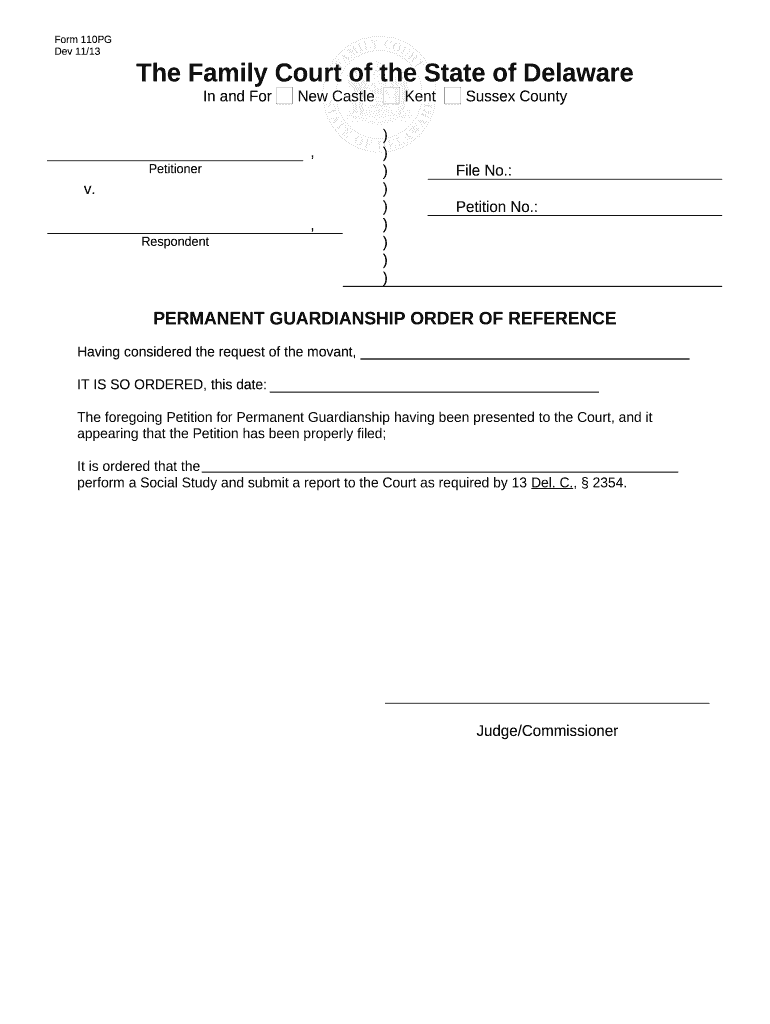
Order Guardianship Permanent Form


What is the Order Guardianship Permanent
The Order Guardianship Permanent is a legal document that establishes a permanent guardianship arrangement for an individual who is unable to care for themselves due to various circumstances, such as age or incapacity. This order is crucial in ensuring that the individual receives the necessary care and support from a designated guardian. The process involves a court's approval, which assesses the suitability of the guardian and the best interests of the individual in need of guardianship.
How to use the Order Guardianship Permanent
Using the Order Guardianship Permanent involves several steps that ensure the document is correctly filled out and submitted. First, the guardian must gather all necessary information about the individual requiring guardianship. This includes medical records, personal identification, and any relevant financial information. Once the form is completed, it should be filed with the appropriate court, where a hearing may be scheduled to review the application. It is essential to follow all local regulations and guidelines throughout this process to ensure compliance and legal validity.
Steps to complete the Order Guardianship Permanent
Completing the Order Guardianship Permanent involves a series of methodical steps:
- Gather all required documentation, including identification and medical records.
- Fill out the Order Guardianship Permanent form accurately, ensuring all information is complete.
- File the completed form with the appropriate court, paying any necessary filing fees.
- Attend the court hearing, if required, to present your case for guardianship.
- Receive the court's decision and obtain the signed order if approved.
Legal use of the Order Guardianship Permanent
The legal use of the Order Guardianship Permanent is governed by state laws and regulations, which vary across the United States. This document must be executed in compliance with local legal standards to be considered valid. It is essential to ensure that all procedures are followed correctly, as any discrepancies may lead to challenges in the guardianship arrangement. The order must also be updated or modified as necessary to reflect changes in circumstances or the individual's needs.
Key elements of the Order Guardianship Permanent
Several key elements are essential for the Order Guardianship Permanent to be legally binding:
- Identification of the Guardian: The document must clearly identify the individual appointed as the guardian.
- Details of the Ward: Information about the individual requiring guardianship must be included.
- Scope of Guardianship: The order should specify the extent of the guardian's authority and responsibilities.
- Judicial Approval: The order must be signed by a judge to be legally enforceable.
Who Issues the Form
The Order Guardianship Permanent form is typically issued by the local court or relevant government agency responsible for family law matters. In most cases, guardianship applications must be submitted to the probate court or family court in the jurisdiction where the individual requiring guardianship resides. It is advisable to consult with legal counsel or court staff to ensure that the correct form is obtained and completed according to local requirements.
Quick guide on how to complete order guardianship permanent
Complete Order Guardianship Permanent effortlessly on any device
Online document management has become increasingly popular among businesses and individuals. It offers an ideal eco-friendly alternative to conventional printed and signed documents, allowing you to obtain the necessary form and securely save it online. airSlate SignNow provides you with all the tools you need to create, edit, and eSign your documents quickly without delays. Manage Order Guardianship Permanent on any platform using airSlate SignNow's Android or iOS applications and simplify any document-related process today.
How to modify and eSign Order Guardianship Permanent with ease
- Find Order Guardianship Permanent and click on Get Form to begin.
- Use the tools we provide to fill out your form.
- Highlight important sections of your documents or obscure sensitive information with tools that airSlate SignNow offers specifically for this purpose.
- Create your signature using the Sign tool, which takes mere seconds and holds the same legal validity as a traditional handwritten signature.
- Verify all the information and click on the Done button to save your changes.
- Select how you wish to share your form, via email, SMS, or a shareable link, or download it to your computer.
Eliminate worries about lost or misplaced files, cumbersome form searches, or mistakes that require printing new document copies. airSlate SignNow simplifies your document management needs in just a few clicks from any device you prefer. Edit and eSign Order Guardianship Permanent and maintain excellent communication throughout every step of your form preparation with airSlate SignNow.
Create this form in 5 minutes or less
Create this form in 5 minutes!
People also ask
-
What is a Delaware order and how can airSlate SignNow help?
A Delaware order refers to a legal document that mandates certain actions in the state of Delaware. airSlate SignNow provides an efficient solution for sending and eSigning Delaware orders, making the process faster and more secure. With our digital platform, you can easily manage and store your documents while ensuring compliance with state requirements.
-
How much does it cost to use airSlate SignNow for Delaware orders?
airSlate SignNow offers competitive pricing plans suitable for businesses of all sizes. Whether you need to process a single Delaware order or multiple documents, our flexible pricing model ensures you only pay for what you need. We also provide a free trial, allowing users to explore our features before committing.
-
What features does airSlate SignNow offer for managing Delaware orders?
airSlate SignNow includes several features tailored for managing Delaware orders, including document templates, customizable workflows, and real-time tracking. These tools simplify the creation, distribution, and signing of documents. Our user-friendly interface ensures that you can navigate your order management with ease.
-
Can I integrate airSlate SignNow with other tools for processing Delaware orders?
Yes, airSlate SignNow seamlessly integrates with various applications to streamline the processing of Delaware orders. You can connect with CRM systems, cloud storage services, and other productivity tools to enhance your workflow. This integration ensures that your document management is efficient and cohesive.
-
How does eSigning a Delaware order work with airSlate SignNow?
Signing a Delaware order with airSlate SignNow is a straightforward process. Simply upload your document, add the necessary signers, and customize the signing fields as needed. Once everything is set, your signers will receive an email invitation to eSign the Delaware order electronically, making the entire process quick and efficient.
-
Is airSlate SignNow secure for signing Delaware orders?
Absolutely! airSlate SignNow employs industry-leading security measures to protect your Delaware orders. We use encryption and compliance with various regulations to ensure the confidentiality and integrity of your documents. You can trust that your sensitive information is safe while using our platform.
-
What are the benefits of using airSlate SignNow for Delaware orders?
Using airSlate SignNow for Delaware orders offers numerous benefits, including increased efficiency, reduced paper usage, and improved tracking. By digitizing your workflow, you can eliminate manual errors and accelerate the signing process. Additionally, our platform helps you maintain compliance with state laws and regulations.
Get more for Order Guardianship Permanent
Find out other Order Guardianship Permanent
- eSign Massachusetts Plumbing Job Offer Mobile
- How To eSign Pennsylvania Orthodontists Letter Of Intent
- eSign Rhode Island Orthodontists Last Will And Testament Secure
- eSign Nevada Plumbing Business Letter Template Later
- eSign Nevada Plumbing Lease Agreement Form Myself
- eSign Plumbing PPT New Jersey Later
- eSign New York Plumbing Rental Lease Agreement Simple
- eSign North Dakota Plumbing Emergency Contact Form Mobile
- How To eSign North Dakota Plumbing Emergency Contact Form
- eSign Utah Orthodontists Credit Memo Easy
- How To eSign Oklahoma Plumbing Business Plan Template
- eSign Vermont Orthodontists Rental Application Now
- Help Me With eSign Oregon Plumbing Business Plan Template
- eSign Pennsylvania Plumbing RFP Easy
- Can I eSign Pennsylvania Plumbing RFP
- eSign Pennsylvania Plumbing Work Order Free
- Can I eSign Pennsylvania Plumbing Purchase Order Template
- Help Me With eSign South Carolina Plumbing Promissory Note Template
- How To eSign South Dakota Plumbing Quitclaim Deed
- How To eSign South Dakota Plumbing Affidavit Of Heirship