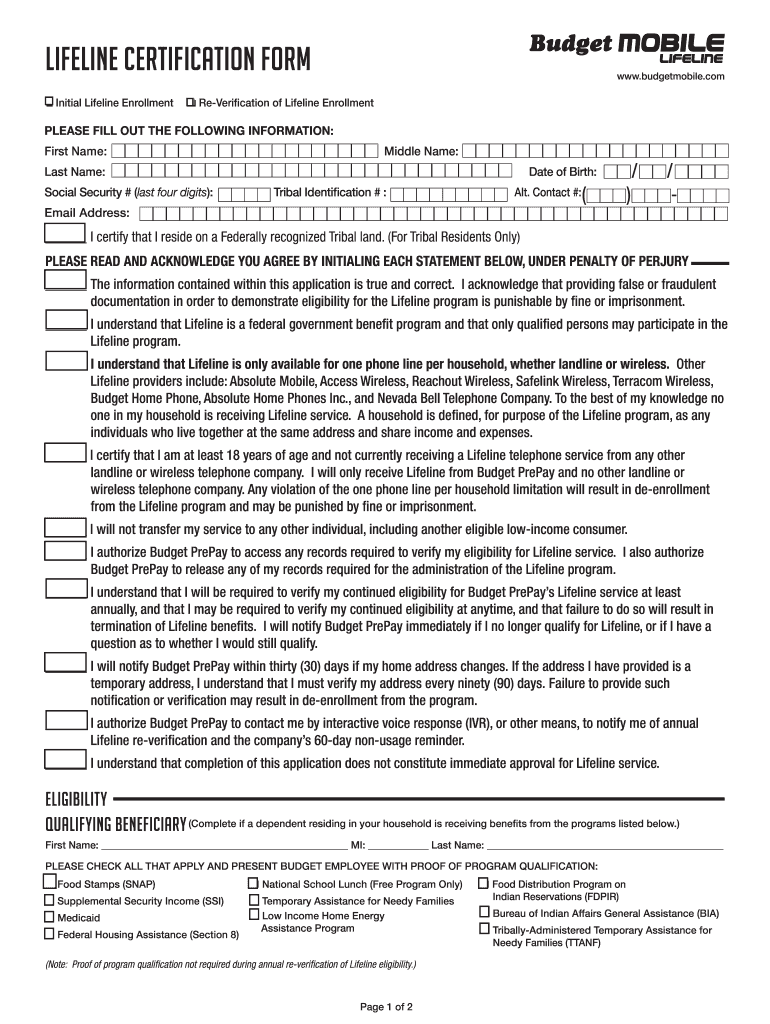
Budget Mobile Application Form


What is the Budget Mobile Application
The Budget Mobile Application is designed to provide affordable mobile services to eligible individuals and families in the United States. It allows users to access essential communication services while minimizing costs, making it an ideal solution for those who qualify for government assistance programs. This application is part of the Lifeline program, which aims to ensure that low-income households can maintain connectivity through budget mobile phones.
How to use the Budget Mobile Application
Using the Budget Mobile Application is straightforward. After downloading the app, users can create an account by providing necessary personal information, such as their name, address, and eligibility details. Once the account is set up, individuals can apply for services, check their application status, and manage their accounts. The app also allows users to view available plans and features, ensuring they can select the best option for their needs.
Steps to complete the Budget Mobile Application
Completing the Budget Mobile Application involves several key steps:
- Gather required documents: Collect identification and proof of income or participation in qualifying assistance programs.
- Download the application: Access the Budget Mobile Application from the app store on your device.
- Fill out the application: Enter your personal information and upload the required documents.
- Submit the application: Review your information for accuracy and submit the application for processing.
- Check your status: Use the app to monitor the progress of your application and receive notifications.
Legal use of the Budget Mobile Application
The Budget Mobile Application operates within the legal framework established by the Federal Communications Commission (FCC) and adheres to Lifeline program regulations. To ensure compliance, users must provide accurate information and documentation when applying. Misrepresentation or failure to meet eligibility criteria can result in penalties, including loss of service. Understanding these legal aspects is crucial for maintaining access to budget mobile services.
Eligibility Criteria
To qualify for the Budget Mobile Application, applicants must meet specific eligibility criteria. Generally, individuals must participate in a government assistance program, such as Medicaid, Supplemental Nutrition Assistance Program (SNAP), or Federal Public Housing Assistance. Alternatively, applicants may qualify based on their household income being at or below 135% of the federal poverty guidelines. It is important to review the specific requirements for your state, as they may vary slightly.
Required Documents
When applying for the Budget Mobile Application, certain documents are necessary to verify eligibility. Commonly required documents include:
- Proof of identity (e.g., driver's license, state ID, or passport)
- Proof of income (e.g., pay stubs, tax returns, or benefit statements)
- Proof of participation in qualifying assistance programs (e.g., award letters or enrollment documents)
Having these documents ready will streamline the application process and help ensure a successful submission.
Quick guide on how to complete budget mobile application
Prepare Budget Mobile Application seamlessly on any device
Online document management has gained traction among businesses and individuals. It serves as an ideal eco-friendly alternative to conventional printed and signed paperwork, as you can easily locate the necessary form and securely store it online. airSlate SignNow provides you with all the resources needed to create, modify, and electronically sign your documents quickly and without hindrance. Manage Budget Mobile Application on any platform using airSlate SignNow's Android or iOS applications and simplify any document-related process today.
The easiest way to modify and electronically sign Budget Mobile Application effortlessly
- Find Budget Mobile Application and click Get Form to begin.
- Utilize the tools we offer to fill out your document.
- Emphasize pertinent sections of your documents or obscure sensitive details with tools provided by airSlate SignNow specifically for that purpose.
- Create your signature using the Sign feature, which takes mere seconds and holds the same legal authority as a traditional wet ink signature.
- Review the information and click the Done button to preserve your changes.
- Select how you want to send your form, whether by email, SMS, invite link, or download it to your computer.
Eliminate the worry of lost or misfiled documents, tedious form searches, or errors that necessitate reprinting new document copies. airSlate SignNow addresses all your document management needs in just a few clicks from any device of your choice. Modify and electronically sign Budget Mobile Application and ensure exceptional communication throughout your form preparation process with airSlate SignNow.
Create this form in 5 minutes or less
Create this form in 5 minutes!
How to create an eSignature for the budget mobile application
How to create an electronic signature for a PDF online
How to create an electronic signature for a PDF in Google Chrome
How to create an e-signature for signing PDFs in Gmail
How to create an e-signature right from your smartphone
How to create an e-signature for a PDF on iOS
How to create an e-signature for a PDF on Android
People also ask
-
What is a budget mobile application online?
A budget mobile application online is a cost-effective software solution that allows users to manage their finances directly from their mobile devices. It simplifies budgeting, expense tracking, and financial planning, making it easier for users to stay on top of their financial goals.
-
How much does it cost to use airSlate SignNow's services?
The pricing for airSlate SignNow is designed to be budget-friendly, offering various plans to suit different business needs. You can choose from monthly or annual subscriptions, which makes it a flexible budget mobile application online that fits into any financial plan.
-
What are the key features of airSlate SignNow?
airSlate SignNow offers features like electronic signatures, document templates, and seamless integration with other applications. With its user-friendly interface, it serves as a powerful budget mobile application online that enhances your workflow by reducing time and effort in document handling.
-
Can airSlate SignNow integrate with other applications?
Yes, airSlate SignNow provides integrations with popular applications such as Google Drive, Microsoft Office, and Salesforce. This capability makes it a versatile budget mobile application online, allowing businesses to streamline their processes and enhance productivity.
-
Is there a free trial available for airSlate SignNow?
Absolutely! airSlate SignNow offers a free trial period, allowing users to explore its features before committing to a paid plan. This makes it an excellent choice for those searching for a budget mobile application online to meet their document management needs.
-
How does airSlate SignNow improve document security?
airSlate SignNow takes document security seriously, employing encryption and secure cloud storage to protect sensitive information. This focus on security ensures that users can feel confident while using this budget mobile application online to handle important documents.
-
What types of businesses can benefit from using airSlate SignNow?
AirSlate SignNow is suitable for all business types, from startups to established enterprises. Its affordability and features make it an ideal budget mobile application online, empowering any organization to streamline document processes and enhance collaboration.
Get more for Budget Mobile Application
- Mn ifta login form
- Notification form for receiving and tceq e services
- Quiz 5 nbt 1 4 common core sheets form
- Lic 606 form
- Mental health incident report template form
- Client companion guide for multiplan direct edi clients form
- New 7 1 firefighter i ii nonfire skill sheets docx form
- Tootimid return form doc
Find out other Budget Mobile Application
- eSign West Virginia Healthcare / Medical Forbearance Agreement Online
- eSign Alabama Insurance LLC Operating Agreement Easy
- How Can I eSign Alabama Insurance LLC Operating Agreement
- eSign Virginia Government POA Simple
- eSign Hawaii Lawers Rental Application Fast
- eSign Hawaii Lawers Cease And Desist Letter Later
- How To eSign Hawaii Lawers Cease And Desist Letter
- How Can I eSign Hawaii Lawers Cease And Desist Letter
- eSign Hawaii Lawers Cease And Desist Letter Free
- eSign Maine Lawers Resignation Letter Easy
- eSign Louisiana Lawers Last Will And Testament Mobile
- eSign Louisiana Lawers Limited Power Of Attorney Online
- eSign Delaware Insurance Work Order Later
- eSign Delaware Insurance Credit Memo Mobile
- eSign Insurance PPT Georgia Computer
- How Do I eSign Hawaii Insurance Operating Agreement
- eSign Hawaii Insurance Stock Certificate Free
- eSign New Hampshire Lawers Promissory Note Template Computer
- Help Me With eSign Iowa Insurance Living Will
- eSign North Dakota Lawers Quitclaim Deed Easy