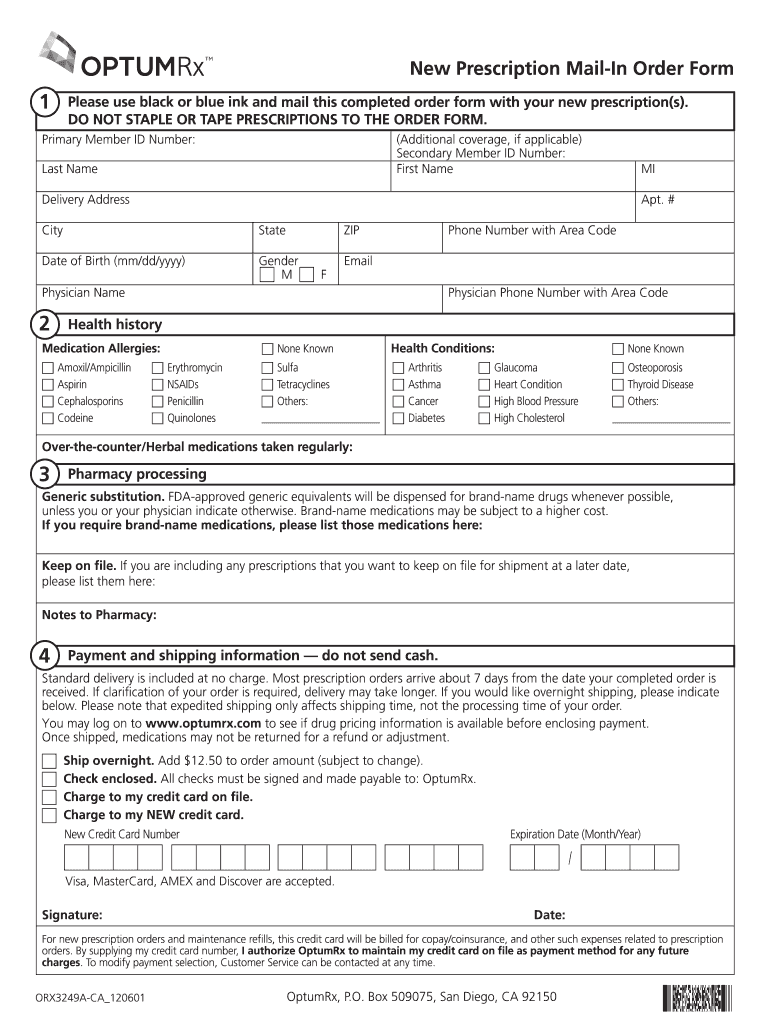
Optum Rx Reorder Forms 2001-2026


Understanding the Optum Rx Reorder Forms
The Optum Rx reorder form is a crucial document for individuals looking to manage their prescription medications efficiently. This form allows patients to request refills for their medications through the Optum Rx mail order pharmacy service. By using this form, patients can ensure they receive their medications promptly and without unnecessary delays. The form typically requires essential information such as patient details, prescription numbers, and medication specifics, making it a streamlined process for both patients and pharmacists.
How to Use the Optum Rx Reorder Forms
Using the Optum Rx reorder form is straightforward. First, ensure you have your current prescription information at hand. This includes the prescription number and the name of the medication. Next, fill out the form with your personal details, including your name, address, and contact information. Once completed, you can submit the form online or via mail, depending on your preference. It is important to double-check all information for accuracy to avoid any processing delays.
Steps to Complete the Optum Rx Reorder Forms
Completing the Optum Rx reorder form involves several key steps:
- Gather necessary information, including your prescription number and medication name.
- Fill out your personal details accurately on the form.
- Indicate the quantity of medication needed and any specific instructions.
- Review the form to ensure all information is correct.
- Submit the form online through the Optum Rx portal or mail it to the designated address.
Legal Use of the Optum Rx Reorder Forms
The legal use of the Optum Rx reorder form is governed by various regulations to ensure patient safety and confidentiality. It is essential that the information provided on the form is accurate and truthful. Misrepresentation or fraudulent use of the form can lead to legal consequences. Additionally, compliance with HIPAA regulations is crucial, as it protects the privacy of patient information during the ordering process.
Key Elements of the Optum Rx Reorder Forms
Key elements of the Optum Rx reorder form include:
- Patient Information: Full name, address, and contact details.
- Prescription Details: Prescription number, medication name, and dosage.
- Refill Quantity: Number of refills requested.
- Payment Information: Insurance details or payment method if applicable.
Form Submission Methods
There are multiple methods for submitting the Optum Rx reorder form:
- Online Submission: Patients can fill out and submit the form through the Optum Rx website.
- Mail Submission: The completed form can be printed and mailed to the Optum Rx pharmacy.
- In-Person Submission: Patients may also deliver the form directly to a participating pharmacy location.
Quick guide on how to complete optumrx mail order form
Utilize the simpler approach to manage your Optum Rx Reorder Forms
The traditional methods of filling out and validating paperwork consume an excessive amount of time compared to modern document management options. Previously, you would search for suitable forms, print them, fill in all your details, and mail them. Now, you can locate, complete, and sign your Optum Rx Reorder Forms within a single web browser tab using airSlate SignNow. Preparing your Optum Rx Reorder Forms has never been easier.
Steps to complete your Optum Rx Reorder Forms with airSlate SignNow
- Access the category page you need and locate your state-specific Optum Rx Reorder Forms. Alternatively, utilize the search feature.
- Verify that the version of the form is accurate by previewing it.
- Hit Get form to enter the editing mode.
- Fill out your document with the required details using the editing tools.
- Examine the entered information and select the Sign tool to endorse your form.
- Opt for the most suitable method to create your signature: generate it, sketch your signature, or upload an image of it.
- Click DONE to finalize your changes.
- Download the document to your device or proceed to Sharing settings to send it digitally.
Robust online solutions such as airSlate SignNow streamline the process of completing and submitting your documents. Experiment with it to discover how long document management and authorization tasks are genuinely meant to take. You will save a considerable amount of time.
Create this form in 5 minutes or less
FAQs
-
How do I respond to a request for a restraining order? Do I need to fill out a form?
As asked of me specifically;The others are right, you will likely need a lawyer. But to answer your question, there is a response form to respond to a restraining order or order of protection. Worst case the form is available at the courthouse where your hearing is set to be heard in, typically at the appropriate clerk's window, which may vary, so ask any of the clerk's when you get there.You only have so many days to respond, and it will specify in the paperwork.You will also have to appear in court on the date your hearing is scheduled.Most courts have a department that will help you respond to forms at no cost. I figure you are asking because you can't afford an attorney which is completely understandable.The problem is that if you aren't represented and the other person is successful in getting a temporary restraining order made permanent in the hearing you will not be allowed at any of the places the petitioner goes, without risking arrest.I hope this helps.Not given as legal advice-
-
What form do I have to fill out at PetSmart in order to purchase a rat?
Live animal purchase card
-
Do I need to fill out a customs form to mail a 1 oz letter? Would I put the customs form outside the envelope or inside?
No. There are specific envelopes that are used to identify mail under 16 oz and don’t require a P.S. form. These envelopes have a colored stripe along its borders which indicates to the shipper that it’s an international mail piece.
-
How do I mail a regular letter to Venezuela? Do I need to fill out a customs form for a regular letter or do I just need to add an international mail stamp and send it?
You do not need to fill out a customs form for a regular letter sent from the US to any other country. Postage for an international letter under 1 ounce is currently $1.15. You may apply any stamp - or combination of stamps - which equals that amount.
Create this form in 5 minutes!
How to create an eSignature for the optumrx mail order form
How to generate an eSignature for the Optumrx Mail Order Form online
How to create an eSignature for your Optumrx Mail Order Form in Chrome
How to generate an electronic signature for signing the Optumrx Mail Order Form in Gmail
How to generate an eSignature for the Optumrx Mail Order Form right from your smart phone
How to generate an eSignature for the Optumrx Mail Order Form on iOS devices
How to create an electronic signature for the Optumrx Mail Order Form on Android devices
People also ask
-
What is a mail order form and how does it work?
A mail order form is a document used by businesses to collect orders from customers via the mail. With airSlate SignNow, you can create customizable mail order forms that allow for easy submission and processing. This digital solution not only streamlines order management but also enhances customer experience by providing a quick and user-friendly interface.
-
Can I integrate my mail order form with other software?
Yes, airSlate SignNow offers seamless integrations with various software applications, including CRM and inventory management systems. This allows you to automate the flow of information from your mail order form directly into your existing workflows. By integrating your tools, you can streamline operations and reduce manual data entry.
-
Is there a free trial available for the mail order form feature?
airSlate SignNow provides a free trial for customers interested in exploring its mail order form functionalities. During this trial period, you can experiment with creating and sending mail order forms to see how they can enhance your business processes. This risk-free opportunity helps you assess our solution's effectiveness before committing.
-
What are the pricing options for using mail order forms with airSlate SignNow?
Pricing for using mail order forms through airSlate SignNow varies depending on the plan you choose. We offer several packages that cater to businesses of all sizes, ensuring that you find a cost-effective solution that fits your needs. Visit our pricing page to explore options and select the best plan for your organization.
-
How secure are the mail order forms created with airSlate SignNow?
Security is a top priority for airSlate SignNow. All mail order forms created on our platform are protected with industry-standard encryption and comply with global security regulations. This ensures that customer data remains confidential and secure throughout the order process.
-
Can I customize my mail order form to reflect my brand?
Absolutely! airSlate SignNow allows you to fully customize your mail order form to align with your brand's identity. You can add your logo, change colors, and adjust the layout to create a professional and cohesive look that resonates with your customers.
-
What features does airSlate SignNow offer for managing mail order forms?
With airSlate SignNow, you gain access to a variety of features for managing mail order forms, including e-signature capabilities, analytics tracking, and automated notifications. These features enhance the efficiency of your order processes and keep you informed on customer interactions. Streamlining your operations has never been easier with our comprehensive toolset.
Get more for Optum Rx Reorder Forms
- Known to be the individuals described in and who executed the within and foregoing form
- County state of washington and described as follows form
- Real estate purchase and sale agreement king county form
- Title 6 ch form
- 1 i am a citizen of the state of washington i am over the age of 18 years and i am not a form
- Superior court of the state of washington benton county form
- Order appointing guardian of the person andor estate form
- Court forms order appointing guardian and activities
Find out other Optum Rx Reorder Forms
- eSignature Delaware Software Development Proposal Template Now
- eSignature Kentucky Product Development Agreement Simple
- eSignature Georgia Mobile App Design Proposal Template Myself
- eSignature Indiana Mobile App Design Proposal Template Now
- eSignature Utah Mobile App Design Proposal Template Now
- eSignature Kentucky Intellectual Property Sale Agreement Online
- How Do I eSignature Arkansas IT Consulting Agreement
- eSignature Arkansas IT Consulting Agreement Safe
- eSignature Delaware IT Consulting Agreement Online
- eSignature New Jersey IT Consulting Agreement Online
- How Can I eSignature Nevada Software Distribution Agreement
- eSignature Hawaii Web Hosting Agreement Online
- How Do I eSignature Hawaii Web Hosting Agreement
- eSignature Massachusetts Web Hosting Agreement Secure
- eSignature Montana Web Hosting Agreement Myself
- eSignature New Jersey Web Hosting Agreement Online
- eSignature New York Web Hosting Agreement Mobile
- eSignature North Carolina Web Hosting Agreement Secure
- How Do I eSignature Utah Web Hosting Agreement
- eSignature Connecticut Joint Venture Agreement Template Myself