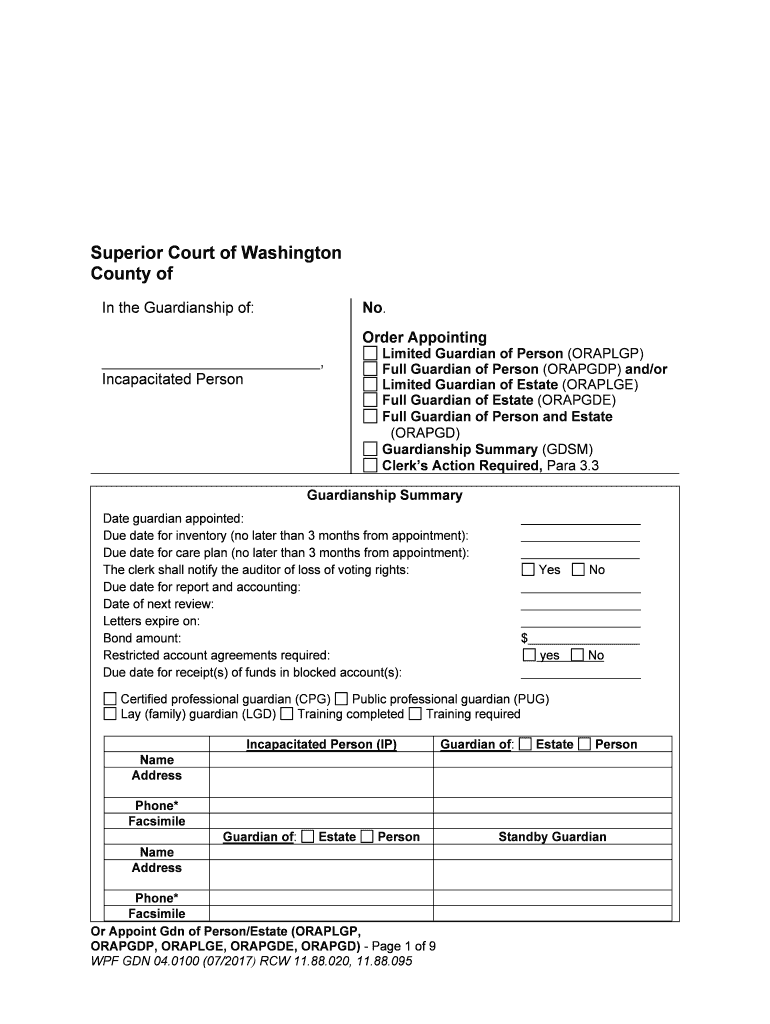
Court Forms Order Appointing Guardian and Activities


What is the Court Forms Order Appointing Guardian And Activities
The Court Forms Order Appointing Guardian And Activities is a legal document used to designate a guardian for an individual who is unable to care for themselves, often due to age, disability, or other circumstances. This form outlines the responsibilities and powers granted to the appointed guardian, ensuring that the individual's needs are met in a manner that aligns with their best interests. It is essential in situations where a person cannot make informed decisions about their health, finances, or daily activities.
How to use the Court Forms Order Appointing Guardian And Activities
To effectively use the Court Forms Order Appointing Guardian And Activities, begin by gathering all necessary information about the individual requiring a guardian and the proposed guardian. Complete the form by entering relevant details, such as names, addresses, and the specific powers being granted. Once completed, the form must be filed with the appropriate court. It is advisable to consult with a legal professional to ensure compliance with local laws and regulations.
Steps to complete the Court Forms Order Appointing Guardian And Activities
Completing the Court Forms Order Appointing Guardian And Activities involves several key steps:
- Gather necessary information about the individual needing a guardian and the proposed guardian.
- Fill out the form accurately, ensuring all sections are completed.
- Review the form for any errors or omissions.
- Obtain any required signatures, which may include witnesses or notaries.
- File the completed form with the appropriate court.
- Attend any required court hearings to finalize the appointment.
Key elements of the Court Forms Order Appointing Guardian And Activities
The Court Forms Order Appointing Guardian And Activities includes several critical elements that must be addressed:
- Identification of the individual: Full name and details of the person requiring a guardian.
- Guardian information: Name and contact information of the proposed guardian.
- Scope of authority: Specific powers and responsibilities granted to the guardian.
- Duration: Timeframe for which the guardian is appointed, if applicable.
- Signatures: Required signatures from the guardian, the individual (if possible), and witnesses.
Legal use of the Court Forms Order Appointing Guardian And Activities
The legal use of the Court Forms Order Appointing Guardian And Activities is governed by state laws, which dictate how guardianship is established and maintained. This form must be filled out correctly and filed with the appropriate court to be considered legally binding. It is crucial to adhere to all legal requirements to ensure that the appointed guardian has the authority to act on behalf of the individual. Failure to comply with legal standards can result in the invalidation of the guardianship.
State-specific rules for the Court Forms Order Appointing Guardian And Activities
Each state in the U.S. has specific rules and regulations regarding the Court Forms Order Appointing Guardian And Activities. These rules may include variations in the form itself, filing procedures, and requirements for notifying interested parties. It is essential to consult state-specific guidelines to ensure compliance and to understand any additional documentation that may be required. Legal advice may be beneficial in navigating these state-specific nuances.
Quick guide on how to complete court forms order appointing guardian and activities
Effortlessly Prepare Court Forms Order Appointing Guardian And Activities on Any Device
Digital document management has gained traction among businesses and individuals. It offers an ideal environmentally friendly alternative to conventional printed and signed papers, allowing you to obtain the necessary form and securely save it online. airSlate SignNow equips you with all the tools required to create, edit, and eSign your documents rapidly and without holdups. Manage Court Forms Order Appointing Guardian And Activities on any device using airSlate SignNow's Android or iOS applications and streamline your document-related tasks today.
How to Edit and eSign Court Forms Order Appointing Guardian And Activities with Ease
- Find Court Forms Order Appointing Guardian And Activities and click on Get Form to begin.
- Utilize the tools we offer to complete your document.
- Emphasize important parts of the documents or redact sensitive information with tools specifically provided by airSlate SignNow for that purpose.
- Generate your signature using the Sign tool, which takes mere seconds and holds the same legal validity as a conventional wet ink signature.
- Review the details and click on the Done button to save your updates.
- Choose your preferred method to send your form, via email, SMS, or invitation link, or download it to your computer.
Eliminate concerns about lost or misplaced documents, tedious form searching, or errors that require printing new copies. airSlate SignNow addresses all your document management needs in just a few clicks from your chosen device. Edit and eSign Court Forms Order Appointing Guardian And Activities to ensure exceptional communication throughout the document preparation process with airSlate SignNow.
Create this form in 5 minutes or less
Create this form in 5 minutes!
People also ask
-
What are Court Forms Order Appointing Guardian And Activities?
Court Forms Order Appointing Guardian And Activities are legal documents used to appoint a guardian for an individual who is unable to care for themselves. These forms outline the responsibilities and powers granted to the appointed guardian. Using airSlate SignNow, you can easily create, send, and eSign these forms efficiently and securely.
-
How can airSlate SignNow help with Court Forms Order Appointing Guardian And Activities?
airSlate SignNow simplifies the process of handling Court Forms Order Appointing Guardian And Activities by providing an intuitive platform for document management. Our solution allows users to create custom forms, collaborate with stakeholders, and securely eSign documents. This ensures that your legal documents are processed quickly and accurately.
-
What are the pricing options for using airSlate SignNow for Court Forms Order Appointing Guardian And Activities?
airSlate SignNow offers a variety of pricing plans designed to meet the needs of individuals and businesses alike. Users can choose from monthly or annual subscriptions, which provide full access to features like document templates, unlimited eSignatures, and integration capabilities. Competitive pricing makes it cost-effective for managing Court Forms Order Appointing Guardian And Activities.
-
Are there any integrations available for airSlate SignNow related to Court Forms Order Appointing Guardian And Activities?
Yes, airSlate SignNow integrates with various platforms, enhancing your workflow for Court Forms Order Appointing Guardian And Activities. Seamless integration with CRM systems, cloud storage, and productivity tools allows you to pull and send documents without hassle. This connectivity makes managing your legal documents smoother and more efficient.
-
What features does airSlate SignNow offer for managing Court Forms Order Appointing Guardian And Activities?
AirSlate SignNow includes features like customizable templates, real-time tracking, and advanced security options for managing Court Forms Order Appointing Guardian And Activities. Users can set reminders, track document status, and ensure compliance through robust audit trails. These features help streamline the entire signing process.
-
Can I store Court Forms Order Appointing Guardian And Activities securely using airSlate SignNow?
Absolutely! airSlate SignNow provides secure cloud storage for your Court Forms Order Appointing Guardian And Activities. Our platform uses industry-standard encryption to ensure that your documents are protected against unauthorized access while being easily accessible whenever you need them.
-
How does eSigning work for Court Forms Order Appointing Guardian And Activities in airSlate SignNow?
eSigning with airSlate SignNow for Court Forms Order Appointing Guardian And Activities is straightforward and user-friendly. Simply upload your document, add the necessary signers, and send it out for signature. Recipients can eSign from any device without creating an account, making the process quick and efficient.
Get more for Court Forms Order Appointing Guardian And Activities
- Templatehandbook for forney isd athletics form
- Proposal summary and public disclosure statement milwaukeegov milwaukee form
- Nemf bill of lading form
- Bend mental health counseling carol hopwood lcsw form
- Cigar bar reporting form form 35 7500
- Aoc 830 instructions form
- Kentucky apportioned form tc 95 303
- Da form 7222
Find out other Court Forms Order Appointing Guardian And Activities
- How Can I Sign Alabama Charity Form
- How Can I Sign Idaho Charity Presentation
- How Do I Sign Nebraska Charity Form
- Help Me With Sign Nevada Charity PDF
- How To Sign North Carolina Charity PPT
- Help Me With Sign Ohio Charity Document
- How To Sign Alabama Construction PDF
- How To Sign Connecticut Construction Document
- How To Sign Iowa Construction Presentation
- How To Sign Arkansas Doctors Document
- How Do I Sign Florida Doctors Word
- Can I Sign Florida Doctors Word
- How Can I Sign Illinois Doctors PPT
- How To Sign Texas Doctors PDF
- Help Me With Sign Arizona Education PDF
- How To Sign Georgia Education Form
- How To Sign Iowa Education PDF
- Help Me With Sign Michigan Education Document
- How Can I Sign Michigan Education Document
- How Do I Sign South Carolina Education Form