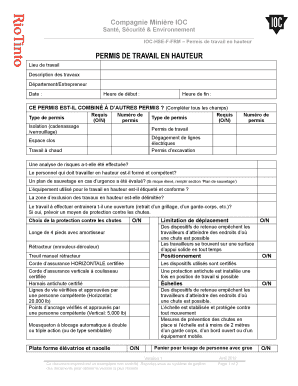
Permis De Travail En Hauteur Form


What is the Permis De Travail En Hauteur
The permis de travail en hauteur is a formal authorization required for individuals who perform work at elevated heights. This document ensures that safety measures are in place to protect workers from potential hazards associated with working above ground level. It outlines the specific conditions under which the work can be carried out, including safety protocols, equipment requirements, and risk assessments. The permis de travail en hauteur is crucial for compliance with occupational safety regulations, helping to prevent accidents and injuries in the workplace.
How to Obtain the Permis De Travail En Hauteur
Obtaining the permis de travail en hauteur involves several steps to ensure compliance with safety regulations. First, the employer must assess the nature of the work and identify any potential hazards associated with working at heights. Next, a risk assessment should be conducted to determine the necessary safety measures and equipment required. Once these assessments are complete, the employer can fill out the permis de travail en hauteur form, detailing the work to be performed, safety measures in place, and the personnel involved. After submission, the form must be reviewed and approved by the relevant safety authority or designated personnel before work can commence.
Steps to Complete the Permis De Travail En Hauteur
Completing the permis de travail en hauteur requires a systematic approach to ensure all necessary information is accurately captured. The following steps should be followed:
- Identify the type of work to be performed at height.
- Conduct a thorough risk assessment to identify potential hazards.
- Specify the safety measures and equipment that will be used.
- Fill out the permis de travail en hauteur form with all relevant details.
- Submit the form for review and obtain necessary approvals.
By following these steps, employers can ensure that the work is conducted safely and in compliance with legal requirements.
Legal Use of the Permis De Travail En Hauteur
The legal use of the permis de travail en hauteur is governed by occupational safety regulations that mandate its necessity for any work conducted at heights. This document serves as proof that the employer has taken the necessary precautions to protect workers. Failure to obtain or properly utilize this permit can result in legal penalties, including fines and liability for any accidents that occur as a result of non-compliance. Therefore, it is essential for employers to understand the legal implications and ensure that the permis de travail en hauteur is correctly implemented.
Key Elements of the Permis De Travail En Hauteur
The permis de travail en hauteur includes several key elements that must be addressed to ensure its effectiveness and compliance with safety standards. These elements typically include:
- A description of the work to be performed at height.
- Identification of the personnel involved and their qualifications.
- A detailed risk assessment outlining potential hazards.
- Specified safety measures and equipment to be used.
- Emergency procedures in case of an incident.
Including these elements helps to create a comprehensive safety plan that protects workers and meets legal requirements.
Examples of Using the Permis De Travail En Hauteur
Examples of situations requiring a permis de travail en hauteur include construction projects, maintenance work on tall structures, and installation of equipment at elevated locations. For instance, a construction crew working on a high-rise building must complete the permis de travail en hauteur to outline safety measures such as harness use, scaffolding requirements, and fall protection systems. Similarly, maintenance workers servicing a rooftop HVAC unit would need this permit to ensure that all safety protocols are followed during the job. These examples illustrate the diverse applications of the permis de travail en hauteur across various industries.
Quick guide on how to complete permis de travail en hauteur
Complete Permis De Travail En Hauteur effortlessly on any device
Online document management has gained traction among businesses and individuals. It serves as a perfect environmentally friendly alternative to conventional printed and signed documents, allowing you to locate the right form and securely save it online. airSlate SignNow provides you with all the necessary tools to create, modify, and eSign your documents swiftly without delays. Manage Permis De Travail En Hauteur on any platform using airSlate SignNow Android or iOS applications and enhance any document-centered process today.
How to modify and eSign Permis De Travail En Hauteur with ease
- Obtain Permis De Travail En Hauteur and click Get Form to begin.
- Utilize the tools we offer to complete your form.
- Emphasize pertinent sections of the documents or conceal sensitive information using tools that airSlate SignNow offers specifically for that reason.
- Create your signature with the Sign feature, which takes moments and holds the same legal validity as a traditional wet ink signature.
- Review the information and click the Done button to save your changes.
- Select your preferred method to send your form, via email, SMS, invitation link, or download it to your computer.
Eliminate concerns about lost or misplaced files, time-consuming form navigation, or errors that require printing new document copies. airSlate SignNow fulfills all your document management needs in just a few clicks from any device of your choice. Modify and eSign Permis De Travail En Hauteur and ensure excellent communication at any stage of your form preparation process with airSlate SignNow.
Create this form in 5 minutes or less
Create this form in 5 minutes!
How to create an eSignature for the permis de travail en hauteur
How to create an electronic signature for a PDF online
How to create an electronic signature for a PDF in Google Chrome
How to create an e-signature for signing PDFs in Gmail
How to create an e-signature right from your smartphone
How to create an e-signature for a PDF on iOS
How to create an e-signature for a PDF on Android
People also ask
-
What is a permis de travail en hauteur?
A permis de travail en hauteur is a certification required for workers performing tasks at elevated heights. This permit ensures that individuals are trained and equipped to work safely, minimizing risks associated with falls. Understanding and obtaining this permit is crucial for compliance with occupational safety regulations.
-
How can airSlate SignNow help with managing permis de travail en hauteur?
airSlate SignNow streamlines the process of managing your permis de travail en hauteur by providing an easy-to-use platform for eSigning and document management. This allows businesses to efficiently collect signatures and store permits securely, ensuring compliance. With automated reminders, you can manage expiration dates and renewals seamlessly.
-
What are the features of airSlate SignNow for managing permits like permis de travail en hauteur?
AirSlate SignNow offers features such as customizable templates, secure cloud storage, and real-time tracking of document status. These tools are particularly useful for managing permis de travail en hauteur efficiently. By utilizing these features, businesses can ensure all necessary documentation is in place before work commences.
-
Is there a cost associated with obtaining a permis de travail en hauteur with airSlate SignNow?
While obtaining a permis de travail en hauteur itself may involve training costs, using airSlate SignNow to manage and eSign these documents is cost-effective and can reduce administrative overhead. Subscription pricing varies, but the platform simplifies compliance tracking and reduces the risk of penalties. This provides great value in maintaining your business's operational safety.
-
Can I integrate airSlate SignNow with other tools to manage my permis de travail en hauteur?
Yes, airSlate SignNow integrates with various business tools like CRM systems and project management platforms. This allows you to seamlessly manage permits, including permis de travail en hauteur, alongside your existing workflows. Integration enhances efficiency by keeping all necessary information accessible in one location.
-
What are the benefits of using airSlate SignNow for permis de travail en hauteur?
The benefits of using airSlate SignNow for permis de travail en hauteur include increased efficiency, enhanced compliance, and improved safety records. The platform minimizes paperwork and simplifies the tracking of mandatory permits, ensuring employees are always compliant. This can lead to reduced liability and a safer working environment.
-
How does airSlate SignNow ensure the security of my permis de travail en hauteur documents?
AirSlate SignNow employs advanced encryption and secure cloud storage to protect your permis de travail en hauteur documents. These security measures ensure that sensitive information remains confidential and is accessible only to authorized personnel. Regular audits and compliance with industry standards further strengthen document security.
Get more for Permis De Travail En Hauteur
- Form ct 1040v ct gov ct
- Home occupation permit application sacramento city code cityofsacramento form
- Michigan healthcare referral form 210565283
- Afi 11 403 form
- Massage prescription template 252874902 form
- Ac3326s form
- Red flags when buying a puppy mccann dog training form
- X 03 state swppp inpection form draper city ut draper ut
Find out other Permis De Travail En Hauteur
- eSign Hawaii Real Estate Agreement Online
- Help Me With eSign Hawaii Real Estate Letter Of Intent
- eSign Florida Real Estate Residential Lease Agreement Simple
- eSign Florida Real Estate Limited Power Of Attorney Online
- eSign Hawaii Sports RFP Safe
- eSign Hawaii Sports Warranty Deed Myself
- eSign Louisiana Real Estate Last Will And Testament Easy
- eSign Louisiana Real Estate Work Order Now
- eSign Maine Real Estate LLC Operating Agreement Simple
- eSign Maine Real Estate Memorandum Of Understanding Mobile
- How To eSign Michigan Real Estate Business Plan Template
- eSign Minnesota Real Estate Living Will Free
- eSign Massachusetts Real Estate Quitclaim Deed Myself
- eSign Missouri Real Estate Affidavit Of Heirship Simple
- eSign New Jersey Real Estate Limited Power Of Attorney Later
- eSign Alabama Police LLC Operating Agreement Fast
- eSign North Dakota Real Estate Business Letter Template Computer
- eSign North Dakota Real Estate Quitclaim Deed Myself
- eSign Maine Sports Quitclaim Deed Easy
- eSign Ohio Real Estate LLC Operating Agreement Now