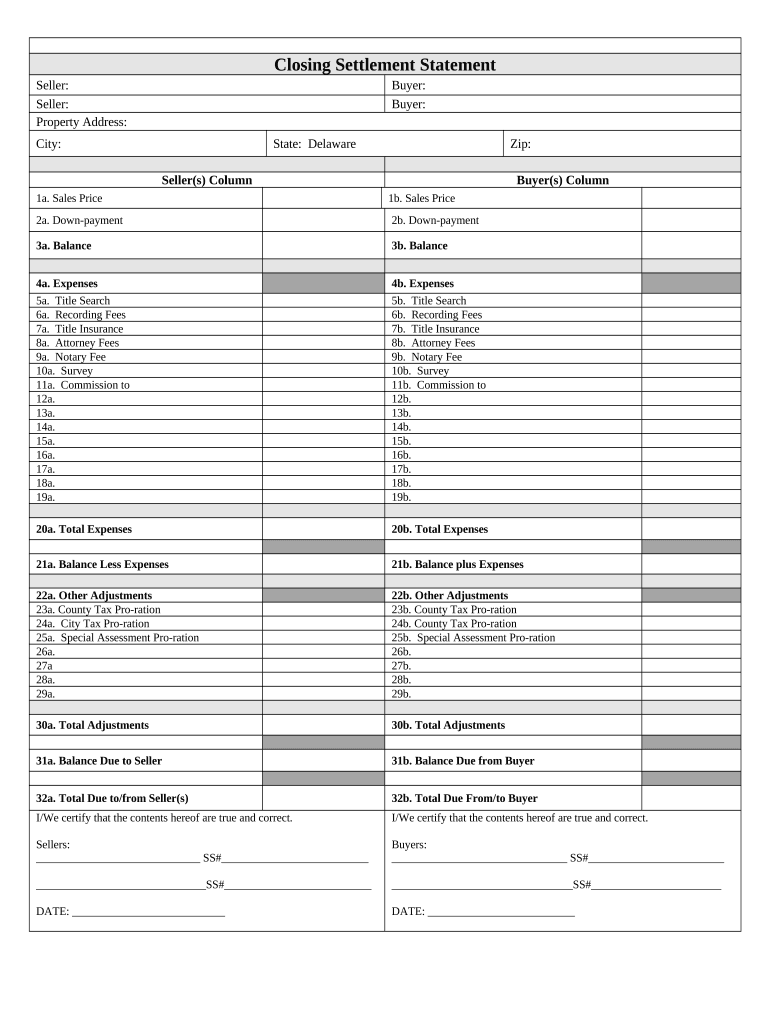
Closing Statement Delaware Form


What is the Closing Statement Delaware
The Closing Statement Delaware is a crucial document used in real estate transactions. It outlines the financial details of the sale, including the purchase price, closing costs, and any adjustments made during the closing process. This statement ensures that both the buyer and seller have a clear understanding of the financial obligations involved in the transaction. It typically includes information such as loan amounts, down payments, and prorated property taxes, providing a comprehensive overview of the financial aspects of the deal.
Steps to complete the Closing Statement Delaware
Completing the Closing Statement Delaware involves several important steps to ensure accuracy and compliance with state regulations. Here are the key steps:
- Gather all necessary financial documents, including purchase agreements and loan documents.
- Identify all costs associated with the transaction, such as title insurance, recording fees, and real estate commissions.
- Calculate adjustments for items like property taxes and utilities that may need to be prorated.
- Fill out the Closing Statement form with accurate figures, ensuring all parties involved review the details.
- Obtain signatures from both the buyer and seller to finalize the document.
Key elements of the Closing Statement Delaware
The Closing Statement Delaware contains several key elements that are essential for clarity and legal compliance. These elements include:
- Transaction details: Basic information about the property, buyer, and seller.
- Financial breakdown: Detailed itemization of all costs, including purchase price and closing costs.
- Adjustments: Calculations for prorated expenses like property taxes or homeowner association fees.
- Signatures: Required signatures from both parties to validate the document.
Legal use of the Closing Statement Delaware
The legal use of the Closing Statement Delaware is vital in protecting the interests of both buyers and sellers. This document serves as proof of the financial terms agreed upon during the transaction. It is legally binding once signed by both parties, ensuring that all financial obligations are met. Additionally, the Closing Statement may be required for tax purposes, as it provides a record of the transaction that can be referenced in the event of disputes or audits.
How to obtain the Closing Statement Delaware
Obtaining the Closing Statement Delaware typically involves working with a real estate agent or attorney. They will prepare the document based on the specifics of the transaction. Buyers and sellers can also request a copy from the title company handling the closing process. It is important to ensure that the document is accurate and complete before signing, as it will be a critical part of the transaction record.
State-specific rules for the Closing Statement Delaware
Delaware has specific rules governing the Closing Statement that must be adhered to during real estate transactions. These rules include requirements for itemizing closing costs and ensuring transparency in the financial details provided. Additionally, Delaware law mandates that both parties receive a copy of the Closing Statement before the closing date, allowing ample time for review. Understanding these state-specific regulations is essential for compliance and to avoid potential legal issues.
Quick guide on how to complete closing statement delaware
Effortlessly Prepare Closing Statement Delaware on Any Device
Digital document management has become increasingly popular among businesses and individuals. It offers an ideal eco-friendly substitute for traditional printed and signed documents, allowing you to obtain the correct format and securely store it online. airSlate SignNow provides you with all the tools necessary to create, update, and eSign your documents swiftly without delays. Manage Closing Statement Delaware on any device with the airSlate SignNow Android or iOS applications and enhance any document-focused operation today.
How to Update and eSign Closing Statement Delaware with Ease
- Find Closing Statement Delaware and click Get Form to begin.
- Utilize the tools we offer to fill out your document.
- Emphasize relevant sections of the documents or obscure sensitive information with tools that airSlate SignNow provides specifically for that purpose.
- Generate your eSignature using the Sign feature, which takes only seconds and holds the same legal validity as a conventional wet ink signature.
- Review the information and click the Done button to save your changes.
- Choose how you would like to share your form, via email, SMS, or invitation link, or download it to your computer.
Say goodbye to lost or misplaced documents, tedious form searches, or errors that necessitate printing new copies. airSlate SignNow meets all your document management needs in just a few clicks from any device you prefer. Update and eSign Closing Statement Delaware and guarantee effective communication at every stage of the form preparation process with airSlate SignNow.
Create this form in 5 minutes or less
Create this form in 5 minutes!
People also ask
-
What is a Closing Statement Delaware?
A Closing Statement Delaware is a legal document that summarizes the final details of a real estate transaction. It outlines the financial aspects of the deal, including credits, debits, and the final settlement amount. Understanding this statement is crucial for both buyers and sellers to ensure transparency in the transaction.
-
How can airSlate SignNow assist with Closing Statement Delaware?
airSlate SignNow provides an intuitive platform that allows users to create, send, and eSign Closing Statement Delaware documents effortlessly. Our solution streamlines the signing process, ensuring that all parties involved can review and sign the document quickly, reducing the time typically required for closing transactions.
-
What are the pricing plans for using airSlate SignNow for Closing Statement Delaware?
airSlate SignNow offers flexible pricing plans that cater to different business needs when managing Closing Statement Delaware documents. Starting with a free trial, our paid plans provide access to advanced features like templates and integrations, ensuring you find a suitable option for your budget and requirements.
-
Are there templates available for Closing Statement Delaware?
Yes, airSlate SignNow offers customizable templates specifically designed for Closing Statement Delaware. These templates save time and effort by providing a standardized format to ensure all essential details are captured efficiently during the closing process.
-
Can I integrate airSlate SignNow with other software for Closing Statement Delaware?
Absolutely! airSlate SignNow supports integrations with various CRM and document management systems, enhancing your workflow related to Closing Statement Delaware. This connectivity allows for seamless data transfer and improved collaboration across platforms.
-
What are the benefits of using airSlate SignNow for real estate transactions?
Using airSlate SignNow for Closing Statement Delaware and other real estate documents offers numerous benefits, including improved efficiency, secure electronic signatures, and greater accessibility. This ensures that your transactions move smoothly, reducing delays and enhancing customer satisfaction.
-
Is airSlate SignNow secure for eSigning Closing Statement Delaware?
Yes, airSlate SignNow prioritizes security and uses industry-standard measures to protect your documents, including Closing Statement Delaware. Our platform employs encryption and secure access controls, ensuring that your sensitive information remains confidential and safe.
Get more for Closing Statement Delaware
Find out other Closing Statement Delaware
- eSignature Tennessee Construction Contract Safe
- eSignature West Virginia Construction Lease Agreement Myself
- How To eSignature Alabama Education POA
- How To eSignature California Education Separation Agreement
- eSignature Arizona Education POA Simple
- eSignature Idaho Education Lease Termination Letter Secure
- eSignature Colorado Doctors Business Letter Template Now
- eSignature Iowa Education Last Will And Testament Computer
- How To eSignature Iowa Doctors Business Letter Template
- Help Me With eSignature Indiana Doctors Notice To Quit
- eSignature Ohio Education Purchase Order Template Easy
- eSignature South Dakota Education Confidentiality Agreement Later
- eSignature South Carolina Education Executive Summary Template Easy
- eSignature Michigan Doctors Living Will Simple
- How Do I eSignature Michigan Doctors LLC Operating Agreement
- How To eSignature Vermont Education Residential Lease Agreement
- eSignature Alabama Finance & Tax Accounting Quitclaim Deed Easy
- eSignature West Virginia Education Quitclaim Deed Fast
- eSignature Washington Education Lease Agreement Form Later
- eSignature Missouri Doctors Residential Lease Agreement Fast