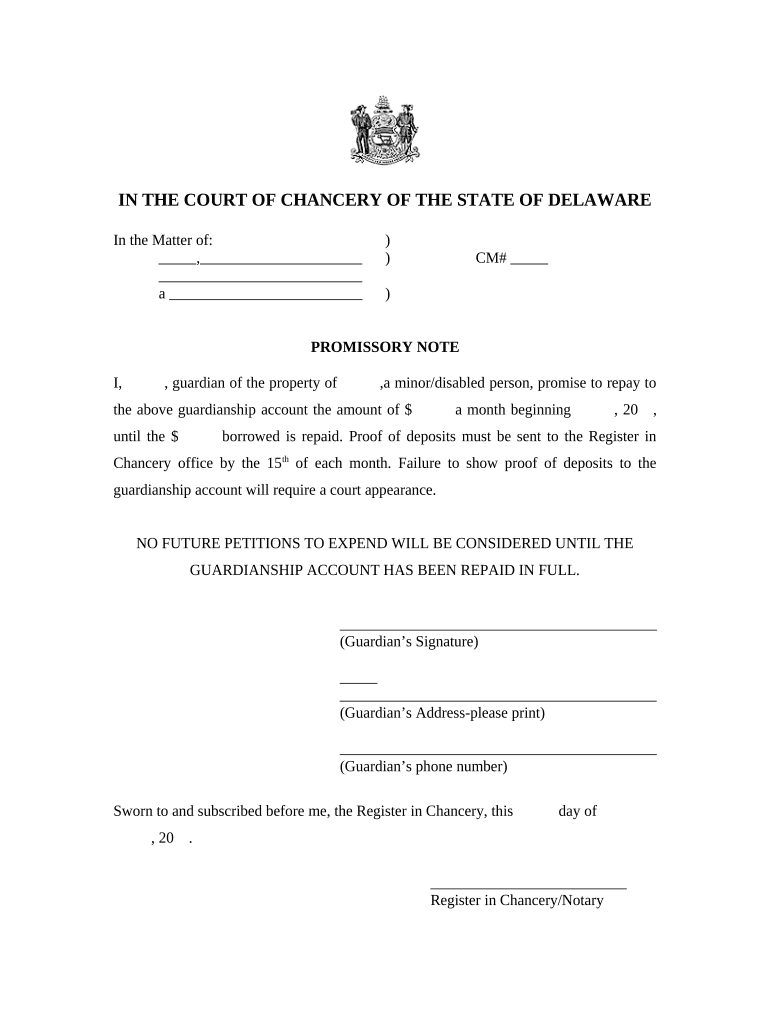
Delaware Promissory Note Template Form


What is the Delaware Promissory Note Template
The Delaware promissory note template is a legally binding document that outlines a borrower's promise to repay a specified amount of money to a lender under agreed-upon terms. It serves as a formal agreement that details the loan amount, interest rate, repayment schedule, and any collateral involved. This template is essential for both personal and business transactions, ensuring clarity and legal protection for both parties involved.
How to use the Delaware Promissory Note Template
To effectively use the Delaware promissory note template, start by filling in the necessary details such as the names of the borrower and lender, the loan amount, and the repayment terms. It is important to ensure that all information is accurate and reflects the agreement between both parties. Once completed, both parties should sign the document to make it legally binding. Utilizing electronic signature tools can streamline this process, making it easier to manage and store the document securely.
Key elements of the Delaware Promissory Note Template
A well-structured Delaware promissory note template includes several key elements:
- Parties Involved: Clearly state the names and addresses of the borrower and lender.
- Loan Amount: Specify the total amount being borrowed.
- Interest Rate: Indicate the rate at which interest will accrue on the loan.
- Repayment Terms: Detail the schedule for repayment, including due dates and payment methods.
- Default Conditions: Outline the consequences if the borrower fails to meet the repayment terms.
- Governing Law: Specify that the agreement is governed by Delaware law.
Steps to complete the Delaware Promissory Note Template
Completing the Delaware promissory note template involves several straightforward steps:
- Download the template from a reliable source.
- Fill in the names and contact information for both the borrower and lender.
- Input the loan amount and interest rate.
- Define the repayment schedule, including payment frequency and due dates.
- Review the document for accuracy and completeness.
- Sign the document in the presence of a witness or notary, if required.
Legal use of the Delaware Promissory Note Template
The Delaware promissory note template is legally enforceable as long as it meets certain criteria. It must be clear, concise, and include all necessary elements to ensure that both parties understand their obligations. Compliance with state laws regarding interest rates and lending practices is also crucial. Utilizing a reputable electronic signature platform can further enhance the document's legal standing by providing an audit trail and ensuring compliance with eSignature laws.
State-specific rules for the Delaware Promissory Note Template
Delaware has specific regulations governing promissory notes, including limits on interest rates and requirements for disclosures. It is important to familiarize yourself with these regulations to ensure that the promissory note adheres to state laws. For instance, Delaware law may stipulate the maximum allowable interest rate and any necessary disclosures that must accompany the note. Consulting with a legal professional can provide additional guidance on compliance.
Quick guide on how to complete delaware promissory note template
Complete Delaware Promissory Note Template effortlessly on any device
Online document management has gained popularity with both companies and individuals. It offers an ideal eco-friendly alternative to conventional printed and signed documents, as you can easily locate the necessary form and securely preserve it online. airSlate SignNow equips you with all the tools required to create, modify, and electronically sign your documents promptly. Handle Delaware Promissory Note Template on any device using the airSlate SignNow applications for Android or iOS and simplify any document-related process today.
The simplest way to modify and electronically sign Delaware Promissory Note Template without hassle
- Obtain Delaware Promissory Note Template and click Get Form to begin.
- Make use of the tools we provide to finalize your document.
- Emphasize pertinent sections of the documents or obscure sensitive information with tools that airSlate SignNow offers specifically for that purpose.
- Create your signature using the Sign feature, which takes mere seconds and holds the same legal significance as a conventional wet ink signature.
- Review the details and click on the Done button to save your modifications.
- Choose how you wish to submit your form, via email, SMS, or invitation link, or download it to your computer.
Eliminate concerns about lost or misplaced documents, tedious form searching, or mistakes that require printing new document copies. airSlate SignNow meets your document management needs in just a few clicks from any device you prefer. Modify and electronically sign Delaware Promissory Note Template and ensure excellent communication at any point in the form preparation process with airSlate SignNow.
Create this form in 5 minutes or less
Create this form in 5 minutes!
People also ask
-
What is a Delaware note?
A Delaware note is a legal document used to record a borrowing agreement in the state of Delaware. This type of note is essential for businesses and individuals who want to formalize a loan or credit arrangement. Using airSlate SignNow, you can easily create and eSign a Delaware note, streamlining the process.
-
How can airSlate SignNow help with creating a Delaware note?
airSlate SignNow provides an intuitive platform for creating and eSigning a Delaware note. With customizable templates and user-friendly tools, you can quickly draft a professional document that meets your specific needs. Our platform ensures that your Delaware note is legally binding and easy to manage.
-
What are the pricing options for airSlate SignNow when drafting a Delaware note?
airSlate SignNow offers competitive pricing plans tailored to suit various business needs when creating a Delaware note. You can choose from different subscription levels that provide access to features like document customization and advanced eSigning. Our affordable pricing makes it easy to manage your legal documents without breaking the bank.
-
What features does airSlate SignNow offer for a Delaware note?
When using airSlate SignNow for your Delaware note, you benefit from features like customizable templates, in-app editing, and secure cloud storage. Additionally, our platform supports multiple eSignature options, ensuring that your document is both secure and legally compliant. All these features are designed to enhance your document creation experience.
-
Are there any benefits to using airSlate SignNow for a Delaware note?
Using airSlate SignNow to create a Delaware note offers several benefits, including signNow time savings and enhanced efficiency. The platform allows for quick document creation and easy sharing, enabling faster transaction completion. Moreover, you'll have access to a user-friendly interface that simplifies the eSigning process.
-
Can I integrate airSlate SignNow with other tools for managing my Delaware note?
Yes, airSlate SignNow can integrate seamlessly with various business tools, enhancing your document management workflow for a Delaware note. Whether you need to connect with CRM systems or other business applications, our platform supports numerous integrations for added functionality. This connectivity allows for a more cohesive approach to managing your legal documents.
-
Is airSlate SignNow secure for signing a Delaware note?
Absolutely, airSlate SignNow prioritizes the security of your documents, including Delaware notes. Our platform employs advanced encryption methods to safeguard your information during the signing process. You can rest assured that your legal agreements are protected from unauthorized access.
Get more for Delaware Promissory Note Template
Find out other Delaware Promissory Note Template
- Electronic signature Minnesota Legal LLC Operating Agreement Free
- Electronic signature Minnesota Legal LLC Operating Agreement Secure
- Electronic signature Louisiana Life Sciences LLC Operating Agreement Now
- Electronic signature Oregon Non-Profit POA Free
- Electronic signature South Dakota Non-Profit Business Plan Template Now
- Electronic signature South Dakota Non-Profit Lease Agreement Template Online
- Electronic signature Legal Document Missouri Online
- Electronic signature Missouri Legal Claim Online
- Can I Electronic signature Texas Non-Profit Permission Slip
- Electronic signature Missouri Legal Rental Lease Agreement Simple
- Electronic signature Utah Non-Profit Cease And Desist Letter Fast
- Electronic signature Missouri Legal Lease Agreement Template Free
- Electronic signature Non-Profit PDF Vermont Online
- Electronic signature Non-Profit PDF Vermont Computer
- Electronic signature Missouri Legal Medical History Mobile
- Help Me With Electronic signature West Virginia Non-Profit Business Plan Template
- Electronic signature Nebraska Legal Living Will Simple
- Electronic signature Nevada Legal Contract Safe
- How Can I Electronic signature Nevada Legal Operating Agreement
- How Do I Electronic signature New Hampshire Legal LLC Operating Agreement