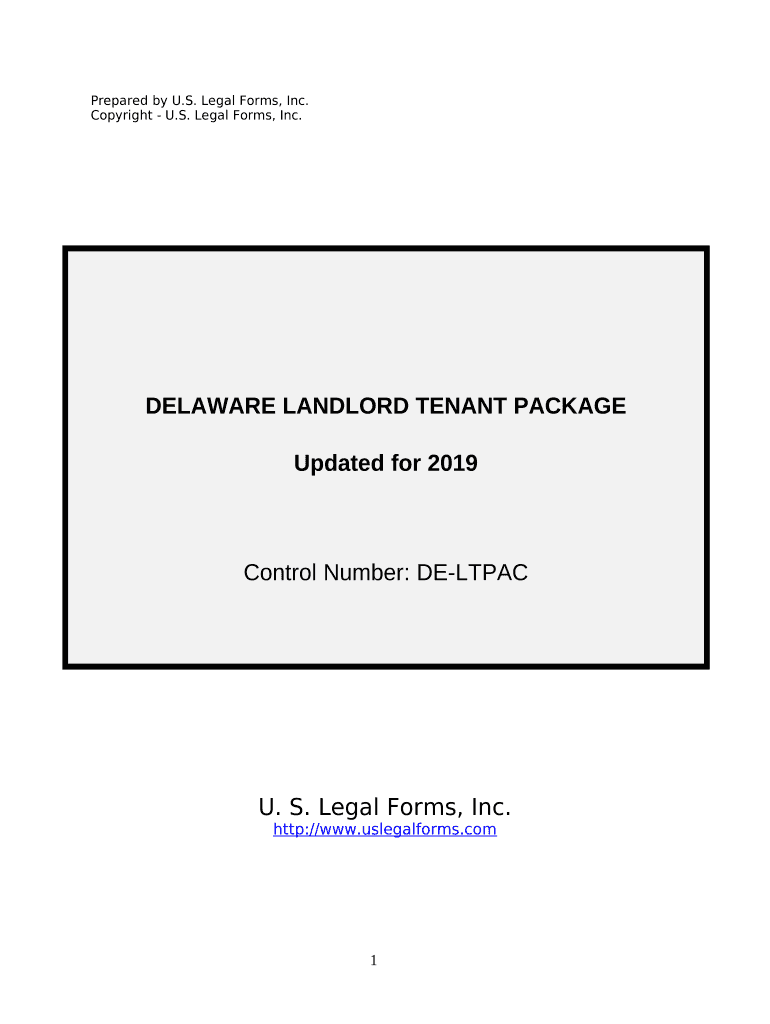
Delaware Tenant Form


What is the Delaware Tenant
The Delaware Tenant form is a legal document used in the state of Delaware to outline the rights and responsibilities of both landlords and tenants. This form serves as a crucial tool in establishing the terms of a rental agreement, ensuring that both parties understand their obligations. It typically includes details such as rental amounts, lease duration, security deposits, and maintenance responsibilities. Understanding this form is essential for both landlords and tenants to prevent disputes and ensure compliance with state laws.
How to use the Delaware Tenant
Using the Delaware Tenant form involves several steps to ensure that it is completed accurately and legally binding. First, both parties should review the terms of the lease agreement to ensure mutual understanding. Next, the form should be filled out with accurate information, including names, addresses, and specific terms of the lease. Once completed, both parties should sign the document. Utilizing a digital signing solution can streamline this process, making it easier to store and share the signed document securely.
Steps to complete the Delaware Tenant
Completing the Delaware Tenant form requires careful attention to detail. Here are the steps to follow:
- Gather necessary information, including personal details of both landlord and tenant.
- Clearly outline the terms of the lease, including rent amount, due dates, and lease duration.
- Include any additional clauses that may be relevant, such as pet policies or maintenance responsibilities.
- Review the completed form for accuracy and clarity.
- Both parties should sign the document, either in person or electronically.
Legal use of the Delaware Tenant
The Delaware Tenant form must comply with state laws to be considered legally binding. This includes following the guidelines set forth in the Delaware Code regarding rental agreements. It is important that the form includes all necessary elements, such as the names of the parties involved, the rental property address, and specific terms of the agreement. Failure to comply with these legal standards may result in disputes or unenforceable agreements.
Key elements of the Delaware Tenant
Several key elements must be included in the Delaware Tenant form to ensure its effectiveness. These include:
- Names and addresses: Full names and contact information of both landlord and tenant.
- Rental terms: Details regarding the rental amount, payment schedule, and lease duration.
- Security deposit: Information about the security deposit amount and conditions for its return.
- Maintenance responsibilities: Clear delineation of who is responsible for property upkeep and repairs.
- Signatures: Signatures of both parties to validate the agreement.
State-specific rules for the Delaware Tenant
Delaware has specific regulations that govern rental agreements, which must be adhered to when using the Delaware Tenant form. These rules include limitations on security deposits, requirements for written agreements, and stipulations regarding eviction processes. Familiarity with these state-specific rules is crucial for both landlords and tenants to ensure that their agreement is enforceable and compliant with local laws.
Quick guide on how to complete delaware tenant 497302430
Complete Delaware Tenant effortlessly on any device
Web-based document management has gained popularity among businesses and individuals. It offers a perfect eco-friendly substitute to traditional printed and signed documents, as you can locate the correct form and securely save it online. airSlate SignNow provides you with all the resources required to create, modify, and eSign your documents quickly without delays. Handle Delaware Tenant on any device using airSlate SignNow's Android or iOS applications and simplify any document-related process today.
How to modify and eSign Delaware Tenant with ease
- Find Delaware Tenant and click Get Form to begin.
- Utilize the tools we offer to fill out your document.
- Highlight important sections of the documents or blackout sensitive information using tools that airSlate SignNow provides specifically for that purpose.
- Create your signature with the Sign tool, which takes seconds and carries the same legal validity as a conventional wet ink signature.
- Review the information and click on the Done button to save your changes.
- Select how you want to share your form, via email, text message (SMS), invitation link, or download it to your computer.
Eliminate worries about missing or lost documents, tedious form searching, or errors that necessitate printing new document copies. airSlate SignNow meets your document management needs in just a few clicks from any device you prefer. Modify and eSign Delaware Tenant and ensure outstanding communication at any stage of your form preparation process with airSlate SignNow.
Create this form in 5 minutes or less
Create this form in 5 minutes!
People also ask
-
What is airSlate SignNow for Delaware tenants?
airSlate SignNow is an electronic signature solution that simplifies the document signing process for Delaware tenants. It allows tenants to sign and send lease agreements, application forms, and notices securely and quickly, streamlining the rental process.
-
How does pricing work for Delaware tenants using airSlate SignNow?
airSlate SignNow offers flexible pricing plans suitable for Delaware tenants, including pay-as-you-go options and subscription models. Pricing is competitive and designed to provide great value for tenants by eliminating the need for paper-based documentation.
-
What features does airSlate SignNow offer for Delaware tenants?
airSlate SignNow provides several features tailored for Delaware tenants, such as customizable templates, in-person signing options, and easy document tracking. These features ensure that tenants can manage rental paperwork efficiently and without hassle.
-
Can Delaware tenants integrate airSlate SignNow with other applications?
Yes, Delaware tenants can integrate airSlate SignNow with various applications, including cloud storage services and property management software. This integration enhances workflow efficiency and allows for seamless document management.
-
What are the benefits of using airSlate SignNow for Delaware tenants?
Using airSlate SignNow offers Delaware tenants numerous benefits, such as faster processing of lease agreements and reduced reliance on physical paperwork. This digital approach not only saves time but also helps in maintaining a secure and organized rental process.
-
Is airSlate SignNow secure for Delaware tenants?
Absolutely! airSlate SignNow employs advanced security measures to protect documents and user information, making it a safe choice for Delaware tenants. The platform ensures that all electronic signatures are legally binding and complies with state regulations.
-
How can Delaware tenants access support for airSlate SignNow?
Delaware tenants can access support for airSlate SignNow through various channels, including email, live chat, and a comprehensive help center. This support ensures that tenants can resolve any issues quickly and effectively.
Get more for Delaware Tenant
Find out other Delaware Tenant
- eSign Connecticut Real Estate LLC Operating Agreement Later
- eSign Connecticut Real Estate LLC Operating Agreement Free
- eSign Real Estate Document Florida Online
- eSign Delaware Real Estate Quitclaim Deed Easy
- eSign Hawaii Real Estate Agreement Online
- Help Me With eSign Hawaii Real Estate Letter Of Intent
- eSign Florida Real Estate Residential Lease Agreement Simple
- eSign Florida Real Estate Limited Power Of Attorney Online
- eSign Hawaii Sports RFP Safe
- eSign Hawaii Sports Warranty Deed Myself
- eSign Louisiana Real Estate Last Will And Testament Easy
- eSign Louisiana Real Estate Work Order Now
- eSign Maine Real Estate LLC Operating Agreement Simple
- eSign Maine Real Estate Memorandum Of Understanding Mobile
- How To eSign Michigan Real Estate Business Plan Template
- eSign Minnesota Real Estate Living Will Free
- eSign Massachusetts Real Estate Quitclaim Deed Myself
- eSign Missouri Real Estate Affidavit Of Heirship Simple
- eSign New Jersey Real Estate Limited Power Of Attorney Later
- eSign Alabama Police LLC Operating Agreement Fast