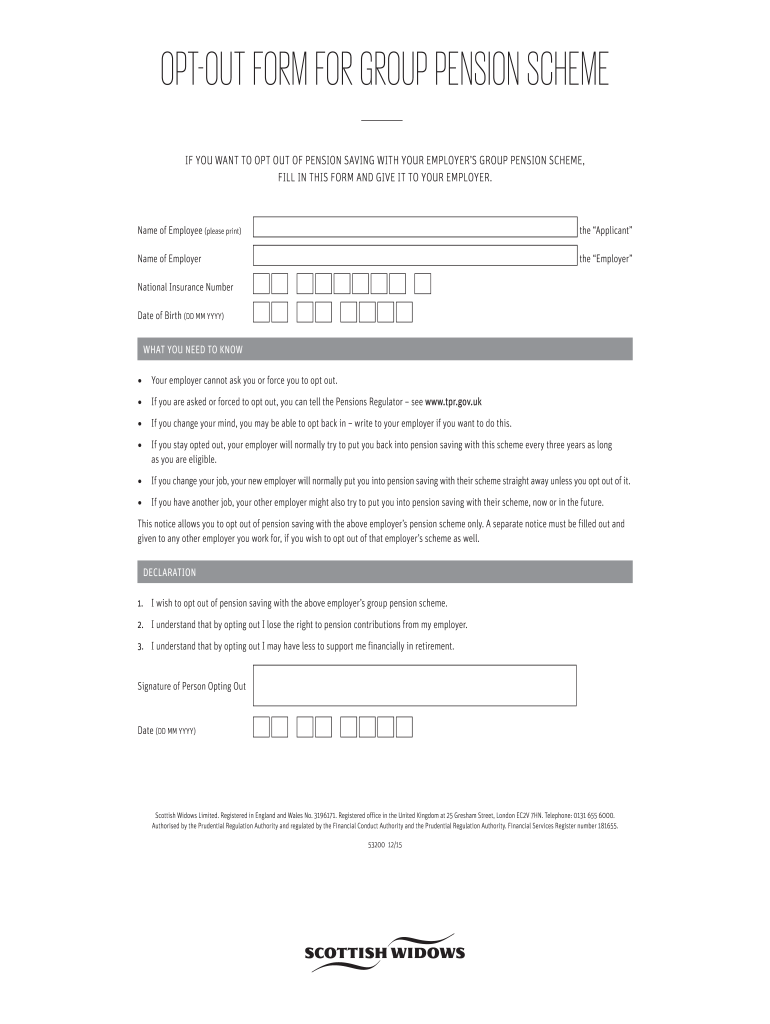
Opt Out Form for Group Pension Scheme Scottish Widows 2013


What is the Opt Out Form For Group Pension Scheme Scottish Widows
The Opt Out Form for Group Pension Scheme Scottish Widows is a formal document that allows employees to withdraw from a pension scheme provided by their employer through Scottish Widows. This form is essential for individuals who wish to cease their contributions to the pension plan while ensuring that their decision is documented and legally recognized. By opting out, employees may redirect their funds to other savings or investment options, depending on their financial goals.
How to use the Opt Out Form For Group Pension Scheme Scottish Widows
Using the Opt Out Form involves several straightforward steps. First, obtain the form from your employer or directly from Scottish Widows. Once you have the form, fill it out with accurate personal information, including your name, employee identification number, and any other required details. After completing the form, review it for accuracy, then sign and date it. Finally, submit the form according to your employer's instructions, which may include handing it in person, mailing it, or submitting it electronically.
Steps to complete the Opt Out Form For Group Pension Scheme Scottish Widows
Completing the Opt Out Form requires careful attention to detail. Follow these steps:
- Obtain the latest version of the Opt Out Form from Scottish Widows or your employer.
- Fill in your personal information accurately, including your full name and employee ID.
- Indicate your decision to opt out clearly on the form.
- Review all entries to ensure there are no mistakes or omissions.
- Sign and date the form to validate your request.
- Submit the completed form to your employer as per their guidelines.
Legal use of the Opt Out Form For Group Pension Scheme Scottish Widows
The legal validity of the Opt Out Form hinges on several factors. It must be filled out completely and accurately to be recognized by Scottish Widows and your employer. The form serves as a formal declaration of your intent to opt out, ensuring that your decision is documented. Additionally, it is important to comply with any specific regulations or guidelines set forth by your employer regarding the submission process and timelines.
Key elements of the Opt Out Form For Group Pension Scheme Scottish Widows
Key elements of the Opt Out Form include:
- Personal Information: Full name, employee ID, and contact details.
- Opt-Out Declaration: A clear statement indicating your intention to opt out of the pension scheme.
- Signature: Your signature to confirm the authenticity of the request.
- Date: The date on which the form is completed and signed.
Form Submission Methods
Submitting the Opt Out Form can typically be done through various methods, depending on your employer's policies. Common submission methods include:
- In-Person: Handing the form directly to your HR department.
- Mail: Sending the completed form to the designated address provided by your employer.
- Electronic Submission: Using an online portal if your employer offers digital submission options.
Quick guide on how to complete opt out form for group pension scheme scottish widows
A concise guide on how to prepare your Opt Out Form For Group Pension Scheme Scottish Widows
Finding the correct template can be difficult when you need to submit formal international documents. Even if you possess the necessary form, it could be tedious to swiftly complete it according to all specifications if you rely on hard copies instead of managing everything digitally. airSlate SignNow is the online electronic signature platform that assists you in overcoming these obstacles. It enables you to obtain your Opt Out Form For Group Pension Scheme Scottish Widows and promptly fill it out and sign it on-site without needing to reprint documents in case of errors.
Follow these steps to prepare your Opt Out Form For Group Pension Scheme Scottish Widows with airSlate SignNow:
- Click the Get Form button to upload your document to our editor instantly.
- Begin with the first available space, enter your information, and proceed with the Next feature.
- Complete the blank fields using the Cross and Check options from the toolbar above.
- Choose the Highlight or Line features to mark the most important details.
- Select Image and upload one if your Opt Out Form For Group Pension Scheme Scottish Widows requires it.
- Use the right-side panel to add additional fields for yourself or others to fill out if necessary.
- Review your responses and confirm the template by clicking Date, Initials, and Sign.
- Draw, type, upload your eSignature, or capture it using a camera or QR code.
- Complete editing by clicking the Done button and selecting your file-sharing options.
Once your Opt Out Form For Group Pension Scheme Scottish Widows is ready, you can distribute it as you wish - send it to your recipients via email, SMS, fax, or even print it directly from the editor. Additionally, you can securely archive all your finalized documents in your account, organized into folders according to your preferences. Don’t spend time on manual form filling; try airSlate SignNow!
Create this form in 5 minutes or less
Find and fill out the correct opt out form for group pension scheme scottish widows
FAQs
-
How should I fill out the form for a university entry scheme in the Indian Navy?
on line on Indian Navy website. tx
-
How is the form submitted for opting out from the GST composition scheme?
FORM GST CMP 04 is submitted.See the procedure here : https://cleartax.in/s/gst-cmp-04...
-
How can I make it easier for users to fill out a form on mobile apps?
I’ll tell you a secret - you can thank me later for this.If you want to make the form-filling experience easy for a user - make sure that you have a great UI to offer.Everything boils down to UI at the end.Axonator is one of the best mobile apps to collect data since it offers powerful features bundled with a simple UI.The problem with most of the mobile form apps is that they are overloaded with features that aren’t really necessary.The same doesn’t hold true for Axonator. It has useful features but it is very unlikely that the user will feel overwhelmed in using them.So, if you are inclined towards having greater form completion rates for your survey or any data collection projects, then Axonator is the way to go.Apart from that, there are other features that make the data collection process faster like offline data collection, rich data capture - audio, video, images, QR code & barcode data capture, live location & time capture, and more!Check all the features here!You will be able to complete more surveys - because productivity will certainly shoot up.Since you aren’t using paper forms, errors will drop signNowly.The cost of the paper & print will be saved - your office expenses will drop dramatically.No repeat work. No data entry. Time & money saved yet again.Analytics will empower you to make strategic decisions and explore new revenue opportunities.The app is dirt-cheap & you don’t any training to use the app. They come in with a smooth UI. Forget using, even creating forms for your apps is easy on the platform. Just drag & drop - and it’s ready for use. Anyone can build an app under hours.
-
If a couple is applying for a US B-1 visa, do they need to fill out a form for individuals or groups?
Go for group.
Create this form in 5 minutes!
How to create an eSignature for the opt out form for group pension scheme scottish widows
How to create an eSignature for the Opt Out Form For Group Pension Scheme Scottish Widows online
How to create an eSignature for your Opt Out Form For Group Pension Scheme Scottish Widows in Google Chrome
How to generate an electronic signature for putting it on the Opt Out Form For Group Pension Scheme Scottish Widows in Gmail
How to generate an electronic signature for the Opt Out Form For Group Pension Scheme Scottish Widows right from your smart phone
How to create an eSignature for the Opt Out Form For Group Pension Scheme Scottish Widows on iOS
How to make an eSignature for the Opt Out Form For Group Pension Scheme Scottish Widows on Android devices
People also ask
-
What is the Opt Out Form For Group Pension Scheme Scottish Widows?
The Opt Out Form For Group Pension Scheme Scottish Widows is a formal document that allows employees to opt out of their pension scheme. This form is essential for ensuring that your retirement contributions align with your financial goals. It's important to understand the implications before deciding to opt out.
-
How can I obtain the Opt Out Form For Group Pension Scheme Scottish Widows?
You can obtain the Opt Out Form For Group Pension Scheme Scottish Widows from your employer or directly from the Scottish Widows website. Many employers also provide this form through their HR departments. Ensure you are accessing the latest version of the form for compliance purposes.
-
Is there a deadline for submitting the Opt Out Form For Group Pension Scheme Scottish Widows?
Yes, there is typically a deadline for submitting the Opt Out Form For Group Pension Scheme Scottish Widows, which is usually set by your employer. It is vital to submit your form before the specified deadline to ensure your opt-out is effective. Check with your HR department for specific dates.
-
What are the benefits of using the Opt Out Form For Group Pension Scheme Scottish Widows?
Using the Opt Out Form For Group Pension Scheme Scottish Widows allows you to take control of your pension contributions and tailor your retirement planning. This flexibility can help you allocate your finances in a way that suits your current needs. However, ensure that opting out aligns with your long-term financial strategy.
-
Are there any fees associated with the Opt Out Form For Group Pension Scheme Scottish Widows?
Generally, there are no fees associated with submitting the Opt Out Form For Group Pension Scheme Scottish Widows itself. However, it’s essential to review any potential impact on your pension benefits or future financial obligations. It's advisable to consult with a financial advisor for clarity.
-
Can I change my mind after opting out using the Opt Out Form For Group Pension Scheme Scottish Widows?
Yes, you can change your mind after opting out using the Opt Out Form For Group Pension Scheme Scottish Widows. If you wish to rejoin the pension scheme, you typically need to submit a new joining form through your employer. Always check the specific policies related to rejoining with Scottish Widows.
-
How does the Opt Out Form For Group Pension Scheme Scottish Widows integrate with airSlate SignNow?
airSlate SignNow can simplify the process of completing the Opt Out Form For Group Pension Scheme Scottish Widows by enabling electronic signature capabilities. This integration allows for a quicker, more efficient process, reducing paperwork and ensuring timely submissions. It enhances the ease of managing pension documents.
Get more for Opt Out Form For Group Pension Scheme Scottish Widows
- Legal last will and testament form for a widow or widower with adult children oregon
- Legal last will and testament form for widow or widower with minor children oregon
- Legal last will form for a widow or widower with no children oregon
- Legal last will and testament form for a widow or widower with adult and minor children oregon
- Legal last will and testament form for divorced and remarried person with mine yours and ours children oregon
- Legal last will and testament form with all property to trust called a pour over will oregon
- Written revocation of will oregon form
- Last will and testament for other persons oregon form
Find out other Opt Out Form For Group Pension Scheme Scottish Widows
- Can I Electronic signature Colorado Bill of Sale Immovable Property
- How Can I Electronic signature West Virginia Vacation Rental Short Term Lease Agreement
- How Do I Electronic signature New Hampshire Bill of Sale Immovable Property
- Electronic signature North Dakota Bill of Sale Immovable Property Myself
- Can I Electronic signature Oregon Bill of Sale Immovable Property
- How To Electronic signature West Virginia Bill of Sale Immovable Property
- Electronic signature Delaware Equipment Sales Agreement Fast
- Help Me With Electronic signature Louisiana Assignment of Mortgage
- Can I Electronic signature Minnesota Assignment of Mortgage
- Electronic signature West Virginia Sales Receipt Template Free
- Electronic signature Colorado Sales Invoice Template Computer
- Electronic signature New Hampshire Sales Invoice Template Computer
- Electronic signature Tennessee Introduction Letter Free
- How To eSignature Michigan Disclosure Notice
- How To Electronic signature Ohio Product Defect Notice
- Electronic signature California Customer Complaint Form Online
- Electronic signature Alaska Refund Request Form Later
- How Can I Electronic signature Texas Customer Return Report
- How Do I Electronic signature Florida Reseller Agreement
- Electronic signature Indiana Sponsorship Agreement Free