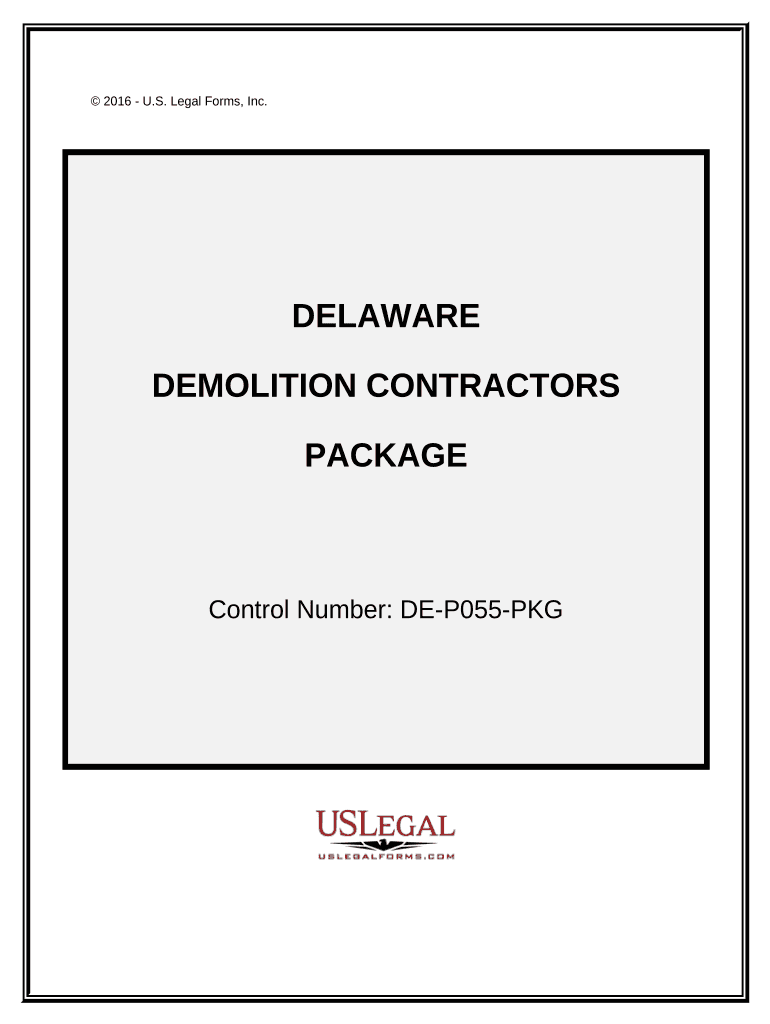
Demolition Contractor Package Delaware Form


What is the Demolition Contractor Package Delaware
The Demolition Contractor Package Delaware is a comprehensive set of documents designed for contractors engaged in demolition projects within the state. This package typically includes essential forms, agreements, and compliance guidelines that outline the legal requirements for conducting demolition work. It serves as a crucial resource for contractors to ensure they meet state regulations while protecting their rights and responsibilities during demolition activities.
How to use the Demolition Contractor Package Delaware
Using the Demolition Contractor Package Delaware involves several steps to ensure compliance and proper execution. First, contractors should review each document included in the package to understand the requirements and obligations. Next, they must fill out the necessary forms accurately, providing all requested information. Once completed, the documents should be signed and dated, either electronically or in print, depending on the specific requirements. Finally, contractors should retain copies of all documents for their records and submit any required forms to the appropriate state agencies.
Steps to complete the Demolition Contractor Package Delaware
Completing the Demolition Contractor Package Delaware involves a systematic approach:
- Gather all necessary information, including business details and project specifics.
- Review the documents in the package to understand the requirements.
- Fill out each form carefully, ensuring accuracy and completeness.
- Sign the documents, using electronic signatures if permitted.
- Submit the completed forms to the relevant state authorities or retain them for your records.
Legal use of the Demolition Contractor Package Delaware
The legal use of the Demolition Contractor Package Delaware is governed by state laws and regulations. To ensure that the documents are legally binding, contractors must comply with the requirements set forth by Delaware law. This includes obtaining necessary permits, adhering to safety standards, and following proper procedures for demolition activities. Additionally, using a reliable eSignature platform can enhance the legal validity of the documents by providing a secure and compliant method for signing.
Key elements of the Demolition Contractor Package Delaware
Key elements of the Demolition Contractor Package Delaware typically include:
- Demolition agreements outlining the scope of work and responsibilities.
- Permits required for demolition activities.
- Safety compliance documentation.
- Insurance requirements and liability waivers.
- Environmental impact assessments, if applicable.
State-specific rules for the Demolition Contractor Package Delaware
Delaware has specific rules governing demolition activities that contractors must follow. These rules may include regulations regarding the handling of hazardous materials, notification requirements for utility companies, and adherence to local zoning laws. Contractors should familiarize themselves with these state-specific rules to ensure compliance and avoid potential penalties. Staying informed about changes in legislation is also essential for maintaining compliance.
Quick guide on how to complete demolition contractor package delaware
Prepare Demolition Contractor Package Delaware effortlessly on any device
Web-based document management has become widely adopted by businesses and individuals. It offers an ideal environmentally friendly substitute for traditional printed and signed papers, as you can access the correct template and securely preserve it online. airSlate SignNow provides you with all the resources necessary to generate, modify, and eSign your documents promptly and without holdups. Handle Demolition Contractor Package Delaware on any device using the airSlate SignNow Android or iOS applications and simplify any document-related task today.
The easiest way to modify and eSign Demolition Contractor Package Delaware without hassle
- Find Demolition Contractor Package Delaware and click on Get Form to begin.
- Utilize the tools we provide to fill out your form.
- Highlight important sections of the documents or redact sensitive information with tools specifically offered by airSlate SignNow for that purpose.
- Create your signature with the Sign feature, which takes mere seconds and carries the same legal validity as a conventional wet ink signature.
- Review the details and click on the Done button to save your amendments.
- Choose how you want to send your form, whether by email, text message (SMS), invitation link, or download it to your computer.
Put an end to lost or misplaced documents, tedious form searching, or errors that necessitate printing new copies. airSlate SignNow meets all your document management needs in just a few clicks from any device of your choosing. Adjust and eSign Demolition Contractor Package Delaware and guarantee excellent communication at every phase of your form preparation process with airSlate SignNow.
Create this form in 5 minutes or less
Create this form in 5 minutes!
People also ask
-
What is included in the Demolition Contractor Package Delaware?
The Demolition Contractor Package Delaware includes essential tools for managing demolition projects efficiently. This package features customizable templates, eSignature capabilities, and seamless document management to streamline your workflow. With airSlate SignNow, contractors can easily send, sign, and store important documents associated with demolition projects.
-
How much does the Demolition Contractor Package Delaware cost?
The pricing for the Demolition Contractor Package Delaware is competitive and designed to provide great value. Depending on the features you require, pricing may vary, but we offer flexible plans to fit different budgets. For a detailed quote and to learn about any promotional offers, please contact our sales team.
-
Can I integrate the Demolition Contractor Package Delaware with other tools?
Yes, the Demolition Contractor Package Delaware can be integrated with various popular software and tools. This allows you to enhance your workflow and improve overall efficiency. airSlate SignNow supports integrations with CRM systems, project management tools, and cloud storage solutions.
-
What are the benefits of using the Demolition Contractor Package Delaware?
The Demolition Contractor Package Delaware offers numerous benefits, including reduced paperwork and faster document turnaround times. With the ability to eSign documents, you eliminate the need for physical signatures, speeding up communication and approvals. This package ultimately facilitates smoother project management and enhances your team's productivity.
-
Is training available for the Demolition Contractor Package Delaware?
Yes, we provide comprehensive training resources for users of the Demolition Contractor Package Delaware. This includes video tutorials, guides, and live support to ensure you can take full advantage of the features. Our goal is to help you maximize the value of your investment.
-
How secure is the Demolition Contractor Package Delaware?
The Demolition Contractor Package Delaware prioritizes security with robust encryption and compliance protocols. All documents are stored securely, ensuring that your sensitive information is protected. airSlate SignNow takes data privacy seriously, allowing you to focus on your demolition projects with peace of mind.
-
Can I access the Demolition Contractor Package Delaware on mobile devices?
Absolutely! The Demolition Contractor Package Delaware is designed for mobile compatibility. You can access your documents and manage your projects from your smartphone or tablet, providing flexibility for on-site contractors and remote work.
Get more for Demolition Contractor Package Delaware
- New department form
- Fall protection inspection form excel
- In loco parentis arizona forms
- Voluntary termination of parental rights n c form
- Hawaii board of nursing application form
- Hc5 optical form online
- Tulip online licensure application systemtexas health and human services form
- Human rights tulip nomination form es pdf studocu
Find out other Demolition Contractor Package Delaware
- Help Me With Electronic signature West Virginia Non-Profit Business Plan Template
- Electronic signature Nebraska Legal Living Will Simple
- Electronic signature Nevada Legal Contract Safe
- How Can I Electronic signature Nevada Legal Operating Agreement
- How Do I Electronic signature New Hampshire Legal LLC Operating Agreement
- How Can I Electronic signature New Mexico Legal Forbearance Agreement
- Electronic signature New Jersey Legal Residential Lease Agreement Fast
- How To Electronic signature New York Legal Lease Agreement
- How Can I Electronic signature New York Legal Stock Certificate
- Electronic signature North Carolina Legal Quitclaim Deed Secure
- How Can I Electronic signature North Carolina Legal Permission Slip
- Electronic signature Legal PDF North Dakota Online
- Electronic signature North Carolina Life Sciences Stock Certificate Fast
- Help Me With Electronic signature North Dakota Legal Warranty Deed
- Electronic signature North Dakota Legal Cease And Desist Letter Online
- Electronic signature North Dakota Legal Cease And Desist Letter Free
- Electronic signature Delaware Orthodontists Permission Slip Free
- How Do I Electronic signature Hawaii Orthodontists Lease Agreement Form
- Electronic signature North Dakota Life Sciences Business Plan Template Now
- Electronic signature Oklahoma Legal Bill Of Lading Fast