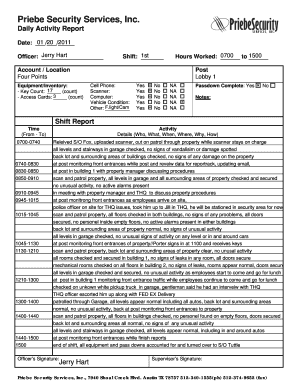
Security Guard Daily Activity Report Form


What is the Security Guard Daily Activity Report
The security officer daily activity report is a formal document used by security personnel to record their daily activities and observations during their shifts. This report serves as an essential tool for maintaining accountability and transparency within security operations. It typically includes details such as the time of each activity, incidents encountered, and any notable occurrences that may require further attention. The report is crucial for ensuring that security measures are effective and that any issues are documented for future reference.
How to use the Security Guard Daily Activity Report
Using the security guard daily activity report involves several steps to ensure comprehensive documentation of activities. Start by accurately filling out the date and time at the beginning of the report. As events unfold throughout the shift, record each activity in chronological order. Include details such as the location, nature of the activity, and any incidents that occur. It is important to be clear and concise, as this report may be reviewed by supervisors or law enforcement. After completing the report, ensure it is submitted according to your company’s protocols, whether electronically or in hard copy.
Key elements of the Security Guard Daily Activity Report
A well-structured security officer daily activity report includes several key elements that enhance its effectiveness. Essential components typically consist of:
- Date and time: The specific date and start and end times of the shift.
- Location: The area or site being monitored.
- Activities performed: A detailed account of tasks completed during the shift.
- Incidents and observations: Any unusual occurrences or safety concerns noted.
- Signatures: Signatures of the security officer and, if required, a supervisor to validate the report.
Including these elements ensures that the report is comprehensive and serves its intended purpose effectively.
Steps to complete the Security Guard Daily Activity Report
Completing the security guard daily activity report involves a systematic approach to ensure accuracy and thoroughness. Follow these steps:
- Gather necessary materials: Ensure you have the report form and any tools required for documentation.
- Document the date and time: Clearly state the date and the start time of your shift.
- Record activities: As you perform your duties, log each significant activity, including patrols and interactions.
- Note incidents: If any incidents occur, provide detailed descriptions, including the time, location, and nature of the incident.
- Review the report: Before submitting, check for any missing information or errors.
- Submit the report: Follow your organization’s procedures for submitting the completed report.
Legal use of the Security Guard Daily Activity Report
The security officer daily activity report holds legal significance as it can serve as evidence in investigations or legal proceedings. To ensure its legal validity, it is important to follow proper documentation practices. This includes maintaining accurate records, using clear language, and ensuring that the report is signed by the security officer and any relevant supervisors. Additionally, compliance with local laws and regulations regarding documentation and reporting is essential to uphold the report's integrity and usefulness in legal contexts.
Examples of using the Security Guard Daily Activity Report
Examples of the security guard daily activity report can illustrate how to effectively document various situations. For instance, a report may include:
- A patrol of a parking lot where no incidents were observed, documented with the time and any interactions with individuals.
- A detailed account of a minor incident, such as a vehicle break-in, including the time, location, and actions taken by the security officer.
- Regular checks of fire exits and emergency equipment, noting the condition and any maintenance required.
These examples highlight the versatility of the report in capturing a wide range of activities and incidents.
Quick guide on how to complete security guard daily activity report
Prepare Security Guard Daily Activity Report effortlessly on any device
Digital document management has gained traction among companies and individuals. It offers an ideal eco-friendly substitute for traditional printed and signed paperwork, since you can access the right form and securely save it online. airSlate SignNow provides all the resources you need to create, modify, and electronically sign your documents quickly without delays. Manage Security Guard Daily Activity Report on any device using airSlate SignNow's Android or iOS applications and enhance any document-centric task today.
Steps to modify and electronic sign Security Guard Daily Activity Report without hassle
- Find Security Guard Daily Activity Report and click Get Form to begin.
- Utilize the tools we provide to fill out your form.
- Highlight pertinent sections of your documents or obscure sensitive data with features that airSlate SignNow offers specifically for that purpose.
- Create your electronic signature using the Sign tool, which takes just seconds and carries the same legal validity as a conventional handwritten signature.
- Review the information and click the Done button to save your modifications.
- Choose how you wish to send your form, whether by email, SMS, or invitation link, or download it to your computer.
Eliminate worries about lost or misplaced files, tedious document searching, or errors that necessitate printing new copies. airSlate SignNow fulfills all your document management needs in just a few clicks from any device you prefer. Modify and electronically sign Security Guard Daily Activity Report and ensure exceptional communication throughout the document preparation process with airSlate SignNow.
Create this form in 5 minutes or less
Create this form in 5 minutes!
How to create an eSignature for the security guard daily activity report
How to create an electronic signature for a PDF online
How to create an electronic signature for a PDF in Google Chrome
How to create an e-signature for signing PDFs in Gmail
How to create an e-signature right from your smartphone
How to create an e-signature for a PDF on iOS
How to create an e-signature for a PDF on Android
People also ask
-
What is a security daily activity report example pdf?
A security daily activity report example pdf is a standardized document that summarizes the daily activities and security incidents in a workplace. This report helps organizations maintain compliance and monitor security performance. With airSlate SignNow, you can easily create and customize your own version of this report.
-
How can airSlate SignNow help in creating a security daily activity report?
airSlate SignNow provides templates that simplify the creation of a security daily activity report example pdf. By using our intuitive eSigning tools, you can ensure that all necessary stakeholders review and sign the document electronically, streamlining your reporting process. This helps businesses maintain accurate records and improve accountability.
-
Is there a cost associated with using airSlate SignNow for security reports?
Yes, airSlate SignNow offers various pricing plans designed to meet different business needs. You can choose a plan that suits your organization's size and frequency of document use, making it cost-effective to generate security daily activity report example pdfs. We also offer a free trial, allowing you to explore the features before committing.
-
What features does airSlate SignNow offer for security report management?
airSlate SignNow includes features such as customizable templates, unlimited document storage, and advanced eSignature capabilities. These features ensure you can efficiently create and manage your security daily activity report example pdf while maintaining the highest levels of security and compliance. The platform also allows real-time tracking of document status.
-
Can I integrate airSlate SignNow with other software for my security reports?
Absolutely! airSlate SignNow seamlessly integrates with various third-party applications, including CRM systems and cloud storage solutions. This integration capability allows you to automate workflows and easily access your security daily activity report example pdf across different platforms, enhancing your productivity.
-
What are the benefits of electronically signing security reports?
Electronically signing security reports expedites the approval process and enhances document security. With airSlate SignNow, your security daily activity report example pdf can be signed from any device, ensuring quicker turnaround times and improved compliance. This eliminates delays associated with traditional paper-based signing methods.
-
How can businesses ensure the accuracy of their security daily activity reports?
Using airSlate SignNow enables businesses to standardize the process of creating security reports, reducing errors and inconsistencies. By utilizing our easy-to-use templates for your security daily activity report example pdf, you facilitate accurate data entry and maintain a consistent reporting style, which enhances reliability.
Get more for Security Guard Daily Activity Report
- Every educaid form
- Statement of claimant for annuities caflmnny form
- Drpt 002 form
- Immunization forms
- Genetic counseling referral form genedx com
- Group employer information this section should be completed by pastoral rcdony
- Graduate degree plan form university of minnesota policy library
- Important remember to include your e mail address when sos ga form
Find out other Security Guard Daily Activity Report
- Can I eSign Colorado Mobile App Design Proposal Template
- How Can I eSignature California Cohabitation Agreement
- How Do I eSignature Colorado Cohabitation Agreement
- How Do I eSignature New Jersey Cohabitation Agreement
- Can I eSign Utah Mobile App Design Proposal Template
- eSign Arkansas IT Project Proposal Template Online
- eSign North Dakota IT Project Proposal Template Online
- eSignature New Jersey Last Will and Testament Online
- eSignature Pennsylvania Last Will and Testament Now
- eSign Arkansas Software Development Agreement Template Easy
- eSign Michigan Operating Agreement Free
- Help Me With eSign Nevada Software Development Agreement Template
- eSign Arkansas IT Consulting Agreement Computer
- How To eSignature Connecticut Living Will
- eSign Alaska Web Hosting Agreement Computer
- eSign Alaska Web Hosting Agreement Now
- eSign Colorado Web Hosting Agreement Simple
- How Do I eSign Colorado Joint Venture Agreement Template
- How To eSign Louisiana Joint Venture Agreement Template
- eSign Hawaii Web Hosting Agreement Now