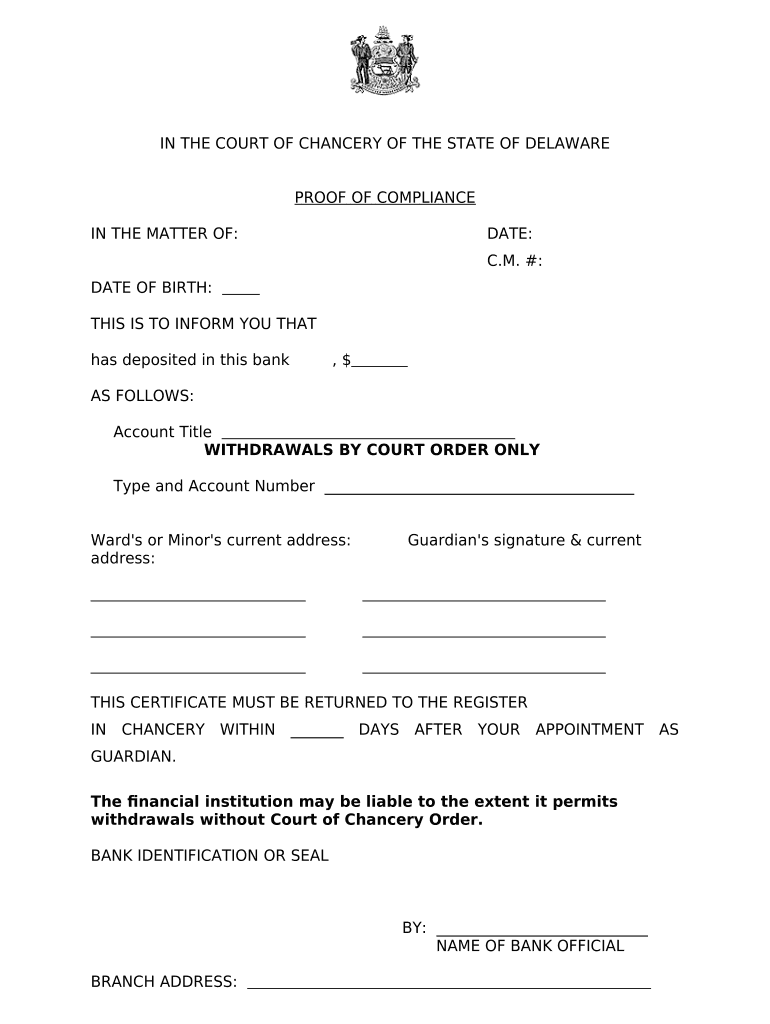
Proof of Compliance Delaware Form


What is the Proof Of Compliance Delaware
The Proof Of Compliance Delaware is a formal document that verifies adherence to specific regulatory requirements within the state of Delaware. This form is essential for businesses and individuals who must demonstrate compliance with various state laws and regulations. It serves as evidence that all necessary steps have been taken to meet legal obligations, particularly in areas such as business operations, environmental standards, and employee safety.
How to use the Proof Of Compliance Delaware
Using the Proof Of Compliance Delaware involves several steps to ensure that the document is filled out correctly and submitted in accordance with state regulations. First, gather all necessary information and documentation that supports your compliance claims. This may include licenses, permits, and records of inspections. Next, complete the form accurately, ensuring that all required fields are filled. Finally, submit the form through the appropriate channels, which may include online submission, mailing, or in-person delivery, depending on the specific requirements outlined by the state.
Steps to complete the Proof Of Compliance Delaware
Completing the Proof Of Compliance Delaware requires careful attention to detail. Follow these steps:
- Gather all relevant documentation that supports your compliance status.
- Access the Proof Of Compliance Delaware form from the appropriate state website or agency.
- Fill out the form, ensuring that all required fields are completed accurately.
- Review the form for any errors or omissions before submission.
- Submit the completed form through the designated method, ensuring you keep a copy for your records.
Legal use of the Proof Of Compliance Delaware
The legal use of the Proof Of Compliance Delaware is crucial for ensuring that businesses and individuals operate within the bounds of state law. This document may be required during audits, inspections, or legal proceedings to demonstrate compliance. It is important to ensure that the form is filled out correctly and submitted on time to avoid potential penalties or legal issues.
Key elements of the Proof Of Compliance Delaware
Key elements of the Proof Of Compliance Delaware include:
- Identification of the entity or individual submitting the form.
- Details of the specific compliance requirements being met.
- Supporting documentation that validates the claims made in the form.
- Signatures of authorized representatives, if applicable.
- Date of submission, which may be important for compliance timelines.
State-specific rules for the Proof Of Compliance Delaware
Delaware has specific rules governing the use and submission of the Proof Of Compliance. These rules may include deadlines for submission, specific formats for documentation, and requirements for electronic signatures. It is essential to familiarize yourself with these regulations to ensure compliance and avoid any potential issues.
Quick guide on how to complete proof of compliance delaware
Accomplish Proof Of Compliance Delaware seamlessly on any device
Digital document management has become widely adopted by businesses and individuals alike. It offers an ideal environmentally friendly substitute for conventional printed and signed documents, enabling you to acquire the right format and securely store it online. airSlate SignNow provides all the tools necessary to create, modify, and electronically sign your documents promptly without interruptions. Manage Proof Of Compliance Delaware on any device with airSlate SignNow Android or iOS applications and enhance any document-based workflow today.
How to modify and electronically sign Proof Of Compliance Delaware with ease
- Locate Proof Of Compliance Delaware and click on Get Form to begin.
- Use the tools we offer to fill out your form.
- Emphasize necessary sections of your documents or obscure sensitive information with tools specifically available from airSlate SignNow for this purpose.
- Create your signature with the Sign feature, which takes moments and holds the same legal validity as a conventional wet ink signature.
- Review all the details and click on the Done button to preserve your modifications.
- Select your preferred method to send your form, whether by email, SMS, or invite link, or download it to your computer.
Stop worrying about lost or misfiled documents, the hassle of searching for forms, or mistakes that require reprinting new copies. airSlate SignNow fulfills all your document management needs in just a few clicks from any device of your choosing. Edit and electronically sign Proof Of Compliance Delaware to ensure superior communication at every stage of the form preparation procedure with airSlate SignNow.
Create this form in 5 minutes or less
Create this form in 5 minutes!
People also ask
-
What is Proof Of Compliance Delaware?
Proof Of Compliance Delaware is a verification process that ensures your business adheres to state regulations in Delaware. Using airSlate SignNow, you can easily generate and store your Proof Of Compliance documents, making it simple to demonstrate compliance during audits.
-
How does airSlate SignNow facilitate Proof Of Compliance Delaware?
airSlate SignNow provides a platform for securely signing, storing, and managing documents necessary for Proof Of Compliance Delaware. With its eSignature capabilities, businesses can streamline their compliance processes, ensuring all documents are promptly signed and easily accessible.
-
Is there a cost associated with obtaining Proof Of Compliance Delaware through airSlate SignNow?
Yes, there are costs associated with using airSlate SignNow for your Proof Of Compliance Delaware needs. However, our pricing plans are designed to be cost-effective, accommodating businesses of all sizes while eliminating unnecessary paperwork and streamlining compliance efforts.
-
What features does airSlate SignNow offer for managing Proof Of Compliance Delaware?
airSlate SignNow offers features like custom templates, secure cloud storage, and real-time tracking for your Proof Of Compliance Delaware documents. These functionalities help ensure that you maintain compliance efficiently and securely, reducing the risk of errors and associated penalties.
-
Can airSlate SignNow integrate with other compliance software?
Yes, airSlate SignNow can seamlessly integrate with various compliance software, enhancing your ability to manage Proof Of Compliance Delaware. These integrations allow you to consolidate your compliance efforts, ensuring that all necessary documentation is synchronized and readily available.
-
How does airSlate SignNow enhance the security of my Proof Of Compliance Delaware documents?
airSlate SignNow prioritizes security with bank-level encryption and secure access controls for your Proof Of Compliance Delaware documents. This ensures that only authorized personnel can access sensitive compliance information, protecting your business from data bsignNowes and unauthorized alterations.
-
How quickly can I obtain Proof Of Compliance Delaware using airSlate SignNow?
With airSlate SignNow, you can obtain Proof Of Compliance Delaware in a matter of minutes. Our user-friendly platform allows you to prepare, sign, and store compliance documents quickly, ensuring you meet your deadlines and stay compliant with state regulations.
Get more for Proof Of Compliance Delaware
Find out other Proof Of Compliance Delaware
- How Can I eSignature Colorado Insurance Presentation
- Help Me With eSignature Georgia Insurance Form
- How Do I eSignature Kansas Insurance Word
- How Do I eSignature Washington Insurance Form
- How Do I eSignature Alaska Life Sciences Presentation
- Help Me With eSignature Iowa Life Sciences Presentation
- How Can I eSignature Michigan Life Sciences Word
- Can I eSignature New Jersey Life Sciences Presentation
- How Can I eSignature Louisiana Non-Profit PDF
- Can I eSignature Alaska Orthodontists PDF
- How Do I eSignature New York Non-Profit Form
- How To eSignature Iowa Orthodontists Presentation
- Can I eSignature South Dakota Lawers Document
- Can I eSignature Oklahoma Orthodontists Document
- Can I eSignature Oklahoma Orthodontists Word
- How Can I eSignature Wisconsin Orthodontists Word
- How Do I eSignature Arizona Real Estate PDF
- How To eSignature Arkansas Real Estate Document
- How Do I eSignature Oregon Plumbing PPT
- How Do I eSignature Connecticut Real Estate Presentation