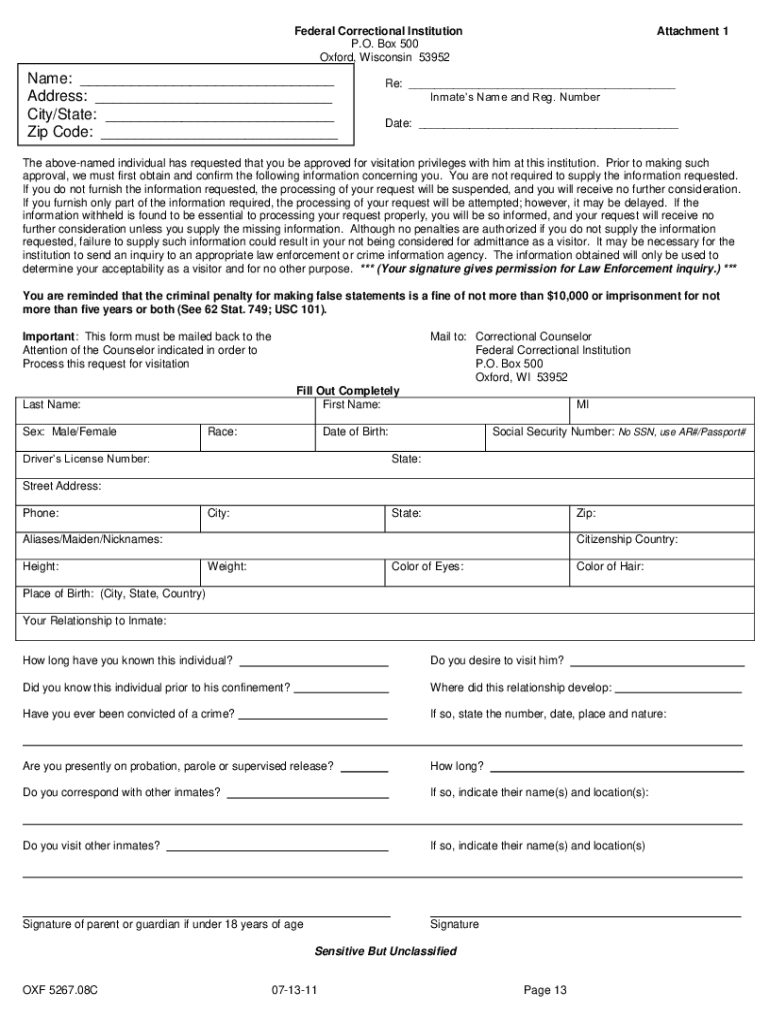
Bop Visitation Form 2011


What is the BOP Visitation Form
The federal bureau of prisons visitor information form, commonly referred to as the BOP visitation form, is a crucial document that allows individuals to apply for permission to visit inmates in federal correctional facilities. This form is essential for ensuring that all visitors are screened and approved in accordance with the Bureau of Prisons' policies. It collects necessary personal information about the visitor, including identification details and the relationship to the inmate, to facilitate the visitation process.
How to Obtain the BOP Visitation Form
The BOP visitation form can be obtained directly from the official Bureau of Prisons website or through specific correctional facilities. Visitors can access the form in digital format, allowing for easy downloading and printing. Additionally, some facilities may provide physical copies of the form at their visitor centers. It is important to ensure that you are using the most current version of the form to avoid any issues during the application process.
Steps to Complete the BOP Visitation Form
Completing the BOP visitation form involves several key steps:
- Download the form from the Bureau of Prisons website or obtain a physical copy.
- Fill in your personal information, including your full name, address, and contact details.
- Provide information about the inmate you wish to visit, including their name and registration number.
- Indicate your relationship to the inmate and any other required details.
- Review the form for accuracy and completeness before submission.
Following these steps carefully will help ensure a smooth application process for visitation.
Legal Use of the BOP Visitation Form
The BOP visitation form is legally binding and must be completed accurately to comply with federal regulations. The information provided is used to conduct background checks and assess the eligibility of visitors. Inaccurate or false information may lead to denial of visitation rights or legal consequences. It is important to understand that the form must be signed and dated to validate the application.
Key Elements of the BOP Visitation Form
Several key elements are essential in the BOP visitation form:
- Visitor Information: This includes the visitor's full name, address, and contact information.
- Inmate Information: Details about the inmate, such as their name and registration number, must be provided.
- Relationship to Inmate: Visitors must specify their relationship to the inmate, which is crucial for approval.
- Signature and Date: The form must be signed and dated by the visitor to confirm the accuracy of the information.
These elements are vital for processing the visitation request effectively.
Form Submission Methods
The BOP visitation form can be submitted through various methods, ensuring convenience for visitors:
- Online Submission: Some facilities allow electronic submission of the form via their websites.
- Mail: Visitors can print the completed form and send it via postal service to the appropriate facility.
- In-Person: The form can also be submitted in person at the facility's visitor center, where staff can assist with the process.
Choosing the appropriate submission method can help expedite the approval process.
Quick guide on how to complete bop visitation form
Complete Bop Visitation Form effortlessly on any gadget
Web-based document management has become increasingly favored by companies and individuals alike. It serves as an ideal environmentally friendly substitute for traditional printed and signed documents, allowing you to locate the necessary template and safely save it online. airSlate SignNow equips you with all the resources required to create, modify, and electronically sign your files swiftly without interruption. Manage Bop Visitation Form on any device using the airSlate SignNow Android or iOS applications and enhance any document-centric workflow today.
The simplest method to modify and eSign Bop Visitation Form with ease
- Locate Bop Visitation Form and click on Get Form to begin.
- Utilize the tools at your disposal to complete your document.
- Emphasize important sections of the documents or redact sensitive information with tools specifically offered by airSlate SignNow for this purpose.
- Generate your eSignature with the Sign function, which takes mere seconds and carries the same legal validity as a conventional wet ink signature.
- Review all information thoroughly and click the Done button to save your modifications.
- Choose your preferred delivery method for your form, whether by email, SMS, invitation link, or download it to your computer.
Eliminate concerns about lost or misplaced files, tedious form searching, or errors that necessitate printing new document copies. airSlate SignNow fulfills all your document management needs in just a few clicks from any device you prefer. Modify and eSign Bop Visitation Form to guarantee excellent communication at every phase of your form preparation process with airSlate SignNow.
Create this form in 5 minutes or less
Find and fill out the correct bop visitation form
Create this form in 5 minutes!
How to create an eSignature for the bop visitation form
How to create an electronic signature for a PDF online
How to create an electronic signature for a PDF in Google Chrome
How to create an e-signature for signing PDFs in Gmail
How to create an e-signature right from your smartphone
How to create an e-signature for a PDF on iOS
How to create an e-signature for a PDF on Android
People also ask
-
What is the federal bureau of prisons visitor information form?
The federal bureau of prisons visitor information form is a document required for individuals who wish to visit inmates in federal prisons. This form captures essential visitor information and ensures compliance with prison regulations. Completing this form accurately is crucial for a hassle-free visit.
-
How can I fill out the federal bureau of prisons visitor information form using airSlate SignNow?
With airSlate SignNow, you can easily fill out the federal bureau of prisons visitor information form online. Simply upload the necessary document, fill in the required fields, and use our electronic signature feature to complete the process. This streamlined approach saves time and simplifies submission.
-
Is there a cost associated with using the federal bureau of prisons visitor information form through airSlate SignNow?
Using airSlate SignNow for the federal bureau of prisons visitor information form incurs subscription costs that vary based on selected features. However, the service is known for being cost-effective, offering various plans that can suit your budget. Check our pricing page for detailed information on plans and features.
-
Can I integrate the federal bureau of prisons visitor information form with other applications?
Yes, airSlate SignNow supports integrations with various applications, allowing seamless management of the federal bureau of prisons visitor information form. Users can connect with CRM tools, cloud storage, and more to enhance their workflow and document processing efficiency. This integration makes document handling more convenient.
-
What are the main benefits of using airSlate SignNow for the federal bureau of prisons visitor information form?
Using airSlate SignNow for the federal bureau of prisons visitor information form offers numerous benefits, including speed, security, and accessibility. The platform allows you to complete the form quickly, ensures your data is secure, and can be accessed from any device, making it suitable for busy schedules.
-
How can airSlate SignNow improve my experience with the federal bureau of prisons visitor information form?
airSlate SignNow enhances your experience with the federal bureau of prisons visitor information form by providing a user-friendly interface and efficient document management solutions. You can track changes, request signatures, and collaborate with others in real-time, ensuring that your form processing is smooth and straightforward.
-
What security measures does airSlate SignNow implement for the federal bureau of prisons visitor information form?
AirSlate SignNow prioritizes security for the federal bureau of prisons visitor information form, employing encryption and secure access protocols. This safeguards your information from unauthorized access and ensures that all sensitive data is handled safely. Compliance with legal regulations is also maintained.
Get more for Bop Visitation Form
- Standard form to confirm account balance information with financial institutions 206646135
- Emergency slip 47439711 form
- Ar941a form 16625149
- Shdr hsa form
- Warranty 1atlas molded products thermalstar warranty for atlas molded products formerly atlas eps
- Fsm department of education fsm education form
- Gts declaration amp dyno certification form
- Crew application form yacht charter
Find out other Bop Visitation Form
- eSign Arkansas Government Affidavit Of Heirship Easy
- eSign California Government LLC Operating Agreement Computer
- eSign Oklahoma Finance & Tax Accounting Executive Summary Template Computer
- eSign Tennessee Finance & Tax Accounting Cease And Desist Letter Myself
- eSign Finance & Tax Accounting Form Texas Now
- eSign Vermont Finance & Tax Accounting Emergency Contact Form Simple
- eSign Delaware Government Stock Certificate Secure
- Can I eSign Vermont Finance & Tax Accounting Emergency Contact Form
- eSign Washington Finance & Tax Accounting Emergency Contact Form Safe
- How To eSign Georgia Government Claim
- How Do I eSign Hawaii Government Contract
- eSign Hawaii Government Contract Now
- Help Me With eSign Hawaii Government Contract
- eSign Hawaii Government Contract Later
- Help Me With eSign California Healthcare / Medical Lease Agreement
- Can I eSign California Healthcare / Medical Lease Agreement
- How To eSign Hawaii Government Bill Of Lading
- How Can I eSign Hawaii Government Bill Of Lading
- eSign Hawaii Government Promissory Note Template Now
- eSign Hawaii Government Work Order Online