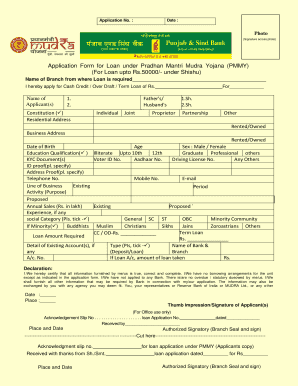
Punjab National Bank Mudra Loan Application Form PDF


What is the Punjab National Bank Mudra Loan Application Form Pdf
The Punjab National Bank Mudra Loan Application Form PDF is a crucial document for individuals and businesses seeking financial assistance under the Mudra scheme. This scheme is designed to provide loans to small and micro enterprises to help them grow and thrive. The form captures essential details about the applicant, including personal information, business details, and the amount of loan requested. It serves as a formal request to the bank for funding, ensuring that all necessary information is presented for evaluation.
How to use the Punjab National Bank Mudra Loan Application Form Pdf
To effectively use the Punjab National Bank Mudra Loan Application Form PDF, begin by downloading the form from a reliable source. Once downloaded, carefully fill in the required fields with accurate information. It is vital to ensure that all details are complete and correct, as any inaccuracies may delay the application process. After completing the form, review it thoroughly before submitting it to the bank, either online or in person, as per the bank's submission guidelines.
Steps to complete the Punjab National Bank Mudra Loan Application Form Pdf
Completing the Punjab National Bank Mudra Loan Application Form PDF involves several key steps:
- Download the form from a verified source.
- Fill in your personal information, including your name, address, and contact details.
- Provide details about your business, such as its name, type, and registration number.
- Specify the loan amount you are requesting and the purpose of the loan.
- Attach any required documents, such as identity proof and business registration certificates.
- Review the completed form for accuracy and completeness.
- Submit the form to the bank through the designated method.
Legal use of the Punjab National Bank Mudra Loan Application Form Pdf
The legal use of the Punjab National Bank Mudra Loan Application Form PDF is essential for ensuring that the application is valid and binding. When filled out correctly, the form acts as a formal request for financial assistance and is subject to the bank's terms and conditions. It is important to understand that providing false information on the form can lead to legal consequences and denial of the loan application.
Required Documents
When applying for a loan using the Punjab National Bank Mudra Loan Application Form PDF, several documents are typically required to support your application. These may include:
- Identity proof (e.g., Aadhar card, passport, or driver's license).
- Business registration documents (e.g., GST registration, partnership deed).
- Financial statements or income proof.
- Project report detailing the purpose of the loan.
Eligibility Criteria
To qualify for a loan through the Punjab National Bank Mudra Loan Application Form PDF, applicants must meet specific eligibility criteria. Generally, these criteria include:
- Being an individual or a business entity engaged in a legitimate business activity.
- Meeting the age requirements set by the bank.
- Having a viable business plan that demonstrates the potential for growth and repayment.
Quick guide on how to complete punjab national bank mudra loan application form pdf
Effortlessly Prepare Punjab National Bank Mudra Loan Application Form Pdf on Any Device
Digital document management has become increasingly popular among businesses and individuals. It presents an ideal environmentally friendly alternative to traditional printed and signed documents, allowing you to access the required form and securely store it online. airSlate SignNow provides all the necessary tools to create, edit, and electronically sign your documents swiftly without delays. Manage Punjab National Bank Mudra Loan Application Form Pdf on any device with the airSlate SignNow apps for Android or iOS and streamline any document-related process today.
How to edit and electronically sign Punjab National Bank Mudra Loan Application Form Pdf with ease
- Obtain Punjab National Bank Mudra Loan Application Form Pdf and click on Get Form to begin.
- Utilize the tools available to complete your form.
- Emphasize pertinent sections of the documents or obscure sensitive information with tools designed specifically for that purpose by airSlate SignNow.
- Create your electronic signature using the Sign tool, which takes only seconds and holds the same legal validity as a traditional handwritten signature.
- Verify the details and click on the Done button to save your modifications.
- Choose your preferred method for delivering your form, whether it's via email, SMS, invite link, or download it to your computer.
Say goodbye to lost or misplaced documents, tedious form searching, and mistakes that require printing new document copies. airSlate SignNow fulfills all your document management requirements in just a few clicks from any device you prefer. Edit and electronically sign Punjab National Bank Mudra Loan Application Form Pdf and ensure clear communication at every stage of the form preparation process with airSlate SignNow.
Create this form in 5 minutes or less
Create this form in 5 minutes!
How to create an eSignature for the punjab national bank mudra loan application form pdf
How to create an electronic signature for a PDF online
How to create an electronic signature for a PDF in Google Chrome
How to create an e-signature for signing PDFs in Gmail
How to create an e-signature right from your smartphone
How to create an e-signature for a PDF on iOS
How to create an e-signature for a PDF on Android
People also ask
-
What is the pnb kyc form pdf and why is it important?
The pnb kyc form pdf is a crucial document required for verifying the identity of customers by Punjab National Bank. This form helps the bank comply with regulatory requirements and safeguard against fraud. Completing the pnb kyc form pdf ensures a seamless banking experience, allowing you to access various financial services.
-
How can I download the pnb kyc form pdf?
You can easily download the pnb kyc form pdf from the official Punjab National Bank website. Navigate to the 'Forms' section and look for the KYC forms, where you will find the option to download the pnb kyc form pdf directly. This process is simple and enables you to get the form quickly.
-
Is there a fee associated with processing the pnb kyc form pdf?
Typically, there is no fee for submitting the pnb kyc form pdf at Punjab National Bank. However, if you require expedited processing or additional services, there may be associated costs. It's recommended to check with your local branch for any specific fees that may apply.
-
What features does the airSlate SignNow offer for managing the pnb kyc form pdf?
airSlate SignNow provides a user-friendly platform that allows you to upload, send, and eSign the pnb kyc form pdf effortlessly. With customizable templates and secure cloud storage, you can manage documents efficiently while maintaining compliance with banking requirements.
-
Can I use airSlate SignNow for team collaboration on the pnb kyc form pdf?
Yes, airSlate SignNow supports team collaboration, allowing multiple users to work together on the pnb kyc form pdf. Team members can review, edit, and sign the document in real-time, facilitating a smoother and faster completion of the KYC process.
-
What are the benefits of using airSlate SignNow for the pnb kyc form pdf?
Using airSlate SignNow for the pnb kyc form pdf simplifies the signing process, saving time and reducing paperwork. The platform enhances security with encryption and allows for easy tracking of document status, ensuring that your KYC submissions are managed efficiently.
-
Does airSlate SignNow integrate with other applications for the pnb kyc form pdf?
Yes, airSlate SignNow integrates with various applications, making it easier to manage the pnb kyc form pdf alongside your existing workflows. Popular integrations include CRMs and document management systems, providing a streamlined process for handling customer information.
Get more for Punjab National Bank Mudra Loan Application Form Pdf
- Refractive surgery referral pcli for doctors of optometry form
- Irs form 8300 fillable
- St 9 form
- Notice of change of directors bc form
- How much does cost seal court record rocky river form
- Waste disposal certificate template 573266203 form
- Athlete contract template form
- Film investor contract template form
Find out other Punjab National Bank Mudra Loan Application Form Pdf
- eSign North Dakota Courts Quitclaim Deed Safe
- How To eSign Rhode Island Sports Quitclaim Deed
- Help Me With eSign Oregon Courts LLC Operating Agreement
- eSign North Dakota Police Rental Lease Agreement Now
- eSign Tennessee Courts Living Will Simple
- eSign Utah Courts Last Will And Testament Free
- eSign Ohio Police LLC Operating Agreement Mobile
- eSign Virginia Courts Business Plan Template Secure
- How To eSign West Virginia Courts Confidentiality Agreement
- eSign Wyoming Courts Quitclaim Deed Simple
- eSign Vermont Sports Stock Certificate Secure
- eSign Tennessee Police Cease And Desist Letter Now
- Help Me With eSign Texas Police Promissory Note Template
- eSign Utah Police LLC Operating Agreement Online
- eSign West Virginia Police Lease Agreement Online
- eSign Wyoming Sports Residential Lease Agreement Online
- How Do I eSign West Virginia Police Quitclaim Deed
- eSignature Arizona Banking Moving Checklist Secure
- eSignature California Banking Warranty Deed Later
- eSignature Alabama Business Operations Cease And Desist Letter Now