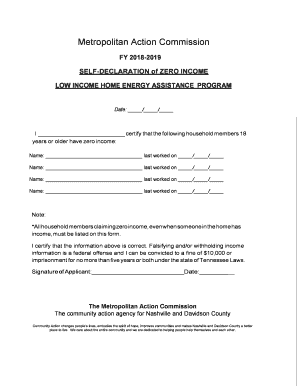
No Income Declaration Form 2018


What is the No Income Declaration Form
The no income declaration form is a legal document that individuals use to formally state that they do not have any income for a specific period. This form is often required for various purposes, such as applying for government assistance, housing programs, or financial aid. By submitting this form, individuals can provide proof of their financial situation to organizations or agencies that require such documentation.
How to use the No Income Declaration Form
Using the no income declaration form involves filling it out accurately and submitting it to the appropriate entity. Individuals should ensure they understand the requirements of the organization requesting the form. Typically, the form will require personal information, including name, address, and a declaration of income status. It is essential to read all instructions carefully to ensure compliance with submission guidelines.
Steps to complete the No Income Declaration Form
Completing the no income declaration form can be straightforward if you follow these steps:
- Obtain the correct form from the relevant agency or organization.
- Fill in your personal details, ensuring accuracy.
- Clearly state that you have no income, providing any necessary explanations.
- Sign and date the form to validate your declaration.
- Submit the form through the required method, whether online, by mail, or in person.
Legal use of the No Income Declaration Form
The no income declaration form holds legal significance as it is a sworn statement regarding an individual's financial status. When properly completed and submitted, it can be used as evidence in legal matters or applications for assistance. It is crucial to ensure that the information provided is truthful and accurate to avoid potential legal repercussions.
Key elements of the No Income Declaration Form
Several key elements must be included in the no income declaration form to ensure its validity:
- Personal Information: Full name, address, and contact details.
- Income Statement: A clear declaration stating that the individual has no income.
- Signature: The individual must sign the form to attest to the truthfulness of the information provided.
- Date: The date on which the declaration is made.
Required Documents
When submitting a no income declaration form, certain documents may be required to support your claim. Commonly requested documents include:
- Identification proof, such as a driver's license or passport.
- Previous tax returns, if applicable, to demonstrate income history.
- Any additional documentation requested by the agency or organization.
Form Submission Methods (Online / Mail / In-Person)
The no income declaration form can typically be submitted through various methods, depending on the requirements of the organization. Common submission methods include:
- Online: Many organizations offer a digital submission process through their websites.
- Mail: Individuals can print the completed form and send it via postal service.
- In-Person: Some agencies may require or allow individuals to submit the form directly at their offices.
Quick guide on how to complete no income declaration form
Accomplish No Income Declaration Form effortlessly on any device
Digital document management has become increasingly favored by organizations and individuals alike. It offers an ideal eco-friendly substitute for traditional printed and signed documents, as you can easily find the appropriate form and securely store it online. airSlate SignNow provides you with all the necessary tools to create, modify, and electronically sign your documents quickly and without complications. Handle No Income Declaration Form on any platform using airSlate SignNow Android or iOS applications and streamline any document-related procedure today.
How to modify and electronically sign No Income Declaration Form with ease
- Obtain No Income Declaration Form and click on Get Form to begin.
- Utilize the available tools to complete your document.
- Highlight important sections of the documents or redact sensitive information with tools specifically provided by airSlate SignNow for that purpose.
- Create your signature with the Sign tool, which only takes seconds and carries the same legal validity as a conventional wet ink signature.
- Review the information carefully and click on the Done button to save your changes.
- Select your preferred method to share your form, whether by email, SMS, or invitation link, or download it to your computer.
Forget about lost or misplaced files, tedious form searching, or errors that necessitate printing new document copies. airSlate SignNow meets your document management needs in just a few clicks from your chosen device. Edit and electronically sign No Income Declaration Form to ensure clear communication at every step of the document preparation process with airSlate SignNow.
Create this form in 5 minutes or less
Find and fill out the correct no income declaration form
Create this form in 5 minutes!
How to create an eSignature for the no income declaration form
How to create an electronic signature for a PDF online
How to create an electronic signature for a PDF in Google Chrome
How to create an e-signature for signing PDFs in Gmail
How to create an e-signature right from your smartphone
How to create an e-signature for a PDF on iOS
How to create an e-signature for a PDF on Android
People also ask
-
What is a self declaration of no income letter?
A self declaration of no income letter is a document that allows individuals to formally declare that they have no income. This letter is commonly required in various situations, including applying for loans or assistance programs. Creating a self declaration of no income letter with airSlate SignNow simplifies the process, making it quick and efficient.
-
How can airSlate SignNow help me create a self declaration of no income letter?
airSlate SignNow provides an easy-to-use platform for drafting and managing a self declaration of no income letter. Our intuitive templates allow you to fill in your details quickly and sign your letter electronically. This streamlines the entire process, ensuring you can submit your documentation without hassle.
-
Is there a cost associated with using airSlate SignNow for my self declaration of no income letter?
Yes, airSlate SignNow offers various pricing plans to suit your needs, starting with a free trial. Depending on the features you require, the cost can be quite affordable. Investing in our service ensures that you have access to a robust tool for creating your self declaration of no income letter efficiently.
-
What features does airSlate SignNow offer for creating documents like a self declaration of no income letter?
airSlate SignNow offers features such as customizable templates, eSignature capabilities, and document tracking. With these tools, you can easily create a self declaration of no income letter and monitor its progress. Our platform also allows for collaboration with multiple signers if necessary.
-
Can I integrate airSlate SignNow with other tools for my self declaration of no income letter?
Absolutely! airSlate SignNow offers integrations with various applications like Google Drive, Dropbox, and more. By integrating these tools, you can easily manage and store your self declaration of no income letter alongside other important documents, enhancing your workflow.
-
What are the benefits of using airSlate SignNow for my self declaration of no income letter?
Using airSlate SignNow for your self declaration of no income letter provides efficiency, security, and convenience. Our solution allows you to complete documents in minutes rather than hours, ensures your information is securely stored, and enables easy sharing of your letter with stakeholders.
-
Is my information safe when I create a self declaration of no income letter with airSlate SignNow?
Yes, your information is safe with airSlate SignNow. We utilize top-tier security measures, including data encryption and secure servers, to protect your documents, including your self declaration of no income letter. Our commitment to privacy ensures that your personal details remain confidential.
Get more for No Income Declaration Form
- Dbpr cilb 5 b certified contractor as an individual building form
- Cursive f form
- Ds 4194 form
- T1036 form
- Dhs georgia govdocumentpublicationseparation notice georgia department of human services form
- Rta notice of intention to leave form13 pdf reset form
- F 1 status verification form collin college
- Fillable online dmv ny new state dmv psb fees form fax email
Find out other No Income Declaration Form
- eSign Louisiana Doctors Letter Of Intent Fast
- eSign Maine Doctors Promissory Note Template Easy
- eSign Kentucky Construction Claim Online
- How Can I eSign Maine Construction Quitclaim Deed
- eSign Colorado Education Promissory Note Template Easy
- eSign North Dakota Doctors Affidavit Of Heirship Now
- eSign Oklahoma Doctors Arbitration Agreement Online
- eSign Oklahoma Doctors Forbearance Agreement Online
- eSign Oregon Doctors LLC Operating Agreement Mobile
- eSign Hawaii Education Claim Myself
- eSign Hawaii Education Claim Simple
- eSign Hawaii Education Contract Simple
- eSign Hawaii Education NDA Later
- How To eSign Hawaii Education NDA
- How Do I eSign Hawaii Education NDA
- eSign Hawaii Education Arbitration Agreement Fast
- eSign Minnesota Construction Purchase Order Template Safe
- Can I eSign South Dakota Doctors Contract
- eSign Mississippi Construction Rental Application Mobile
- How To eSign Missouri Construction Contract