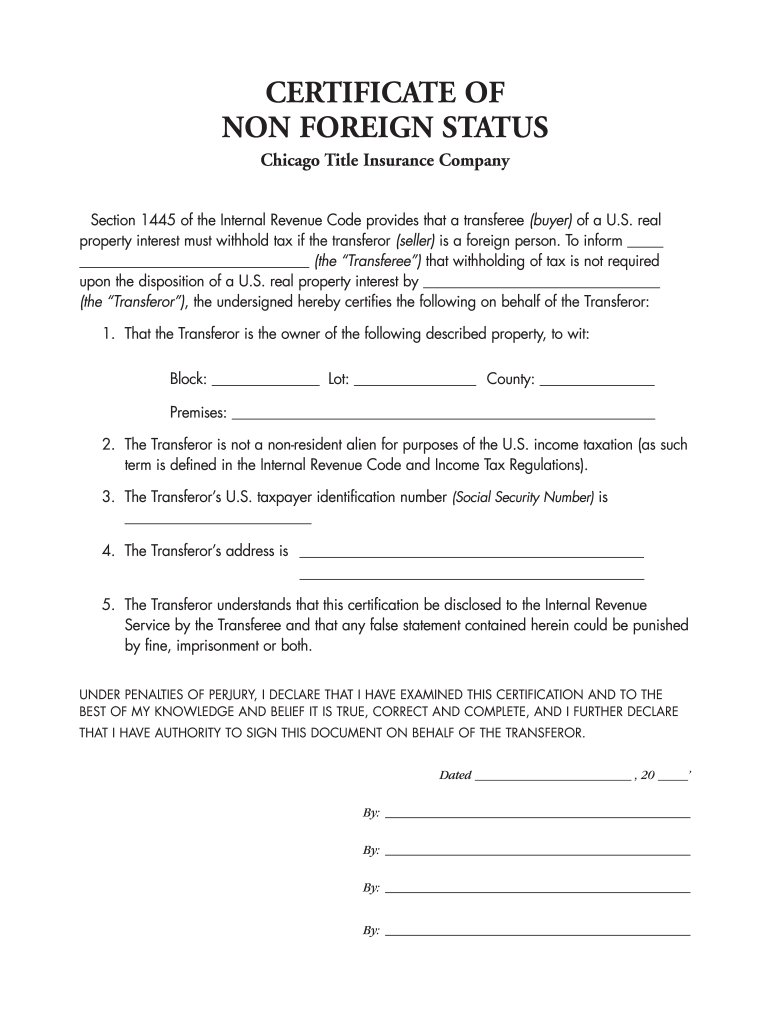
Certificate of Non Foreign Status PDF Form


What is the Certificate of Non Foreign Status PDF
The Certificate of Non Foreign Status is a crucial document used in real estate transactions involving foreign sellers. This form certifies that the seller is not a foreign person, which is essential for compliance with the Foreign Investment in Real Property Tax Act (FIRPTA). By providing this certificate, sellers can avoid withholding taxes that would otherwise apply to foreign entities. The form typically includes information such as the seller's name, address, and tax identification number, ensuring that the transaction adheres to U.S. tax regulations.
How to obtain the Certificate of Non Foreign Status PDF
To obtain the Certificate of Non Foreign Status, sellers must complete the appropriate FIRPTA certificate form. This can often be done through a real estate attorney or a tax professional who is familiar with the requirements. Additionally, many online platforms offer templates for the certificate, allowing sellers to fill out and customize the document according to their specific transaction details. It is important to ensure that the form is filled out accurately to avoid any complications during the sale process.
Steps to complete the Certificate of Non Foreign Status PDF
Completing the Certificate of Non Foreign Status involves several key steps:
- Gather necessary information, including the seller's name, address, and tax identification number.
- Fill out the FIRPTA certificate form accurately, ensuring all required fields are completed.
- Review the form for any errors or omissions before submission.
- Sign the document to validate the information provided.
- Submit the completed form to the buyer or their representative as part of the transaction process.
Legal use of the Certificate of Non Foreign Status PDF
The legal use of the Certificate of Non Foreign Status is vital for ensuring compliance with FIRPTA regulations. This document protects buyers from potential tax liabilities associated with foreign sellers. When properly executed, the certificate serves as proof that the seller is a U.S. resident, thereby exempting the buyer from withholding taxes at closing. It is essential for both parties to retain copies of the signed certificate for their records, as it may be required for future tax filings or audits.
Key elements of the Certificate of Non Foreign Status PDF
Several key elements must be included in the Certificate of Non Foreign Status to ensure its validity:
- The seller's full name and address.
- The seller's taxpayer identification number.
- A declaration confirming the seller's non-foreign status.
- The date of the transaction.
- Signatures of all relevant parties involved in the transaction.
IRS Guidelines
The Internal Revenue Service (IRS) provides specific guidelines regarding the use of the Certificate of Non Foreign Status. According to IRS regulations, buyers must withhold a percentage of the sales price if the seller is a foreign person. However, if the seller provides a valid certificate confirming their non-foreign status, this withholding requirement may be waived. It is crucial for both buyers and sellers to understand these guidelines to ensure compliance and avoid potential penalties.
Quick guide on how to complete certificate of non foreign status pdf
Cross your t's and dot your i's on Certificate Of Non Foreign Status PDF
Handling agreements, overseeing listings, organizing appointments, and property showings—realtors and real estate professionals manage a myriad of responsibilities daily. Numerous tasks involve a plethora of forms, such as Certificate Of Non Foreign Status PDF, that need to be filled out following established timelines and with the utmost precision.
airSlate SignNow is a comprehensive platform that enables professionals in real estate to alleviate the burden of paperwork, allowing them to focus more on their clients’ objectives throughout the entire negotiation process and assist them in securing the best conditions for the deal.
How to complete Certificate Of Non Foreign Status PDF with airSlate SignNow:
- Go to the Certificate Of Non Foreign Status PDF page or utilize our library’s search features to find the document you require.
- Click on Get form—you will be taken straight to the editor.
- Begin filling out the document by selecting fillable fields and entering your information.
- Add additional text and modify its settings if needed.
- Select the Sign option in the upper toolbar to create your signature.
- Explore other tools available to annotate and enhance your document, such as drawing, highlighting, adding shapes, etc.
- Access the comments section and leave your remarks about the document.
- Conclude the process by downloading, sharing, or emailing your form to designated individuals or firms.
Eliminate paper for good and enhance the homebuying experience with our user-friendly and powerful platform. Experience greater ease when completing Certificate Of Non Foreign Status PDF and other real estate documents online. Try our solution today!
Create this form in 5 minutes or less
FAQs
-
Is there a service that will allow me to create a fillable form on a webpage, and then email a PDF copy of each form filled out?
You can use Fill which is has a free forever plan.You can use Fill to turn your PDF document into an online document which can be completed, signed and saved as a PDF, online.You will end up with a online fillable PDF like this:w9 || FillWhich can be embedded in your website should you wish.InstructionsStep 1: Open an account at Fill and clickStep 2: Check that all the form fields are mapped correctly, if not drag on the text fields.Step 3: Save it as a templateStep 4: Goto your templates and find the correct form. Then click on the embed settings to grab your form URL.
-
If a foreign citizen lives in the US on a working visa for more than a year, then what is his status? What tax form will such a person fill out when filing for taxes at the end of the tax year? Is the 1040NR the form to fill out?
In most situations, a person who is physically present in the United States for at least 183 days out of any calendar year is a US resident for tax purposes and must file Form 1040 as a tax resident. There are exceptions to this general rule, but none of them apply to people who are present in the United States in H-1B (guest worker) status. Furthermore, H-1B workers are categorically resident aliens for tax purposes and must pay taxes on the income they earn while in H-1B status as a resident alien in every year in which they earn more than the personal exemption limit. This includes both the first year and last year, even if the first or last year contains less than 183 days of residence in the United States. The short years may result in a filing as a “dual-status” alien.An H-1B worker will therefore only file Form 1040NR as his or her primary tax return in the tax year in which he or she leaves the United States permanently, and all US-connected income during that year will be taxed as if the taxpayer was a US resident, under the dual-status rules. All other tax returns during that person’s residence in the United States will be on Form 1040. The first year’s return may be under dual-status rules, with a Form 1040NR attached as a “dual status statement” as per the procedure in Chapter 6 of Publication 519 (2016), U.S. Tax Guide for Aliens. A person who resides the entire year in the United States in H-1B status may not use Form 1040NR, and is required to pay US income tax on his or her worldwide income, excepting only that income which is subject to protection under a tax treaty.See Publication 519 (2016), U.S. Tax Guide for Aliens for more information. The use of a tax professional, especially in the first and last year of H-1B status, is highly recommended as completing a dual-status return correctly is exceedingly challenging.
-
How can I fill out Google's intern host matching form to optimize my chances of receiving a match?
I was selected for a summer internship 2016.I tried to be very open while filling the preference form: I choose many products as my favorite products and I said I'm open about the team I want to join.I even was very open in the location and start date to get host matching interviews (I negotiated the start date in the interview until both me and my host were happy.) You could ask your recruiter to review your form (there are very cool and could help you a lot since they have a bigger experience).Do a search on the potential team.Before the interviews, try to find smart question that you are going to ask for the potential host (do a search on the team to find nice and deep questions to impress your host). Prepare well your resume.You are very likely not going to get algorithm/data structure questions like in the first round. It's going to be just some friendly chat if you are lucky. If your potential team is working on something like machine learning, expect that they are going to ask you questions about machine learning, courses related to machine learning you have and relevant experience (projects, internship). Of course you have to study that before the interview. Take as long time as you need if you feel rusty. It takes some time to get ready for the host matching (it's less than the technical interview) but it's worth it of course.
Create this form in 5 minutes!
How to create an eSignature for the certificate of non foreign status pdf
How to generate an electronic signature for your Certificate Of Non Foreign Status Pdf online
How to make an electronic signature for your Certificate Of Non Foreign Status Pdf in Chrome
How to make an electronic signature for putting it on the Certificate Of Non Foreign Status Pdf in Gmail
How to create an electronic signature for the Certificate Of Non Foreign Status Pdf right from your mobile device
How to make an electronic signature for the Certificate Of Non Foreign Status Pdf on iOS
How to create an eSignature for the Certificate Of Non Foreign Status Pdf on Android OS
People also ask
-
What is a FIRPTA certificate?
A FIRPTA certificate is a document required under the Foreign Investment in Real Property Tax Act, which ensures that foreign sellers of U.S. real estate comply with tax obligations. It confirms that the appropriate taxes are withheld at closing to prevent tax evasion. Understanding the FIRPTA certificate is essential for both buyers and sellers in a real estate transaction.
-
How do I obtain a FIRPTA certificate?
To obtain a FIRPTA certificate, you need to work with a qualified tax professional or the IRS. After submitting the necessary forms and documentation, you will receive a certificate that verifies the withholding amount for your real estate transaction. Utilizing airSlate SignNow can help streamline the document signing process to obtain your FIRPTA certificate efficiently.
-
What are the costs associated with obtaining a FIRPTA certificate?
The costs for obtaining a FIRPTA certificate typically include fees for legal or tax professional services and any associated IRS filing fees. While fees can vary based on the complexity of your transaction, understanding these costs upfront can help you plan better. AirSlate SignNow offers cost-effective solutions to manage your documentation, helping you save money in the process.
-
How long does it take to process a FIRPTA certificate?
The processing time for a FIRPTA certificate can vary, but it usually takes several weeks after submission to the IRS. It's crucial to plan ahead and account for this timing in your real estate transaction. With airSlate SignNow, you can accelerate the document preparation process, reducing delays in obtaining your FIRPTA certificate.
-
What information do I need to provide for a FIRPTA certificate?
When applying for a FIRPTA certificate, you'll need to provide specific details such as the sale price, taxpayer identification information, and any relevant tax documents. Clearly organizing this information can expedite processing. Using airSlate SignNow can help ensure that all necessary documents are signed and submitted accurately for your FIRPTA certificate.
-
Can a FIRPTA certificate be cancelled or revoked?
Yes, a FIRPTA certificate may be cancelled or revoked under certain conditions, typically if errors were made during its issuance or if the transaction details change. It's important to consult a tax expert to guide you through this process if needed. AirSlate SignNow integrates smoothly with legal professionals to ensure that any changes to your FIRPTA certificate are documented and handled appropriately.
-
What are the consequences of not obtaining a FIRPTA certificate?
Failure to obtain a FIRPTA certificate can result in signNow tax penalties and withholding issues at the time of your real estate transaction. Buyers could face unexpected financial liabilities, and sellers may encounter delays in closing. Ensuring you have your FIRPTA certificate through airSlate SignNow can help mitigate these risks.
Get more for Certificate Of Non Foreign Status PDF
- Please print this whole document ampamp keep it next to your form
- Perform said maintenance and bill lessee the cost thereof plus a service charge of fifteen
- Conditions and i nform ation
- Necessary to cover the total amounts under the terms of this agreement form
- Application for sub lease page 2 form
- State agreement or disagreement with the new assessment form
- Any damage resulting from misuse of appliances fixtures plumbing heatingcooling apparatus or any other form
- Chapter 56 title 23 domestic relations form
Find out other Certificate Of Non Foreign Status PDF
- Electronic signature Maine Banking Permission Slip Fast
- eSignature Wyoming Sports LLC Operating Agreement Later
- Electronic signature Banking Word Massachusetts Free
- eSignature Wyoming Courts Quitclaim Deed Later
- Electronic signature Michigan Banking Lease Agreement Computer
- Electronic signature Michigan Banking Affidavit Of Heirship Fast
- Electronic signature Arizona Business Operations Job Offer Free
- Electronic signature Nevada Banking NDA Online
- Electronic signature Nebraska Banking Confidentiality Agreement Myself
- Electronic signature Alaska Car Dealer Resignation Letter Myself
- Electronic signature Alaska Car Dealer NDA Mobile
- How Can I Electronic signature Arizona Car Dealer Agreement
- Electronic signature California Business Operations Promissory Note Template Fast
- How Do I Electronic signature Arkansas Car Dealer Claim
- Electronic signature Colorado Car Dealer Arbitration Agreement Mobile
- Electronic signature California Car Dealer Rental Lease Agreement Fast
- Electronic signature Connecticut Car Dealer Lease Agreement Now
- Electronic signature Connecticut Car Dealer Warranty Deed Computer
- Electronic signature New Mexico Banking Job Offer Online
- How Can I Electronic signature Delaware Car Dealer Purchase Order Template