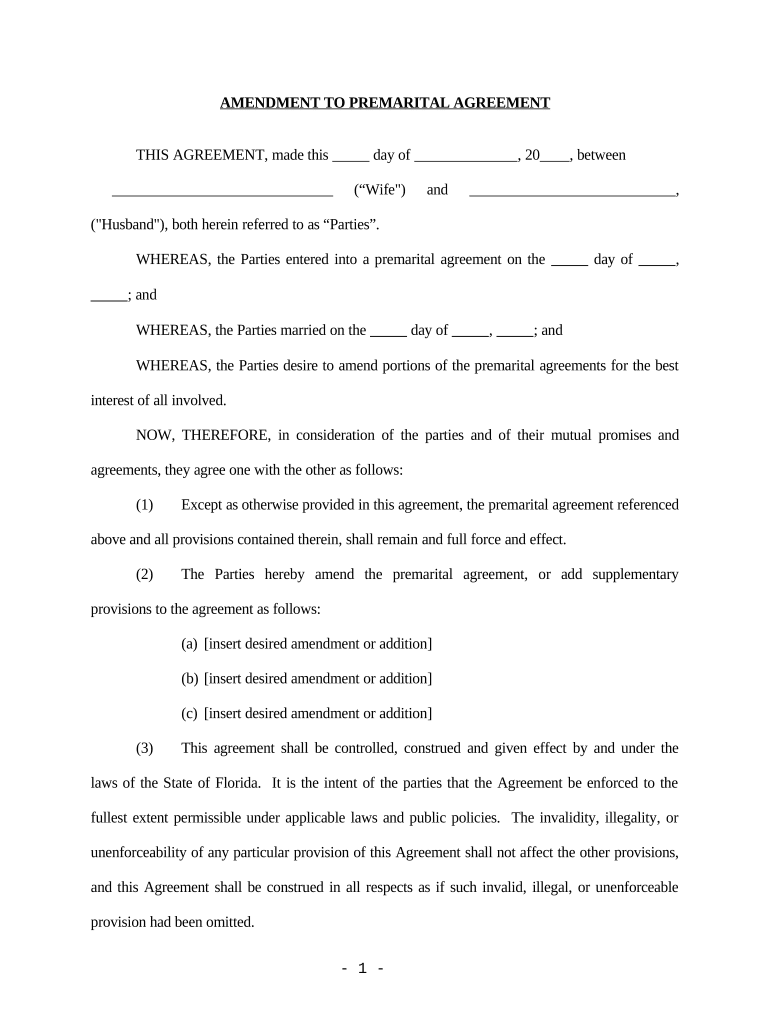
Amendment to Prenuptial or Premarital Agreement Florida Form


Understanding the Postnuptial Agreement in Florida
A postnuptial agreement in Florida is a legal contract created by married couples to outline the division of assets and responsibilities in the event of divorce or separation. This agreement can clarify financial matters, protect individual assets, and establish expectations for both parties. It is essential to ensure that the agreement complies with Florida law to be enforceable in court.
Key Elements of a Postnuptial Agreement in Florida
For a postnuptial agreement to be valid in Florida, it must include specific elements:
- Full Disclosure: Both parties must fully disclose their assets, liabilities, and income.
- Voluntary Agreement: The agreement must be entered into voluntarily by both spouses without coercion.
- Written Document: The agreement must be in writing and signed by both parties.
- Fair and Reasonable Terms: The terms should be fair and not heavily favor one party over the other.
Steps to Complete the Postnuptial Agreement in Florida
Completing a postnuptial agreement involves several steps:
- Discuss Terms: Both spouses should openly discuss their financial situation and what they want to include in the agreement.
- Draft the Agreement: A legal professional can help draft the agreement to ensure it meets all legal requirements.
- Review and Revise: Both parties should review the document and suggest any necessary changes.
- Sign the Agreement: Once both parties agree on the terms, they should sign the document in the presence of a notary public.
Legal Use of the Postnuptial Agreement in Florida
Postnuptial agreements in Florida are legally binding if they meet the necessary requirements. They can address various issues, including property division, spousal support, and debt responsibilities. Courts generally uphold these agreements as long as they are fair and entered into voluntarily. However, it is advisable to consult with a legal professional to ensure compliance with Florida law.
Obtaining a Postnuptial Agreement Form in Florida
To obtain a postnuptial agreement form in Florida, couples can consult with a family law attorney who specializes in marital agreements. Many attorneys provide templates or can draft a customized agreement tailored to the couple's specific needs. Additionally, some online legal services offer downloadable forms that can be filled out and signed electronically.
State-Specific Rules for Postnuptial Agreements in Florida
Florida law has specific rules regarding postnuptial agreements. For instance, the Uniform Premarital Agreement Act governs the enforceability of such agreements. It is important to ensure that the agreement complies with this act, particularly regarding the disclosure of assets and the fairness of terms. Couples should also be aware that postnuptial agreements cannot waive certain rights, such as child support obligations.
Quick guide on how to complete amendment to prenuptial or premarital agreement florida
Complete Amendment To Prenuptial Or Premarital Agreement Florida effortlessly on any device
Digital document management has become quite popular among businesses and individuals alike. It serves as an ideal eco-friendly substitute for conventional printed and signed documents, allowing you to locate the right form and securely store it online. airSlate SignNow equips you with all the necessary tools to create, modify, and eSign your documents swiftly without any delays. Handle Amendment To Prenuptial Or Premarital Agreement Florida on any device using airSlate SignNow's Android or iOS applications and enhance any document-centric operation today.
How to modify and eSign Amendment To Prenuptial Or Premarital Agreement Florida without any hassle
- Find Amendment To Prenuptial Or Premarital Agreement Florida and click Get Form to initiate.
- Utilize the tools we provide to complete your form.
- Highlight important sections of the documents or conceal sensitive information with tools specifically designed by airSlate SignNow for that purpose.
- Create your signature using the Sign tool, which takes mere seconds and carries the same legal validity as a conventional wet ink signature.
- Review the information and click the Done button to save your changes.
- Choose how you want to send your form, via email, text message (SMS), invitation link, or download it to your computer.
No more worrying about lost or misplaced files, tedious form navigation, or errors that necessitate printing fresh document copies. airSlate SignNow meets your document management needs in just a few clicks from any device you prefer. Alter and eSign Amendment To Prenuptial Or Premarital Agreement Florida and guarantee excellent communication at every stage of the form preparation process with airSlate SignNow.
Create this form in 5 minutes or less
Create this form in 5 minutes!
People also ask
-
What is a postnuptial agreement Florida form?
A postnuptial agreement Florida form is a legal document designed for couples who wish to outline the terms of their marriage after they have tied the knot. This form can cover asset division, alimony, and other financial matters, providing clarity and protection for both parties. Using airSlate SignNow, you can easily create and manage your postnuptial agreement Florida form online.
-
How can I create a postnuptial agreement Florida form using airSlate SignNow?
Creating a postnuptial agreement Florida form with airSlate SignNow is a straightforward process. Simply log in, select the appropriate template, and customize it to fit your needs with our user-friendly interface. Once completed, you can send it for eSignature, ensuring a quick and efficient process.
-
Are there any costs associated with using airSlate SignNow for a postnuptial agreement Florida form?
Yes, there are costs involved when using airSlate SignNow, which offers various pricing plans to suit different needs. By investing in our service, you gain access to features that make creating a postnuptial agreement Florida form simple and efficient. Check our pricing page for specific details on available plans.
-
What features does airSlate SignNow offer for a postnuptial agreement Florida form?
airSlate SignNow provides numerous features for creating a postnuptial agreement Florida form, including customizable templates, eSignature capabilities, and document storage. Additionally, users benefit from integration with various applications, making it easier to manage all your documents in one place. Our platform enhances collaboration and security for your sensitive information.
-
What are the benefits of using a postnuptial agreement Florida form?
A postnuptial agreement Florida form offers numerous benefits, including financial clarity and legal protection for both spouses. It helps outline individual rights and responsibilities, which can reduce disputes in case of divorce. Utilizing airSlate SignNow streamlines the process, ensuring both parties can review and sign the agreement conveniently.
-
Is the postnuptial agreement Florida form legally binding?
Yes, when properly prepared and executed, a postnuptial agreement Florida form is legally binding in the state of Florida. It is essential that both parties fully understand the terms and consult legal advice to ensure the agreement holds up in court. airSlate SignNow facilitates the creation of enforceable documents to protect your interests.
-
Can I edit my postnuptial agreement Florida form after it's signed?
Once a postnuptial agreement Florida form is signed by both parties, it becomes a legally binding document and cannot be altered without mutual consent. If changes are necessary, you must create a new agreement or an amendment. airSlate SignNow allows you to easily modify your agreements before they are signed to ensure all parties agree to the terms.
Get more for Amendment To Prenuptial Or Premarital Agreement Florida
Find out other Amendment To Prenuptial Or Premarital Agreement Florida
- eSign California Finance & Tax Accounting IOU Free
- How To eSign North Dakota Education Rental Application
- How To eSign South Dakota Construction Promissory Note Template
- eSign Education Word Oregon Secure
- How Do I eSign Hawaii Finance & Tax Accounting NDA
- eSign Georgia Finance & Tax Accounting POA Fast
- eSign Georgia Finance & Tax Accounting POA Simple
- How To eSign Oregon Education LLC Operating Agreement
- eSign Illinois Finance & Tax Accounting Resignation Letter Now
- eSign Texas Construction POA Mobile
- eSign Kansas Finance & Tax Accounting Stock Certificate Now
- eSign Tennessee Education Warranty Deed Online
- eSign Tennessee Education Warranty Deed Now
- eSign Texas Education LLC Operating Agreement Fast
- eSign Utah Education Warranty Deed Online
- eSign Utah Education Warranty Deed Later
- eSign West Virginia Construction Lease Agreement Online
- How To eSign West Virginia Construction Job Offer
- eSign West Virginia Construction Letter Of Intent Online
- eSign West Virginia Construction Arbitration Agreement Myself