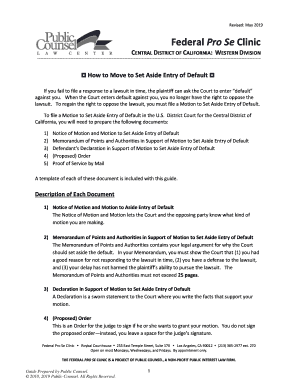
How to Move to Set Aside Entry of Default 2019-2026


Understanding the motion to set aside form
The motion to set aside form is a legal document used in the United States to request that a court vacate or nullify a previous judgment. This form is essential for individuals or parties who believe that a judgment was entered in error, or without proper notice. It is commonly used in cases involving default judgments, where one party did not respond to a lawsuit. Understanding the purpose and implications of this form is critical for anyone seeking to challenge a court's decision.
Key elements of the motion to set aside form
When filling out the motion to set aside form, several key elements must be included to ensure its validity. These elements typically include:
- Case Information: The case number, court name, and names of the parties involved.
- Grounds for Motion: A clear explanation of why the judgment should be set aside, such as lack of notice or mistake.
- Supporting Evidence: Any documents or evidence that support the claim made in the motion.
- Signature: The signature of the party filing the motion or their attorney, along with the date of submission.
Steps to complete the motion to set aside form
Completing the motion to set aside form involves several important steps. First, gather all necessary case information and supporting documents. Next, clearly articulate the reasons for requesting the judgment to be set aside. After completing the form, review it for accuracy and completeness. Finally, file the form with the appropriate court, ensuring that you follow any specific local rules regarding submission.
Filing deadlines for the motion to set aside form
Filing deadlines for the motion to set aside form vary by jurisdiction, but generally, it is crucial to file the motion within a specific timeframe after the judgment has been entered. In many cases, this period is set at a few months, but it can differ based on the circumstances of the case and the type of judgment. It is advisable to consult local court rules or seek legal advice to ensure compliance with these deadlines.
State-specific rules for the motion to set aside form
Each state may have its own rules and procedures regarding the motion to set aside form. These rules can dictate the grounds for filing, required documentation, and specific filing procedures. For example, some states may require a hearing to be scheduled after the motion is filed, while others may allow for a more streamlined process. Understanding these state-specific rules is essential for successfully navigating the legal system.
Examples of using the motion to set aside form
There are various scenarios in which the motion to set aside form may be utilized. For instance, if a defendant did not receive proper notice of a lawsuit and a default judgment was entered against them, they could file this motion to contest the judgment. Another example includes situations where new evidence emerges that could significantly alter the outcome of the case. In both instances, the motion serves as a tool to seek justice and rectify potential errors in the legal process.
Quick guide on how to complete how to move to set aside entry of default
Complete How To Move To Set Aside Entry Of Default effortlessly on any device
Web-based document management has become increasingly favored by businesses and individuals alike. It offers an excellent eco-friendly substitute for conventional printed and signed papers, as you can easily locate the right form and securely keep it online. airSlate SignNow equips you with all the necessary tools to create, modify, and electronically sign your documents quickly and without delays. Manage How To Move To Set Aside Entry Of Default on any device with airSlate SignNow's Android or iOS applications and enhance any document-related procedure today.
How to modify and electronically sign How To Move To Set Aside Entry Of Default with ease
- Find How To Move To Set Aside Entry Of Default and click on Get Form to begin.
- Utilize the tools we offer to complete your document.
- Emphasize important sections of the documents or redact sensitive information using tools provided specifically for that purpose by airSlate SignNow.
- Create your signature with the Sign tool, which takes mere seconds and carries the same legal validity as a traditional wet ink signature.
- Review all the details and click on the Done button to save your edits.
- Choose how you would like to send your form, whether by email, text message (SMS), invitation link, or download it to your computer.
Say goodbye to lost or misplaced documents, tedious form searching, or errors that require reprinting new copies. airSlate SignNow meets your document management needs in just a few clicks from any device you prefer. Modify and electronically sign How To Move To Set Aside Entry Of Default and ensure excellent communication at every stage of the document preparation process with airSlate SignNow.
Create this form in 5 minutes or less
Find and fill out the correct how to move to set aside entry of default
Create this form in 5 minutes!
How to create an eSignature for the how to move to set aside entry of default
How to create an electronic signature for a PDF online
How to create an electronic signature for a PDF in Google Chrome
How to create an e-signature for signing PDFs in Gmail
How to create an e-signature right from your smartphone
How to create an e-signature for a PDF on iOS
How to create an e-signature for a PDF on Android
People also ask
-
What is a motion to set aside form?
A motion to set aside form is a legal document used to request the court to nullify a previous judgment or order. This form is essential for individuals seeking to challenge a decision that may have been made in their absence or without proper notice. Using airSlate SignNow, you can easily create and eSign this form to streamline your legal processes.
-
How can airSlate SignNow help with my motion to set aside form?
airSlate SignNow provides a user-friendly platform to create, send, and eSign your motion to set aside form efficiently. With our intuitive interface, you can customize your document, ensuring all necessary information is included. This simplifies the process and helps you stay organized throughout your legal proceedings.
-
Is there a cost associated with using the motion to set aside form on airSlate SignNow?
Yes, airSlate SignNow offers various pricing plans that cater to different needs, including the use of the motion to set aside form. Our plans are designed to be cost-effective, providing you with the tools necessary for document management without breaking the bank. You can choose a plan that best fits your budget and requirements.
-
What features does airSlate SignNow offer for the motion to set aside form?
airSlate SignNow includes features such as customizable templates, secure eSigning, and document tracking for your motion to set aside form. These features enhance your workflow, allowing you to manage your legal documents efficiently. Additionally, you can collaborate with others in real-time, ensuring everyone is on the same page.
-
Can I integrate airSlate SignNow with other applications for my motion to set aside form?
Absolutely! airSlate SignNow offers integrations with various applications, making it easy to incorporate your motion to set aside form into your existing workflows. Whether you use CRM systems, cloud storage, or project management tools, our platform can seamlessly connect with them to enhance your productivity.
-
What are the benefits of using airSlate SignNow for legal documents like the motion to set aside form?
Using airSlate SignNow for your motion to set aside form offers numerous benefits, including increased efficiency, reduced paperwork, and enhanced security. Our platform ensures that your documents are stored securely and can be accessed anytime, anywhere. This convenience allows you to focus on your legal matters without the hassle of traditional document handling.
-
How do I get started with the motion to set aside form on airSlate SignNow?
Getting started with your motion to set aside form on airSlate SignNow is simple. First, sign up for an account on our website, then choose the appropriate template for your form. From there, you can customize it to fit your needs and send it out for eSigning in just a few clicks.
Get more for How To Move To Set Aside Entry Of Default
Find out other How To Move To Set Aside Entry Of Default
- Help Me With eSign Kentucky Government Job Offer
- eSign Kentucky Healthcare / Medical Living Will Secure
- eSign Maine Government LLC Operating Agreement Fast
- eSign Kentucky Healthcare / Medical Last Will And Testament Free
- eSign Maine Healthcare / Medical LLC Operating Agreement Now
- eSign Louisiana High Tech LLC Operating Agreement Safe
- eSign Massachusetts Government Quitclaim Deed Fast
- How Do I eSign Massachusetts Government Arbitration Agreement
- eSign Maryland High Tech Claim Fast
- eSign Maine High Tech Affidavit Of Heirship Now
- eSign Michigan Government LLC Operating Agreement Online
- eSign Minnesota High Tech Rental Lease Agreement Myself
- eSign Minnesota High Tech Rental Lease Agreement Free
- eSign Michigan Healthcare / Medical Permission Slip Now
- eSign Montana High Tech Lease Agreement Online
- eSign Mississippi Government LLC Operating Agreement Easy
- eSign Ohio High Tech Letter Of Intent Later
- eSign North Dakota High Tech Quitclaim Deed Secure
- eSign Nebraska Healthcare / Medical LLC Operating Agreement Simple
- eSign Nebraska Healthcare / Medical Limited Power Of Attorney Mobile