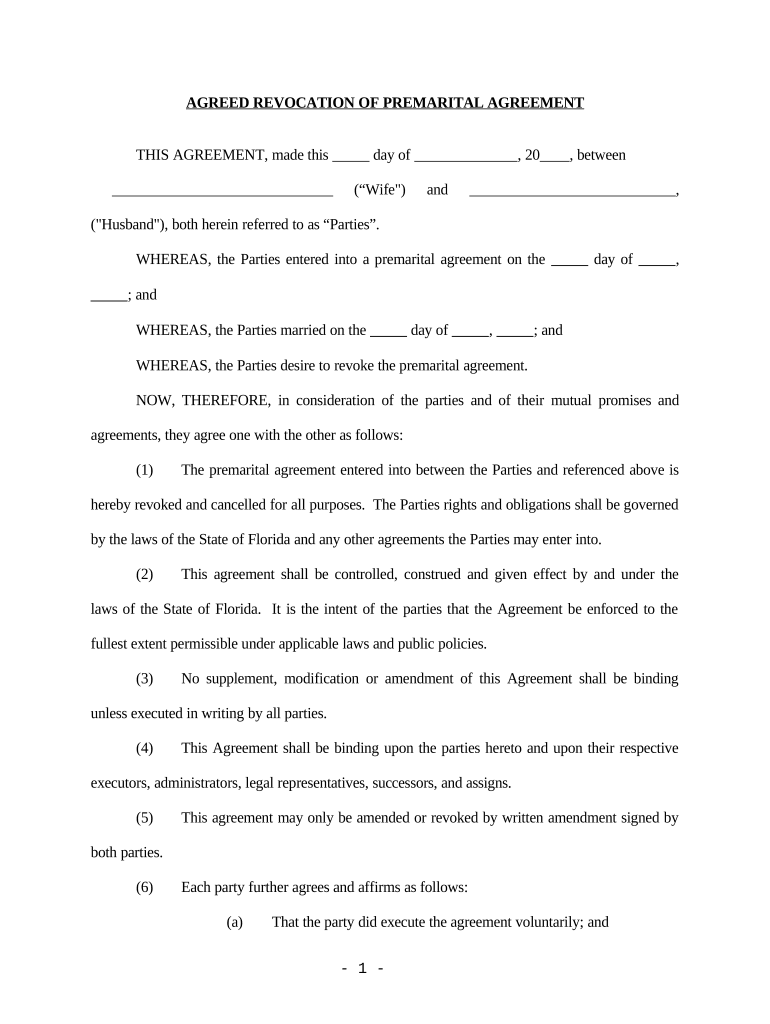
Florida Premarital Form


What is the Florida Premarital Agreement?
The Florida premarital agreement, often referred to as a prenuptial agreement, is a legal document that outlines the terms of property division and financial responsibilities in the event of a divorce or separation. This agreement is designed to protect both parties' interests and clarify expectations before marriage. Under Florida law, these agreements must be in writing and signed by both parties to be enforceable. The document can address various issues, including asset distribution, spousal support, and debt responsibilities.
Key Elements of the Florida Premarital Agreement
To ensure the validity of a Florida premarital agreement, certain key elements must be included:
- Disclosure of Assets: Both parties should fully disclose their assets and liabilities to ensure transparency.
- Voluntary Agreement: The agreement must be entered into voluntarily, without coercion or undue pressure.
- Fair and Reasonable Terms: The terms should be fair and not excessively favor one party over the other.
- Written and Signed: The agreement must be in writing and signed by both parties to be legally binding.
Steps to Complete the Florida Premarital Agreement
Completing a Florida premarital agreement involves several important steps:
- Consult with an Attorney: It is advisable for both parties to seek independent legal advice to understand their rights and obligations.
- Discuss Terms: Both parties should openly discuss their expectations and what they wish to include in the agreement.
- Draft the Agreement: Prepare a draft of the agreement, ensuring all key elements are included.
- Review and Revise: Review the draft together and make any necessary revisions before finalizing.
- Sign the Agreement: Both parties must sign the final document in the presence of a notary public to ensure its legality.
Legal Use of the Florida Premarital Agreement
The Florida premarital agreement is legally enforceable as long as it meets the requirements set forth by Florida law. Courts generally uphold these agreements unless they are found to be unconscionable or were signed under duress. It is crucial that both parties understand the implications of the agreement and that it is executed fairly. If disputes arise, the courts will refer to the terms outlined in the agreement to determine the outcome.
How to Obtain the Florida Premarital Agreement
Obtaining a Florida premarital agreement typically involves drafting the document with the assistance of legal professionals. Many attorneys specialize in family law and can provide templates or create a custom agreement tailored to the couple's specific needs. Additionally, various online resources and legal services can offer guidance and templates for creating a valid premarital agreement. However, it is essential to ensure that any document used complies with Florida state laws.
State-Specific Rules for the Florida Premarital Agreement
Florida has specific rules governing premarital agreements that couples should be aware of:
- Full Disclosure: Both parties must fully disclose their financial situations.
- Notarization: The agreement must be notarized to be enforceable.
- Modification and Revocation: Any changes to the agreement must be made in writing and signed by both parties.
Quick guide on how to complete florida premarital 497302648
Effortlessly Prepare Florida Premarital on Any Device
Managing documents online has gained popularity among businesses and individuals. It serves as an ideal environmentally friendly alternative to traditional printed and signed papers, as you can easily locate the appropriate form and securely keep it online. airSlate SignNow provides you with all the tools necessary to create, modify, and eSign your documents promptly without any holdups. Handle Florida Premarital on any device using airSlate SignNow’s Android or iOS applications and streamline any document-related procedure today.
How to Alter and eSign Florida Premarital Seamlessly
- Locate Florida Premarital and click Get Form to begin.
- Utilize the tools available to fill out your form.
- Emphasize pertinent sections of the documents or hide sensitive information with tools specifically provided by airSlate SignNow for that purpose.
- Generate your signature using the Sign tool, which takes just a few seconds and holds the same legal validity as a conventional wet ink signature.
- Review all the details and click the Done button to save your amendments.
- Choose how you would like to send your form, whether via email, SMS, invite link, or by downloading it to your computer.
Say goodbye to lost or misplaced documents, tedious form searches, or errors that require new document copies. airSlate SignNow meets all your document management needs with just a few clicks from any device you prefer. Alter and eSign Florida Premarital to ensure outstanding communication at any stage of the form preparation process with airSlate SignNow.
Create this form in 5 minutes or less
Create this form in 5 minutes!
People also ask
-
What is florida premarital and how does it work with airSlate SignNow?
Florida premarital documents are legal agreements that outline terms before marriage. airSlate SignNow simplifies the process by allowing couples to create, sign, and manage these documents electronically. With our platform, you can ensure that all necessary agreements for your florida premarital documents are securely stored and easily accessible.
-
How much does it cost to create florida premarital documents with airSlate SignNow?
airSlate SignNow offers competitive pricing plans that suit every budget, including options for creating florida premarital documents. Depending on your needs, you can choose a plan that includes unlimited document signing and storage, ensuring you have all the tools necessary for a smooth premarital process without breaking the bank.
-
What features does airSlate SignNow provide for florida premarital document management?
With airSlate SignNow, you get robust features tailored for florida premarital document management, including eSignature capabilities, real-time collaboration, and automated workflows. Our platform ensures that all parties can review and sign documents quickly, making the premarital process efficient and hassle-free.
-
What are the benefits of using airSlate SignNow for florida premarital agreements?
airSlate SignNow offers numerous benefits for florida premarital agreements, including increased convenience, security, and compliance. By using our eSigning solution, you save time and reduce the paperwork involved, allowing you to focus on your upcoming wedding instead of legal formalities.
-
Is airSlate SignNow compliant with Florida premarital document laws?
Yes, airSlate SignNow is designed to comply with all applicable Florida laws regarding premarital documents. Our platform ensures that your documents meet legal standards, so you can confidently execute your florida premarital agreements without any concerns about validity.
-
Can I integrate airSlate SignNow with other tools for my florida premarital documents?
Absolutely! airSlate SignNow offers integrations with various productivity tools, such as Google Workspace and Microsoft Office. This functionality allows you to streamline your workflow when creating and managing florida premarital documents, ensuring a seamless experience across platforms.
-
How does airSlate SignNow ensure the security of my florida premarital documents?
Security is a top priority for airSlate SignNow. Our platform uses advanced encryption and secure cloud storage to protect your florida premarital documents, ensuring that all sensitive information remains confidential. Additionally, our user authentication measures help control access to your documents.
Get more for Florida Premarital
- Limited liability company articles of organization form
- Taltz enrollment form
- Pension form 7 in word format
- Da185 4a1 form
- How to return herbalife products in india form
- Hqp slf 065 form
- How to check rental references for a ucsc student housing housing ucsc form
- Soccer camp registration form template jotform
Find out other Florida Premarital
- How Can I Sign Alabama Charity Form
- How Can I Sign Idaho Charity Presentation
- How Do I Sign Nebraska Charity Form
- Help Me With Sign Nevada Charity PDF
- How To Sign North Carolina Charity PPT
- Help Me With Sign Ohio Charity Document
- How To Sign Alabama Construction PDF
- How To Sign Connecticut Construction Document
- How To Sign Iowa Construction Presentation
- How To Sign Arkansas Doctors Document
- How Do I Sign Florida Doctors Word
- Can I Sign Florida Doctors Word
- How Can I Sign Illinois Doctors PPT
- How To Sign Texas Doctors PDF
- Help Me With Sign Arizona Education PDF
- How To Sign Georgia Education Form
- How To Sign Iowa Education PDF
- Help Me With Sign Michigan Education Document
- How Can I Sign Michigan Education Document
- How Do I Sign South Carolina Education Form