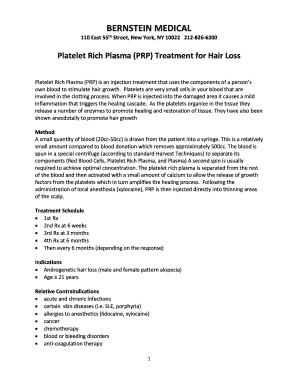
Consent for FUE Bernstein Medical Form


What is the Consent For FUE Bernstein Medical
The Consent For FUE Bernstein Medical is a legal document that patients must complete before undergoing Follicular Unit Extraction (FUE) hair transplant procedures. This consent form outlines the nature of the procedure, potential risks, benefits, and alternatives. It ensures that patients are fully informed about what the surgery entails and provides a record of their agreement to proceed with the treatment.
How to use the Consent For FUE Bernstein Medical
To use the Consent For FUE Bernstein Medical, patients should first review the document carefully. It is important to understand all sections, including the risks involved and the expected outcomes. After reviewing, patients should sign the form in the presence of a medical professional who can answer any questions. This process confirms that the patient is making an informed decision regarding their hair restoration procedure.
Steps to complete the Consent For FUE Bernstein Medical
Completing the Consent For FUE Bernstein Medical involves several key steps:
- Read the entire consent form thoroughly to understand the procedure.
- Discuss any concerns or questions with your healthcare provider.
- Sign the form to indicate your understanding and agreement.
- Provide any required personal information, such as medical history.
- Ensure that a copy of the signed form is retained for your records.
Key elements of the Consent For FUE Bernstein Medical
The Consent For FUE Bernstein Medical includes several important elements:
- A detailed description of the FUE procedure.
- Information about potential risks and complications.
- Expected outcomes and recovery process.
- Alternatives to the FUE procedure.
- Patient rights and responsibilities.
Legal use of the Consent For FUE Bernstein Medical
The legal use of the Consent For FUE Bernstein Medical ensures that patients are protected under U.S. law. By signing this document, patients acknowledge that they have been informed about the procedure and its risks. This consent serves as a safeguard for both the patient and the medical provider, helping to prevent legal disputes related to the procedure.
State-specific rules for the Consent For FUE Bernstein Medical
State-specific rules regarding the Consent For FUE Bernstein Medical may vary. Some states require additional disclosures or specific language to be included in the consent form. It is essential for medical providers to be aware of and comply with these regulations to ensure that the consent form is legally valid in their jurisdiction.
Quick guide on how to complete consent for fue bernstein medical
Finalize Consent For FUE Bernstein Medical effortlessly on any device
Managing documents online has gained traction among businesses and individuals. It offers a superb eco-friendly substitute for conventional printed and signed documents, allowing you to access the right form and securely keep it online. airSlate SignNow equips you with all the necessary tools to create, modify, and eSign your documents swiftly without delays. Handle Consent For FUE Bernstein Medical on any device using the airSlate SignNow Android or iOS applications and simplify any document-related process today.
How to modify and eSign Consent For FUE Bernstein Medical with ease
- Locate Consent For FUE Bernstein Medical and click Get Form to begin.
- Utilize the tools we provide to complete your form.
- Emphasize pertinent sections of your documents or redact sensitive information with the tools that airSlate SignNow specifically offers for this purpose.
- Generate your signature using the Sign tool, which takes mere seconds and holds the same legal authority as a traditional wet ink signature.
- Verify the details and select the Done button to save your updates.
- Decide how you wish to send your form, whether via email, SMS, an invitation link, or download it to your computer.
Eliminate worries about lost or mislaid documents, tiresome form searches, or mistakes that necessitate printing new document copies. airSlate SignNow manages all your document management needs with just a few clicks from your chosen device. Modify and eSign Consent For FUE Bernstein Medical and ensure effective communication at every step of your form preparation process with airSlate SignNow.
Create this form in 5 minutes or less
Create this form in 5 minutes!
How to create an eSignature for the consent for fue bernstein medical
How to create an electronic signature for a PDF online
How to create an electronic signature for a PDF in Google Chrome
How to create an e-signature for signing PDFs in Gmail
How to create an e-signature right from your smartphone
How to create an e-signature for a PDF on iOS
How to create an e-signature for a PDF on Android
People also ask
-
What is the Consent For FUE Bernstein Medical?
The Consent For FUE Bernstein Medical is a crucial document that ensures patients are fully informed about the Follicular Unit Extraction (FUE) procedure. It outlines the risks, benefits, and expectations associated with the treatment, helping to protect both the patient and the medical provider.
-
How can airSlate SignNow help with the Consent For FUE Bernstein Medical?
airSlate SignNow streamlines the process of obtaining signatures for the Consent For FUE Bernstein Medical. With its user-friendly interface, you can easily send, sign, and manage documents electronically, ensuring a smooth experience for both patients and healthcare providers.
-
What are the pricing options for using airSlate SignNow for Consent For FUE Bernstein Medical?
airSlate SignNow offers various pricing plans to accommodate different business needs, including options for small practices and larger clinics. Each plan provides access to features that simplify the management of documents like the Consent For FUE Bernstein Medical, making it a cost-effective solution.
-
What features does airSlate SignNow offer for managing Consent For FUE Bernstein Medical?
airSlate SignNow includes features such as customizable templates, automated reminders, and secure cloud storage, all of which enhance the management of the Consent For FUE Bernstein Medical. These tools help ensure that all necessary documentation is completed accurately and efficiently.
-
Are there any integrations available with airSlate SignNow for Consent For FUE Bernstein Medical?
Yes, airSlate SignNow integrates seamlessly with various applications, including CRM systems and practice management software. This allows for a more streamlined workflow when handling the Consent For FUE Bernstein Medical, ensuring that all patient information is easily accessible.
-
What are the benefits of using airSlate SignNow for Consent For FUE Bernstein Medical?
Using airSlate SignNow for the Consent For FUE Bernstein Medical offers numerous benefits, including increased efficiency, reduced paperwork, and enhanced patient satisfaction. The electronic signing process is quick and secure, allowing patients to complete their consent forms from anywhere.
-
Is the Consent For FUE Bernstein Medical legally binding when signed electronically?
Yes, the Consent For FUE Bernstein Medical signed through airSlate SignNow is legally binding, provided it complies with applicable laws and regulations. The platform ensures that all electronic signatures are secure and verifiable, giving both patients and providers peace of mind.
Get more for Consent For FUE Bernstein Medical
- Subjective history vestibular drayer physical therapy institute form
- Southeastrans standing order form 574602717
- Aetna dental claim form ampamp instructions accessible pdf aetna dental claim form ampamp instructions
- U n i v er si t y of v i rgi n i a he a lt h syst e m 0100000 place label here virginia form
- Martincommunicationsinc comstagingppichild ampamp teen partial hospitalization mental health treatment form
- Cover sheet osf healthcare osfhealthcare form
- Fillable online montana employee enrollmentchange form
- Beth israel deaconess medical center environment of care form
Find out other Consent For FUE Bernstein Medical
- How Do I eSignature Washington Insurance Form
- How Do I eSignature Alaska Life Sciences Presentation
- Help Me With eSignature Iowa Life Sciences Presentation
- How Can I eSignature Michigan Life Sciences Word
- Can I eSignature New Jersey Life Sciences Presentation
- How Can I eSignature Louisiana Non-Profit PDF
- Can I eSignature Alaska Orthodontists PDF
- How Do I eSignature New York Non-Profit Form
- How To eSignature Iowa Orthodontists Presentation
- Can I eSignature South Dakota Lawers Document
- Can I eSignature Oklahoma Orthodontists Document
- Can I eSignature Oklahoma Orthodontists Word
- How Can I eSignature Wisconsin Orthodontists Word
- How Do I eSignature Arizona Real Estate PDF
- How To eSignature Arkansas Real Estate Document
- How Do I eSignature Oregon Plumbing PPT
- How Do I eSignature Connecticut Real Estate Presentation
- Can I eSignature Arizona Sports PPT
- How Can I eSignature Wisconsin Plumbing Document
- Can I eSignature Massachusetts Real Estate PDF