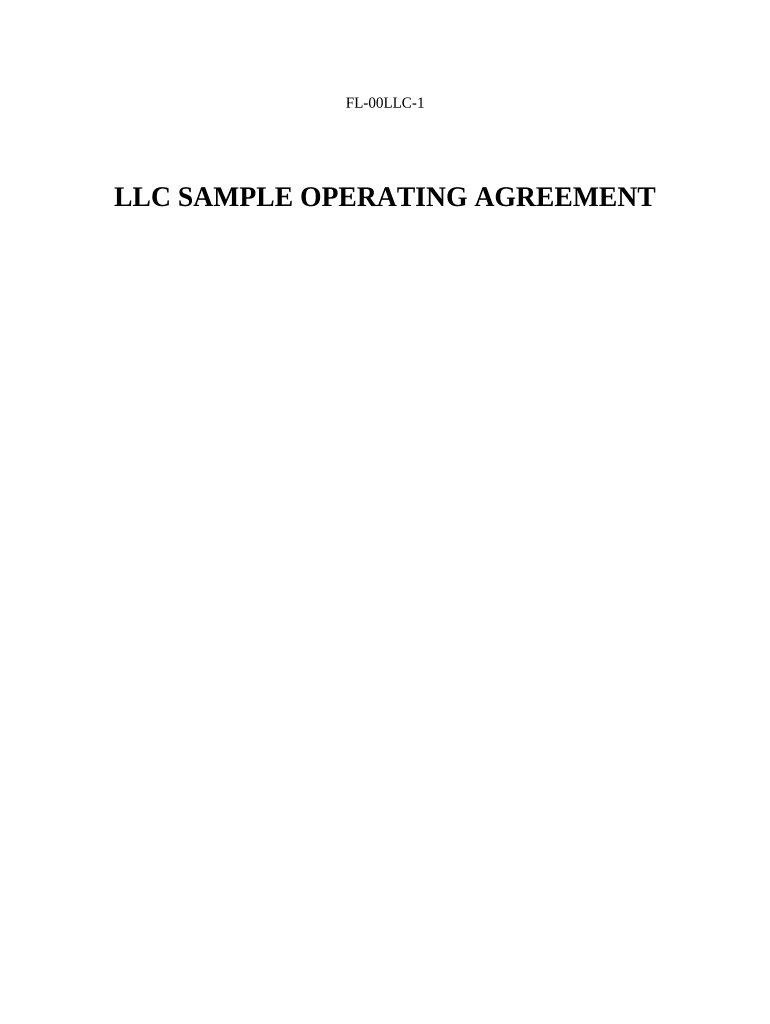
Florida Liability Form


What is the Florida Liability?
The Florida liability form is a legal document used to outline the responsibilities and obligations of parties involved in various agreements. This form is essential for establishing liability in situations such as property rentals, service contracts, or event participation. By clearly defining the terms, it helps protect parties from potential legal disputes. Understanding the nuances of this form is crucial for both individuals and businesses operating within Florida.
How to use the Florida Liability
Using the Florida liability form involves several key steps to ensure it serves its intended purpose. First, identify the specific context in which the form will be applied, such as a rental agreement or a service contract. Next, accurately fill out all required fields, including the names of the parties involved, the nature of the agreement, and any specific terms related to liability. Once completed, both parties should review the document to ensure clarity and mutual understanding before signing.
Steps to complete the Florida Liability
Completing the Florida liability form requires careful attention to detail. Follow these steps for a smooth process:
- Gather necessary information about the parties involved.
- Clearly define the terms of liability and any specific conditions.
- Ensure all required fields are filled out accurately.
- Review the document with all parties to confirm understanding.
- Sign the form using a secure electronic signature tool to ensure legal validity.
Legal use of the Florida Liability
The legal use of the Florida liability form hinges on compliance with state laws and regulations. It must meet specific criteria to be considered valid in a court of law. This includes proper execution, such as obtaining signatures from all parties involved, and adherence to any applicable statutory requirements. Utilizing a reliable electronic signature platform can help ensure that the form meets legal standards, providing additional security and compliance with laws like ESIGN and UETA.
Key elements of the Florida Liability
Understanding the key elements of the Florida liability form is essential for effective use. Important components include:
- Identification of Parties: Clearly state the names and contact information of all parties involved.
- Scope of Liability: Define the extent of liability each party assumes under the agreement.
- Terms and Conditions: Include any specific terms that govern the agreement, such as duration and obligations.
- Signatures: Ensure all parties sign the document, either in person or electronically, to validate the agreement.
Examples of using the Florida Liability
The Florida liability form can be applied in various scenarios. Common examples include:
- Rental agreements for residential or commercial properties, outlining tenant and landlord responsibilities.
- Service contracts between businesses and clients, detailing liability for damages or losses.
- Event participation waivers, where participants acknowledge risks and release organizers from liability.
Who Issues the Form
The Florida liability form is typically issued by individuals or organizations that require a formal agreement between parties. This can include landlords, business owners, event organizers, or legal professionals. While there may not be a centralized authority issuing this form, it is essential that the document is customized to fit the specific needs of the parties involved, ensuring all legal requirements are met.
Quick guide on how to complete florida liability
Complete Florida Liability seamlessly on any device
Digital document management has gained traction among companies and individuals. It serves as an ideal eco-friendly alternative to conventional printed and signed papers, allowing you to locate the necessary form and securely store it online. airSlate SignNow equips you with all the resources needed to create, adjust, and electronically sign your documents promptly with no holdups. Administer Florida Liability on any system with airSlate SignNow applications for Android or iOS and enhance any document-related task today.
The optimal method to adjust and electronically sign Florida Liability effortlessly
- Obtain Florida Liability and then click Get Form to begin.
- Utilize the tools we offer to finish your form.
- Emphasize pertinent sections of the documents or redact sensitive details with features that airSlate SignNow provides specifically for that purpose.
- Create your electronic signature using the Sign tool, which takes mere seconds and carries the same legal validity as a conventional wet ink signature.
- Review the information and then click on the Done button to apply your changes.
- Choose how you want to share your form, whether via email, text message (SMS), invite link, or downloadable to your computer.
Put aside concerns about lost or misplaced documents, tedious form searches, or mistakes that necessitate printing new document copies. airSlate SignNow meets your document management needs in just a few clicks from any device you choose. Adjust and electronically sign Florida Liability and guarantee outstanding communication at every phase of your form preparation process with airSlate SignNow.
Create this form in 5 minutes or less
Create this form in 5 minutes!
People also ask
-
What is Florida liability insurance?
Florida liability insurance is designed to protect individuals and businesses from financial losses due to legal claims. It covers various liabilities, including bodily injury and property damage, ensuring that you are financially secure in case of accidents. Having a reliable liability policy is essential for any Florida-based business.
-
How can airSlate SignNow help with Florida liability documentation?
airSlate SignNow simplifies the process of sending and eSigning Florida liability documents. Our platform ensures that all your important paperwork, such as liability waivers and insurance forms, are promptly signed and stored securely. This efficient workflow saves time and reduces the risk of errors in critical legal documents.
-
What are the pricing options for airSlate SignNow regarding Florida liability documents?
airSlate SignNow offers flexible pricing plans that cater to businesses handling Florida liability documents. Whether you are a small business or a large enterprise, our plans are designed to be cost-effective without compromising on features. You can choose a plan that best suits your document workflow needs.
-
What features does airSlate SignNow provide for Florida liability agreements?
Our platform offers features like customizable templates, in-app notifications, and document tracking, specifically helpful for Florida liability agreements. You can modify templates to suit your exact needs, ensuring compliance with state laws. These tools enhance efficiency and ensure that your documents are managed effectively.
-
Is airSlate SignNow compliant with Florida liability regulations?
Yes, airSlate SignNow ensures compliance with Florida liability regulations. Our platform is designed to meet the legal requirements for electronic signatures in Florida, making sure that your eSigned documents are valid and enforceable. This compliance provides peace of mind for users handling liability-related documentation.
-
Can I integrate airSlate SignNow with other tools for managing Florida liability forms?
Absolutely! airSlate SignNow seamlessly integrates with various tools and software that help manage Florida liability forms. Whether you're using CRM systems or document management applications, our integrations enhance your overall workflow, allowing you to handle all transactions related to liability documentation in one place.
-
What benefits does airSlate SignNow offer for businesses dealing with Florida liability?
Using airSlate SignNow for Florida liability documentation offers numerous benefits such as faster turnaround times, increased accuracy, and better organization. Our platform helps eliminate manual processes, reducing the likelihood of errors while also speeding up the signing process. This efficiency is crucial for businesses that require timely handling of liability documents.
Get more for Florida Liability
Find out other Florida Liability
- eSign Arkansas Government Affidavit Of Heirship Easy
- eSign California Government LLC Operating Agreement Computer
- eSign Oklahoma Finance & Tax Accounting Executive Summary Template Computer
- eSign Tennessee Finance & Tax Accounting Cease And Desist Letter Myself
- eSign Finance & Tax Accounting Form Texas Now
- eSign Vermont Finance & Tax Accounting Emergency Contact Form Simple
- eSign Delaware Government Stock Certificate Secure
- Can I eSign Vermont Finance & Tax Accounting Emergency Contact Form
- eSign Washington Finance & Tax Accounting Emergency Contact Form Safe
- How To eSign Georgia Government Claim
- How Do I eSign Hawaii Government Contract
- eSign Hawaii Government Contract Now
- Help Me With eSign Hawaii Government Contract
- eSign Hawaii Government Contract Later
- Help Me With eSign California Healthcare / Medical Lease Agreement
- Can I eSign California Healthcare / Medical Lease Agreement
- How To eSign Hawaii Government Bill Of Lading
- How Can I eSign Hawaii Government Bill Of Lading
- eSign Hawaii Government Promissory Note Template Now
- eSign Hawaii Government Work Order Online