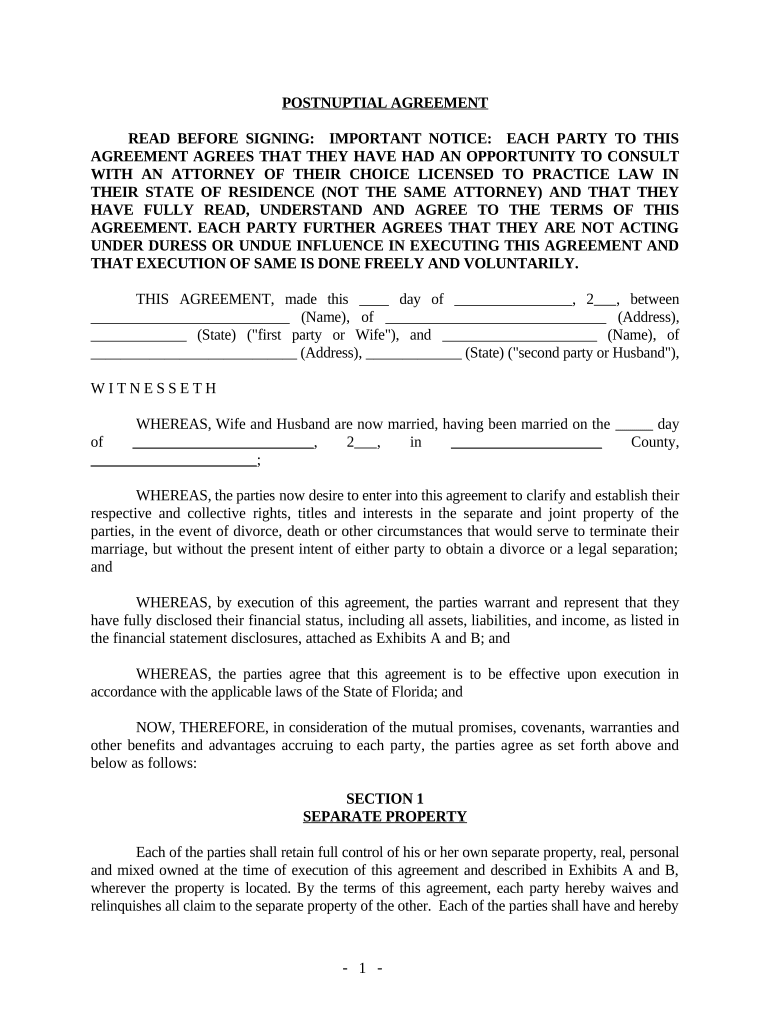
Florida Agreement Form


What is the Florida Agreement Form
The Florida agreement form is a legal document used to outline the terms and conditions of an agreement between parties in the state of Florida. This form can be utilized for various purposes, including business contracts, lease agreements, and service agreements. It serves as a written record that specifies the obligations and rights of each party involved, ensuring clarity and legal protection. Understanding the specific requirements and components of this form is essential for its effective use.
How to use the Florida Agreement Form
Using the Florida agreement form involves several steps to ensure that it is completed accurately and legally. First, identify the type of agreement you need, whether it is for a business transaction, rental agreement, or another purpose. Next, gather all necessary information about the parties involved, including names, addresses, and any relevant details pertaining to the agreement. Fill out the form carefully, ensuring all sections are completed. Once completed, both parties should review the document for accuracy before signing to confirm their acceptance of the terms.
Key elements of the Florida Agreement Form
Several key elements must be included in the Florida agreement form to ensure its validity and enforceability. These elements typically include:
- Parties Involved: Clearly state the names and addresses of all parties entering into the agreement.
- Terms and Conditions: Outline the specific terms, obligations, and rights of each party.
- Effective Date: Specify the date the agreement becomes effective.
- Signatures: Include spaces for signatures and dates to confirm acceptance by all parties.
- Governing Law: Indicate that the agreement is governed by the laws of Florida.
Steps to complete the Florida Agreement Form
Completing the Florida agreement form requires careful attention to detail. Follow these steps for successful completion:
- Determine the purpose of the agreement and gather necessary information.
- Download or obtain the Florida agreement form from a reliable source.
- Fill in the required fields, ensuring clarity and accuracy.
- Review the form with all parties involved to confirm understanding and agreement.
- Sign the document and date it appropriately.
- Distribute copies to all parties for their records.
Legal use of the Florida Agreement Form
The Florida agreement form is legally binding when completed correctly and in compliance with state laws. To ensure its legal use, it is important to follow all procedural requirements, including obtaining necessary signatures and adhering to any specific regulations related to the type of agreement. Utilizing a digital platform for eSigning can enhance security and compliance, as it often includes features that verify the identity of signers and maintain an audit trail.
State-specific rules for the Florida Agreement Form
Florida has specific rules and regulations that govern the use of agreement forms. These include requirements for notarization, witness signatures, or specific language that must be included in certain types of agreements. Familiarizing yourself with these state-specific rules is crucial to ensure that the agreement is enforceable in a Florida court. Consulting legal resources or professionals can provide additional guidance on compliance with these regulations.
Quick guide on how to complete florida agreement form
Complete Florida Agreement Form effortlessly on any device
Digital document management has gained traction among businesses and individuals. It presents an ideal eco-friendly alternative to conventional printed and signed papers, as you can easily locate the appropriate form and securely store it online. airSlate SignNow provides all the tools you require to create, edit, and eSign your documents rapidly without any delays. Manage Florida Agreement Form on any device using airSlate SignNow's Android or iOS applications and enhance any document-based process today.
The easiest way to modify and eSign Florida Agreement Form without hassle
- Obtain Florida Agreement Form and click on Get Form to begin.
- Use the tools we provide to fill out your document.
- Highlight pertinent sections of the documents or redact sensitive information using tools that airSlate SignNow offers specifically for that purpose.
- Generate your eSignature with the Sign feature, which takes only seconds and holds the same legal significance as a traditional handwritten signature.
- Review the details and click on the Done button to save your changes.
- Select your preferred method for sending your form, whether by email, SMS, or invitation link, or download it to your computer.
Eliminate concerns about lost or misplaced documents, tedious form searches, or errors that necessitate printing new copies. airSlate SignNow fulfills all your document management requirements in just a few clicks from your chosen device. Modify and eSign Florida Agreement Form and guarantee excellent communication at every stage of the form preparation process with airSlate SignNow.
Create this form in 5 minutes or less
Create this form in 5 minutes!
People also ask
-
What is a Florida agreement form?
A Florida agreement form is a legal document used to outline the terms and conditions agreed upon by parties in the state of Florida. It can cover various agreements, including rental, service, and partnership agreements. Using airSlate SignNow, businesses can easily create and eSign Florida agreement forms, ensuring compliance and professionalism.
-
How does airSlate SignNow help with Florida agreement forms?
airSlate SignNow simplifies the process of creating, sending, and eSigning Florida agreement forms. Our platform provides customizable templates and an intuitive interface, allowing users to manage their documents efficiently. This ensures that your agreements are executed quickly and securely, saving time and resources.
-
What features does airSlate SignNow offer for Florida agreement forms?
Our platform offers features such as customizable templates for Florida agreement forms, real-time tracking, and automated reminders. Additionally, users can integrate with popular tools for seamless workflows. With airSlate SignNow, you can streamline the signing process and enhance your document management capabilities.
-
Is there a cost associated with using airSlate SignNow for Florida agreement forms?
Yes, airSlate SignNow offers various pricing plans to suit different business needs for managing Florida agreement forms. Each plan includes different features and capabilities, enabling you to choose one that fits your requirements. We also provide a free trial for new users, allowing you to experience the benefits before committing.
-
Can I customize my Florida agreement form?
Absolutely! airSlate SignNow allows you to customize your Florida agreement forms to suit your specific needs. You can add clauses, adjust formatting, and include your branding for a more professional appearance. This flexibility ensures that your agreements meet all legal and personal requirements.
-
What integrations are available with airSlate SignNow for Florida agreement forms?
airSlate SignNow offers integrations with various applications such as Google Workspace, Microsoft Office, and many CRM systems. These integrations enhance your ability to manage Florida agreement forms seamlessly across platforms. You can easily sync your documents and data, improving overall productivity.
-
Are Florida agreement forms secured with airSlate SignNow?
Yes, airSlate SignNow prioritizes the security of your Florida agreement forms. Our platform utilizes industry-standard encryption, ensuring that your documents are safe during transmission and storage. Additionally, we offer audit trails and authentication features to further protect your agreements.
Get more for Florida Agreement Form
Find out other Florida Agreement Form
- How To Sign Arizona Non-Profit Cease And Desist Letter
- Can I Sign Arkansas Non-Profit LLC Operating Agreement
- Sign Arkansas Non-Profit LLC Operating Agreement Free
- Sign California Non-Profit Living Will Easy
- Sign California Non-Profit IOU Myself
- Sign California Non-Profit Lease Agreement Template Free
- Sign Maryland Life Sciences Residential Lease Agreement Later
- Sign Delaware Non-Profit Warranty Deed Fast
- Sign Florida Non-Profit LLC Operating Agreement Free
- Sign Florida Non-Profit Cease And Desist Letter Simple
- Sign Florida Non-Profit Affidavit Of Heirship Online
- Sign Hawaii Non-Profit Limited Power Of Attorney Myself
- Sign Hawaii Non-Profit Limited Power Of Attorney Free
- Sign Idaho Non-Profit Lease Agreement Template Safe
- Help Me With Sign Illinois Non-Profit Business Plan Template
- Sign Maryland Non-Profit Business Plan Template Fast
- How To Sign Nevada Life Sciences LLC Operating Agreement
- Sign Montana Non-Profit Warranty Deed Mobile
- Sign Nebraska Non-Profit Residential Lease Agreement Easy
- Sign Nevada Non-Profit LLC Operating Agreement Free