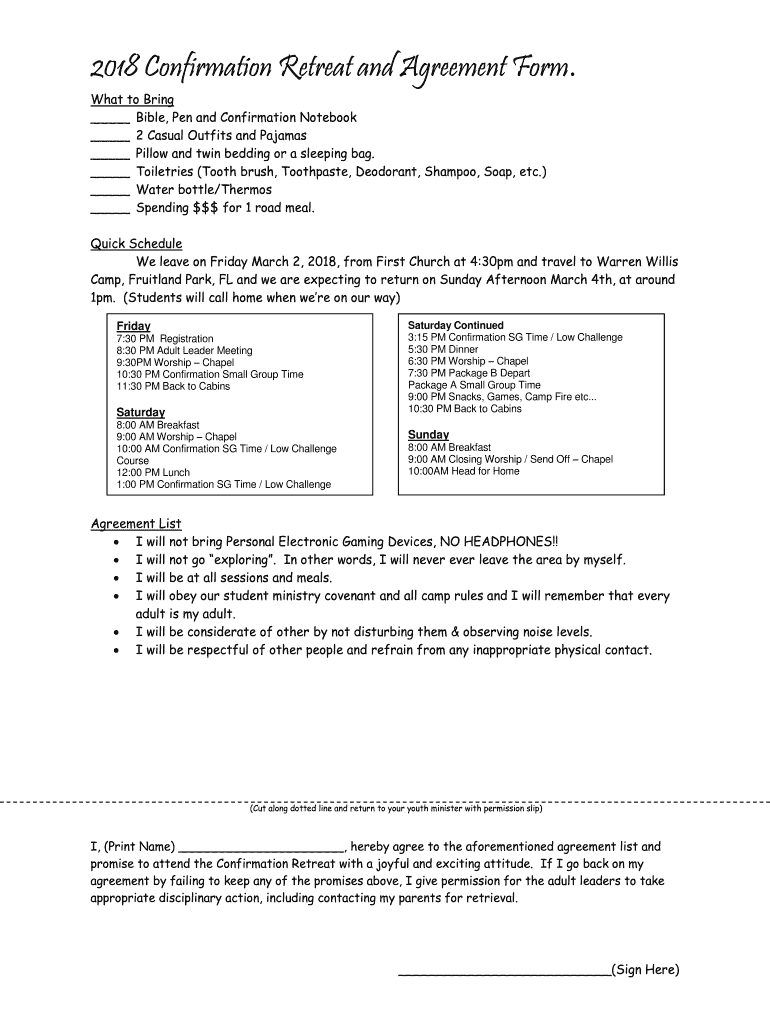
Confirmation Retreat and Agreement Form 2018


What is the Confirmation Retreat And Agreement Form
The Confirmation Retreat And Agreement Form is a document used primarily by organizations, such as religious institutions or educational entities, to formalize the commitment of participants to attend a retreat. This form outlines the expectations, responsibilities, and agreements made by the participants and the organizing body. It serves as a binding agreement that ensures all parties understand their roles and obligations during the retreat.
How to use the Confirmation Retreat And Agreement Form
Using the Confirmation Retreat And Agreement Form involves several straightforward steps. First, the organizing body prepares the form, detailing the retreat's purpose, schedule, and any associated costs. Participants are then required to fill out their personal information, including their name, contact details, and any special requirements they may have. Once completed, participants must sign the form to indicate their agreement to the terms outlined. This completed form can then be stored digitally or in paper format for record-keeping purposes.
Steps to complete the Confirmation Retreat And Agreement Form
Completing the Confirmation Retreat And Agreement Form can be done in a few simple steps:
- Review the form carefully to understand all terms and conditions.
- Fill in personal details, including name, address, and contact information.
- Specify any dietary restrictions or special accommodations needed.
- Read through the agreement section and ensure you understand your commitments.
- Sign and date the form to confirm your agreement.
- Submit the form as directed, either online or in person.
Key elements of the Confirmation Retreat And Agreement Form
Several key elements are typically included in the Confirmation Retreat And Agreement Form:
- Participant Information: Personal details of the participant.
- Retreat Details: Information about the retreat, including dates, location, and itinerary.
- Agreement Terms: Specific commitments and responsibilities of the participant.
- Signature Section: A space for the participant to sign, indicating their acceptance of the terms.
- Contact Information: Details of the organizing body for any questions or concerns.
Legal use of the Confirmation Retreat And Agreement Form
The Confirmation Retreat And Agreement Form serves a legal purpose by documenting the agreement between participants and the organizing body. This legal framework helps protect both parties by clearly outlining expectations and responsibilities. In the event of disputes or misunderstandings, the signed form can serve as evidence of the agreement, making it a crucial document for both legal and organizational purposes.
Form Submission Methods
The Confirmation Retreat And Agreement Form can be submitted through various methods, depending on the preferences of the organizing body:
- Online Submission: Many organizations offer digital forms that can be filled out and submitted electronically.
- Mail: Participants may also print the form, fill it out, and send it via postal service.
- In-Person Submission: Participants can deliver the completed form directly to the organizing body during designated times.
Create this form in 5 minutes or less
Find and fill out the correct confirmation retreat and agreement form 482095207
Create this form in 5 minutes!
How to create an eSignature for the confirmation retreat and agreement form 482095207
How to create an electronic signature for a PDF online
How to create an electronic signature for a PDF in Google Chrome
How to create an e-signature for signing PDFs in Gmail
How to create an e-signature right from your smartphone
How to create an e-signature for a PDF on iOS
How to create an e-signature for a PDF on Android
People also ask
-
What is the Confirmation Retreat And Agreement Form?
The Confirmation Retreat And Agreement Form is a digital document designed to streamline the process of confirming attendance and agreements for retreats. It allows users to easily fill out and sign the form online, ensuring that all necessary information is captured efficiently.
-
How does the Confirmation Retreat And Agreement Form benefit my organization?
Using the Confirmation Retreat And Agreement Form can signNowly enhance your organization's efficiency by reducing paperwork and manual processes. It ensures that all participants can confirm their attendance and agreements quickly, allowing you to focus on planning a successful retreat.
-
Is the Confirmation Retreat And Agreement Form customizable?
Yes, the Confirmation Retreat And Agreement Form is fully customizable to meet your specific needs. You can add your organization's branding, modify fields, and include any additional information required for your retreat, making it a versatile tool for your events.
-
What are the pricing options for the Confirmation Retreat And Agreement Form?
The pricing for the Confirmation Retreat And Agreement Form varies based on the features and number of users you require. airSlate SignNow offers competitive pricing plans that cater to businesses of all sizes, ensuring you get a cost-effective solution for your document management needs.
-
Can I integrate the Confirmation Retreat And Agreement Form with other tools?
Absolutely! The Confirmation Retreat And Agreement Form can be integrated with various applications and platforms, enhancing your workflow. This integration allows for seamless data transfer and management, making it easier to coordinate your retreat logistics.
-
How secure is the Confirmation Retreat And Agreement Form?
The Confirmation Retreat And Agreement Form is designed with security in mind. airSlate SignNow employs advanced encryption and security protocols to protect your data, ensuring that all signed documents are safe and compliant with industry standards.
-
Can I track responses to the Confirmation Retreat And Agreement Form?
Yes, you can easily track responses to the Confirmation Retreat And Agreement Form through the airSlate SignNow dashboard. This feature allows you to monitor who has signed the form and who still needs to respond, helping you manage your retreat planning effectively.
Get more for Confirmation Retreat And Agreement Form
- Wb 25 bill of sale upon the effective date below seller conveys form
- State v cent council of tlingit amp haida indian tribes form
- Application for judgment lien on motor vehicle or vessel form
- Tn self certification 100313566 form
- Moisture and density determination mdotcfstatemius form
- Glenelg hopkins cma gunditjmara country po box 502 form
- Moisture and density determination moisture and density determination form
- Application for floodplain advice and information ghcma
Find out other Confirmation Retreat And Agreement Form
- eSign Arkansas Government Affidavit Of Heirship Easy
- eSign California Government LLC Operating Agreement Computer
- eSign Oklahoma Finance & Tax Accounting Executive Summary Template Computer
- eSign Tennessee Finance & Tax Accounting Cease And Desist Letter Myself
- eSign Finance & Tax Accounting Form Texas Now
- eSign Vermont Finance & Tax Accounting Emergency Contact Form Simple
- eSign Delaware Government Stock Certificate Secure
- Can I eSign Vermont Finance & Tax Accounting Emergency Contact Form
- eSign Washington Finance & Tax Accounting Emergency Contact Form Safe
- How To eSign Georgia Government Claim
- How Do I eSign Hawaii Government Contract
- eSign Hawaii Government Contract Now
- Help Me With eSign Hawaii Government Contract
- eSign Hawaii Government Contract Later
- Help Me With eSign California Healthcare / Medical Lease Agreement
- Can I eSign California Healthcare / Medical Lease Agreement
- How To eSign Hawaii Government Bill Of Lading
- How Can I eSign Hawaii Government Bill Of Lading
- eSign Hawaii Government Promissory Note Template Now
- eSign Hawaii Government Work Order Online