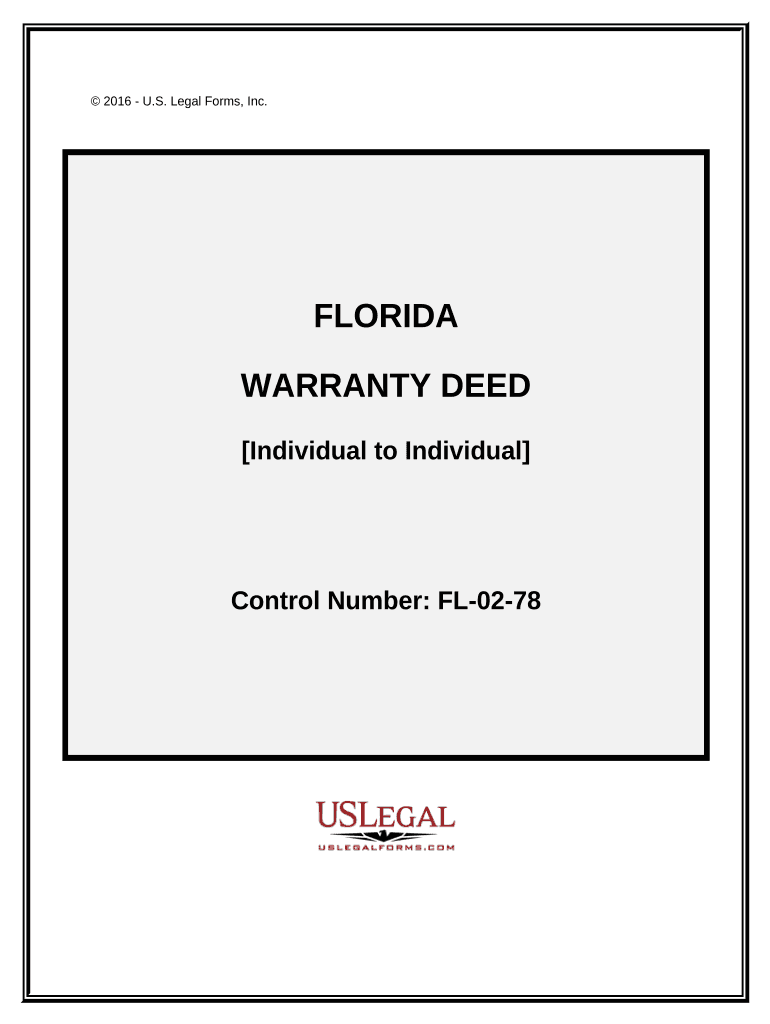
Fl Deed Form


What is the FL Deed
The FL deed, or Florida deed, is a legal document that transfers ownership of real estate from one party to another within the state of Florida. This form is crucial in real estate transactions, as it establishes the new owner's rights to the property. There are various types of FL deeds, including warranty deeds, quitclaim deeds, and special purpose deeds, each serving different legal purposes and offering varying levels of protection for the parties involved.
How to Use the FL Deed
Using the FL deed involves several key steps to ensure the document is legally binding and properly executed. First, the current owner (grantor) must fill out the deed form, including details such as the property description, the names of the parties involved, and the type of deed being used. Next, the grantor must sign the document in the presence of a notary public. Finally, the completed deed must be recorded with the county clerk's office to provide public notice of the transfer and protect the new owner's rights.
Steps to Complete the FL Deed
Completing the FL deed requires careful attention to detail. Here are the essential steps:
- Obtain the correct FL deed form based on the type of transfer.
- Fill in the property description, including the legal description and address.
- Include the names and addresses of both the grantor and grantee.
- Sign the deed in the presence of a notary public.
- Submit the signed deed to the county clerk's office for recording.
Legal Use of the FL Deed
The FL deed must comply with state laws to be considered legally valid. This includes meeting specific requirements for signatures, notarization, and recording. The deed should clearly outline the terms of the property transfer, including any warranties or covenants. Failure to adhere to these legal standards may result in disputes over property ownership or the enforceability of the deed.
Key Elements of the FL Deed
Several key elements must be included in the FL deed for it to be valid:
- Grantor and Grantee Information: Full names and addresses of both parties.
- Property Description: A detailed legal description of the property being transferred.
- Type of Deed: Specification of whether it is a warranty deed, quitclaim deed, etc.
- Signatures: The grantor's signature, along with notarization.
- Recording Information: A section for the county clerk to record the deed.
State-Specific Rules for the FL Deed
Florida has specific rules governing the execution and recording of deeds. For instance, the state requires that all deeds be signed in front of a notary public and that they include a legal description of the property. Additionally, Florida law mandates that deeds be recorded within a certain timeframe to ensure the protection of the new owner's rights. Familiarity with these rules is essential for anyone involved in a property transfer in Florida.
Quick guide on how to complete fl deed
Manage Fl Deed effortlessly on any device
Online document handling has gained traction among businesses and individuals. It serves as a perfect eco-friendly substitute for traditional printed and signed documents, as you can easily locate the appropriate form and securely save it online. airSlate SignNow provides you with all the tools required to create, modify, and electronically sign your documents quickly without any delays. Work with Fl Deed on any platform using the airSlate SignNow apps for Android or iOS and simplify any document-related process today.
How to modify and eSign Fl Deed effortlessly
- Locate Fl Deed and click on Get Form to begin.
- Utilize the tools we offer to fill out your document.
- Highlight pertinent sections of the documents or mask sensitive information with tools specifically provided by airSlate SignNow for that purpose.
- Create your signature using the Sign tool, which takes mere seconds and possesses the same legal validity as a conventional wet ink signature.
- Review the details and click on the Done button to save your modifications.
- Select your preferred method of sending your form, whether by email, SMS, or invitation link, or download it to your computer.
Forget about lost or misplaced documents, tedious form searches, or errors that necessitate printing new copies. airSlate SignNow meets your document management requirements in just a few clicks from any device you choose. Modify and eSign Fl Deed and ensure excellent communication at every stage of the form preparation process with airSlate SignNow.
Create this form in 5 minutes or less
Create this form in 5 minutes!
People also ask
-
What is an FL deed and how can airSlate SignNow help?
An FL deed is a legal document that conveys property ownership in Florida. airSlate SignNow simplifies the process by allowing users to create, send, and eSign FL deeds quickly and securely, ensuring compliance with state regulations.
-
How much does it cost to use airSlate SignNow for eSigning FL deeds?
airSlate SignNow offers flexible pricing plans that cater to different business needs, starting from an affordable monthly subscription. This ensures that eSigning FL deeds remains a cost-effective solution for both individuals and businesses.
-
What features does airSlate SignNow provide for managing FL deeds?
airSlate SignNow includes features such as customizable templates, secure cloud storage, and real-time tracking of document status. These features enhance the efficiency of managing FL deeds from creation to signing.
-
Can I integrate airSlate SignNow with other applications for managing FL deeds?
Yes, airSlate SignNow offers seamless integrations with popular applications like Google Drive, Microsoft Office, and CRM systems. This ensures that you can easily manage FL deeds alongside your existing workflows.
-
Is it safe to eSign FL deeds using airSlate SignNow?
Absolutely. airSlate SignNow employs advanced security protocols, including encryption and authentication measures, to protect your sensitive documents. eSigning FL deeds through our platform ensures compliance and security.
-
How does airSlate SignNow enhance the workflow for processing FL deeds?
airSlate SignNow streamlines the workflow for processing FL deeds by allowing multiple parties to sign documents electronically. This eliminates the need for printing and mailing, saving time and reducing errors.
-
Can I access my FL deed documents on mobile using airSlate SignNow?
Yes, airSlate SignNow provides a mobile-friendly platform that allows you to access, send, and eSign FL deeds from your smartphone or tablet. This flexibility enables you to manage documents on-the-go.
Get more for Fl Deed
Find out other Fl Deed
- Help Me With eSign California Legal Promissory Note Template
- eSign Colorado Legal Operating Agreement Safe
- How To eSign Colorado Legal POA
- eSign Insurance Document New Jersey Online
- eSign Insurance Form New Jersey Online
- eSign Colorado Life Sciences LLC Operating Agreement Now
- eSign Hawaii Life Sciences Letter Of Intent Easy
- Help Me With eSign Hawaii Life Sciences Cease And Desist Letter
- eSign Hawaii Life Sciences Lease Termination Letter Mobile
- eSign Hawaii Life Sciences Permission Slip Free
- eSign Florida Legal Warranty Deed Safe
- Help Me With eSign North Dakota Insurance Residential Lease Agreement
- eSign Life Sciences Word Kansas Fast
- eSign Georgia Legal Last Will And Testament Fast
- eSign Oklahoma Insurance Business Associate Agreement Mobile
- eSign Louisiana Life Sciences Month To Month Lease Online
- eSign Legal Form Hawaii Secure
- eSign Hawaii Legal RFP Mobile
- How To eSign Hawaii Legal Agreement
- How Can I eSign Hawaii Legal Moving Checklist