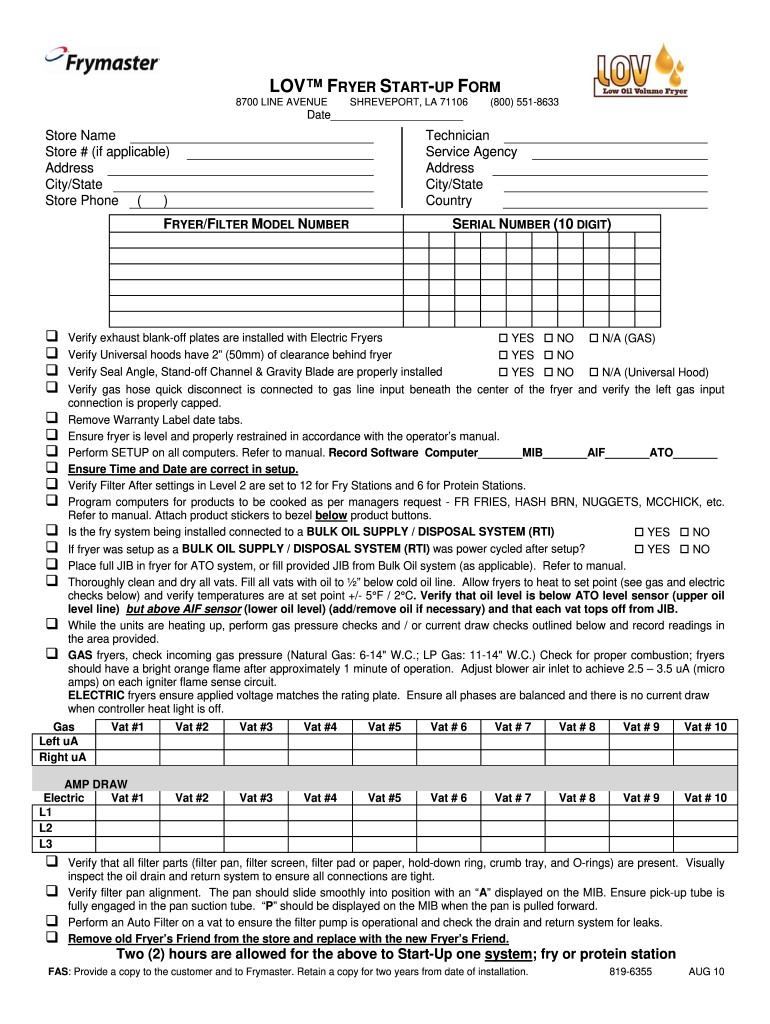
LOV FRYER START UP FORM Frymaster 2010-2026


What is the LOV Fryer Start Up Form Frymaster?
The LOV Fryer Start Up Form Frymaster is a critical document used in the operation of Frymaster fryers, specifically designed for low oil volume models. This form serves as a comprehensive guide for users to ensure that the fryer is set up correctly and operates efficiently. It includes essential information on the initial setup, safety checks, and operational guidelines necessary for optimal performance.
Steps to Complete the LOV Fryer Start Up Form Frymaster
Completing the LOV Fryer Start Up Form Frymaster involves several key steps to ensure accuracy and compliance. First, gather all necessary information about the fryer model and specifications. Next, follow the outlined procedures for installation, which may include checking electrical connections and ensuring proper ventilation. After installation, document the initial settings and any calibration adjustments made during the setup process. Lastly, review the completed form for accuracy before submitting it for record-keeping.
Key Elements of the LOV Fryer Start Up Form Frymaster
The LOV Fryer Start Up Form Frymaster contains several key elements that are vital for successful fryer operation. These include:
- Model Information: Specific details about the fryer model, including serial numbers.
- Installation Procedures: Step-by-step instructions for setting up the fryer.
- Safety Checks: A checklist to ensure all safety protocols are followed.
- Calibration Settings: Initial settings for temperature and oil levels.
- Signature Section: A place for the technician to sign off on the completion of the setup.
How to Use the LOV Fryer Start Up Form Frymaster
Using the LOV Fryer Start Up Form Frymaster effectively requires understanding its structure and purpose. Begin by filling out the fryer model and serial number at the top of the form. Proceed to follow each section methodically, ensuring that all installation and safety checks are completed. After filling out the form, it should be reviewed for completeness and accuracy. Finally, store the completed form in a designated location for future reference and compliance verification.
Legal Use of the LOV Fryer Start Up Form Frymaster
The legal use of the LOV Fryer Start Up Form Frymaster is essential for maintaining compliance with safety and operational regulations. This form acts as a record that the fryer has been installed and checked according to industry standards. It may also be required during inspections or audits to demonstrate adherence to safety protocols. Ensuring that the form is filled out correctly protects both the operator and the business from potential liabilities.
Examples of Using the LOV Fryer Start Up Form Frymaster
Examples of using the LOV Fryer Start Up Form Frymaster include scenarios such as:
- New Installations: Documenting the setup of a new fryer in a restaurant.
- Routine Maintenance: Updating the form after regular maintenance checks.
- Compliance Audits: Presenting the form during health and safety inspections.
Quick guide on how to complete lov fryer start up form frymaster
Uncover how to effortlessly navigate the LOV FRYER START UP FORM Frymaster implementation with this simple guide
Online submission and completion of forms is becoming increasingly favored and is the preferred choice for numerous clients. It offers many advantages over conventional printed documents, such as convenience, time savings, enhanced precision, and security.
With tools like airSlate SignNow, you can find, modify, sign, and enhance your LOV FRYER START UP FORM Frymaster without getting bogged down in endless printing and scanning. Follow this brief guide to begin and manage your paperwork.
Follow these steps to obtain and complete LOV FRYER START UP FORM Frymaster
- Begin by clicking on the Get Form button to access your document in our editor.
- Observe the green marker on the left that indicates mandatory fields so you don’t miss them.
- Utilize our professional tools to annotate, adjust, sign, secure, and enhance your document.
- Protect your document or convert it into a fillable form using the tools on the right panel.
- Review the document and look for errors or inconsistencies.
- Select DONE to complete the editing process.
- Rename your document or leave it unchanged.
- Select the storage option you prefer for saving your document, send it via USPS, or click the Download Now button to download it.
If LOV FRYER START UP FORM Frymaster is not what you were looking for, you can explore our comprehensive library of pre-loaded forms that require minimal input. Try our solution today!
Create this form in 5 minutes or less
FAQs
-
How do I fill out an application form to open a bank account?
I want to believe that most banks nowadays have made the process of opening bank account, which used to be cumbersome, less cumbersome. All you need to do is to approach the bank, collect the form, and fill. However if you have any difficulty in filling it, you can always call on one of the banks rep to help you out.
-
What forms should I fill out to start a business?
From a legal business entity standpoint, one does not normally have to file any forms with the state the business is located in to be considered a sole proprietor (SP). However, this highly unadvisable since a SP provides no liability protection.The most popular, and most advisable business entities are a Limited Liability Company (LLC) and a Corporation. These entities are state created entities meaning that you must file the necessary paperwork in the state where you will have the business headquarters. The state’s secretary of state’s office will have all the necessary documents, forms, and rules needed to create the entity of your choice. You will also have to pay a filing fee.It is important that you further discuss the issue with experienced counsel as they will be able to help you decide which entity is best for you, and help you with the filing.
-
How do I get updates about the government jobs to fill out the form?
Employment news is the best source to know the notifications published for govt job vacancy. The details are given in the notices. The news available on net also. One can refer the news on net too. It is published regularly on weekly basis. This paper includes some good article also written by experts which benefits the students and youths for improving their skill and knowledge. Some time it gives information regarding carrier / institution/ special advance studies.
Create this form in 5 minutes!
How to create an eSignature for the lov fryer start up form frymaster
How to make an electronic signature for your Lov Fryer Start Up Form Frymaster online
How to generate an eSignature for the Lov Fryer Start Up Form Frymaster in Chrome
How to generate an eSignature for signing the Lov Fryer Start Up Form Frymaster in Gmail
How to make an electronic signature for the Lov Fryer Start Up Form Frymaster straight from your smart phone
How to create an electronic signature for the Lov Fryer Start Up Form Frymaster on iOS
How to create an electronic signature for the Lov Fryer Start Up Form Frymaster on Android
People also ask
-
What is the LOV FRYER START UP FORM Frymaster?
The LOV FRYER START UP FORM Frymaster is a comprehensive document designed to streamline the initial setup process for Frymaster fryers. This form includes essential information that ensures your fryer is installed and operational in compliance with industry standards. Utilizing the LOV FRYER START UP FORM Frymaster can help you avoid common installation pitfalls.
-
How can I obtain the LOV FRYER START UP FORM Frymaster?
You can easily access the LOV FRYER START UP FORM Frymaster through our website or by contacting customer support. We provide this form in a user-friendly format that can be downloaded or filled out digitally. This ensures that you have the necessary documentation to get your Frymaster fryer up and running quickly.
-
Is there a cost associated with the LOV FRYER START UP FORM Frymaster?
The LOV FRYER START UP FORM Frymaster is available for free to all customers who purchase a Frymaster fryer. This document is part of our commitment to providing comprehensive support for our clients. Additional resources may incur charges, but the startup form itself is a no-cost essential tool.
-
What features are included in the LOV FRYER START UP FORM Frymaster?
The LOV FRYER START UP FORM Frymaster includes key sections for documenting installation details, safety checks, and operational guidelines. This form not only helps in the setup but also serves as a reference for maintaining the fryer effectively. By using this form, you ensure that all necessary steps are followed for optimal fryer performance.
-
What are the benefits of using the LOV FRYER START UP FORM Frymaster?
Using the LOV FRYER START UP FORM Frymaster simplifies the startup process and helps ensure compliance with safety regulations. It minimizes the risk of errors during installation, which can lead to costly downtime. Furthermore, having a structured form aids in training staff on proper fryer usage and maintenance.
-
Can the LOV FRYER START UP FORM Frymaster be integrated with other systems?
Yes, the LOV FRYER START UP FORM Frymaster can be integrated with various management systems to enhance operational efficiency. Many businesses utilize electronic document management systems to streamline their processes. This integration allows for easier tracking and retrieval of fryer setup information.
-
How does the LOV FRYER START UP FORM Frymaster improve efficiency?
The LOV FRYER START UP FORM Frymaster improves efficiency by providing a clear and organized approach to fryer setup. It helps ensure that all critical steps are followed, reducing the likelihood of installation delays. With this form, businesses can quickly move from setup to operation, enhancing productivity from the start.
Get more for LOV FRYER START UP FORM Frymaster
Find out other LOV FRYER START UP FORM Frymaster
- How To eSign Michigan Legal Living Will
- eSign Alabama Non-Profit Business Plan Template Easy
- eSign Mississippi Legal Last Will And Testament Secure
- eSign California Non-Profit Month To Month Lease Myself
- eSign Colorado Non-Profit POA Mobile
- How Can I eSign Missouri Legal RFP
- eSign Missouri Legal Living Will Computer
- eSign Connecticut Non-Profit Job Description Template Now
- eSign Montana Legal Bill Of Lading Free
- How Can I eSign Hawaii Non-Profit Cease And Desist Letter
- Can I eSign Florida Non-Profit Residential Lease Agreement
- eSign Idaho Non-Profit Business Plan Template Free
- eSign Indiana Non-Profit Business Plan Template Fast
- How To eSign Kansas Non-Profit Business Plan Template
- eSign Indiana Non-Profit Cease And Desist Letter Free
- eSign Louisiana Non-Profit Quitclaim Deed Safe
- How Can I eSign Maryland Non-Profit Credit Memo
- eSign Maryland Non-Profit Separation Agreement Computer
- eSign Legal PDF New Jersey Free
- eSign Non-Profit Document Michigan Safe