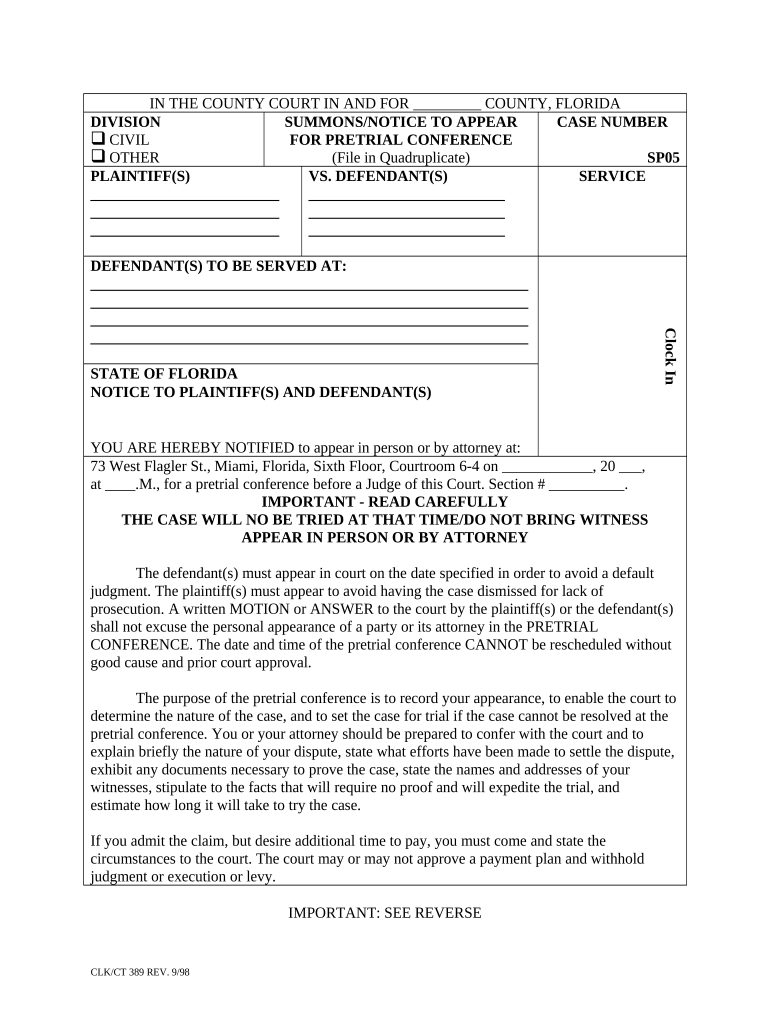
Florida Pretrial Conference Form


What is the Florida Pretrial Conference
The Florida Pretrial Conference is a critical legal proceeding that occurs before a trial. It serves as a platform for both parties to discuss the case, explore settlement options, and address any outstanding issues. The conference is typically scheduled after the filing of a notice appear and aims to streamline the trial process by ensuring that both sides are prepared. During this meeting, judges may encourage settlement discussions, helping to reduce the court's caseload and promote efficient case resolution.
Steps to complete the Florida Pretrial Conference
Completing the Florida Pretrial Conference involves several key steps to ensure compliance and proper documentation. First, parties must file a notice appear form with the court, indicating their intention to participate in the conference. Next, both parties should gather relevant documents and evidence to present during the conference. It is advisable to prepare a list of issues to discuss and potential settlement proposals. On the day of the conference, parties should arrive on time, ready to engage in discussions with the judge and opposing counsel. Following the conference, any agreements reached should be documented and submitted to the court for approval.
Legal use of the Florida Pretrial Conference
The legal use of the Florida Pretrial Conference is governed by specific rules and regulations. It is essential for both parties to understand their rights and obligations during this process. The conference provides an opportunity to clarify legal positions, negotiate settlements, and address procedural matters. Any agreements made during the conference can become legally binding if documented correctly. Additionally, the conference can help identify any motions or other legal actions that may be necessary before the trial begins, ensuring that all parties are adequately prepared.
Key elements of the Florida Pretrial Conference
Several key elements define the Florida Pretrial Conference. These include the presence of both parties and their legal representatives, the judge's role in facilitating discussions, and the focus on resolving disputes before trial. Essential topics often covered during the conference include the exchange of evidence, witness lists, and any motions that may impact the trial. The judge may also set timelines for future proceedings and establish ground rules for the trial itself. Understanding these elements can help participants navigate the process more effectively.
Required Documents for the Florida Pretrial Conference
Before attending the Florida Pretrial Conference, parties must prepare and submit specific documents. The primary document is the notice appear form, which officially notifies the court of the parties' intention to participate. Additionally, parties should bring any relevant evidence, witness lists, and legal briefs that may support their case. It is crucial to ensure that all documents are complete and filed with the court in accordance with local rules to avoid delays or complications during the conference.
Penalties for Non-Compliance
Failing to comply with the requirements of the Florida Pretrial Conference can result in significant penalties. These may include sanctions imposed by the court, such as fines or adverse rulings. If a party fails to appear without a valid reason, they may forfeit their right to present their case or may face additional legal consequences. It is essential for all parties to adhere to the established timelines and requirements to avoid jeopardizing their case.
Quick guide on how to complete florida pretrial conference
Prepare Florida Pretrial Conference effortlessly on any device
Online document management has become increasingly favored by businesses and individuals alike. It offers an ideal environmentally friendly substitute for traditional printed and signed paperwork, enabling you to locate the correct form and securely store it online. airSlate SignNow equips you with all the tools necessary to create, modify, and eSign your documents quickly and without delays. Manage Florida Pretrial Conference on any device using airSlate SignNow's Android or iOS applications and enhance any document-centric process today.
The easiest way to modify and eSign Florida Pretrial Conference seamlessly
- Locate Florida Pretrial Conference and then click Get Form to begin.
- Utilize the tools we provide to complete your document.
- Emphasize pertinent sections of the documents or obscure sensitive information with tools that airSlate SignNow offers specifically for this purpose.
- Generate your eSignature using the Sign tool, which takes mere seconds and holds the same legal validity as a conventional wet ink signature.
- Review the details and then click the Done button to preserve your modifications.
- Choose how you wish to share your form, via email, SMS, or invitation link, or download it to your computer.
Forget about misplaced or lost files, tedious form searches, or errors that require new document prints. airSlate SignNow addresses all your document management needs within a few clicks from any device you prefer. Modify and eSign Florida Pretrial Conference and ensure excellent communication at every stage of the form preparation process with airSlate SignNow.
Create this form in 5 minutes or less
Create this form in 5 minutes!
People also ask
-
What does 'notice appear' mean in the context of airSlate SignNow?
In the context of airSlate SignNow, 'notice appear' refers to the capability for users to receive notifications when a document has been viewed or signed. This feature enhances transparency and ensures that all parties are aware of the document's status. Notifying users when a document is accessed helps streamline the signing process.
-
How does airSlate SignNow handle pricing for documents requiring a notice appear?
airSlate SignNow offers competitive pricing plans that cater to varying business needs, including features that allow users to set up notifications when documents are accessed. The flexible pricing structure allows businesses to choose the plan that best suits their volume of documents needing a notice appear. Users can explore plans that fit their budget while taking advantage of robust eSignature capabilities.
-
What are the key features related to 'notice appear' in airSlate SignNow?
Key features associated with 'notice appear' in airSlate SignNow include real-time notifications, tracking of document status, and reminders. These features ensure that users can monitor document actions and maintain control over the signing process. Additionally, the easy-to-use dashboard allows users to efficiently manage and review all documents requiring a notice appear.
-
Can I integrate airSlate SignNow with other applications to manage documents that require a notice appear?
Yes, airSlate SignNow offers seamless integrations with various applications such as Google Drive, Dropbox, and Salesforce. This allows users to manage documents and automate notifications through their preferred platforms. Integrating these services makes it easier to track when a notice appear is necessary across multiple environments.
-
What benefits does using airSlate SignNow provide for businesses needing document notifications?
Using airSlate SignNow provides several benefits for businesses, such as improved workflow efficiency and enhanced communication through notifications. By receiving a notice appear, teams can ensure timely responses to documents requiring signatures, leading to faster closure of deals or agreements. This efficiency ultimately contributes to better customer satisfaction and operational effectiveness.
-
Is there a mobile application for managing notices that appear in airSlate SignNow?
Yes, airSlate SignNow has a mobile application that allows users to manage documents and notifications on the go. This enables users to receive notices appear in real-time and respond promptly regardless of their location. The mobile app ensures that businesses can maintain productivity even when away from their desks.
-
How secure is the notice appear feature in airSlate SignNow?
The notice appear feature in airSlate SignNow is designed with security in mind, employing data encryption and access controls. This ensures that all notifications regarding document access are secure and that sensitive information remains protected. Users can trust that their documents and notices appear are handled with the highest level of security.
Get more for Florida Pretrial Conference
Find out other Florida Pretrial Conference
- eSign Mississippi Government LLC Operating Agreement Easy
- eSign Ohio High Tech Letter Of Intent Later
- eSign North Dakota High Tech Quitclaim Deed Secure
- eSign Nebraska Healthcare / Medical LLC Operating Agreement Simple
- eSign Nebraska Healthcare / Medical Limited Power Of Attorney Mobile
- eSign Rhode Island High Tech Promissory Note Template Simple
- How Do I eSign South Carolina High Tech Work Order
- eSign Texas High Tech Moving Checklist Myself
- eSign Texas High Tech Moving Checklist Secure
- Help Me With eSign New Hampshire Government Job Offer
- eSign Utah High Tech Warranty Deed Simple
- eSign Wisconsin High Tech Cease And Desist Letter Fast
- eSign New York Government Emergency Contact Form Online
- eSign North Carolina Government Notice To Quit Now
- eSign Oregon Government Business Plan Template Easy
- How Do I eSign Oklahoma Government Separation Agreement
- How Do I eSign Tennessee Healthcare / Medical Living Will
- eSign West Virginia Healthcare / Medical Forbearance Agreement Online
- eSign Alabama Insurance LLC Operating Agreement Easy
- How Can I eSign Alabama Insurance LLC Operating Agreement