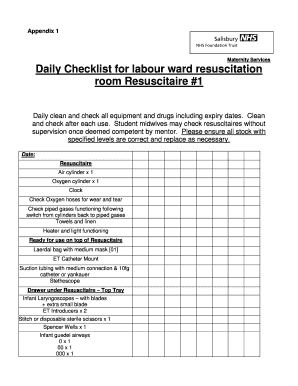
Labour Room Checklist Form


What is the Labour Room Checklist
The Labour Room Checklist is a comprehensive document designed to ensure that all necessary protocols and procedures are followed during childbirth. This checklist serves as a guide for healthcare professionals, helping them to prepare for various scenarios that may arise in the labour room. It encompasses essential items, tasks, and safety measures that need to be addressed before, during, and after the delivery process. The checklist is crucial for maintaining high standards of care and ensuring the safety of both the mother and the newborn.
How to use the Labour Room Checklist
Using the Labour Room Checklist involves a systematic approach to ensure that all critical components of care are addressed. Healthcare providers should review the checklist prior to the patient's arrival to confirm that all necessary supplies and equipment are available. During the labour process, the checklist can be referenced to ensure that all protocols are followed, including monitoring the mother and baby's vital signs, administering medications, and preparing for potential complications. After delivery, the checklist can also guide postnatal care and ensure that all documentation is completed accurately.
Steps to complete the Labour Room Checklist
Completing the Labour Room Checklist involves several key steps:
- Preparation: Gather all necessary supplies and equipment as outlined in the checklist.
- Review: Go through the checklist with the healthcare team to ensure everyone is aware of their responsibilities.
- Implementation: Follow the checklist during the labour process, checking off items as they are completed.
- Documentation: Record any relevant information or incidents that occur during the delivery.
- Debrief: After the delivery, review the checklist to ensure all items were addressed and discuss any areas for improvement.
Legal use of the Labour Room Checklist
The legal use of the Labour Room Checklist is vital for ensuring compliance with healthcare regulations and standards. The checklist serves as a record of the procedures followed during the delivery, which can be crucial in the event of any disputes or legal inquiries. It is important for healthcare providers to understand that proper documentation using the checklist can help protect them legally by demonstrating adherence to established protocols. Additionally, the checklist should be stored securely to maintain confidentiality and comply with relevant privacy laws.
Key elements of the Labour Room Checklist
The Labour Room Checklist includes several key elements that are critical for effective management during childbirth. These elements typically include:
- Patient identification: Confirming the identity of the mother and newborn.
- Vital sign monitoring: Regular checks of blood pressure, heart rate, and fetal monitoring.
- Medication administration: Ensuring that all medications are administered as prescribed.
- Emergency protocols: Preparedness for potential complications, including hemorrhage or fetal distress.
- Post-delivery care: Guidelines for immediate care of the newborn and mother.
Examples of using the Labour Room Checklist
Examples of using the Labour Room Checklist can illustrate its practical application in various scenarios. For instance, during a high-risk delivery, the checklist can help ensure that all necessary precautions are taken, such as having additional staff available and preparing for potential interventions. In a routine delivery, the checklist can serve as a reminder to monitor the mother’s progress and administer pain relief as needed. These examples highlight how the checklist can enhance patient safety and improve outcomes during childbirth.
Quick guide on how to complete labour room checklist
Complete Labour Room Checklist effortlessly on any device
Managing documents online has gained traction among businesses and individuals. It offers an excellent eco-friendly substitute to conventional printed and signed documents, allowing you to locate the correct form and securely store it online. airSlate SignNow provides all the resources necessary to create, edit, and electronically sign your documents quickly without unnecessary hold-ups. Handle Labour Room Checklist on any platform using airSlate SignNow's Android or iOS applications and streamline any document-related workflow today.
The easiest way to edit and electronically sign Labour Room Checklist with ease
- Locate Labour Room Checklist and click on Get Form to begin.
- Utilize the tools we provide to complete your document.
- Emphasize pertinent sections of the documents or obscure sensitive information with the tools that airSlate SignNow offers specifically for such tasks.
- Create your signature using the Sign tool, which takes just seconds and holds the same legal validity as a conventional handwritten signature.
- Verify the details and click on the Done button to save your modifications.
- Select how you want to send your form, whether via email, SMS, invitation link, or download it to your computer.
Eliminate the hassle of lost or misplaced files, tedious form searches, or mistakes that necessitate printing additional document copies. airSlate SignNow meets all your document management needs in just a few clicks from any device you prefer. Edit and electronically sign Labour Room Checklist and ensure excellent communication at every stage of your document preparation process with airSlate SignNow.
Create this form in 5 minutes or less
Create this form in 5 minutes!
How to create an eSignature for the labour room checklist
How to create an electronic signature for a PDF online
How to create an electronic signature for a PDF in Google Chrome
How to create an e-signature for signing PDFs in Gmail
How to create an e-signature right from your smartphone
How to create an e-signature for a PDF on iOS
How to create an e-signature for a PDF on Android
People also ask
-
What is the nqas register format used for?
The nqas register format is a crucial tool for businesses that need to maintain compliance with regulatory standards. It helps organizations manage and track their documentation effectively. With the right tools like airSlate SignNow, you can easily use the nqas register format to streamline your processes.
-
How can airSlate SignNow help me create documents in nqas register format?
airSlate SignNow provides an easy-to-use interface that allows you to create documents in the nqas register format quickly. You can customize templates, add fields, and collect eSignatures seamlessly. This ensures that your documents are not only compliant but also efficient to manage.
-
Is airSlate SignNow compatible with other document management systems when using nqas register format?
Yes, airSlate SignNow integrates with various document management systems, making it easy to work with the nqas register format. This compatibility allows you to import and export documents without hassle. By using airSlate SignNow, you can streamline your workflow, ensuring your documents are always in the correct register format.
-
What are the pricing options for using airSlate SignNow with nqas register format?
airSlate SignNow offers various pricing plans to accommodate different business needs. These plans include features suitable for working with the nqas register format at competitive rates. You can choose a plan that aligns with your company's size and usage requirements.
-
What benefits does using airSlate SignNow with nqas register format provide?
Using airSlate SignNow with the nqas register format offers numerous benefits, such as increased efficiency and streamlined document processing. It also enhances compliance with regulatory requirements by ensuring that all documents meet the necessary standards. This ultimately helps reduce errors and improve overall productivity.
-
Can I collect signatures for documents in nqas register format with airSlate SignNow?
Absolutely! airSlate SignNow allows you to collect eSignatures for documents prepared in the nqas register format. The platform simplifies the eSigning process, making it user-friendly for both senders and signers. This ensures a smooth experience while maintaining compliance.
-
How secure is airSlate SignNow for handling nqas register format documents?
Security is a top priority for airSlate SignNow, especially when dealing with nqas register format documents. The platform uses advanced encryption and authentication measures to protect sensitive information. This ensures that all data related to the nqas register format is safe and secure.
Get more for Labour Room Checklist
- Sa 800 form
- Aastra communications systems aastra 53x0 53x0ip terminals form
- Rotc nomination form 5 497 west point westpoint
- Printable season pass waiver snowbird form
- Formato sf 001 editable
- Harvard medical school boston children39s hospital childrenshospital form
- Application for employment tuolumne county superior form
- Club promoter contract template form
Find out other Labour Room Checklist
- How Can I Sign Alabama Charity Form
- How Can I Sign Idaho Charity Presentation
- How Do I Sign Nebraska Charity Form
- Help Me With Sign Nevada Charity PDF
- How To Sign North Carolina Charity PPT
- Help Me With Sign Ohio Charity Document
- How To Sign Alabama Construction PDF
- How To Sign Connecticut Construction Document
- How To Sign Iowa Construction Presentation
- How To Sign Arkansas Doctors Document
- How Do I Sign Florida Doctors Word
- Can I Sign Florida Doctors Word
- How Can I Sign Illinois Doctors PPT
- How To Sign Texas Doctors PDF
- Help Me With Sign Arizona Education PDF
- How To Sign Georgia Education Form
- How To Sign Iowa Education PDF
- Help Me With Sign Michigan Education Document
- How Can I Sign Michigan Education Document
- How Do I Sign South Carolina Education Form