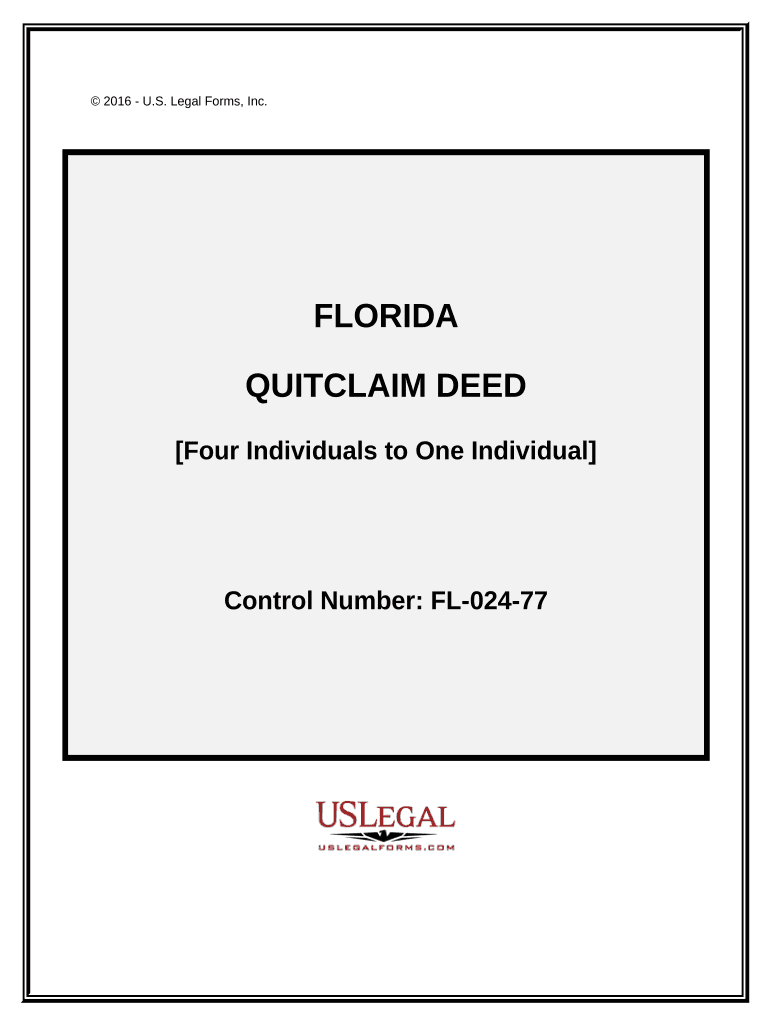
Fl Deed Form


What is the FL Deed Form
The FL deed form is a legal document used in the state of Florida to transfer ownership of real property from one party to another. This form serves as a record of the transaction and is essential for establishing legal rights to the property. It typically includes information about the grantor (the person transferring the property), the grantee (the person receiving the property), a description of the property, and the terms of the transfer. Understanding the FL deed form is crucial for anyone involved in real estate transactions in Florida.
How to use the FL Deed Form
To use the FL deed form effectively, begin by gathering all necessary information about the property and the parties involved. Ensure that the property description is accurate and includes the legal description required by Florida law. After filling out the form, both the grantor and grantee must sign it in the presence of a notary public. Once notarized, the completed form should be filed with the appropriate county clerk's office to ensure the transfer is officially recorded.
Steps to complete the FL Deed Form
Completing the FL deed form involves several key steps:
- Gather necessary information about the property, including its legal description.
- Fill out the form with accurate details of the grantor and grantee.
- Ensure both parties sign the form in front of a notary public.
- File the notarized form with the county clerk's office where the property is located.
- Pay any applicable filing fees to complete the process.
Legal use of the FL Deed Form
The FL deed form is legally binding when executed correctly. It must be signed by the grantor and notarized to be valid. Additionally, the form must be filed with the county clerk to provide public notice of the property transfer. Compliance with these requirements ensures that the deed is enforceable in a court of law, protecting the rights of both the grantor and grantee.
Key elements of the FL Deed Form
Several key elements must be included in the FL deed form to ensure its validity:
- Grantor and Grantee Information: Full names and addresses of both parties.
- Property Description: A detailed legal description of the property being transferred.
- Consideration: The amount paid for the property, if applicable.
- Signatures: Signatures of the grantor and the notary public.
- Date: The date when the deed is executed.
State-specific rules for the FL Deed Form
Florida has specific rules governing the use of the FL deed form, including requirements for notarization and filing. The form must comply with Florida Statutes, which outline the necessary elements for a valid deed. Additionally, certain types of deeds, such as warranty deeds and quitclaim deeds, may have different requirements. It is important to be aware of these distinctions to ensure compliance with state laws.
Quick guide on how to complete fl deed form
Effortlessly Prepare Fl Deed Form on Any Device
Digital document management has gained popularity among companies and individuals alike. It offers an excellent environmentally friendly substitute for conventional printed and signed documents, allowing you to access the correct form and securely store it online. airSlate SignNow provides all the necessary tools to quickly create, edit, and eSign your documents without any hold-ups. Handle Fl Deed Form on any device using the airSlate SignNow applications for Android or iOS, and streamline your document-centric tasks today.
How to Edit and eSign Fl Deed Form with Ease
- Obtain Fl Deed Form and then click Get Form to begin.
- Utilize the tools we offer to fill out your document.
- Emphasize pertinent sections of your documents or obscure sensitive information with tools specifically provided by airSlate SignNow for this purpose.
- Generate your eSignature using the Sign feature, which takes only seconds and carries the same legal validity as a conventional handwritten signature.
- Verify the details and then click on the Done button to save your changes.
- Choose how you wish to send your form, whether by email, SMS, or invitation link, or download it to your computer.
Forget about lost or misplaced documents, tedious form searches, or mistakes that require printing new document copies. airSlate SignNow meets your document management needs in just a few clicks from any device you prefer. Modify and eSign Fl Deed Form to ensure effective communication at every stage of the form preparation process with airSlate SignNow.
Create this form in 5 minutes or less
Create this form in 5 minutes!
People also ask
-
What is the fl deed form and why is it important?
The fl deed form is a legal document used to transfer ownership of real property in Florida. It's important because it establishes clear title and ensures that property rights are properly conveyed to the new owner. Without a properly executed fl deed form, issues with ownership and property disputes may arise.
-
How can airSlate SignNow help me with the fl deed form?
airSlate SignNow simplifies the process of creating, signing, and storing your fl deed form. Our platform allows you to easily fill out the required fields, eSign the document, and share it with relevant parties. This ensures that your transactions are not only efficient but also legally binding.
-
Is there a cost associated with using airSlate SignNow for my fl deed form?
Yes, airSlate SignNow offers various pricing plans to accommodate your needs when managing an fl deed form. Our competitive pricing allows you to choose a plan that fits your budget while still gaining access to powerful features. You can easily sign up for a free trial to experience our platform before committing.
-
What features does airSlate SignNow offer for managing the fl deed form?
Our platform includes features that allow for easy document creation, secure eSigning, and cloud storage specifically for your fl deed form. Additionally, we offer templates and workflow automation to streamline the signing process. With user-friendly tools, you can manage your documents with ease and efficiency.
-
Can I integrate airSlate SignNow with other tools for managing my fl deed form?
Absolutely! airSlate SignNow integrates seamlessly with various third-party applications such as Google Drive, Dropbox, and CRM systems. This allows you to manage your fl deed form alongside your existing tools, making it easier to keep your documents organized and accessible.
-
What are the benefits of using airSlate SignNow for my fl deed form?
Using airSlate SignNow for your fl deed form provides numerous benefits, including enhanced security, quicker turnaround times, and reduced paper usage. Our platform's user-friendly interface allows for hassle-free eSigning and document sharing, ensuring a smooth workflow. Ultimately, we help you save time and resources during the legal documentation process.
-
Is it legal to eSign my fl deed form with airSlate SignNow?
Yes, eSigning your fl deed form using airSlate SignNow is legally valid under Florida law, provided you follow the proper procedures. Our platform complies with eSignature laws, ensuring your signed documents are enforceable and accepted by all parties involved. You can be confident in the legality of your electronically signed documents.
Get more for Fl Deed Form
Find out other Fl Deed Form
- How To Sign Nevada Life Sciences LLC Operating Agreement
- Sign Montana Non-Profit Warranty Deed Mobile
- Sign Nebraska Non-Profit Residential Lease Agreement Easy
- Sign Nevada Non-Profit LLC Operating Agreement Free
- Sign Non-Profit Document New Mexico Mobile
- Sign Alaska Orthodontists Business Plan Template Free
- Sign North Carolina Life Sciences Purchase Order Template Computer
- Sign Ohio Non-Profit LLC Operating Agreement Secure
- Can I Sign Ohio Non-Profit LLC Operating Agreement
- Sign South Dakota Non-Profit Business Plan Template Myself
- Sign Rhode Island Non-Profit Residential Lease Agreement Computer
- Sign South Carolina Non-Profit Promissory Note Template Mobile
- Sign South Carolina Non-Profit Lease Agreement Template Online
- Sign Oregon Life Sciences LLC Operating Agreement Online
- Sign Texas Non-Profit LLC Operating Agreement Online
- Can I Sign Colorado Orthodontists Month To Month Lease
- How Do I Sign Utah Non-Profit Warranty Deed
- Help Me With Sign Colorado Orthodontists Purchase Order Template
- Sign Virginia Non-Profit Living Will Fast
- How To Sign Virginia Non-Profit Lease Agreement Template