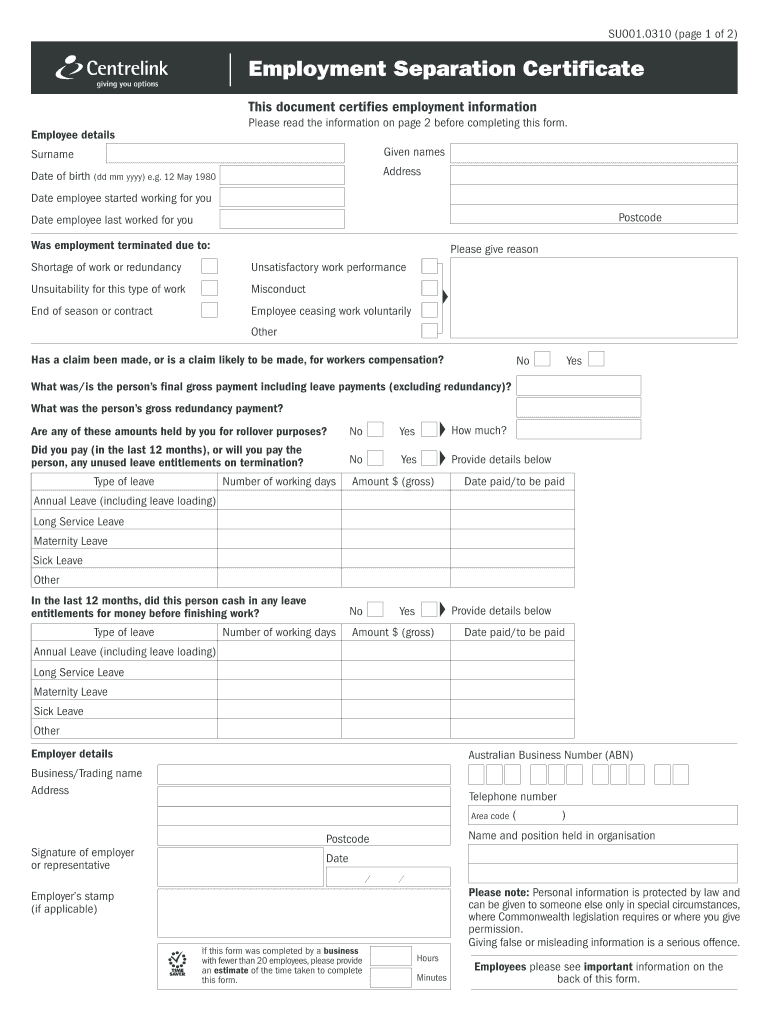
Separation Certificate Form


What is the certificate of separation?
The certificate of separation, often referred to as the employment separation certificate, is an official document that verifies the end of an individual's employment with a specific organization. It serves as proof for various purposes, including applying for unemployment benefits, verifying employment history, and fulfilling legal requirements. This certificate typically includes essential details such as the employee's name, the employer's name, the date of separation, and the reason for leaving the job. Understanding its significance is crucial for both employees and employers, as it can impact future employment opportunities and benefits.
How to obtain the certificate of separation
To obtain a certificate of separation, an employee should first contact their former employer's human resources department. Employers are generally required to provide this document upon request, especially if the separation was involuntary. It is advisable for employees to formally request the certificate in writing, specifying the need for the document and including relevant employment details. In some cases, employers may have specific forms or procedures for issuing this certificate, so it is essential to follow their guidelines to ensure a smooth process.
Steps to complete the certificate of separation
Completing the certificate of separation involves several key steps to ensure accuracy and compliance. First, gather all necessary information, including personal details and employment history. Next, fill out the certificate form, providing accurate information about the dates of employment and the reason for separation. It is important to review the completed form for any errors before submission. Once finalized, the certificate should be signed by the appropriate parties, typically the employee and a representative from the employer's human resources department. This process can often be streamlined using digital tools for electronic signatures.
Legal use of the certificate of separation
The certificate of separation holds legal significance in various contexts, primarily concerning unemployment benefits and verification of employment history. In the United States, many states require this document as part of the application process for unemployment insurance. Additionally, it can serve as proof of employment for future job applications, making it an essential document for individuals transitioning between jobs. Understanding the legal implications and requirements surrounding this certificate can help individuals navigate their rights and responsibilities effectively.
Key elements of the certificate of separation
A well-structured certificate of separation should include several key elements to ensure its validity and usefulness. These elements typically consist of:
- Employee's name: Full legal name of the individual.
- Employer's name: Name of the company or organization.
- Dates of employment: Start and end dates of the employee's tenure.
- Reason for separation: A brief explanation of why the employment ended.
- Signatures: Signatures of both the employee and an authorized representative from the employer.
Including these elements ensures that the certificate meets legal requirements and serves its intended purpose effectively.
Examples of using the certificate of separation
The certificate of separation can be utilized in various scenarios. For instance, when applying for unemployment benefits, individuals may need to submit this certificate to demonstrate their eligibility. Additionally, job seekers often provide this document to prospective employers as proof of their previous employment and the circumstances surrounding their departure. In some cases, educational institutions may request this certificate as part of the application process for certain programs, especially those related to career development or vocational training.
Quick guide on how to complete employment separation certificate symarco
Complete Separation Certificate effortlessly on any device
Digital document management has gained traction among businesses and individuals. It offers an excellent eco-friendly substitute to conventional printed and signed documents, allowing you to obtain the appropriate form and securely store it online. airSlate SignNow provides you with all the necessary tools to create, modify, and electronically sign your documents quickly and without delays. Manage Separation Certificate on any platform using airSlate SignNow's Android or iOS applications, and simplify any document-related task today.
How to modify and eSign Separation Certificate with ease
- Locate Separation Certificate and click Get Form to initiate the process.
- Make use of the tools we provide to fill out your document.
- Emphasize relevant sections of your documents or redact sensitive information with the tools that airSlate SignNow specifically provides for that purpose.
- Create your signature using the Sign tool, which takes mere seconds and carries the same legal validity as a traditional ink signature.
- Review the information and click on the Done button to save your updates.
- Choose your preferred method of delivering your form, whether by email, text message (SMS), or invitation link, or download it to your computer.
Eliminate the worry of lost or misfiled documents, tedious form hunting, or mistakes that require reprinting new copies. airSlate SignNow addresses your document management needs in just a few clicks from any device you choose. Modify and eSign Separation Certificate and maintain exceptional communication throughout your form preparation process with airSlate SignNow.
Create this form in 5 minutes or less
FAQs
-
Where can I get the form for migration certificate?
Migration is issued by the Universities themselves.The best way is to inquire your college they will guide you further.In case you happen to be from A.P.J Abdul Kalam Technical Universityhere is the link to get it issued online.Hope it helpsStudent Service (Dashboard) Dr. A.P.J. Abdul Kalam Technical University (Lucknow)Regards
Create this form in 5 minutes!
How to create an eSignature for the employment separation certificate symarco
How to create an electronic signature for the Employment Separation Certificate Symarco online
How to make an eSignature for the Employment Separation Certificate Symarco in Chrome
How to make an electronic signature for signing the Employment Separation Certificate Symarco in Gmail
How to create an eSignature for the Employment Separation Certificate Symarco from your smartphone
How to make an eSignature for the Employment Separation Certificate Symarco on iOS devices
How to make an eSignature for the Employment Separation Certificate Symarco on Android
People also ask
-
What is a certificate of separation?
A certificate of separation is a legal document that formally indicates the end of a business partnership or employment relationship. It serves to protect both parties by clearly outlining the terms of separation. With airSlate SignNow, creating a certificate of separation can be quick and straightforward.
-
How can I create a certificate of separation using airSlate SignNow?
Creating a certificate of separation with airSlate SignNow is simple. You can start by selecting a template for a certificate of separation or create one from scratch. Our intuitive platform allows you to edit, customize, and eSign the document seamlessly.
-
Is airSlate SignNow affordable for small businesses looking to create a certificate of separation?
Yes, airSlate SignNow offers cost-effective pricing plans suitable for small businesses. Our pricing allows you to create and manage essential documents, including a certificate of separation, without breaking the bank. You can choose from various plans that fit your business's needs.
-
What features does airSlate SignNow offer for managing a certificate of separation?
airSlate SignNow provides several features to assist in managing a certificate of separation. These include eSigning capabilities, collaboration tools, and secure cloud storage. Additionally, you can track the signing process in real-time, ensuring efficiency and accountability.
-
Can I integrate airSlate SignNow with other applications for creating a certificate of separation?
Absolutely! airSlate SignNow integrates seamlessly with numerous applications, making it easier to manage documents like a certificate of separation. Whether you use CRM systems, cloud storage solutions, or communication tools, our platform ensures effective connectivity across your operations.
-
What are the benefits of using airSlate SignNow for a certificate of separation?
Using airSlate SignNow for a certificate of separation offers numerous benefits, including ease of use, faster document turnaround times, and enhanced legal compliance. Our eSigning feature also reduces paperwork, allowing for a more organized process. It's an efficient way to protect your business interests.
-
Is there a mobile app available for signing documents like a certificate of separation?
Yes, airSlate SignNow has a mobile app that allows you to sign documents, including a certificate of separation, from anywhere. This accessibility ensures you can manage important documents on the go, making it easier to facilitate timely signings and approvals.
Get more for Separation Certificate
- Consent letter for joining ncc form
- Vehicle authorization letter west bengal pdf download form
- Https forms gle link 2022
- Woolworths account application form
- Access health ct proof of income form
- In place of this form you can submit authorization
- Www pdffiller com58761668 agedivision waiver form fillable online agedivision waiver form fax email print
- Additional information is shown on the back of this application
Find out other Separation Certificate
- Can I eSignature Oregon Legal Limited Power Of Attorney
- eSignature South Dakota Legal Limited Power Of Attorney Now
- eSignature Texas Legal Affidavit Of Heirship Easy
- eSignature Utah Legal Promissory Note Template Free
- eSignature Louisiana Lawers Living Will Free
- eSignature Louisiana Lawers Last Will And Testament Now
- How To eSignature West Virginia Legal Quitclaim Deed
- eSignature West Virginia Legal Lease Agreement Template Online
- eSignature West Virginia Legal Medical History Online
- eSignature Maine Lawers Last Will And Testament Free
- eSignature Alabama Non-Profit Living Will Free
- eSignature Wyoming Legal Executive Summary Template Myself
- eSignature Alabama Non-Profit Lease Agreement Template Computer
- eSignature Arkansas Life Sciences LLC Operating Agreement Mobile
- eSignature California Life Sciences Contract Safe
- eSignature California Non-Profit LLC Operating Agreement Fast
- eSignature Delaware Life Sciences Quitclaim Deed Online
- eSignature Non-Profit Form Colorado Free
- eSignature Mississippi Lawers Residential Lease Agreement Later
- How To eSignature Mississippi Lawers Residential Lease Agreement