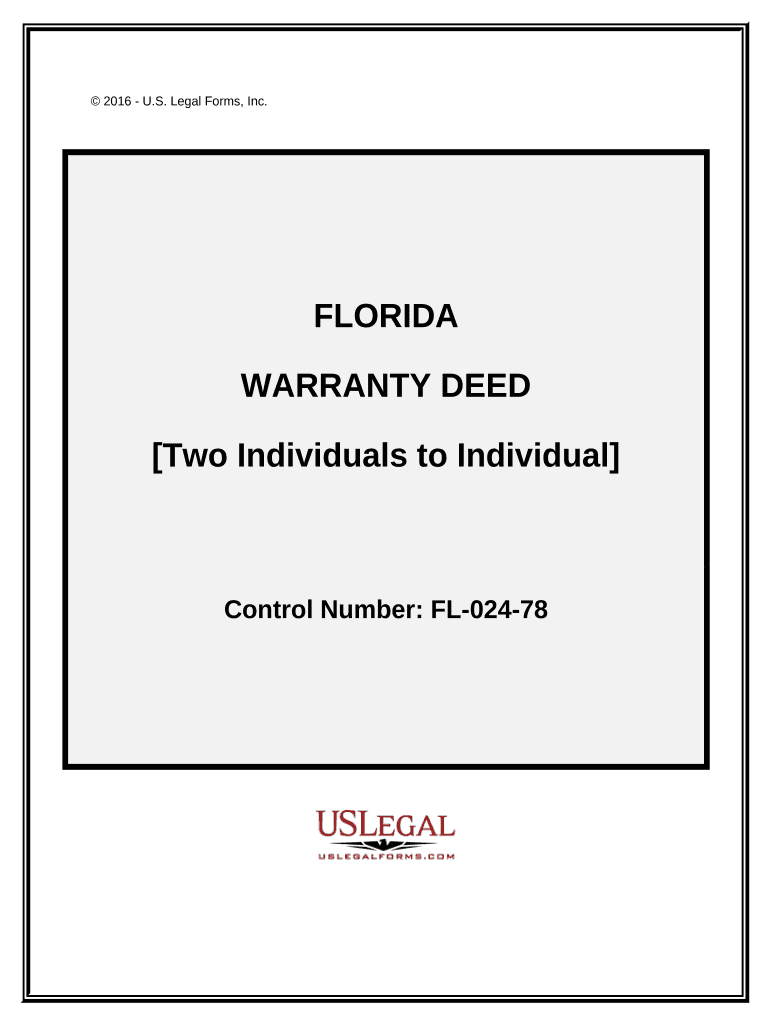
Fl 2 Form


What is the FL 2 Form
The FL 2 form, also known as the "Request for Order," is a legal document used in family law cases in the United States. This form is typically utilized to request specific orders from the court, such as child custody, visitation, or support modifications. It serves as a formal way to communicate a party's needs and requests to the court, ensuring that all relevant information is presented clearly and concisely.
How to Use the FL 2 Form
Using the FL 2 form involves several steps to ensure that your requests are accurately represented. First, gather all necessary information regarding your case, including details about the parties involved, the children, and any existing court orders. Next, fill out the form completely, ensuring that all sections are addressed. It is crucial to provide clear explanations for your requests, as this will help the court understand your situation. After completing the form, submit it to the appropriate court along with any required supporting documents.
Steps to Complete the FL 2 Form
Completing the FL 2 form requires attention to detail. Follow these steps for a successful submission:
- Begin by entering your name and contact information at the top of the form.
- Identify the other party involved in the case, including their contact information.
- Clearly state the orders you are requesting from the court, providing specific details.
- Include any relevant dates, such as the date of the last court order or significant events.
- Sign and date the form to certify that the information provided is accurate.
Legal Use of the FL 2 Form
The FL 2 form is legally binding when properly filled out and submitted according to court rules. It is essential to comply with local laws and regulations governing family law forms. The form must be filed in the appropriate jurisdiction, and any requests made within it should align with existing laws. Failure to adhere to these legal standards may result in delays or rejections of your requests.
Who Issues the FL 2 Form
The FL 2 form is typically issued by state court systems in the United States. Each state may have its own version of the form, tailored to its specific family law procedures. It is essential to obtain the correct version of the FL 2 form from the appropriate state court website or office to ensure compliance with local requirements.
Form Submission Methods
The FL 2 form can be submitted through various methods, depending on the court's guidelines. Common submission methods include:
- Online: Many courts offer electronic filing systems for submitting forms digitally.
- Mail: You can send the completed form via postal mail to the court's address.
- In-Person: Submitting the form in person at the courthouse is also an option, allowing for immediate confirmation of receipt.
Quick guide on how to complete fl 2 form
Effortlessly prepare Fl 2 Form on any device
Managing documents online has gained popularity among businesses and individuals alike. It offers an ideal eco-friendly alternative to traditional printed and signed paperwork, allowing you to access the correct form and securely store it online. airSlate SignNow provides all the necessary tools to create, modify, and electronically sign your documents quickly and efficiently. Handle Fl 2 Form on any platform with airSlate SignNow apps available for Android or iOS and simplify any document-related process today.
The easiest way to modify and electronically sign Fl 2 Form with ease
- Obtain Fl 2 Form and click Get Form to begin.
- Utilize the tools we offer to complete your document.
- Highlight important sections of the documents or obscure sensitive information with the tools provided by airSlate SignNow specifically for that purpose.
- Create your signature using the Sign tool, which takes only seconds and has the same legal validity as a conventional wet ink signature.
- Review the information and click the Done button to save your modifications.
- Choose how you would like to send your form, via email, SMS, an invitation link, or download it to your computer.
Eliminate worries about lost or misplaced documents, tedious searches for forms, or mistakes that require printing new document copies. airSlate SignNow fulfills your document management needs in just a few clicks from any device. Edit and electronically sign Fl 2 Form to ensure outstanding communication at every step of your document preparation process with airSlate SignNow.
Create this form in 5 minutes or less
Create this form in 5 minutes!
People also ask
-
What is the FL 2 form used for?
The FL 2 form is a legal document often used in family law cases. It allows parties to provide information regarding their assets and financial circumstances during legal proceedings, ensuring transparency and facilitating fair outcomes.
-
How can airSlate SignNow help with the FL 2 form?
airSlate SignNow streamlines the process of completing and signing the FL 2 form digitally. With our easy-to-use platform, you can ensure your document is filled out accurately and securely signed, saving you time in your legal matters.
-
Is there a cost associated with using airSlate SignNow for the FL 2 form?
airSlate SignNow offers flexible pricing plans that cater to different user needs. You can use our basic features for free, while more advanced functionalities for handling the FL 2 form come at a competitive price, providing great value for your needs.
-
What features does airSlate SignNow offer for the FL 2 form?
With airSlate SignNow, you get features such as customizable templates, real-time collaboration, and audit trails specifically for the FL 2 form. These tools enhance your document management and ensure a smooth signing process.
-
Can I integrate airSlate SignNow with other tools for the FL 2 form?
Yes, airSlate SignNow integrates seamlessly with various applications, such as Google Workspace and Microsoft Office. This makes managing the FL 2 form easier by allowing you to pull data from multiple platforms efficiently.
-
What are the benefits of using airSlate SignNow for legal documents like the FL 2 form?
Using airSlate SignNow for the FL 2 form can signNowly reduce turnaround time for document processing. The platform's security features and compliance with legal standards give you peace of mind, knowing your documents are handled safely.
-
Does airSlate SignNow provide support for FL 2 form users?
Absolutely! airSlate SignNow offers comprehensive customer support for users dealing with the FL 2 form. Whether you have questions about features or need assistance with document handling, our support team is readily available.
Get more for Fl 2 Form
Find out other Fl 2 Form
- Sign New York Education Business Plan Template Free
- Sign Education Form North Carolina Safe
- Sign North Carolina Education Purchase Order Template Safe
- Sign North Dakota Education Promissory Note Template Now
- Help Me With Sign North Carolina Education Lease Template
- Sign Oregon Education Living Will Easy
- How To Sign Texas Education Profit And Loss Statement
- Sign Vermont Education Residential Lease Agreement Secure
- How Can I Sign Washington Education NDA
- Sign Wisconsin Education LLC Operating Agreement Computer
- Sign Alaska Finance & Tax Accounting Purchase Order Template Computer
- Sign Alaska Finance & Tax Accounting Lease Termination Letter Free
- Can I Sign California Finance & Tax Accounting Profit And Loss Statement
- Sign Indiana Finance & Tax Accounting Confidentiality Agreement Later
- Sign Iowa Finance & Tax Accounting Last Will And Testament Mobile
- Sign Maine Finance & Tax Accounting Living Will Computer
- Sign Montana Finance & Tax Accounting LLC Operating Agreement Computer
- How Can I Sign Montana Finance & Tax Accounting Residential Lease Agreement
- Sign Montana Finance & Tax Accounting Residential Lease Agreement Safe
- How To Sign Nebraska Finance & Tax Accounting Letter Of Intent