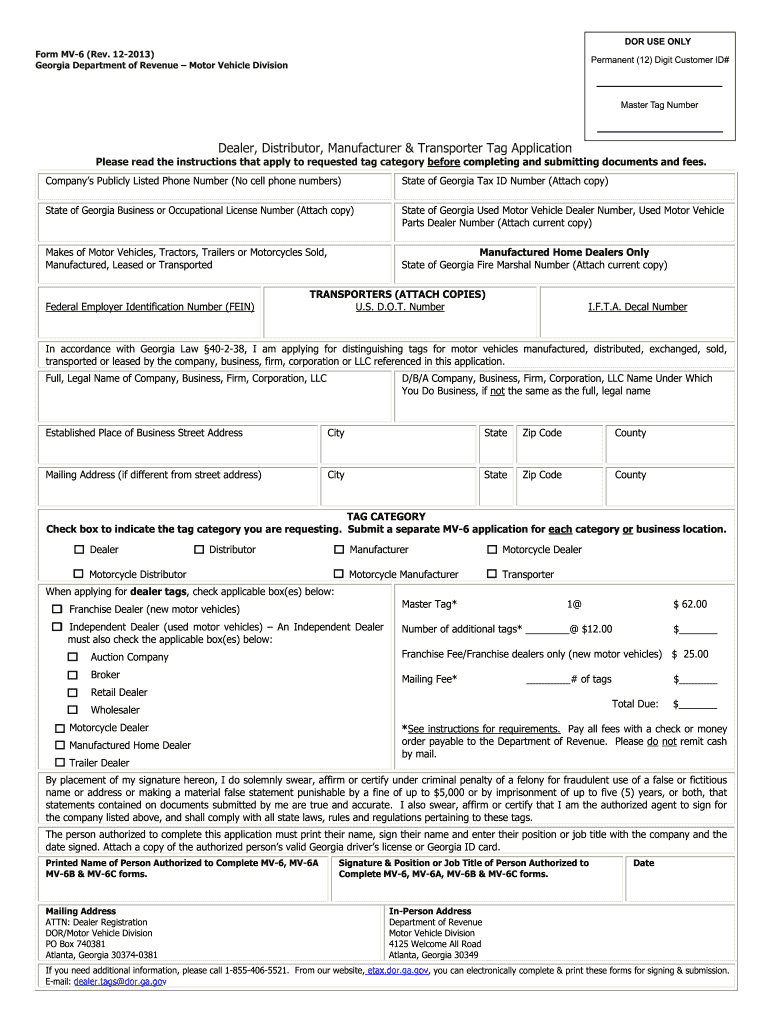
Mv6 Form


What is the MV6?
The MV6 form, officially known as the "Georgia Department of Revenue Motor Vehicle Title Application," is a critical document for individuals and businesses in Georgia seeking to register or title a motor vehicle. This form is essential for transferring ownership, obtaining a new title for a vehicle, or registering a vehicle that has never been titled in Georgia. The MV6 serves as a formal request to the Georgia Department of Revenue, outlining the necessary information about the vehicle and the owner.
How to Use the MV6
Utilizing the MV6 form involves several steps to ensure compliance with Georgia's motor vehicle regulations. First, gather all required information, including the vehicle identification number (VIN), details of the previous owner, and any lienholder information if applicable. Next, fill out the form accurately, ensuring that all sections are completed. After filling out the form, you can submit it either online, by mail, or in person at your local county tag office. It's important to retain copies of the submitted form for your records.
Steps to Complete the MV6
Completing the MV6 form requires careful attention to detail. Here are the steps to follow:
- Gather necessary documents, including proof of identity and any previous title documents.
- Fill out the MV6 form with accurate vehicle and owner information.
- Sign the form where indicated, ensuring that all signatures are valid.
- Submit the completed form to the appropriate county tag office or online portal.
Ensure that you check for any specific requirements or additional documents that may be needed based on your circumstances.
Legal Use of the MV6
The MV6 form must be used in accordance with Georgia state laws governing vehicle registration and titling. This includes ensuring that all information provided is truthful and accurate. Misrepresentation or failure to comply with the legal requirements can lead to penalties or delays in processing. The form is legally binding once submitted and processed by the Georgia Department of Revenue, making it crucial to understand the implications of the information provided.
Required Documents
When submitting the MV6 form, several supporting documents are typically required. These may include:
- A valid driver's license or state-issued ID.
- Proof of ownership, such as a previous title or bill of sale.
- Any lien release documents if applicable.
- Proof of insurance coverage for the vehicle.
Having these documents ready can expedite the processing of your MV6 form.
Form Submission Methods
The MV6 form can be submitted through various methods, providing flexibility for users. Options include:
- Online: Many counties in Georgia offer online submission through their official websites.
- By Mail: You can mail the completed form and required documents to your local county tag office.
- In-Person: Visit your local county tag office to submit the form directly and receive immediate assistance.
Choosing the right submission method can depend on your personal preference and urgency.
Quick guide on how to complete mv6
Effortlessly Prepare Mv6 on Any Device
Online document handling has become increasingly favored by both businesses and individuals. It serves as an ideal sustainable alternative to conventional printed and signed documents, as you can obtain the required form and securely preserve it online. airSlate SignNow provides all the tools necessary to create, edit, and electronically sign your documents swiftly, minimizing any delays. Manage Mv6 on any platform with airSlate SignNow's Android or iOS applications and enhance any document-centric process today.
The Easiest Way to Edit and eSign Mv6 Seamlessly
- Acquire Mv6 and then click Get Form to begin.
- Utilize the tools we offer to fill out your form.
- Emphasize important sections of the documents or redact sensitive information using tools specifically designed by airSlate SignNow for that purpose.
- Generate your electronic signature with the Sign feature, which takes only seconds and holds the same legal validity as a traditional handwritten signature.
- Review the information and then click the Done button to save your modifications.
- Choose your preferred method of sending your form, via email, text message (SMS), or invitation link, or download it to your computer.
Say goodbye to lost or misplaced documents, tedious form searching, or errors that necessitate the printing of new document copies. airSlate SignNow fulfills your document management requirements in just a few clicks from any device of your choice. Edit and eSign Mv6, and guarantee excellent communication at every phase of the form preparation process with airSlate SignNow.
Create this form in 5 minutes or less
Create this form in 5 minutes!
How to create an eSignature for the mv6
How to create an electronic signature for a PDF online
How to create an electronic signature for a PDF in Google Chrome
How to create an e-signature for signing PDFs in Gmail
How to create an e-signature right from your smartphone
How to create an e-signature for a PDF on iOS
How to create an e-signature for a PDF on Android
People also ask
-
What is the mv6 form and how is it used in airSlate SignNow?
The mv6 form is a crucial document utilized for vehicle registration and tax purposes. In airSlate SignNow, you can easily upload, eSign, and share the mv6 form, streamlining the process and ensuring compliance with legal requirements.
-
Is there a cost associated with using the mv6 form in airSlate SignNow?
airSlate SignNow offers a range of pricing plans to suit different business needs. Depending on your selected plan, you can use the mv6 form along with various features without hidden fees, ensuring you get great value for your investment.
-
What features does airSlate SignNow provide for managing the mv6 form?
airSlate SignNow includes features such as document templates, automated workflows, and real-time tracking specifically for the mv6 form. These capabilities help enhance efficiency, reduce processing time, and maintain accuracy in document management.
-
Can I integrate the mv6 form with other applications using airSlate SignNow?
Yes, airSlate SignNow allows seamless integration of the mv6 form with popular applications like Google Drive, Dropbox, and CRM systems. This interoperability makes it easier to manage documents and share them across different platforms.
-
How does eSigning the mv6 form with airSlate SignNow work?
eSigning the mv6 form with airSlate SignNow is straightforward. Users can upload the document, add signature fields, and send it to recipients for their electronic signature, which is legally binding and secure under the law.
-
What are the benefits of using airSlate SignNow for the mv6 form?
Using airSlate SignNow for the mv6 form provides numerous benefits, such as enhanced workflow efficiency, time savings, and improved document security. The platform simplifies collaborations, ensuring faster turnaround on important transactions.
-
Is it easy to retrieve signed mv6 forms in airSlate SignNow?
Absolutely! airSlate SignNow offers a user-friendly interface that allows you to easily retrieve signed mv6 forms. You can access your document history and download any signed files with just a few clicks.
Get more for Mv6
- Cognitive therapy scale for psychosis cts psy haddock et familymentalhealthrecovery form
- 11 2 types of chemical reactions worksheet answers form
- Scr form pdf
- Form bd15 doc
- Annual backflow device maintenance form medina county
- Integrated supply chain engineering form
- Council manager form of government
- Low income discount application form
Find out other Mv6
- How To eSign South Dakota Construction Promissory Note Template
- eSign Education Word Oregon Secure
- How Do I eSign Hawaii Finance & Tax Accounting NDA
- eSign Georgia Finance & Tax Accounting POA Fast
- eSign Georgia Finance & Tax Accounting POA Simple
- How To eSign Oregon Education LLC Operating Agreement
- eSign Illinois Finance & Tax Accounting Resignation Letter Now
- eSign Texas Construction POA Mobile
- eSign Kansas Finance & Tax Accounting Stock Certificate Now
- eSign Tennessee Education Warranty Deed Online
- eSign Tennessee Education Warranty Deed Now
- eSign Texas Education LLC Operating Agreement Fast
- eSign Utah Education Warranty Deed Online
- eSign Utah Education Warranty Deed Later
- eSign West Virginia Construction Lease Agreement Online
- How To eSign West Virginia Construction Job Offer
- eSign West Virginia Construction Letter Of Intent Online
- eSign West Virginia Construction Arbitration Agreement Myself
- eSign West Virginia Education Resignation Letter Secure
- eSign Education PDF Wyoming Mobile