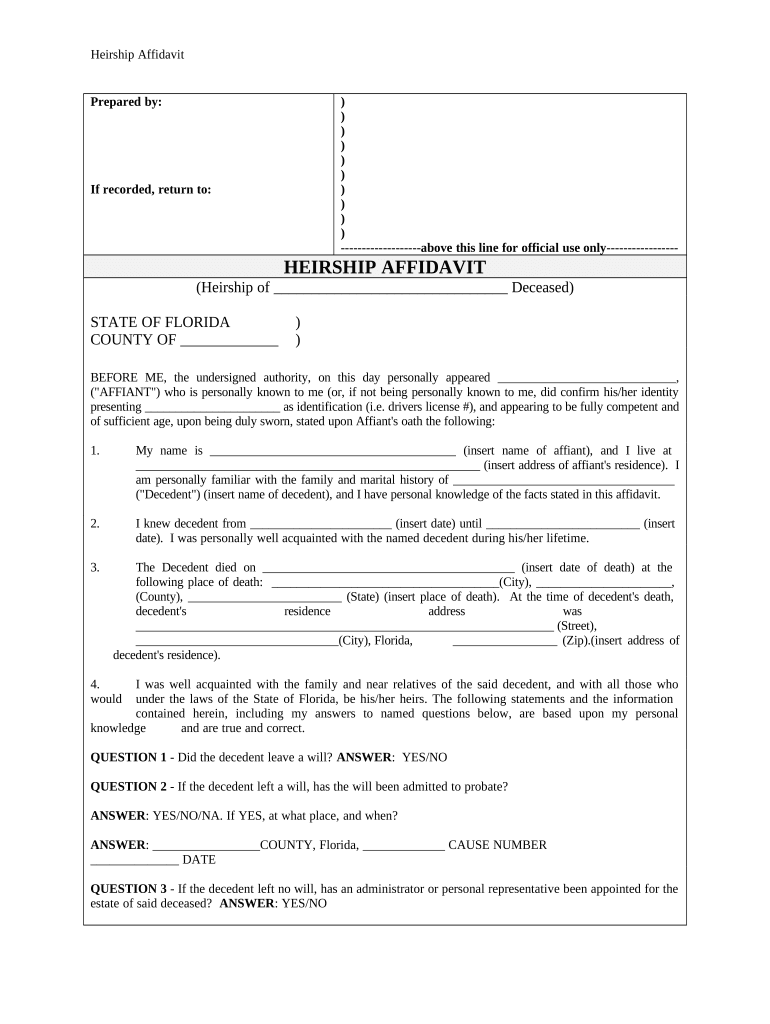
Fl Affidavit Form


What is the FL Affidavit?
The FL affidavit is a legal document used in the state of Florida, often to affirm the truth of specific facts or statements. This form is commonly utilized in various legal contexts, including estate matters, where it may be necessary to establish heirship or clarify the distribution of assets. It serves as a sworn statement, meaning the individual signing the affidavit is declaring that the information provided is accurate to the best of their knowledge. This document can be critical in legal proceedings, as it may be used to support claims in court or during administrative processes.
How to Use the FL Affidavit
Using the FL affidavit involves several steps to ensure it is completed correctly and legally binding. First, identify the purpose of the affidavit and gather all necessary information and supporting documents. Next, fill out the form with accurate details, ensuring that all statements are truthful. After completing the form, the signer must take it to a notary public, who will witness the signing and provide a notary seal. This step is essential, as it validates the affidavit and confirms the identity of the signer. Once notarized, the affidavit can be submitted to the relevant court or agency as required.
Key Elements of the FL Affidavit
Several key elements must be included in the FL affidavit to ensure its validity. These elements typically include:
- Title of the Document: Clearly state that it is an affidavit.
- Affiant's Information: Include the full name, address, and contact details of the person making the affidavit.
- Statement of Facts: Provide a detailed account of the facts being affirmed, presented in a clear and concise manner.
- Signature and Notarization: The affidavit must be signed by the affiant in the presence of a notary public, who will then notarize the document.
Including these elements is crucial for the affidavit to be considered legally binding and effective in its intended purpose.
Steps to Complete the FL Affidavit
Completing the FL affidavit involves a systematic approach to ensure accuracy and compliance with legal standards. Follow these steps:
- Gather Information: Collect all necessary details and documentation relevant to the affidavit.
- Fill Out the Form: Accurately complete the affidavit, ensuring all information is truthful and complete.
- Review the Document: Double-check for any errors or omissions before proceeding.
- Notarization: Sign the affidavit in front of a notary public, who will verify your identity and witness the signing.
- Submission: Submit the notarized affidavit to the appropriate court or agency as required.
Following these steps will help ensure that the FL affidavit is properly completed and ready for use in legal proceedings.
Legal Use of the FL Affidavit
The FL affidavit has various legal uses, particularly in estate planning and probate matters. It is often used to establish the heirship of individuals when someone passes away without a will. In such cases, the affidavit can serve as evidence of the rightful heirs and their relationship to the deceased. Additionally, it may be utilized in court to support claims regarding property ownership, debt validation, or other legal assertions. Understanding the legal implications and uses of the FL affidavit is essential for individuals involved in these matters.
State-Specific Rules for the FL Affidavit
Each state has its own regulations regarding the use and requirements of affidavits, and Florida is no exception. In Florida, the affidavit must comply with state laws, including proper notarization and adherence to specific content requirements. It is essential for individuals to be aware of any local rules that may affect the completion and submission of the FL affidavit. This includes understanding which courts or agencies require the affidavit and any additional documentation that may be necessary for it to be accepted.
Quick guide on how to complete fl affidavit
Manage Fl Affidavit easily on any device
Digital document management has gained traction among companies and individuals. It offers a suitable eco-friendly alternative to traditional printed and signed documents, allowing you to locate the required form and securely archive it online. airSlate SignNow equips you with all the resources necessary to create, modify, and electronically sign your documents quickly and without delays. Handle Fl Affidavit on any device using airSlate SignNow's applications for Android or iOS and streamline any document-related task today.
How to edit and eSign Fl Affidavit effortlessly
- Locate Fl Affidavit and click on Get Form to begin.
- Utilize the features we provide to fill out your form.
- Highlight pertinent sections of your documents or redact private information using tools that airSlate SignNow specifically offers for that purpose.
- Create your eSignature using the Sign tool, which takes only seconds and holds the same legal validity as a conventional wet ink signature.
- Verify all the details and click on the Done button to save your modifications.
- Choose how you would like to send your form, either via email, text message (SMS), invitation link, or download it to your computer.
Put an end to lost or misplaced documents, tedious form searching, or mistakes that necessitate printing new document copies. airSlate SignNow fulfills all your document management needs in just a few clicks from any device you prefer. Edit and eSign Fl Affidavit and ensure exceptional communication at every stage of your form preparation process with airSlate SignNow.
Create this form in 5 minutes or less
Create this form in 5 minutes!
People also ask
-
What is an FL affidavit and how can airSlate SignNow assist with it?
An FL affidavit is a legal document used to attest to specific facts in family law cases in Florida. With airSlate SignNow, users can easily create, send, and eSign FL affidavits online, streamlining the process and ensuring compliance with legal standards.
-
How much does it cost to use airSlate SignNow for FL affidavits?
airSlate SignNow offers various pricing plans that cater to different business needs, including affordable options for individual users. Each plan provides access to features that simplify the creation and management of FL affidavits, ensuring you get the best value for your investment.
-
What features does airSlate SignNow provide for handling FL affidavits?
airSlate SignNow includes essential features for FL affidavits such as customizable templates, easy document sharing, and secure eSignature capabilities. These features help users efficiently manage their documents, ensuring quick turnaround times and enhanced collaboration.
-
Can I integrate airSlate SignNow with other applications for FL affidavits?
Yes, airSlate SignNow offers integrations with various applications such as Google Drive, Dropbox, and Microsoft Office. This connectivity enables users to seamlessly manage their FL affidavits alongside other critical documents and tools, enhancing workflow efficiency.
-
Are there any security measures in place for FL affidavits signed through airSlate SignNow?
Absolutely! airSlate SignNow employs advanced security measures, including end-to-end encryption, to protect your FL affidavits and sensitive information. Your documents are secure, ensuring peace of mind while you handle important legal documents.
-
Is it easy to use airSlate SignNow for beginners needing to create FL affidavits?
Yes, airSlate SignNow is designed to be user-friendly, making it accessible even to those who are not tech-savvy. The intuitive interface and step-by-step guidance ensure that anyone can create and manage FL affidavits without any hassle.
-
How can airSlate SignNow improve the efficiency of handling FL affidavits?
AirSlate SignNow signNowly improves efficiency by automating the document workflow, allowing for quick eSigning and sharing of FL affidavits. This reduces delays and increases productivity for users who need to manage multiple documents simultaneously.
Get more for Fl Affidavit
Find out other Fl Affidavit
- How Do I Electronic signature Nevada Insurance Executive Summary Template
- Electronic signature Wisconsin Education POA Free
- Electronic signature Wyoming Education Moving Checklist Secure
- Electronic signature North Carolina Insurance Profit And Loss Statement Secure
- Help Me With Electronic signature Oklahoma Insurance Contract
- Electronic signature Pennsylvania Insurance Letter Of Intent Later
- Electronic signature Pennsylvania Insurance Quitclaim Deed Now
- Electronic signature Maine High Tech Living Will Later
- Electronic signature Maine High Tech Quitclaim Deed Online
- Can I Electronic signature Maryland High Tech RFP
- Electronic signature Vermont Insurance Arbitration Agreement Safe
- Electronic signature Massachusetts High Tech Quitclaim Deed Fast
- Electronic signature Vermont Insurance Limited Power Of Attorney Easy
- Electronic signature Washington Insurance Last Will And Testament Later
- Electronic signature Washington Insurance Last Will And Testament Secure
- Electronic signature Wyoming Insurance LLC Operating Agreement Computer
- How To Electronic signature Missouri High Tech Lease Termination Letter
- Electronic signature Montana High Tech Warranty Deed Mobile
- Electronic signature Florida Lawers Cease And Desist Letter Fast
- Electronic signature Lawers Form Idaho Fast