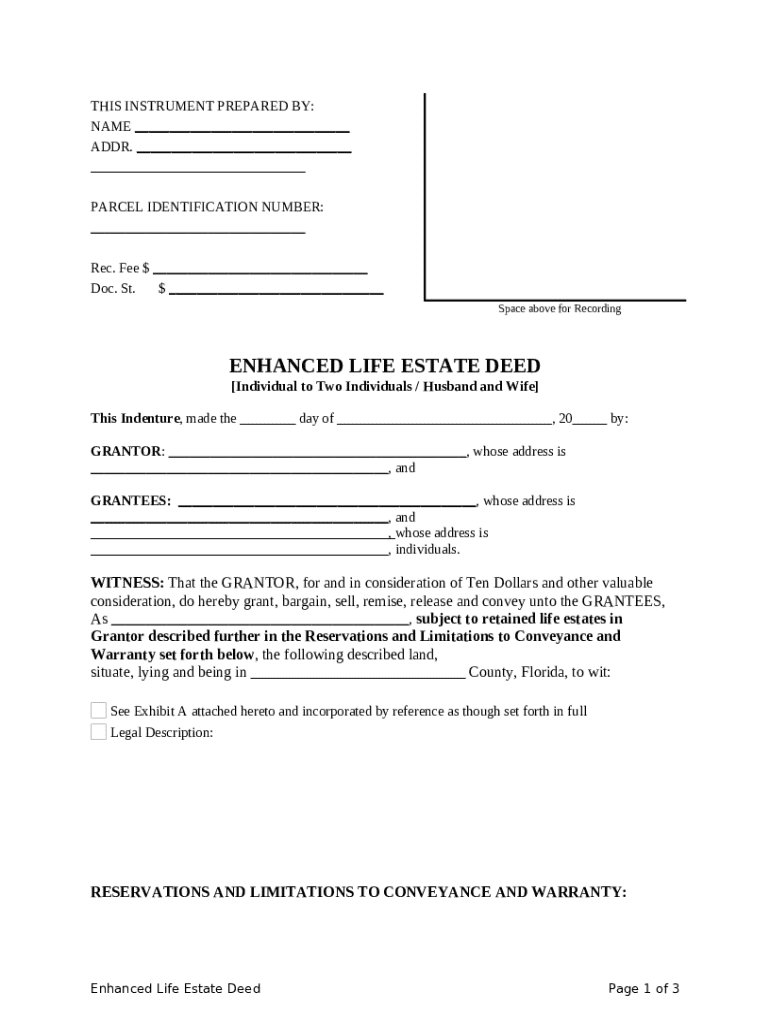
Lady Bird Deed Form


What is the Lady Bird Deed
The Lady Bird Deed, also known as an enhanced life estate deed, is a legal document used in Florida that allows property owners to transfer their real estate to beneficiaries while retaining control over the property during their lifetime. This type of deed enables the property owner to sell, mortgage, or change the beneficiaries without needing consent from the recipients. Upon the owner's death, the property automatically transfers to the named beneficiaries, avoiding the probate process.
How to use the Lady Bird Deed
Using the Lady Bird Deed involves several steps to ensure its effectiveness and legality. First, the property owner must complete the Florida lady bird deed form, providing accurate details about the property and the beneficiaries. It is essential to specify the rights retained by the owner, such as the right to live in the property and make decisions regarding it. After filling out the form, the owner must sign it in the presence of a notary public. Once notarized, the deed should be recorded with the county clerk's office to make it legally binding.
Steps to complete the Lady Bird Deed
Completing a Lady Bird Deed involves a clear process:
- Gather necessary information about the property and beneficiaries.
- Obtain the Florida lady bird deed form, which can be found online or through legal resources.
- Fill out the form, including property description and beneficiary details.
- Sign the form in front of a notary public to validate the deed.
- File the completed deed with the county clerk's office where the property is located.
Legal use of the Lady Bird Deed
The Lady Bird Deed is legally recognized in Florida, providing a straightforward way to transfer property without the complexities of probate. It is crucial to ensure that the deed complies with state laws, including proper execution and recording. The deed must clearly outline the rights retained by the property owner and the intended beneficiaries to avoid legal disputes in the future.
Key elements of the Lady Bird Deed
Several key elements define the Lady Bird Deed:
- Retained Rights: The property owner retains the right to use and control the property during their lifetime.
- Automatic Transfer: Upon death, the property automatically transfers to the named beneficiaries without going through probate.
- Flexibility: The owner can sell or change the beneficiaries at any time without needing permission.
- Tax Benefits: The property may receive a step-up in basis for tax purposes, which can reduce capital gains taxes for beneficiaries.
Eligibility Criteria
To utilize a Lady Bird Deed in Florida, the property owner must meet specific eligibility criteria:
- The property must be real estate located in Florida.
- The owner must be of sound mind and legal age to execute a deed.
- Beneficiaries must be identifiable individuals or entities.
Quick guide on how to complete lady bird deed 497302762
Easily Prepare Lady Bird Deed on Any Device
Managing documents online has become increasingly popular among businesses and individuals. It offers an ideal environmentally friendly alternative to traditional printed and signed documents, allowing you to locate the necessary form and securely store it on the internet. airSlate SignNow equips you with all the tools required to quickly create, modify, and electronically sign your documents without delays. Handle Lady Bird Deed on any device through airSlate SignNow's Android or iOS applications and enhance any document-focused process today.
How to Modify and Electronically Sign Lady Bird Deed Effortlessly
- Locate Lady Bird Deed and click on Get Form to begin.
- Utilize the tools we provide to fill out your document.
- Highlight important sections of your documents or redact confidential information with the tools that airSlate SignNow offers specifically for this purpose.
- Create your signature using the Sign tool, which takes mere seconds and holds the same legal validity as a traditional hand-signed signature.
- Review all the information and click on the Done button to save your modifications.
- Select your preferred method for sending your form, whether by email, SMS, or invitation link, or download it to your computer.
Say goodbye to lost or misplaced documents, frustrating form searches, or mistakes that necessitate printing new copies. airSlate SignNow meets your document management needs in just a few clicks from your preferred device. Edit and electronically sign Lady Bird Deed to ensure seamless communication throughout your form preparation process with airSlate SignNow.
Create this form in 5 minutes or less
Create this form in 5 minutes!
People also ask
-
What is an FL lady bird deed?
An FL lady bird deed is a type of property deed that allows the owner to transfer property to heirs while retaining the right to use and control it during their lifetime. This deed can help avoid probate and provide tax benefits, making it a popular choice among Florida homeowners.
-
How does airSlate SignNow facilitate the creation of an FL lady bird deed?
AirSlate SignNow simplifies the process of creating an FL lady bird deed by providing customizable templates and an easy-to-use interface. Users can quickly fill out their property details and have documents eSigned, ensuring a seamless experience for estate planning.
-
What are the benefits of using an FL lady bird deed?
Using an FL lady bird deed allows property owners to maintain control of their assets while ensuring a smooth transition to heirs upon death. It also helps avoid probate, reduces estate taxes, and can provide peace of mind regarding asset management.
-
Is pricing for airSlate SignNow competitive for creating FL lady bird deeds?
Yes, airSlate SignNow offers competitive pricing plans that cater to different business needs, including the creation of FL lady bird deeds. Our cost-effective solutions ensure that you can manage your documents without breaking the bank.
-
Are there any integrations available for airSlate SignNow related to FL lady bird deeds?
AirSlate SignNow integrates seamlessly with various applications, allowing users to manage their FL lady bird deed documents alongside other business tools. This interoperability enhances efficiency and simplifies document workflows.
-
How secure are the documents created using airSlate SignNow?
AirSlate SignNow prioritizes security and ensures that all documents, including FL lady bird deeds, are protected with top-tier encryption and compliance with industry standards. You can trust that your sensitive information remains confidential.
-
Can I eSign an FL lady bird deed using airSlate SignNow?
Absolutely! AirSlate SignNow allows you to eSign your FL lady bird deed easily and securely. This convenient feature streamlines the signing process, making it quick and efficient to execute important documents.
Get more for Lady Bird Deed
- Antecedent behavior consequence abc data collection bformb
- Relias pharmacology a answers form
- Cafe rio application online form
- De 4511ws form
- Pmcare plus form
- Nyc 210 form 16851202
- How to fill international travel certificate to mainland france form
- Maryland statewide medical assistance transportation certification form
Find out other Lady Bird Deed
- Can I eSignature New Hampshire Warranty Deed
- eSign Maryland Rental Invoice Template Now
- eSignature Utah Warranty Deed Free
- eSign Louisiana Assignment of intellectual property Fast
- eSign Utah Commercial Lease Agreement Template Online
- eSign California Sublease Agreement Template Safe
- How To eSign Colorado Sublease Agreement Template
- How Do I eSign Colorado Sublease Agreement Template
- eSign Florida Sublease Agreement Template Free
- How Do I eSign Hawaii Lodger Agreement Template
- eSign Arkansas Storage Rental Agreement Now
- How Can I eSign Texas Sublease Agreement Template
- eSign Texas Lodger Agreement Template Free
- eSign Utah Lodger Agreement Template Online
- eSign Hawaii Rent to Own Agreement Mobile
- How To eSignature Colorado Postnuptial Agreement Template
- How Do I eSignature Colorado Postnuptial Agreement Template
- Help Me With eSignature Colorado Postnuptial Agreement Template
- eSignature Illinois Postnuptial Agreement Template Easy
- eSignature Kentucky Postnuptial Agreement Template Computer