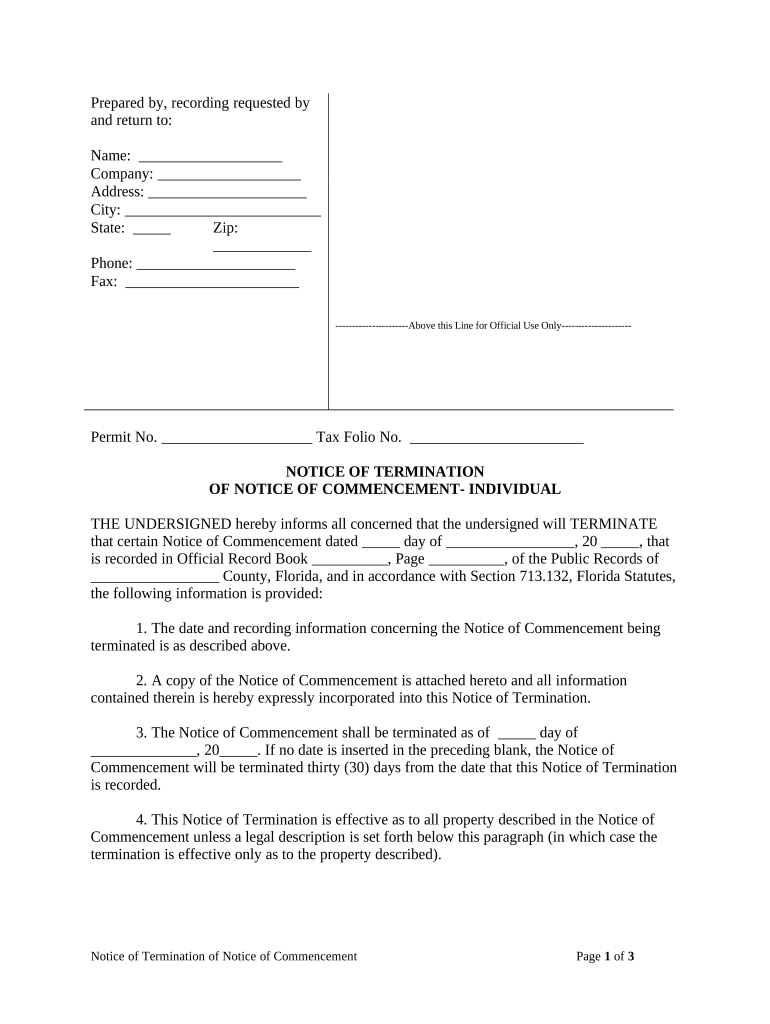
Notice Commencement Form


What is the Notice Commencement
The Notice Commencement is a formal document that signals the beginning of a construction project. It serves as a notification to all parties involved, including contractors, subcontractors, and suppliers, that work has officially started on a property. This document is essential for establishing timelines and ensuring that all stakeholders are aware of their responsibilities and rights under the contract. In many jurisdictions, filing a Notice Commencement is a prerequisite for securing lien rights, making it a critical step in the construction process.
How to use the Notice Commencement
Using the Notice Commencement involves several steps to ensure compliance with local regulations. First, the property owner or authorized agent must fill out the form accurately, including details such as the project address, the names of the parties involved, and a description of the work. Once completed, the Notice Commencement must be filed with the appropriate local government office, often the county clerk or recorder's office. It is advisable to keep copies of the filed document for record-keeping and to provide to contractors and subcontractors as needed.
Steps to complete the Notice Commencement
Completing the Notice Commencement requires careful attention to detail. Here are the steps to follow:
- Gather necessary information, including project details and parties involved.
- Obtain the official form from the local government or relevant authority.
- Fill out the form, ensuring all information is accurate and complete.
- Sign the document as required, typically by the property owner or their representative.
- File the Notice Commencement with the appropriate local office.
- Distribute copies to all parties involved in the project.
Legal use of the Notice Commencement
The legal use of the Notice Commencement is vital for protecting the rights of all parties involved in a construction project. By filing this document, property owners and contractors establish a clear record of when work commenced, which is essential for enforcing lien rights. Failure to file a Notice Commencement may result in losing the ability to claim a lien for unpaid work. Additionally, the document may be required to comply with state laws, making it a legal necessity in many jurisdictions.
Key elements of the Notice Commencement
Several key elements must be included in the Notice Commencement to ensure its validity. These typically include:
- The legal description of the property where the work will take place.
- The name and contact information of the property owner.
- The name and contact information of the contractor or authorized agent.
- A detailed description of the work to be performed.
- The date when the work is expected to commence.
State-specific rules for the Notice Commencement
Each state may have unique rules and regulations governing the Notice Commencement. It is essential to familiarize yourself with these specific requirements to ensure compliance. Some states may have different filing deadlines, required forms, or additional documentation needed. Consulting with a legal professional or local construction authority can provide clarity on the specific rules applicable in your state.
Quick guide on how to complete notice commencement 497302786
Effortlessly Prepare Notice Commencement on Any Device
Digital document management has become increasingly favored by businesses and individuals. It offers an ideal eco-friendly substitute for traditional printed and signed documents, allowing you to obtain the necessary form and securely keep it online. airSlate SignNow equips you with all the tools required to create, modify, and electronically sign your documents promptly without any delays. Manage Notice Commencement on any device using airSlate SignNow's Android or iOS applications and streamline any document-related task today.
How to Modify and Electronically Sign Notice Commencement with Ease
- Obtain Notice Commencement and click on Get Form to begin.
- Utilize the tools we offer to fill out your document.
- Emphasize important sections of your documents or redact sensitive information with tools that airSlate SignNow offers specifically for this purpose.
- Create your signature with the Sign tool, which takes just seconds and has the same legal validity as a conventional wet ink signature.
- Review all the information and click on the Done button to save your changes.
- Choose how you want to send your form: via email, SMS, invitation link, or download it to your computer.
Forget about lost or misplaced documents, burdensome form searches, or errors that necessitate printing new document copies. airSlate SignNow fulfills all your document management needs in just a few clicks from any device of your preference. Modify and electronically sign Notice Commencement and ensure excellent communication at every stage of your document preparation process with airSlate SignNow.
Create this form in 5 minutes or less
Create this form in 5 minutes!
People also ask
-
What is a notice commencement, and why is it important?
A notice commencement is a formal document that signals the beginning of certain legal proceedings, especially in construction and real estate. It’s important because it establishes timelines and rights for various parties involved, ensuring clear communication and compliance with applicable laws.
-
How does airSlate SignNow assist with creating a notice commencement?
AirSlate SignNow provides intuitive templates that make it easy to create a notice commencement quickly. You can customize the document to meet your specific needs and ensure it includes all required information, streamlining the process while maintaining legal compliance.
-
What features does airSlate SignNow offer for managing notice commencement documents?
With airSlate SignNow, you can create, sign, and manage your notice commencement documents from anywhere. Features include customizable templates, secure electronic signatures, real-time tracking, and cloud storage to keep your documents organized and accessible.
-
Is airSlate SignNow cost-effective for businesses handling multiple notice commencement documents?
Yes, airSlate SignNow offers a cost-effective solution for businesses, especially those frequently creating notice commencement documents. With scalable pricing plans and no hidden fees, you can manage a high volume of documents efficiently while reducing overall costs.
-
Can I integrate airSlate SignNow with other tools for managing notice commencement?
Absolutely! AirSlate SignNow integrates seamlessly with various tools such as Google Drive, Dropbox, and popular CRM systems. These integrations simplify document management and make it easier to track and store your notice commencement documents alongside your other business operations.
-
What are the benefits of using airSlate SignNow for notice commencement documents?
Using airSlate SignNow for your notice commencement documents ensures a fast, secure, and legally binding signing process. Benefits include increased efficiency, reduced paper waste, enhanced document security, and better compliance with legal requirements, all of which can save your business time and resources.
-
Are there any limitations when using airSlate SignNow for notice commencement?
While airSlate SignNow is highly versatile, some limitations may arise depending on the plan you choose, such as the number of documents you can send for signing. However, most plans are designed to accommodate the needs of businesses that regularly handle notice commencement and other important documents.
Get more for Notice Commencement
Find out other Notice Commencement
- eSignature Arkansas Legal Affidavit Of Heirship Fast
- Help Me With eSignature Colorado Legal Cease And Desist Letter
- How To eSignature Connecticut Legal LLC Operating Agreement
- eSignature Connecticut Legal Residential Lease Agreement Mobile
- eSignature West Virginia High Tech Lease Agreement Template Myself
- How To eSignature Delaware Legal Residential Lease Agreement
- eSignature Florida Legal Letter Of Intent Easy
- Can I eSignature Wyoming High Tech Residential Lease Agreement
- eSignature Connecticut Lawers Promissory Note Template Safe
- eSignature Hawaii Legal Separation Agreement Now
- How To eSignature Indiana Legal Lease Agreement
- eSignature Kansas Legal Separation Agreement Online
- eSignature Georgia Lawers Cease And Desist Letter Now
- eSignature Maryland Legal Quitclaim Deed Free
- eSignature Maryland Legal Lease Agreement Template Simple
- eSignature North Carolina Legal Cease And Desist Letter Safe
- How Can I eSignature Ohio Legal Stock Certificate
- How To eSignature Pennsylvania Legal Cease And Desist Letter
- eSignature Oregon Legal Lease Agreement Template Later
- Can I eSignature Oregon Legal Limited Power Of Attorney