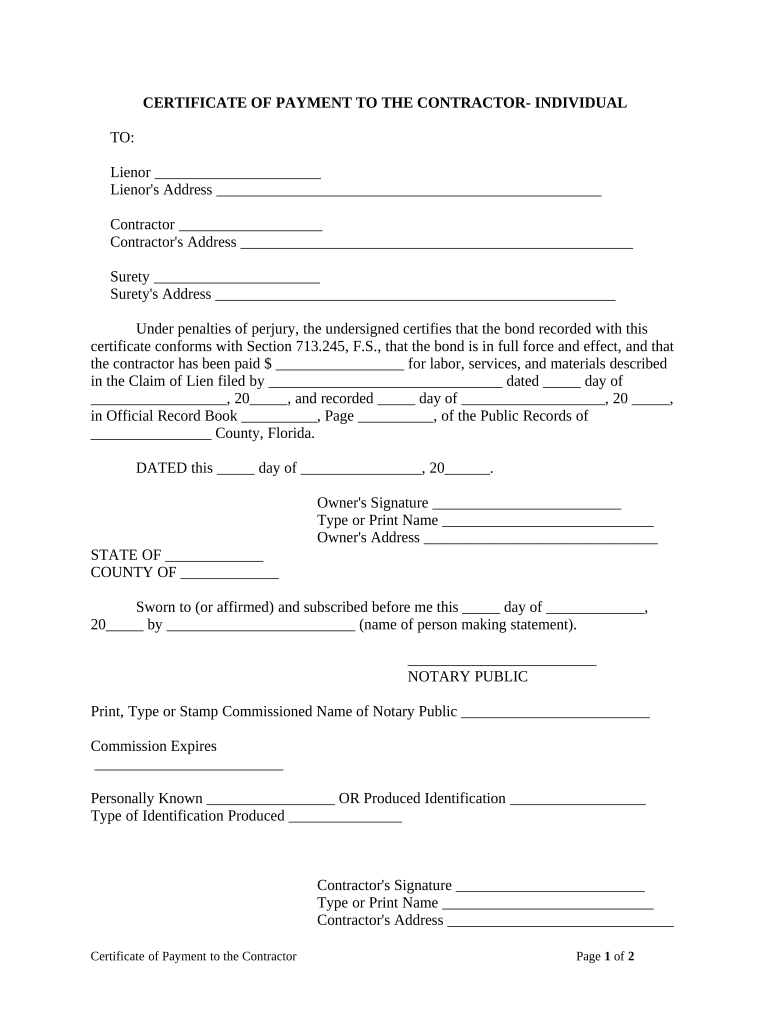
Fl Certificate Form


What is the Fl Certificate Form
The Fl Certificate Form is a crucial document used in the construction industry in Florida. It serves as a declaration of compliance with state regulations for contractors and construction projects. This form is typically required for various purposes, including verifying contractor credentials, ensuring adherence to safety standards, and facilitating the proper execution of construction contracts. Understanding the specifics of this form is essential for contractors operating within Florida.
How to use the Fl Certificate Form
Using the Fl Certificate Form involves several steps to ensure it meets legal requirements. First, gather all necessary information related to the construction project, including contractor details and project specifics. Next, accurately fill out the form, ensuring that all fields are completed to avoid delays. Once completed, the form must be signed by the appropriate parties, which may include the contractor and project owner. After signing, the form can be submitted to the relevant state authorities or kept for personal records, depending on the requirements of the specific project.
Steps to complete the Fl Certificate Form
Completing the Fl Certificate Form requires careful attention to detail. Here are the essential steps:
- Gather necessary documentation, such as contractor licenses and project details.
- Fill out the form accurately, ensuring all required information is included.
- Review the form for any errors or missing information.
- Obtain signatures from all required parties, ensuring compliance with state regulations.
- Submit the completed form to the appropriate authority or keep it for your records.
Legal use of the Fl Certificate Form
The legal use of the Fl Certificate Form is governed by Florida state laws and regulations. To be considered valid, the form must be filled out correctly and signed by the necessary parties. It is essential to comply with all state requirements to ensure that the form holds up in legal situations. This includes adhering to guidelines regarding contractor qualifications and project specifications. Failure to use the form correctly can lead to penalties or complications in construction projects.
Key elements of the Fl Certificate Form
Several key elements must be included in the Fl Certificate Form to ensure its validity. These include:
- Contractor's name and license number.
- Project address and description.
- Signatures of the contractor and project owner.
- Date of completion or submission.
- Any additional documentation that supports the form's claims.
Who Issues the Form
The Fl Certificate Form is typically issued by state regulatory bodies overseeing construction and contractor licensing in Florida. This may include the Florida Department of Business and Professional Regulation or local county offices. Contractors must ensure they obtain the correct version of the form from the appropriate issuing authority to maintain compliance with state regulations.
Quick guide on how to complete fl certificate form
Complete Fl Certificate Form with ease on any device
Web-based document management has gained traction among companies and individuals. It offers an ideal eco-friendly substitute for conventional printed and signed documents, allowing you to locate the appropriate form and securely keep it online. airSlate SignNow equips you with all the tools required to create, edit, and eSign your documents promptly without delays. Manage Fl Certificate Form on any device using airSlate SignNow apps for Android or iOS and streamline any document-related task today.
The simplest method to modify and eSign Fl Certificate Form effortlessly
- Obtain Fl Certificate Form and click on Get Form to begin.
- Utilize the tools we provide to complete your document.
- Emphasize key sections of your documents or obscure sensitive information with tools offered by airSlate SignNow specifically for that purpose.
- Craft your signature using the Sign tool, which takes just seconds and has the same legal validity as a conventional handwritten signature.
- Review all the information and click on the Done button to save your modifications.
- Choose how you wish to submit your form, via email, text message (SMS), or invite link, or download it to your computer.
Eliminate concerns about lost or misfiled documents, tedious form searching, or errors that require printing new document copies. airSlate SignNow meets all your document management needs in just a few clicks from your preferred device. Modify and eSign Fl Certificate Form while ensuring clear communication throughout your form preparation process with airSlate SignNow.
Create this form in 5 minutes or less
Create this form in 5 minutes!
People also ask
-
What is an FL certificate form?
An FL certificate form is a type of document used to signNow certain legal transactions in Florida. It ensures that the information provided is accurate and can be trusted by all parties involved. Utilizing airSlate SignNow allows you to easily create, send, and eSign your FL certificate forms.
-
How can airSlate SignNow help with FL certificate forms?
airSlate SignNow streamlines the process of managing FL certificate forms by allowing you to draft, send, and eSign these documents electronically. This simplifies the workflow, saves time, and ensures compliance with legal requirements. Additionally, you can track the status of your FL certificate forms in real-time.
-
What are the pricing options for using airSlate SignNow for FL certificate forms?
airSlate SignNow offers flexible pricing plans tailored to businesses of all sizes. You can choose a plan based on your specific needs for managing FL certificate forms, with options that include monthly and annual subscriptions. Each plan is designed to provide value and efficiency without breaking your budget.
-
Is it easy to integrate airSlate SignNow with other applications for FL certificate forms?
Yes, airSlate SignNow integrates seamlessly with various applications that you may already use, making it easy to manage your FL certificate forms. Whether it's a CRM, document management system, or cloud storage solution, integrating airSlate SignNow enhances your workflow and increases productivity.
-
What features does airSlate SignNow offer for managing FL certificate forms?
airSlate SignNow provides numerous features for managing FL certificate forms, including drag-and-drop document creation, customizable templates, and robust eSigning capabilities. These features simplify the process and enhance the security of your documents, ensuring a smooth experience for all users.
-
Can airSlate SignNow help ensure compliance when using FL certificate forms?
Absolutely, airSlate SignNow is designed to help ensure compliance with legal regulations when handling FL certificate forms. By employing secure eSignatures and maintaining an audit trail, airSlate SignNow supports legal and regulatory requirements, giving you peace of mind while managing your documents.
-
What benefits does airSlate SignNow provide for businesses using FL certificate forms?
Using airSlate SignNow for FL certificate forms offers several benefits, such as increased efficiency, reduced turnaround times, and enhanced security. Businesses can save valuable time and resources by digitizing their processes and adopting a user-friendly solution for managing eSignatures.
Get more for Fl Certificate Form
Find out other Fl Certificate Form
- How To eSign Missouri Construction Contract
- eSign Missouri Construction Rental Lease Agreement Easy
- How To eSign Washington Doctors Confidentiality Agreement
- Help Me With eSign Kansas Education LLC Operating Agreement
- Help Me With eSign West Virginia Doctors Lease Agreement Template
- eSign Wyoming Doctors Living Will Mobile
- eSign Wyoming Doctors Quitclaim Deed Free
- How To eSign New Hampshire Construction Rental Lease Agreement
- eSign Massachusetts Education Rental Lease Agreement Easy
- eSign New York Construction Lease Agreement Online
- Help Me With eSign North Carolina Construction LLC Operating Agreement
- eSign Education Presentation Montana Easy
- How To eSign Missouri Education Permission Slip
- How To eSign New Mexico Education Promissory Note Template
- eSign New Mexico Education Affidavit Of Heirship Online
- eSign California Finance & Tax Accounting IOU Free
- How To eSign North Dakota Education Rental Application
- How To eSign South Dakota Construction Promissory Note Template
- eSign Education Word Oregon Secure
- How Do I eSign Hawaii Finance & Tax Accounting NDA