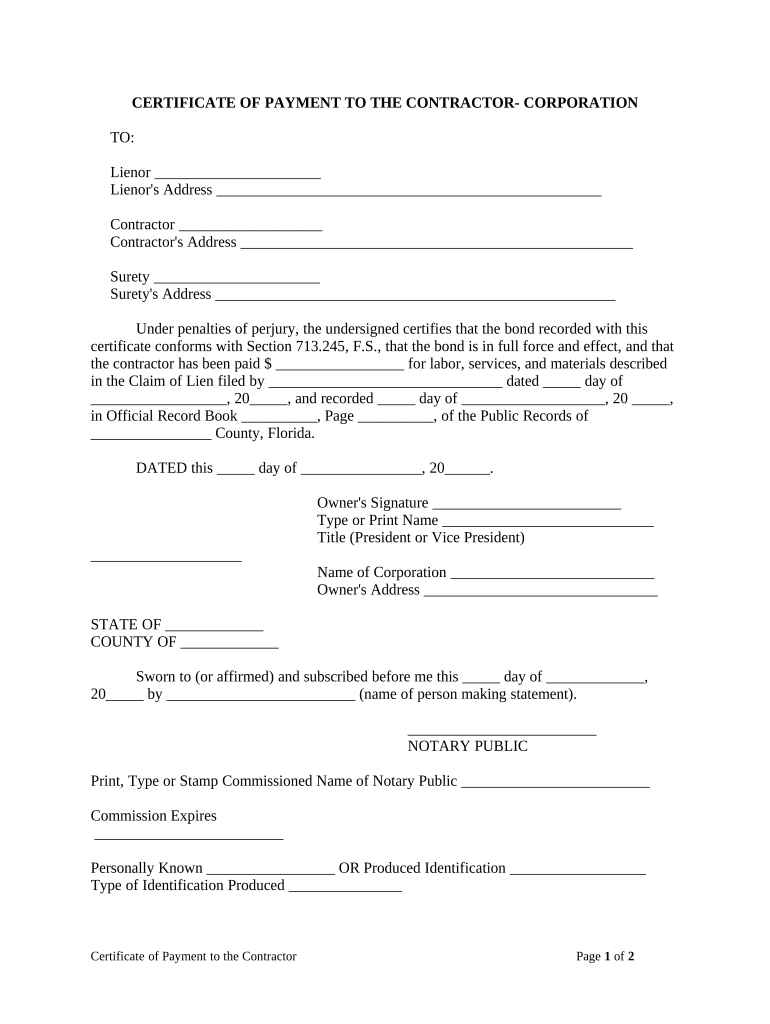
Florida Corporation Form


What is the Florida Corporation
A Florida corporation is a legal entity formed under the laws of the state of Florida to conduct business. This structure provides limited liability protection to its owners, known as shareholders, meaning they are not personally liable for the debts and obligations of the corporation. Florida corporations can be classified as either profit corporations, which aim to generate income for shareholders, or not-for-profit corporations, which operate for charitable, educational, or other purposes without profit as a primary goal.
How to obtain the Florida Corporation
To obtain a Florida corporation, one must file Articles of Incorporation with the Florida Department of State. This document outlines the corporation's name, purpose, registered agent, and the number of shares authorized to be issued. Additionally, the incorporator must provide their name and address. Filing can be done online or by mail, and a filing fee is required. Once approved, the corporation will receive a certificate of incorporation, officially establishing it as a legal entity in Florida.
Steps to complete the Florida Corporation
Completing the formation of a Florida corporation involves several key steps:
- Choose a unique name for the corporation that complies with Florida naming requirements.
- Designate a registered agent who will receive legal documents on behalf of the corporation.
- Prepare and file the Articles of Incorporation with the Florida Department of State.
- Obtain an Employer Identification Number (EIN) from the IRS for tax purposes.
- Draft corporate bylaws that outline the governance structure and operating procedures.
- Hold an organizational meeting to adopt the bylaws and appoint officers.
Legal use of the Florida Corporation
The legal use of a Florida corporation includes engaging in business activities, entering contracts, and owning property under the corporation's name. It is essential for corporations to comply with state and federal regulations, including filing annual reports and maintaining good standing. Additionally, corporations must adhere to corporate governance standards, such as holding regular meetings and keeping accurate records of corporate activities.
Required Documents
To establish a Florida corporation, several key documents are required:
- Articles of Incorporation: This is the primary document filed with the state.
- Bylaws: These govern the internal management of the corporation.
- Employer Identification Number (EIN): Essential for tax purposes.
- Meeting minutes: Documentation of corporate meetings and decisions.
Penalties for Non-Compliance
Failure to comply with Florida corporation regulations can result in several penalties, including fines and the potential loss of good standing with the state. Corporations that do not file annual reports or maintain proper records may face administrative dissolution, meaning they could lose their legal status. It is crucial for corporations to stay informed about their obligations to avoid these consequences.
Quick guide on how to complete florida corporation 497302789
Easily Create Florida Corporation on Any Device
Digital document management has gained popularity among businesses and individuals alike. It offers an ideal eco-friendly alternative to conventional printed and signed papers, allowing you to find the needed form and securely store it online. airSlate SignNow equips you with all the necessary tools to create, modify, and electronically sign your documents swiftly without delays. Manage Florida Corporation on any platform with airSlate SignNow's Android or iOS applications and enhance any document-focused operation today.
The Easiest Way to Modify and Electronically Sign Florida Corporation
- Find Florida Corporation and click Get Form to initiate the process.
- Utilize the tools we provide to fill out your form.
- Emphasize pertinent sections of the documents or conceal sensitive information with tools specifically designed for that purpose by airSlate SignNow.
- Generate your electronic signature using the Sign feature, which takes just seconds and carries equivalent legal validity to a traditional wet ink signature.
- Review the information and click on the Done button to finalize your changes.
- Choose how you want to deliver your form—via email, SMS, or invite link, or download it to your PC.
Say goodbye to lost or misplaced documents, tedious form searches, and errors that require new document copies. airSlate SignNow manages all your document needs in just a few clicks from your chosen device. Modify and electronically sign Florida Corporation while ensuring excellent communication throughout the form preparation process with airSlate SignNow.
Create this form in 5 minutes or less
Create this form in 5 minutes!
People also ask
-
What is a Florida corporation?
A Florida corporation is a type of business entity recognized in the state of Florida, providing limited liability protection to its owners. This allows individuals to operate a business while protecting personal assets from business debts and liabilities. Registering as a Florida corporation also offers various tax benefits and access to certain funding opportunities.
-
How do I form a Florida corporation?
To form a Florida corporation, you need to file Articles of Incorporation with the Florida Department of State. Additionally, you must choose a unique name for your corporation and appoint a registered agent. It's advisable to consult with legal professionals to ensure compliance with all state regulations and requirements.
-
What are the benefits of using airSlate SignNow for my Florida corporation?
airSlate SignNow offers a user-friendly platform for eSigning documents, which is essential for any Florida corporation. The software streamlines document management, saves time, and enhances security, making it ideal for businesses looking to operate efficiently. With our cost-effective solutions, you can reduce paperwork and improve collaboration among your team.
-
What features does airSlate SignNow offer for Florida corporations?
airSlate SignNow provides features tailored for Florida corporations, including customizable templates, bulk sending, and secure eSigning. You can easily track the status of documents and manage workflows, ensuring that every step of the process is efficient. Our platform also integrates seamlessly with other business applications, enhancing overall productivity.
-
Is airSlate SignNow affordable for a small Florida corporation?
Yes, airSlate SignNow is designed to be cost-effective, especially for small Florida corporations. We offer various pricing plans to accommodate different business sizes and needs, ensuring you only pay for the features you use. Additionally, the time and resource savings from electronic signatures can lead to signNow cost reductions for your business.
-
Can I integrate airSlate SignNow with other software used by my Florida corporation?
Absolutely! airSlate SignNow offers integrations with a variety of popular software, making it suitable for any Florida corporation. Whether you use CRM systems, document management software, or other business applications, our platform can be integrated to streamline your operations and improve overall efficiency.
-
How secure is the eSigning process with airSlate SignNow for my Florida corporation?
The eSigning process with airSlate SignNow is highly secure, utilizing advanced encryption and compliance with industry standards to protect your documents. For Florida corporations, safeguarding sensitive information is essential, and our platform ensures that all transactions are secure and legally binding. You can trust that your data is in good hands.
Get more for Florida Corporation
Find out other Florida Corporation
- eSignature Virginia Healthcare / Medical Living Will Computer
- eSignature West Virginia Healthcare / Medical Claim Free
- How To eSignature Kansas High Tech Business Plan Template
- eSignature Kansas High Tech Lease Agreement Template Online
- eSignature Alabama Insurance Forbearance Agreement Safe
- How Can I eSignature Arkansas Insurance LLC Operating Agreement
- Help Me With eSignature Michigan High Tech Emergency Contact Form
- eSignature Louisiana Insurance Rental Application Later
- eSignature Maryland Insurance Contract Safe
- eSignature Massachusetts Insurance Lease Termination Letter Free
- eSignature Nebraska High Tech Rental Application Now
- How Do I eSignature Mississippi Insurance Separation Agreement
- Help Me With eSignature Missouri Insurance Profit And Loss Statement
- eSignature New Hampshire High Tech Lease Agreement Template Mobile
- eSignature Montana Insurance Lease Agreement Template Online
- eSignature New Hampshire High Tech Lease Agreement Template Free
- How To eSignature Montana Insurance Emergency Contact Form
- eSignature New Jersey High Tech Executive Summary Template Free
- eSignature Oklahoma Insurance Warranty Deed Safe
- eSignature Pennsylvania High Tech Bill Of Lading Safe