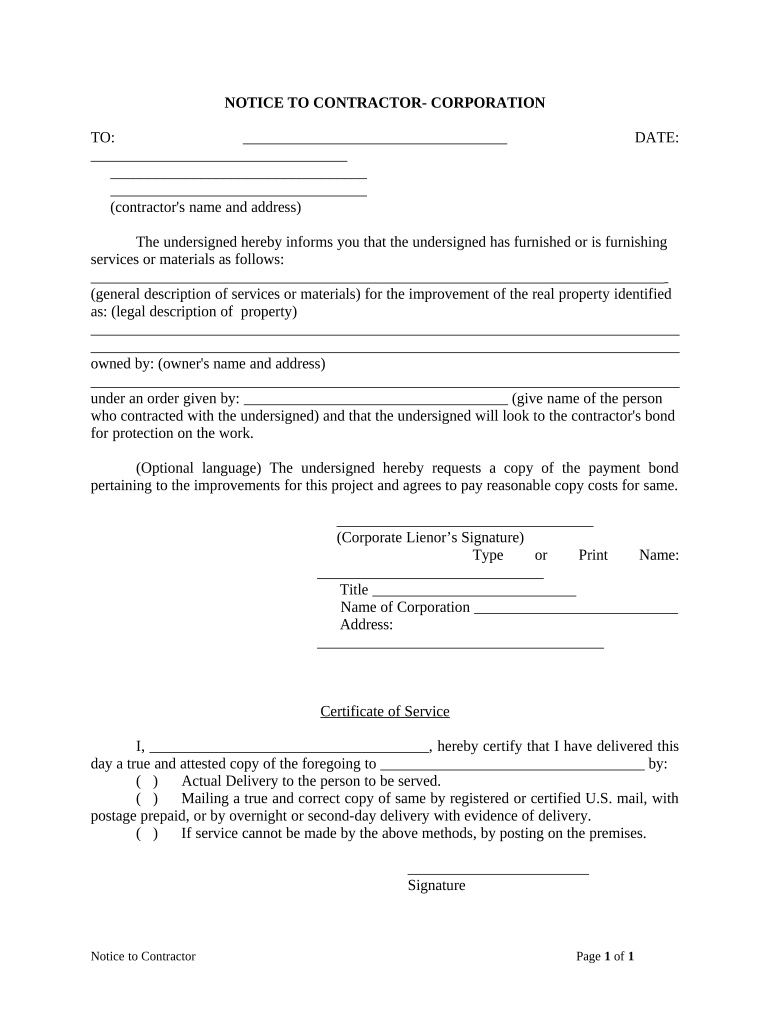
Florida Notice Contractor Form


What is the Florida Notice Contractor
The Florida Notice Contractor is a legal document that serves as a formal notification to property owners and contractors regarding the rights and responsibilities associated with construction projects. This form is essential for contractors who wish to secure their lien rights under Florida law. By filing this notice, contractors can ensure they are recognized in the chain of payment, thereby protecting their financial interests in a construction project.
How to use the Florida Notice Contractor
Using the Florida Notice Contractor involves a few straightforward steps. First, contractors must fill out the form accurately, including details such as the project address, the names of the property owner and contractor, and a description of the work to be performed. Once completed, the form should be signed and dated. It is crucial to deliver the notice to the property owner and, if applicable, to the general contractor. This can be done via certified mail or in person to ensure proper documentation of delivery.
Steps to complete the Florida Notice Contractor
Completing the Florida Notice Contractor requires careful attention to detail. Here are the steps to follow:
- Gather necessary information, including the property address and contact details of involved parties.
- Fill out the form with accurate and complete information.
- Review the form for any errors or omissions.
- Sign and date the document.
- Deliver the completed notice to the property owner and any relevant parties.
Legal use of the Florida Notice Contractor
The legal use of the Florida Notice Contractor is governed by state laws that outline the requirements for filing and serving the notice. To be legally binding, the notice must be filed within a specific timeframe, typically within forty-five days of the first work performed or materials supplied. Failure to comply with these regulations may result in the loss of lien rights, making it essential for contractors to adhere to the legal requirements to protect their interests.
Key elements of the Florida Notice Contractor
Several key elements must be included in the Florida Notice Contractor to ensure its validity. These elements include:
- The name and address of the property owner.
- The name and address of the contractor.
- A description of the work being performed.
- The date the work commenced.
- A statement indicating that the notice is being provided under Florida law.
Examples of using the Florida Notice Contractor
Examples of using the Florida Notice Contractor can vary based on the type of construction project. For instance, a general contractor may use the notice to inform the property owner of their lien rights after completing a renovation. Similarly, subcontractors or suppliers can file a notice to ensure they are recognized for their contributions to the project. These examples highlight the importance of the notice in establishing clear communication and legal standing within the construction process.
Quick guide on how to complete florida notice contractor
Complete Florida Notice Contractor with ease on any device
Managing documents online has become increasingly popular among businesses and individuals. It offers a perfect sustainable alternative to conventional printed and signed paperwork, as you can access the necessary form and securely store it online. airSlate SignNow provides you with all the tools required to create, modify, and electronically sign your documents quickly and without delays. Handle Florida Notice Contractor on any device using airSlate SignNow's Android or iOS applications and streamline any document-related processes today.
How to modify and electronically sign Florida Notice Contractor effortlessly
- Obtain Florida Notice Contractor and click Get Form to begin.
- Utilize the tools we offer to fill out your form.
- Select important sections of your documents or redact confidential information with tools provided specifically for that purpose by airSlate SignNow.
- Create your signature using the Sign tool, which takes mere seconds and holds the same legal validity as a traditional handwritten signature.
- Review the details and click on the Done button to save your changes.
- Choose how you want to send your form, whether by email, SMS, invite link, or download it to your computer.
Say goodbye to lost or misplaced documents, tedious form searches, or mistakes that necessitate printing new document copies. airSlate SignNow meets your document management needs in just a few clicks from any device you prefer. Modify and electronically sign Florida Notice Contractor and guarantee excellent communication at any stage of your form preparation process with airSlate SignNow.
Create this form in 5 minutes or less
Create this form in 5 minutes!
People also ask
-
What is airSlate SignNow's role in florida form construction?
airSlate SignNow simplifies the florida form construction process by allowing users to send, sign, and manage documents electronically. This efficiency reduces the time spent on paperwork, making it easier to complete construction forms required in Florida.
-
How does airSlate SignNow ensure the security of florida form construction?
Security is a priority for airSlate SignNow, especially in florida form construction, where sensitive information is often exchanged. The platform employs industry-standard encryption and compliance with regulations to protect all documents and data.
-
What features does airSlate SignNow offer for florida form construction?
airSlate SignNow provides features such as customizable templates, bulk send, and automated workflows tailored for florida form construction. These tools streamline the process and enhance productivity for businesses in the construction industry.
-
Is airSlate SignNow cost-effective for florida form construction?
Yes, airSlate SignNow offers various pricing plans that cater to businesses of all sizes, making it highly cost-effective for florida form construction. By reducing the time and costs associated with traditional paperwork, users can maximize their savings.
-
Can airSlate SignNow integrate with other tools for florida form construction?
Absolutely! airSlate SignNow integrates with popular applications that are commonly used in florida form construction, such as Google Drive, Salesforce, and more. These integrations facilitate seamless document management and enhance collaboration.
-
What are the benefits of using airSlate SignNow for florida form construction?
The benefits of using airSlate SignNow for florida form construction include increased efficiency, reduced errors, and faster turnaround times. By digitizing your form processes, you can signNowly improve overall project timelines and client satisfaction.
-
How quickly can I start using airSlate SignNow for florida form construction?
You can start using airSlate SignNow for florida form construction almost immediately after signing up. The user-friendly interface and guided onboarding process make it easy to set up and begin sending documents right away.
Get more for Florida Notice Contractor
Find out other Florida Notice Contractor
- eSign Arkansas Doctors LLC Operating Agreement Free
- eSign Hawaii Construction Lease Agreement Mobile
- Help Me With eSign Hawaii Construction LLC Operating Agreement
- eSign Hawaii Construction Work Order Myself
- eSign Delaware Doctors Quitclaim Deed Free
- eSign Colorado Doctors Operating Agreement Computer
- Help Me With eSign Florida Doctors Lease Termination Letter
- eSign Florida Doctors Lease Termination Letter Myself
- eSign Hawaii Doctors Claim Later
- eSign Idaho Construction Arbitration Agreement Easy
- eSign Iowa Construction Quitclaim Deed Now
- How Do I eSign Iowa Construction Quitclaim Deed
- eSign Louisiana Doctors Letter Of Intent Fast
- eSign Maine Doctors Promissory Note Template Easy
- eSign Kentucky Construction Claim Online
- How Can I eSign Maine Construction Quitclaim Deed
- eSign Colorado Education Promissory Note Template Easy
- eSign North Dakota Doctors Affidavit Of Heirship Now
- eSign Oklahoma Doctors Arbitration Agreement Online
- eSign Oklahoma Doctors Forbearance Agreement Online