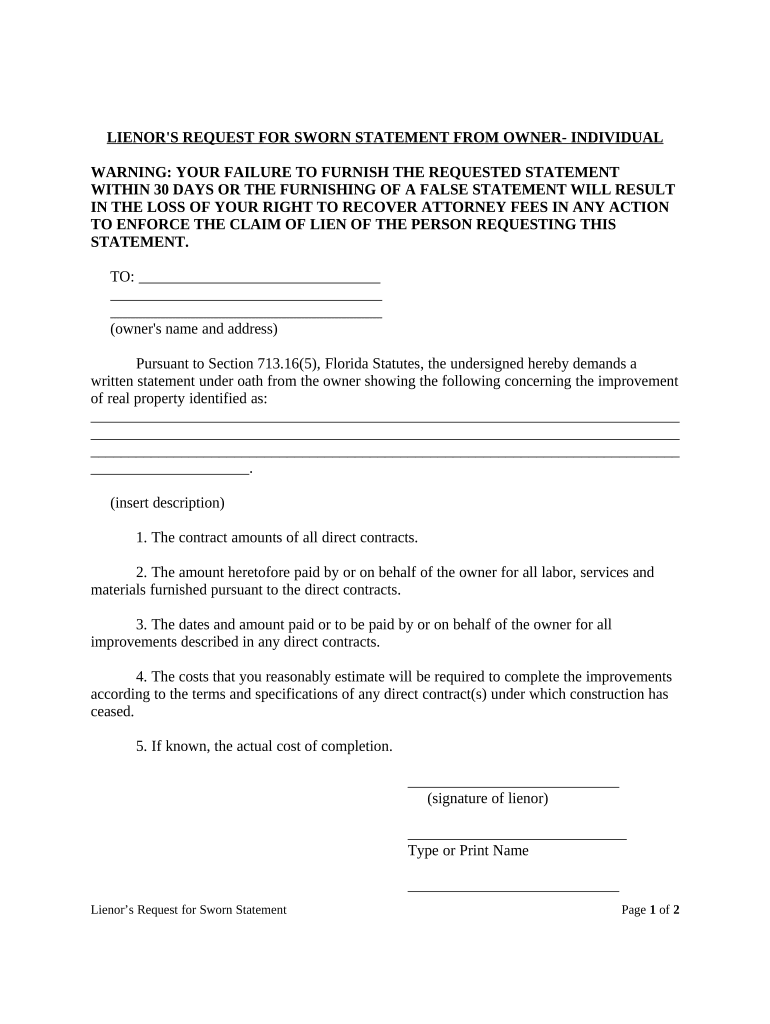
Florida Sworn Statement Form


What is the Florida Sworn Statement
The Florida sworn statement is a legal document used to affirm the truthfulness of the information provided within it. This form is often utilized in various legal and administrative contexts, ensuring that the signer is held accountable for the statements made. It serves as a declaration under penalty of perjury, which means that providing false information can lead to legal consequences. The sworn statement is commonly required in matters such as property transactions, court proceedings, and other official processes where verification of facts is essential.
How to Use the Florida Sworn Statement
To effectively use the Florida sworn statement, individuals must first ensure they have the correct form for their specific situation. Once obtained, the form should be filled out accurately, providing all necessary details as required. After completing the form, the signer must take it to a notary public or another authorized official to have their signature witnessed. This step is crucial, as it adds a layer of authenticity to the document. Once notarized, the sworn statement can be submitted to the relevant authority or organization as needed.
Steps to Complete the Florida Sworn Statement
Completing the Florida sworn statement involves several key steps:
- Obtain the correct form from a reliable source.
- Fill out the form with accurate and truthful information.
- Review the completed form for any errors or omissions.
- Sign the form in the presence of a notary public.
- Submit the notarized form to the appropriate entity.
Following these steps ensures that the sworn statement is legally binding and meets all necessary requirements.
Key Elements of the Florida Sworn Statement
Several key elements must be included in the Florida sworn statement to ensure its validity:
- Identifying Information: Full name, address, and contact details of the signer.
- Statement of Truth: A clear declaration affirming the truthfulness of the information provided.
- Signature: The signer's signature, which must be witnessed by a notary public.
- Date: The date on which the statement is signed.
Including these elements is essential for the document to be recognized as a legitimate sworn statement.
Legal Use of the Florida Sworn Statement
The Florida sworn statement is legally recognized in various situations, including court cases, property transactions, and business dealings. It is often used to verify facts that may be contested or require formal affirmation. The legal weight of the sworn statement comes from the signer's acknowledgment of the penalties for providing false information, which can include fines or imprisonment. Therefore, it is crucial to use this document responsibly and ensure that all information is accurate and truthful.
Form Submission Methods
The Florida sworn statement can be submitted through various methods, depending on the requirements of the receiving entity. Common submission methods include:
- Online: Some organizations may allow electronic submission of the sworn statement.
- Mail: Sending the completed form via postal service is a traditional method.
- In-Person: Delivering the document directly to the relevant office or agency.
Choosing the appropriate submission method is important to ensure that the sworn statement is received and processed correctly.
Quick guide on how to complete florida sworn statement 497302806
Effortlessly prepare Florida Sworn Statement on any device
Managing documents online has become increasingly popular among businesses and individuals. It offers an ideal eco-friendly substitute to traditional printed and signed documents, allowing you to access the correct format and securely store it online. airSlate SignNow equips you with all the tools necessary to create, modify, and electronically sign your documents quickly and efficiently. Manage Florida Sworn Statement on any device using the airSlate SignNow Android or iOS applications and enhance any document-centric process today.
Easily modify and electronically sign Florida Sworn Statement
- Find Florida Sworn Statement and click Get Form to begin.
- Utilize the tools we provide to fill out your document.
- Emphasize important sections of your documents or obscure sensitive information with tools that airSlate SignNow specifically provides for that purpose.
- Create your signature using the Sign tool, which takes mere seconds and carries the same legal validity as a traditional handwritten signature.
- Review the details and click on the Done button to save your changes.
- Select how you wish to share your form, whether by email, text message (SMS), invitation link, or download it to your computer.
Say goodbye to lost or misplaced documents, tedious form searches, or errors that require printing new copies. airSlate SignNow manages all your document handling needs in just a few clicks from any device you choose. Modify and electronically sign Florida Sworn Statement while ensuring excellent communication throughout the document preparation process with airSlate SignNow.
Create this form in 5 minutes or less
Create this form in 5 minutes!
People also ask
-
What is a Florida sworn statement?
A Florida sworn statement is a legal document that confirms the truthfulness of information or facts, typically required in legal proceedings. It is often used in contexts such as contractor licensing, real estate transactions, and court submissions. Understanding how to properly create and submit a Florida sworn statement is essential for compliance and legal validity.
-
How does airSlate SignNow help with Florida sworn statements?
airSlate SignNow streamlines the process of creating and signing Florida sworn statements by offering a user-friendly, digital solution. With customizable templates and secure eSignature capabilities, users can efficiently prepare and send these important documents. This not only saves time but also enhances the accuracy and security of your Florida sworn statements.
-
What are the pricing options for airSlate SignNow?
airSlate SignNow offers several pricing tiers to fit different needs, starting with a free trial that allows you to explore its features. The plans provide a cost-effective way to manage Florida sworn statements and other document needs without breaking the bank. Detailed pricing information can be found directly on the airSlate SignNow website.
-
Are Florida sworn statements legally binding when signed electronically?
Yes, Florida sworn statements signed electronically through airSlate SignNow are legally binding and comply with state laws regarding electronic signatures. The platform ensures that all signatures are secure and verifiable, maintaining the integrity required for legal documents. You can confidently use airSlate SignNow for all your Florida sworn statement needs.
-
What features does airSlate SignNow offer for managing Florida sworn statements?
airSlate SignNow provides a variety of features tailored for managing Florida sworn statements, including customizable templates, automated workflows, and secure document storage. Additionally, users can track document status and receive notifications when signatures are completed, making the management of these documents seamless. These features enhance user productivity and ensure compliance.
-
Can airSlate SignNow integrate with other software for handling Florida sworn statements?
Yes, airSlate SignNow can be integrated with various software tools to enhance the management of Florida sworn statements. Popular integrations include CRMs, cloud storage solutions, and project management tools, allowing users to streamline their workflows. This interoperability means you can easily connect your document processes with existing systems and applications.
-
What are the benefits of using airSlate SignNow for Florida sworn statements?
By using airSlate SignNow for Florida sworn statements, businesses benefit from increased efficiency, cost savings, and enhanced security. The platform simplifies the signing and document management process, allowing users to focus on what matters most: their core business. Additionally, it minimizes the risk of errors, ensuring that your sworn statements are accurate and compliant.
Get more for Florida Sworn Statement
- The one page business plan for the creative entrepreneur pdf form
- Employee personal details form nz
- Balancing chemical equations worksheet grade 10 answer key form
- Provisional pension form 33 in hindi
- Affidavit of dependent parents form
- Printable controlled substance log form
- Vtr 62 a application for standard texas exempt license plates form
- D2l2jhoszs7d12 cloudfront net state texasapplication for standard texas exempt license plates form
Find out other Florida Sworn Statement
- Help Me With eSign North Carolina Life Sciences PDF
- How Can I eSign North Carolina Life Sciences PDF
- How Can I eSign Louisiana Legal Presentation
- How To eSign Louisiana Legal Presentation
- Can I eSign Minnesota Legal Document
- How Do I eSign Hawaii Non-Profit PDF
- How To eSign Hawaii Non-Profit Word
- How Do I eSign Hawaii Non-Profit Presentation
- How Do I eSign Maryland Non-Profit Word
- Help Me With eSign New Jersey Legal PDF
- How To eSign New York Legal Form
- How Can I eSign North Carolina Non-Profit Document
- How To eSign Vermont Non-Profit Presentation
- How Do I eSign Hawaii Orthodontists PDF
- How Can I eSign Colorado Plumbing PDF
- Can I eSign Hawaii Plumbing PDF
- How Do I eSign Hawaii Plumbing Form
- Can I eSign Hawaii Plumbing Form
- How To eSign Hawaii Plumbing Word
- Help Me With eSign Hawaii Plumbing Document