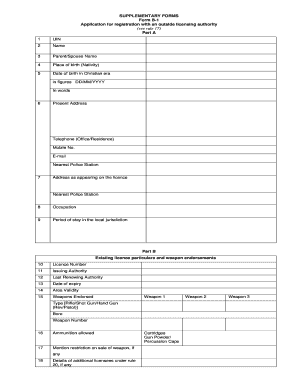
B1 Form Download


What is the B1 Form Download
The B1 form, often referred to as the B1 form PDF, is an essential document used primarily for various administrative and legal purposes in the United States. It serves as a supplementary form that can be required for specific applications, such as work permits or other official requests. The B1 form download allows users to access a digital version of this form, making it easier to fill out and submit without the need for physical paperwork.
How to use the B1 Form Download
Using the B1 form download is straightforward. Once you have the form in PDF format, you can open it using any PDF reader. Fill in the required fields with accurate information. Ensure that you review all entries for completeness and correctness. After completing the form, you can either print it for manual submission or use an electronic signature solution to sign it digitally, which enhances the efficiency of the submission process.
Steps to complete the B1 Form Download
Completing the B1 form involves several key steps:
- Download the B1 form PDF from a reliable source.
- Open the document using a PDF reader.
- Carefully fill in all necessary fields, ensuring accuracy.
- Review the completed form for any errors or omissions.
- Sign the form, either electronically or by hand, depending on submission requirements.
- Submit the form as instructed, either online, by mail, or in person.
Legal use of the B1 Form Download
The B1 form download is legally valid when completed according to the applicable regulations. To ensure its legal standing, it is important to comply with all requirements related to signatures and submissions. Utilizing a trusted electronic signature tool can provide additional assurance of compliance, as these tools often adhere to legal frameworks such as ESIGN and UETA, which govern the use of electronic signatures in the United States.
Key elements of the B1 Form Download
When filling out the B1 form, several key elements must be included to ensure its validity:
- Personal Information: This includes your name, address, and contact details.
- Purpose of the Form: Clearly state the reason for submitting the form.
- Signature: Ensure that the form is signed to validate your submission.
- Date: Include the date of completion to track the submission timeline.
Who Issues the Form
The B1 form is typically issued by specific governmental or regulatory bodies, depending on its intended use. For instance, if the form is related to work permits, it may be issued by the Department of Labor or a similar agency. Understanding the issuing authority is crucial, as it can affect the submission process and any additional documentation that may be required.
Quick guide on how to complete b1 form download
Complete B1 Form Download easily on any device
Managing documents online has gained popularity among businesses and individuals. It offers an ideal eco-friendly alternative to conventional printed and signed forms, allowing you to acquire the necessary documents and safely store them online. airSlate SignNow equips you with all the tools required to create, edit, and eSign your documents quickly without delays. Handle B1 Form Download on any device using airSlate SignNow Android or iOS apps and streamline any document-related process today.
The simplest way to edit and eSign B1 Form Download with ease
- Obtain B1 Form Download and click on Get Form to begin.
- Use the tools we provide to fill out your form.
- Emphasize pertinent sections of your documents or redact sensitive information with tools that airSlate SignNow specifically offers for that purpose.
- Create your signature with the Sign tool, which takes mere seconds and holds the same legal significance as a conventional wet ink signature.
- Review all the details and click on the Done button to save your changes.
- Select your preferred delivery method for your form, whether by email, text message (SMS), or an invitation link, or download it to your computer.
Eliminate worries about lost or misplaced documents, tedious form searches, or mistakes that require new printed copies. airSlate SignNow meets your document management needs with just a few clicks from your chosen device. Modify and eSign B1 Form Download and guarantee excellent communication at every stage of your form preparation process with airSlate SignNow.
Create this form in 5 minutes or less
Create this form in 5 minutes!
How to create an eSignature for the b1 form download
How to create an electronic signature for a PDF online
How to create an electronic signature for a PDF in Google Chrome
How to create an e-signature for signing PDFs in Gmail
How to create an e-signature right from your smartphone
How to create an e-signature for a PDF on iOS
How to create an e-signature for a PDF on Android
People also ask
-
What is a b1 form and how is it used?
The b1 form is a document commonly used for specific business transactions. It serves as a formal record outlining the details of the transaction, which can be crucial for compliance and auditing. Using the airSlate SignNow platform, you can easily create, send, and eSign b1 forms to streamline your business processes.
-
How can airSlate SignNow help with managing b1 forms?
airSlate SignNow simplifies the management of b1 forms by allowing users to create and customize templates. With our platform, you can quickly send b1 forms for signature, track their status, and store them securely, all in one place. This not only saves time but also enhances your document workflow efficiency.
-
Is there a cost associated with using airSlate SignNow for b1 forms?
Yes, airSlate SignNow offers various pricing plans that cater to different business needs. Each plan includes features that help you manage b1 forms along with other document types. You can choose a plan that suits your budget and enhances your efficiency with b1 form processing.
-
What features are available for b1 forms on airSlate SignNow?
airSlate SignNow provides a range of features for managing b1 forms, including customizable templates, eSignature options, and real-time tracking. Additionally, you can integrate your b1 forms with other tools to automate workflows and ensure seamless data transfer. These features make handling b1 forms efficient and user-friendly.
-
Can I integrate airSlate SignNow with other software for b1 forms?
Absolutely! airSlate SignNow offers a variety of integrations with popular applications for enhanced functionality. By connecting your existing software with airSlate SignNow, you can streamline the process of sending and managing b1 forms, ensuring all your tools work together effectively.
-
What benefits does airSlate SignNow provide for businesses using b1 forms?
Using airSlate SignNow for b1 forms offers substantial benefits, such as increased efficiency, reduced processing time, and enhanced security. The ability to eSign documents electronically can save your business resources and help maintain compliance. This ultimately leads to a smoother workflow for your transactions involving b1 forms.
-
How secure is the signing process for b1 forms on airSlate SignNow?
The signing process for b1 forms on airSlate SignNow is highly secure, implementing industry-standard encryption and authentication measures. We prioritize the safety and confidentiality of your documents. With airSlate SignNow, you can rest assured that your b1 forms are protected throughout the signing process.
Get more for B1 Form Download
- Form for reservation of a registration mark national transport
- Www imbankgroup com10online banking formonline banking application form
- Application for educational funding for scholars a form
- Buy american act certificationdoc form
- 103 seafarers medical examinations and certificates rev 4 form
- Top lite brite and masters of the universe are now in form
- Export notification form final rotterdam convention
- Color work agreement form no sn sub2000 f cow if
Find out other B1 Form Download
- Erase Electronic signature Form Mac
- How To Erase Electronic signature Form
- How Do I Erase Electronic signature Form
- How To Redact Electronic signature Form
- Can I Redact Electronic signature PPT
- Draw Electronic signature Word Online
- Draw Electronic signature Word Free
- Draw Electronic signature Document Now
- Draw Electronic signature Document Android
- How To Draw Electronic signature Document
- Encrypt Electronic signature PDF Computer
- Encrypt Electronic signature PDF Now
- Encrypt Electronic signature PDF Simple
- How To Encrypt Electronic signature PDF
- Encrypt Electronic signature Form Fast
- Search Electronic signature Word Simple
- Sign PDF for HR Online
- Sign PDF for HR Now
- Sign PDF for HR Later
- Sign PDF for HR Fast