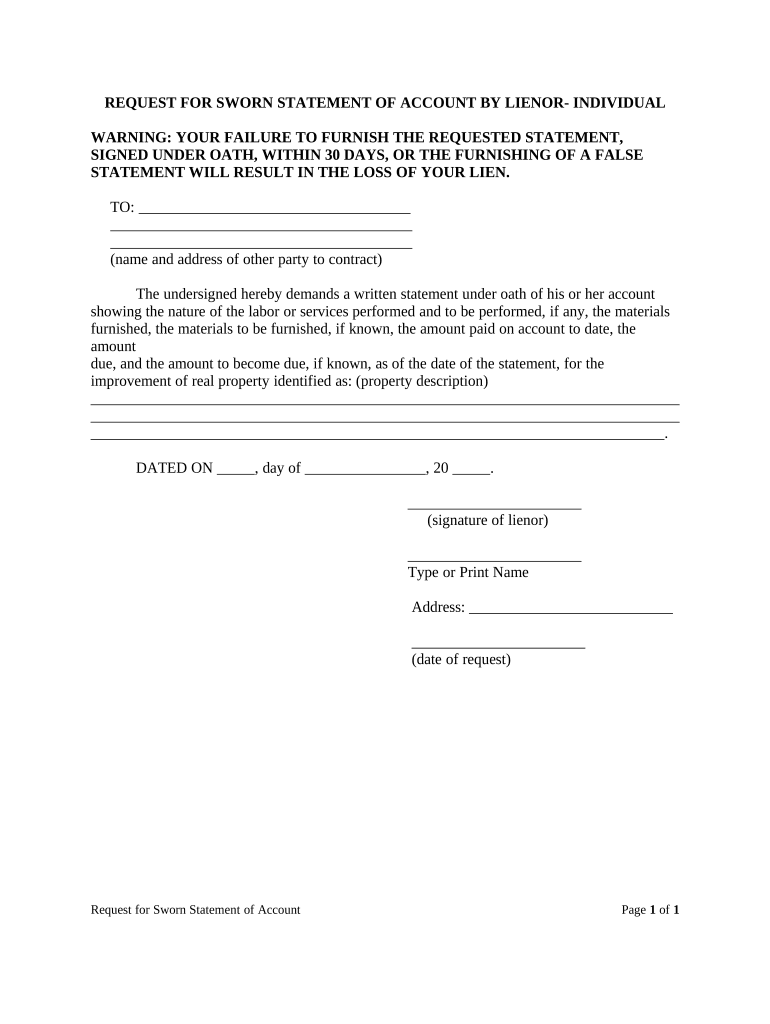
Fl Statement Form


What is the Florida sworn statement?
The Florida sworn statement is a legal document used to affirm the truthfulness of the information contained within it. This form is often required in various legal and financial contexts, such as loan applications or court proceedings. It serves as a declaration that the signer is providing accurate information under penalty of perjury. Understanding the purpose and implications of this document is crucial for anyone needing to complete it.
Steps to complete the Florida sworn statement
Completing the Florida sworn statement involves several key steps to ensure its validity. First, gather all necessary information that needs to be included, such as personal details and any relevant financial data. Next, accurately fill out the form, ensuring that all information is truthful and complete. It is important to review the document for any errors before signing. Once completed, the signer must provide their signature in the presence of a notary public, who will then notarize the document. This step is essential, as notarization adds a layer of authenticity and legal weight to the sworn statement.
Legal use of the Florida sworn statement
The legal use of the Florida sworn statement is governed by specific regulations that dictate how and when it can be utilized. This document is often required in legal proceedings, such as family law cases or financial disputes, where sworn testimony is necessary. Additionally, it may be used in situations involving the verification of income or assets for loan applications. Understanding the legal framework surrounding this document helps ensure compliance and protects the signer’s interests.
Key elements of the Florida sworn statement
Several key elements must be included in a Florida sworn statement for it to be considered valid. These elements typically include the full name and address of the signer, a declaration of the truthfulness of the information, and the specific details being affirmed. Additionally, the form must include a space for the signature of the notary public, along with their seal. Each of these components plays a vital role in establishing the legal standing of the document.
Who issues the Florida sworn statement?
The Florida sworn statement is not issued by a specific agency but is rather a template that individuals can obtain from various legal resources, including law offices or online legal document services. It is essential to ensure that the version used meets all state requirements and is appropriate for the intended purpose. Consulting with a legal professional can also provide guidance on obtaining the correct form and ensuring its proper use.
Examples of using the Florida sworn statement
There are several scenarios where a Florida sworn statement may be applicable. For instance, it is commonly used in family law cases to declare income for child support calculations. Additionally, it may be required in real estate transactions to affirm the accuracy of financial disclosures. Understanding these examples can help individuals recognize when a sworn statement is necessary and how it can support their legal or financial objectives.
Quick guide on how to complete fl statement
Effortlessly Prepare Fl Statement on Any Device
The management of documents online has gained traction among businesses and individuals. It offers an ideal eco-friendly substitute for traditional printed and signed documents, allowing you to access the necessary forms and securely store them online. airSlate SignNow equips you with all the tools required to create, edit, and electronically sign your documents swiftly without delays. Manage Fl Statement on any device with airSlate SignNow's Android or iOS applications and simplify any document-related process today.
How to Edit and Electronically Sign Fl Statement with Ease
- Find Fl Statement and click Get Form to begin.
- Utilize the tools we provide to complete your form.
- Emphasize signNow sections of the documents or redact sensitive information using tools specifically provided by airSlate SignNow for that purpose.
- Create your electronic signature with the Sign tool, which takes seconds and carries the same legal validity as a traditional wet ink signature.
- Review the information and then click the Done button to save your changes.
- Select your preferred method for submitting your form, whether by email, SMS, invite link, or download it to your computer.
Eliminate the worry of lost or misplaced documents, tedious form searching, or mistakes that necessitate the printing of new copies. airSlate SignNow addresses all your document management needs in just a few clicks from your chosen device. Edit and electronically sign Fl Statement to ensure seamless communication throughout the document preparation process with airSlate SignNow.
Create this form in 5 minutes or less
Create this form in 5 minutes!
People also ask
-
What is a sworn account?
A sworn account is a legal document that verifies the accuracy of an account, often used in various business transactions. With airSlate SignNow, you can easily create and sign sworn accounts securely online, ensuring both parties have a transparent agreement.
-
How can airSlate SignNow help with sworn accounts?
airSlate SignNow streamlines the process of creating, signing, and managing sworn accounts. Our platform provides a user-friendly interface that allows businesses to generate legally binding documents quickly and track their status in real time.
-
What are the pricing options for using airSlate SignNow for sworn accounts?
airSlate SignNow offers competitive pricing plans that cater to different business needs when dealing with sworn accounts. Plans vary based on features and usage, ultimately providing a cost-effective solution for documenting and managing sworn accounts efficiently.
-
Is airSlate SignNow compliant with legal standards for sworn accounts?
Yes, airSlate SignNow is fully compliant with eSignature laws, ensuring that your sworn accounts are legally valid in most jurisdictions. Our platform adheres to industry standards, allowing users to sign documents confidently and securely.
-
Can I integrate airSlate SignNow with other tools for managing sworn accounts?
Absolutely! airSlate SignNow integrates seamlessly with various third-party applications, enabling you to manage sworn accounts alongside other tools you use. This integration enhances workflow efficiency and document organization.
-
What features does airSlate SignNow offer for creating sworn accounts?
airSlate SignNow provides a range of features to simplify the creation of sworn accounts, such as customizable templates, drag-and-drop document editing, and collaboration tools. These features ensure that the process is efficient and tailored to your specific needs.
-
How secure is my sworn account information with airSlate SignNow?
The security of your sworn account information is our top priority at airSlate SignNow. We employ advanced encryption technologies and secure servers to protect your data, ensuring that your documents remain confidential and safe from unauthorized access.
Get more for Fl Statement
- Irrevocable power of attorney pdf form
- Printable biodata form philippines excel
- Iss payslip hrevolution form
- Write a letter to your assemblyman suggesting three ways of improving sanitation in your area form
- Section 33 notice template form
- Cims user access form in
- Form for super fund members capital gains tax cap election
Find out other Fl Statement
- How Do I eSign Hawaii Charity Document
- Can I eSign Hawaii Charity Document
- How Can I eSign Hawaii Charity Document
- Can I eSign Hawaii Charity Document
- Help Me With eSign Hawaii Charity Document
- How Can I eSign Hawaii Charity Presentation
- Help Me With eSign Hawaii Charity Presentation
- How Can I eSign Hawaii Charity Presentation
- How Do I eSign Hawaii Charity Presentation
- How Can I eSign Illinois Charity Word
- How To eSign Virginia Business Operations Presentation
- How To eSign Hawaii Construction Word
- How Can I eSign Hawaii Construction Word
- How Can I eSign Hawaii Construction Word
- How Do I eSign Hawaii Construction Form
- How Can I eSign Hawaii Construction Form
- How To eSign Hawaii Construction Document
- Can I eSign Hawaii Construction Document
- How Do I eSign Hawaii Construction Form
- How To eSign Hawaii Construction Form