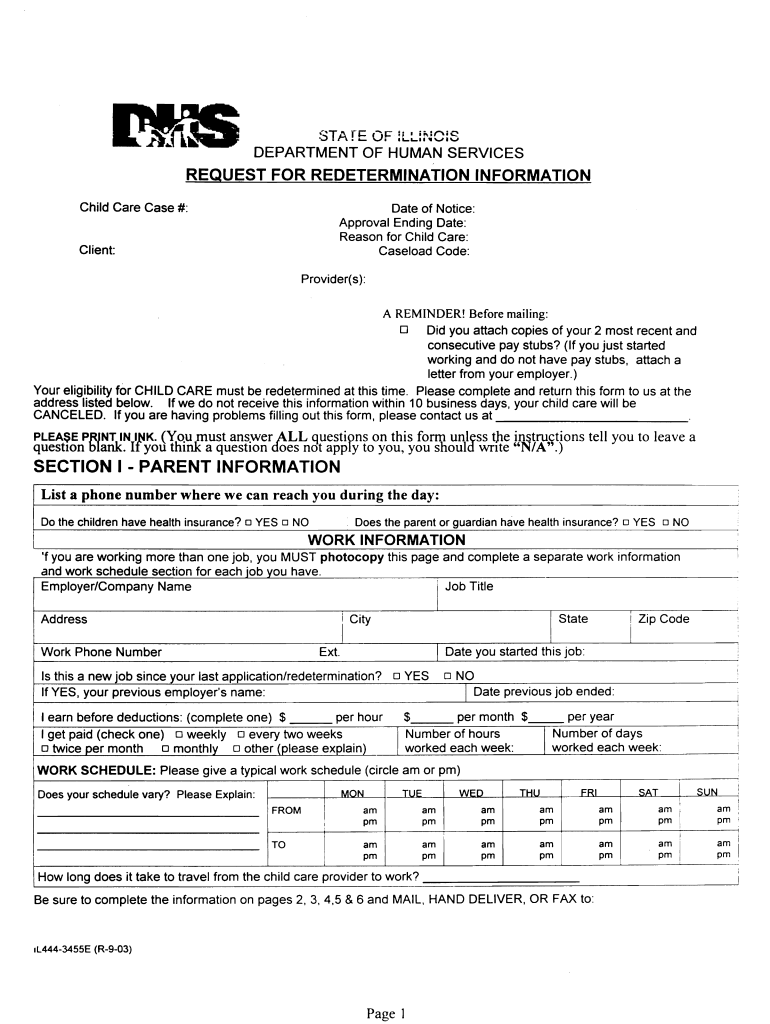
Redetermination Form Ywca


What is the Redetermination Form Ywca
The Redetermination Form YWCA is a document used primarily by individuals seeking to reassess their eligibility for services provided by the YWCA, such as housing assistance, childcare, or other community support programs. This form plays a crucial role in ensuring that applicants meet the necessary criteria for continued support, allowing organizations to allocate resources effectively. It typically requires personal information, details about current circumstances, and any changes since the last determination.
How to use the Redetermination Form Ywca
Using the Redetermination Form YWCA involves several steps to ensure that all necessary information is accurately provided. First, download the form from the official YWCA website or obtain a physical copy from a local office. Next, carefully read the instructions included with the form to understand the requirements. Fill out the form completely, providing all requested information, and double-check for accuracy. Once completed, submit the form according to the specified submission methods, which may include online submission, mailing, or in-person delivery.
Steps to complete the Redetermination Form Ywca
Completing the Redetermination Form YWCA involves a systematic approach:
- Gather necessary documents, such as identification, income statements, and any prior correspondence with the YWCA.
- Fill out personal details, including your name, address, and contact information.
- Provide information on your current situation, including any changes in income or family status.
- Review the form for completeness and accuracy, ensuring all sections are filled out as required.
- Submit the form through the designated method, keeping a copy for your records.
Legal use of the Redetermination Form Ywca
The legal use of the Redetermination Form YWCA is governed by various regulations that ensure the protection of personal information and the integrity of the application process. When completed and submitted correctly, the form serves as a legally binding document that verifies your eligibility for services. It is essential to comply with all instructions and provide truthful information, as discrepancies can lead to legal repercussions or denial of services.
Key elements of the Redetermination Form Ywca
Key elements of the Redetermination Form YWCA include:
- Personal Information: Name, address, and contact details.
- Income Details: Current income sources and amounts.
- Household Composition: Information about all household members, including their relationship to the applicant.
- Changes in Circumstances: Any significant changes since the last application, such as job loss or changes in family status.
Form Submission Methods
The Redetermination Form YWCA can be submitted through various methods to accommodate different preferences:
- Online Submission: Many YWCA locations offer an online portal for easy submission.
- Mail: You can mail the completed form to the designated YWCA office.
- In-Person: Visit a local YWCA office to submit the form directly and receive assistance if needed.
Quick guide on how to complete redetermination form ywca
Prepare Redetermination Form Ywca effortlessly on any device
Digital document management has gained traction among businesses and individuals. It serves as an ideal eco-friendly alternative to traditional printed and signed documents, allowing you to acquire the needed form and securely keep it online. airSlate SignNow provides all the tools necessary to create, edit, and eSign your documents quickly and efficiently. Handle Redetermination Form Ywca on any device using airSlate SignNow's Android or iOS applications and enhance your document-oriented processes today.
How to edit and eSign Redetermination Form Ywca with ease
- Obtain Redetermination Form Ywca and click on Get Form to begin.
- Utilize the tools we provide to fill out your form.
- Select important sections of the documents or hide sensitive information with tools that airSlate SignNow specifically offers for this purpose.
- Create your eSignature using the Sign tool, which takes only seconds and has the same legal validity as a conventional handwritten signature.
- Review all the details and then click the Done button to save your changes.
- Choose how you want to deliver your form, whether by email, SMS, or invite link, or download it to your computer.
Eliminate the worry of lost or misplaced files, tedious searches for forms, or mistakes that necessitate printing new document copies. airSlate SignNow fulfills all your document management needs with just a few clicks from your preferred device. Edit and eSign Redetermination Form Ywca and ensure outstanding communication at every step of your form preparation journey with airSlate SignNow.
Create this form in 5 minutes or less
Create this form in 5 minutes!
How to create an eSignature for the redetermination form ywca
How to create an electronic signature for a PDF online
How to create an electronic signature for a PDF in Google Chrome
How to create an e-signature for signing PDFs in Gmail
How to create an e-signature right from your smartphone
How to create an e-signature for a PDF on iOS
How to create an e-signature for a PDF on Android
People also ask
-
What is the Redetermination Form Ywca used for?
The Redetermination Form Ywca is essential for individuals seeking to update their eligibility for services. This form helps streamline the process and ensures that all information is current, which is crucial for maintaining access to YWCA programs.
-
How can airSlate SignNow help with the Redetermination Form Ywca?
AirSlate SignNow provides a user-friendly platform to fill out, sign, and submit the Redetermination Form Ywca. With our eSigning capabilities, you can complete the form from anywhere, ensuring a smooth and efficient submission process.
-
What are the pricing options for using airSlate SignNow for the Redetermination Form Ywca?
AirSlate SignNow offers flexible pricing plans to suit different needs, all while providing a cost-effective solution for managing the Redetermination Form Ywca. You can choose from basic to advanced plans depending on your volume of documents and features required.
-
Are there any integrations available to assist with the Redetermination Form Ywca?
Yes, airSlate SignNow integrates seamlessly with various applications, allowing you to manage the Redetermination Form Ywca alongside your existing tools. This integration enhances workflow efficiency and keeps your documents organized.
-
What security measures are in place for the Redetermination Form Ywca on airSlate SignNow?
AirSlate SignNow prioritizes security for all documents, including the Redetermination Form Ywca. We employ advanced encryption and secure cloud storage to ensure that your sensitive information remains protected throughout the signing and submission process.
-
How long does it take to complete the Redetermination Form Ywca using airSlate SignNow?
Using airSlate SignNow, the Redetermination Form Ywca can be completed quickly, typically within minutes. Our intuitive interface simplifies the process, making it less time-consuming and more efficient for users.
-
Can I track the status of my Redetermination Form Ywca using airSlate SignNow?
Absolutely! AirSlate SignNow provides tracking features that allow you to monitor the status of your Redetermination Form Ywca in real-time. This ensures you are always updated on the progress of your document.
Get more for Redetermination Form Ywca
- Application form donald napier scholarship
- Jason lang scholarship resources for schoolshttps form
- Mailing address the city of calgary cross connect form
- 28nov201211093145 honda canada form
- Rise of x governments eye new approaches for trans form
- Oscar child care society september camrosefcssca form
- Engineerspei queens location map about ampamp more form
- Intended for use by residents of huron county non form
Find out other Redetermination Form Ywca
- eSign Arkansas Government Affidavit Of Heirship Easy
- eSign California Government LLC Operating Agreement Computer
- eSign Oklahoma Finance & Tax Accounting Executive Summary Template Computer
- eSign Tennessee Finance & Tax Accounting Cease And Desist Letter Myself
- eSign Finance & Tax Accounting Form Texas Now
- eSign Vermont Finance & Tax Accounting Emergency Contact Form Simple
- eSign Delaware Government Stock Certificate Secure
- Can I eSign Vermont Finance & Tax Accounting Emergency Contact Form
- eSign Washington Finance & Tax Accounting Emergency Contact Form Safe
- How To eSign Georgia Government Claim
- How Do I eSign Hawaii Government Contract
- eSign Hawaii Government Contract Now
- Help Me With eSign Hawaii Government Contract
- eSign Hawaii Government Contract Later
- Help Me With eSign California Healthcare / Medical Lease Agreement
- Can I eSign California Healthcare / Medical Lease Agreement
- How To eSign Hawaii Government Bill Of Lading
- How Can I eSign Hawaii Government Bill Of Lading
- eSign Hawaii Government Promissory Note Template Now
- eSign Hawaii Government Work Order Online