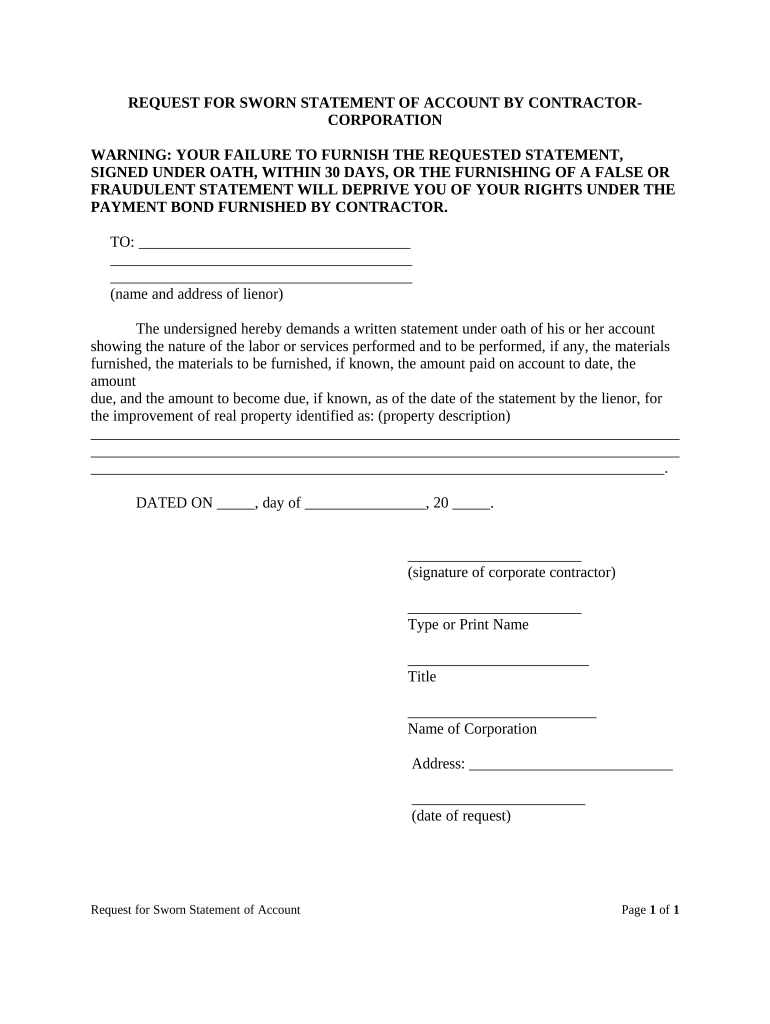
Fl Statement Form


What is the FL Statement?
The FL statement, also known as the sworn account statement, is a legal document used primarily in financial contexts. It serves as a formal declaration of the amounts owed by a debtor to a creditor. This statement is crucial for establishing the legitimacy of a debt and can be used in various legal proceedings. The FL statement provides a detailed account of transactions, including dates, amounts, and the nature of the debt, ensuring transparency and accountability in financial relationships.
How to Obtain the FL Statement
To obtain the FL statement, individuals or businesses typically need to request it from the creditor or financial institution involved. The process may vary depending on the specific policies of the institution. Generally, it involves filling out a request form or contacting customer service directly. In some cases, the statement can be accessed online through the creditor's website, where users may need to log in to their account to view or download the document.
Steps to Complete the FL Statement
Completing the FL statement requires careful attention to detail to ensure accuracy and compliance with legal standards. Here are the steps to follow:
- Gather necessary information, including account numbers, transaction dates, and amounts owed.
- Fill out the form with accurate details, ensuring that all figures are correct and reflect the current status of the account.
- Review the completed statement for any errors or omissions before submission.
- Sign the document, as a signature is often required to validate the statement.
- Submit the FL statement to the appropriate party, whether it be a creditor, court, or another entity.
Legal Use of the FL Statement
The FL statement holds significant legal weight as it can be used in court to substantiate claims of debt. For it to be legally binding, it must meet specific criteria, such as being signed by the debtor and containing accurate information. Courts often rely on this document during debt recovery proceedings, making it essential for both creditors and debtors to understand its implications. Properly executed, the FL statement can serve as a powerful tool in legal disputes involving financial obligations.
Key Elements of the FL Statement
Several key elements must be included in the FL statement to ensure its validity and effectiveness. These elements typically consist of:
- The names and contact information of both the creditor and debtor.
- A detailed account of the transactions leading to the debt, including dates and amounts.
- The total amount owed, clearly stated.
- The date of the statement's issuance.
- Any relevant terms and conditions associated with the debt.
Examples of Using the FL Statement
The FL statement can be utilized in various scenarios, such as:
- When a business needs to collect outstanding invoices from clients.
- In legal proceedings where a creditor seeks to prove the existence of a debt.
- As part of a negotiation process between debtors and creditors to settle outstanding amounts.
These examples illustrate the versatility of the FL statement in managing financial obligations and resolving disputes.
Quick guide on how to complete fl statement 497302836
Complete Fl Statement effortlessly on any device
Online document management has gained popularity among businesses and individuals. It serves as an ideal eco-friendly alternative to traditional printed and signed documents, allowing you to locate the necessary form and securely store it online. airSlate SignNow provides you with all the tools required to create, modify, and eSign your documents quickly without delays. Manage Fl Statement on any device using airSlate SignNow Android or iOS applications and streamline any document-related process today.
The easiest way to edit and eSign Fl Statement without any hassle
- Obtain Fl Statement and click on Get Form to begin.
- Use the tools we provide to complete your form.
- Emphasize pertinent sections of the documents or redact sensitive information with tools that airSlate SignNow specifically offers for that purpose.
- Create your eSignature using the Sign tool, which takes mere seconds and carries the same legal significance as a conventional handwritten signature.
- Review all the information and click on the Done button to save your changes.
- Select how you wish to send your form, via email, SMS, invitation link, or download it to your computer.
Say goodbye to lost or misplaced documents, tedious form searching, or errors that require printing new document copies. airSlate SignNow addresses all your document management needs in just a few clicks from any device you choose. Modify and eSign Fl Statement to ensure outstanding communication at any stage of the form preparation process with airSlate SignNow.
Create this form in 5 minutes or less
Create this form in 5 minutes!
People also ask
-
What is an FL statement in the context of airSlate SignNow?
An FL statement is a financial document that outlines important transactional details. With airSlate SignNow, users can easily create, send, and electronically sign FL statements, ensuring streamlined communication and secure documentation.
-
How much does it cost to use airSlate SignNow for managing FL statements?
airSlate SignNow offers flexible pricing plans tailored to meet different business needs. Whether you are a small business or a large enterprise, our cost-effective solutions for managing FL statements can fit within your budget.
-
What features does airSlate SignNow offer for processing FL statements?
airSlate SignNow provides a range of features for processing FL statements, including template creation, customizable workflows, and secure eSignature capabilities. These tools enhance productivity and ensure compliance, making document handling more efficient.
-
Can I integrate airSlate SignNow with other software to manage FL statements?
Yes, airSlate SignNow seamlessly integrates with various software applications like CRM, document management systems, and cloud storage solutions. This integration facilitates smooth handling of FL statements across different platforms, improving overall efficiency.
-
What are the benefits of using airSlate SignNow for FL statements?
Using airSlate SignNow for FL statements provides numerous benefits, such as enhanced document security, faster turnaround times, and reduced paper usage. The platform also helps in maintaining legal compliance, making it a reliable choice for business transactions.
-
Is airSlate SignNow user-friendly for managing FL statements?
Absolutely! airSlate SignNow is designed to be intuitive and easy to navigate, allowing users to manage FL statements with minimal training. Its straightforward interface enables users to quickly send and receive signed documents without technical hurdles.
-
How does airSlate SignNow ensure the security of my FL statements?
airSlate SignNow implements advanced security measures, including encryption and secure cloud storage, to protect your FL statements. Additionally, the platform complies with industry standards to guarantee that your data remains confidential and secure.
Get more for Fl Statement
- Uphongolo municipality application forms
- Distributive property worksheet pdf 485037776 form
- Support mustering in military meaning form
- Maths key skills stage 4 form
- Photogrammetry questions and answers pdf form
- Sts application form
- Gulmohar book class 1 pdf download form
- Pptc 142 e child general passport application in the usa for canadians under 16 years of age 571830104 form
Find out other Fl Statement
- How To eSign Hawaii Courts RFP
- eSign Hawaii Courts Letter Of Intent Later
- eSign Hawaii Courts IOU Myself
- eSign Hawaii Courts IOU Safe
- Help Me With eSign Hawaii Courts Cease And Desist Letter
- How To eSign Massachusetts Police Letter Of Intent
- eSign Police Document Michigan Secure
- eSign Iowa Courts Emergency Contact Form Online
- eSign Kentucky Courts Quitclaim Deed Easy
- How To eSign Maryland Courts Medical History
- eSign Michigan Courts Lease Agreement Template Online
- eSign Minnesota Courts Cease And Desist Letter Free
- Can I eSign Montana Courts NDA
- eSign Montana Courts LLC Operating Agreement Mobile
- eSign Oklahoma Sports Rental Application Simple
- eSign Oklahoma Sports Rental Application Easy
- eSign Missouri Courts Lease Agreement Template Mobile
- Help Me With eSign Nevada Police Living Will
- eSign New York Courts Business Plan Template Later
- Can I eSign North Carolina Courts Limited Power Of Attorney