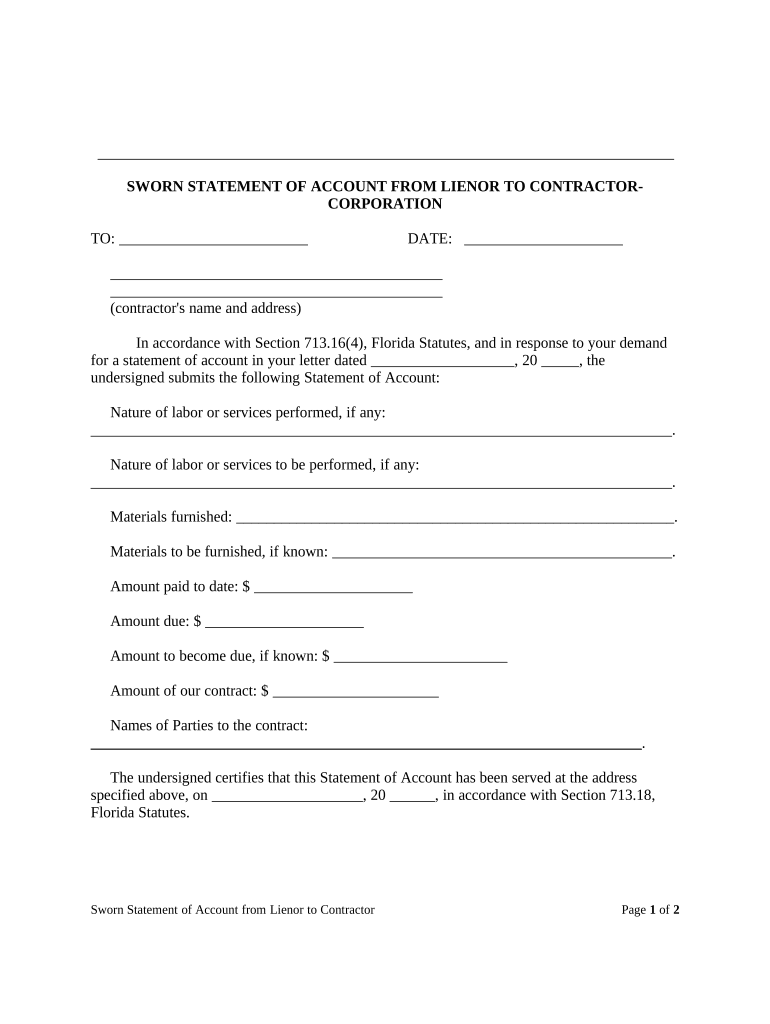
Fl Statement Llc Form


What is the FL Statement LLC
The FL Statement LLC is a specific form used in the state of Florida for Limited Liability Companies (LLCs). This form is essential for businesses that wish to establish their legal presence in Florida. It serves as a declaration of the LLC's existence and outlines key details such as the business name, registered agent, and principal office address. Understanding this form is crucial for compliance with state regulations and for the protection of personal assets.
How to Use the FL Statement LLC
Using the FL Statement LLC involves several steps to ensure proper completion and submission. First, gather all necessary information, including the LLC's name, the names of members or managers, and the registered agent's contact details. Next, fill out the form accurately, ensuring that all information is correct and up to date. Once completed, the form can be submitted online or via mail to the Florida Division of Corporations. This process officially registers the LLC and allows it to operate legally within the state.
Steps to Complete the FL Statement LLC
Completing the FL Statement LLC requires careful attention to detail. Follow these steps:
- Obtain the form from the Florida Division of Corporations website.
- Fill in the LLC's name, ensuring it complies with Florida naming requirements.
- Provide the registered agent's name and address, which must be a physical address in Florida.
- List the names and addresses of all members or managers of the LLC.
- Review the form for accuracy and completeness.
- Submit the form online or mail it to the appropriate office along with any required fees.
Legal Use of the FL Statement LLC
The legal use of the FL Statement LLC is vital for establishing the legitimacy of the business entity. This form ensures that the LLC is recognized by the state, which is necessary for legal protections and benefits. Filing this form also allows the LLC to enter contracts, open bank accounts, and conduct business activities legally. Compliance with state laws regarding the submission and maintenance of this form is essential to avoid penalties or dissolution of the LLC.
Required Documents
To complete the FL Statement LLC, certain documents are required. These typically include:
- A completed FL Statement LLC form.
- Payment for the filing fee, which varies based on the method of submission.
- Identification information for members or managers, such as a driver's license or social security number.
Form Submission Methods
The FL Statement LLC can be submitted through various methods. Businesses have the option to file online through the Florida Division of Corporations website, which is often the quickest method. Alternatively, forms can be mailed to the appropriate office. In some cases, in-person submissions may also be accepted, allowing for immediate confirmation of filing. Each method has its own processing times and requirements, so it is important to choose the one that best fits the business's needs.
Quick guide on how to complete fl statement llc
Effortlessly Prepare Fl Statement Llc on Any Device
The management of online documents has become increasingly favored by businesses and individuals alike. It serves as an ideal environmentally friendly alternative to conventional printed and signed documents, allowing you to access the necessary form and securely save it online. airSlate SignNow equips you with all the necessary tools to create, adjust, and eSign your documents promptly without delays. Handle Fl Statement Llc on any device using the airSlate SignNow Android or iOS applications and streamline any document-related process today.
How to Modify and eSign Fl Statement Llc with Ease
- Find Fl Statement Llc and click on Get Form to begin.
- Make use of the tools we offer to complete your document.
- Emphasize relevant sections of your documents or conceal sensitive information with tools provided by airSlate SignNow specifically for that purpose.
- Create your eSignature using the Sign tool, which takes only seconds and carries the same legal validity as a traditional handwritten signature.
- Review the information and then click the Done button to save your changes.
- Choose your preferred method for sending your form, whether by email, text message (SMS), invite link, or download it to your computer.
Say goodbye to lost or misplaced documents, tedious form searching, or errors that require new document copies to be printed. airSlate SignNow fulfills all your document management needs in just a few clicks from any device you choose. Modify and eSign Fl Statement Llc while ensuring excellent communication at every stage of the form preparation process with airSlate SignNow.
Create this form in 5 minutes or less
Create this form in 5 minutes!
People also ask
-
What is an FL statement LLC and why is it important?
An FL statement LLC, or Florida statement for limited liability companies, is crucial for maintaining compliance with state regulations. It ensures that your LLC remains in good standing and is properly registered with the Florida Department of State. Ignoring this can lead to penalties and complications in your business operations.
-
How can airSlate SignNow assist with managing FL statement LLC filings?
airSlate SignNow offers seamless eSigning capabilities that streamline the process of filing your FL statement LLC. You can easily send documents for signatures, track their status, and ensure timely submissions. This helps maintain compliance with Florida state requirements, saving you time and stress.
-
Is airSlate SignNow cost-effective for small businesses handling FL statement LLC?
Yes, airSlate SignNow provides a cost-effective solution for small businesses needing to manage their FL statement LLC documentation. Our competitive pricing plans allow startups to access essential features without overspending. This affordability ensures that any business can stay compliant while optimizing their workflow.
-
What features does airSlate SignNow include for dealing with FL statement LLC?
airSlate SignNow includes features such as customizable templates, secure cloud storage, and real-time updates for your FL statement LLC. These tools enable you to efficiently create, share, and sign documents, keeping your LLC compliant with Florida laws. The user-friendly interface also makes it easy for anyone to navigate.
-
How does airSlate SignNow ensure the security of FL statement LLC documents?
We prioritize the security of your FL statement LLC documents through advanced encryption techniques and secure access controls. airSlate SignNow employs industry-standard security measures to protect sensitive information during the document signing process. You can have peace of mind knowing that your business data is safe.
-
Can airSlate SignNow integrate with other tools for FL statement LLC management?
Absolutely! airSlate SignNow offers integrations with popular business tools, enhancing your ability to manage FL statement LLC documents effectively. You can connect with platforms like Google Drive, Dropbox, and more, creating a streamlined workflow that keeps your business organized and efficient.
-
What are the benefits of using airSlate SignNow for FL statement LLC documentation?
Using airSlate SignNow for your FL statement LLC documentation provides numerous benefits, including enhanced compliance, improved workflow efficiency, and cost savings. The ease of eSigning means that you can focus on growing your business while we handle the paperwork. It’s an essential investment for any LLC in Florida.
Get more for Fl Statement Llc
- Introduction to materials science for engineers solutions manual pdf form
- Manse membership login form
- Git 201 form
- Authorization to pick up check form
- Central bank of india forms download
- Ycdsb volunteer hours form
- Form fl 665 download fillable pdf or fill online findings and
- Pdf reader may not be able to display this type of form
Find out other Fl Statement Llc
- How To Sign Arkansas Doctors Document
- How Do I Sign Florida Doctors Word
- Can I Sign Florida Doctors Word
- How Can I Sign Illinois Doctors PPT
- How To Sign Texas Doctors PDF
- Help Me With Sign Arizona Education PDF
- How To Sign Georgia Education Form
- How To Sign Iowa Education PDF
- Help Me With Sign Michigan Education Document
- How Can I Sign Michigan Education Document
- How Do I Sign South Carolina Education Form
- Can I Sign South Carolina Education Presentation
- How Do I Sign Texas Education Form
- How Do I Sign Utah Education Presentation
- How Can I Sign New York Finance & Tax Accounting Document
- How Can I Sign Ohio Finance & Tax Accounting Word
- Can I Sign Oklahoma Finance & Tax Accounting PPT
- How To Sign Ohio Government Form
- Help Me With Sign Washington Government Presentation
- How To Sign Maine Healthcare / Medical PPT